Android 15 Beta 2.2 issues The most recent beta version of Google’s mobile operating system is called Android 15 Beta 2.2. Despite the exciting new features and enhancements, some users have reported problems. These issues may have an impact on the phone’s functionality, leading to app crashes, rapid battery use, and slower-than-normal operation. To help with the final release of Android 15, users and developers should be aware of these weaknesses.
Key Fixes in Android 15 Beta 2.2 issues
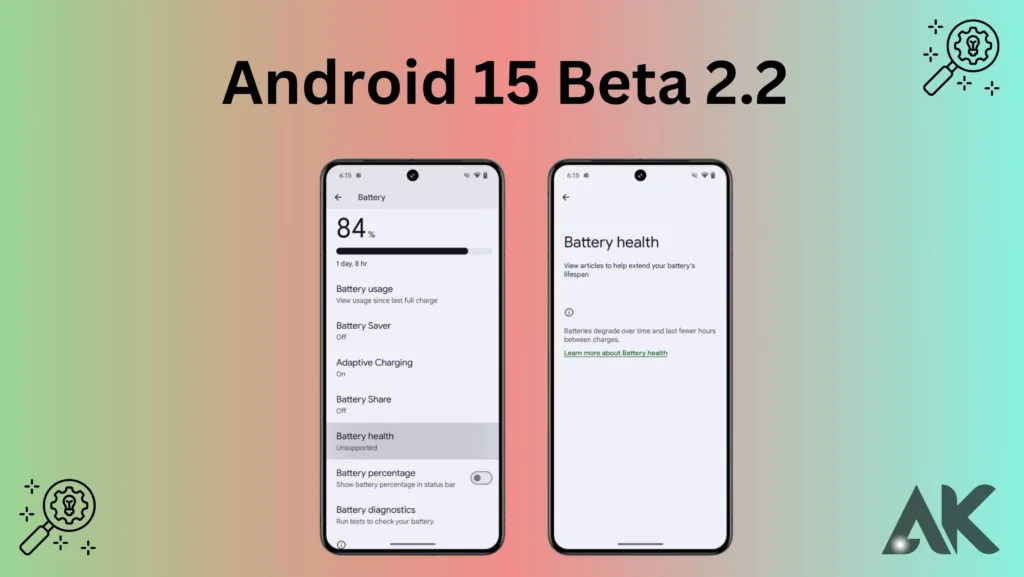
Android 15 Beta 2.2 tackles several issues that have been hindering the functionality and stability of Android devices. One of the most notable fixes addresses the problem where creating a private space on a device could remove app icons from the Home screen. This issue has now been resolved, ensuring that your Home screen stays intact even after setting up a private space.
Another significant fix involves the Wallet role and NFC payments. There was a bug in the previous version that prevented NFC payments from working in some instances due to issues with the Wallet role. Thankfully, this has been fixed, allowing users to make contactless payments reliably. This particular issue was tracked under issue.
Additionally, the update fixes a problem with the app drawer. Previously, swiping up to open the app drawer sometimes didn’t work, but this glitch has now been ironed out, making app navigation smoother. There was also an issue with the NFC observe mode that blocked NFC payments in certain situations, which has also been addressed.
How do I get Android 15 Beta 2.2?

An over-the-air (OTA) upgrade to Android 15 Beta 2.2 will be delivered to you automatically if you are currently participating in the Android Beta Program. Pixel 8a, Pixel 8, Pixel 8 Pro, Pixel 7a, Pixel 7 Pro, Pixel 7, Pixel 6a, Pixel 6 Pro, Pixel 6, Pixel Fold, and Pixel Tablet are among the compatible devices.
You will instantly receive an over-the-air (OTA) upgrade to Android 15 Beta 2.2 if your device is currently running Android 14 QPR3 or Android 15 Developer Preview, Beta 1, 1.1, 1.2, 2, 2.1.
Note: The Android 15 Beta is not available for the Pixel 5a. The final stable public release of Android 14 QPR3 will be available to Pixel 5a users in June if their smartphone is presently registered in the beta program.
Please visit g.co/android-beta to enrol if you haven’t already and would like to be a part of Android Beta.
Note: The OTA update on your device might not arrive for up to 24 hours. Navigating to Settings > System > System updates will allow you to check for updates. I appreciate your patience.
Note: Your smartphone will automatically update to Android 15 Beta 2.2 within 5 days if you are already enrolled in Android 15 Beta 1, 2, or higher.
Android 15 Beta 2.2 bug fixes
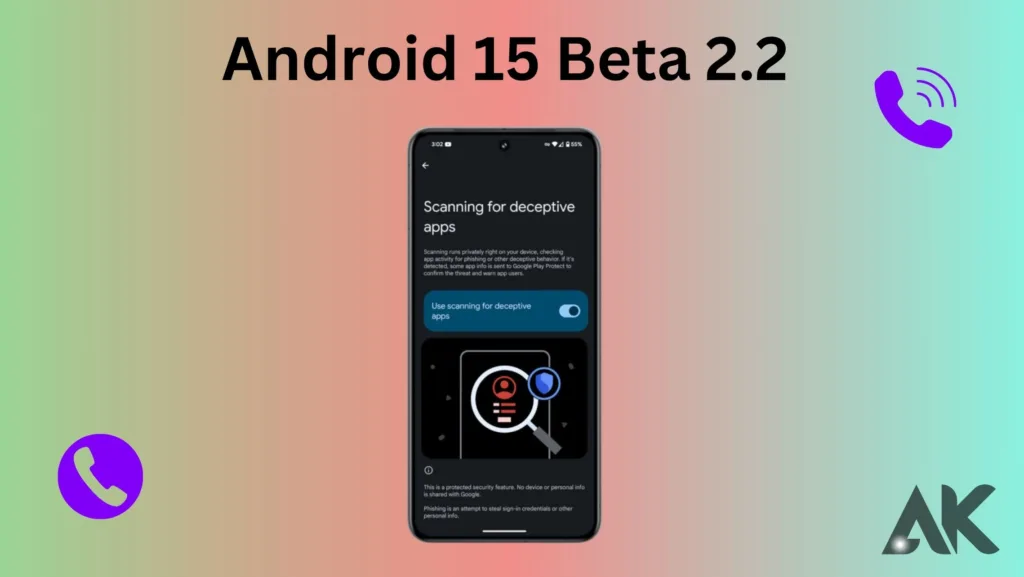
Google is still working to resolve weaknesses with Private Space that were deleting apps from the Home screen. This time, they believe they have it figured out. In addition, they fixed issues with the wallet and NFC, the app drawer not opening, green tints in 10-bit HDR films, and general connectivity, stability, and interaction.
We resolved a problem wherein app icons were deleted from the Home screen (or Home screens, if multiple Home screens were installed) when a device was initially set up as a private space. (Page 340868295)Resolved a Wallet role bug that sometimes prevented NFC payments from working. (Page 340933949) resolved a problem wherein swiping up failed to access the app drawer. (Page #335798568)
We resolved a problem that occasionally prevented NFC payments from processing in the observed mode. Fixed a bug that occasionally resulted in a green tint to videos that were shot using 10-bit HDWe resolvedved several other problems that were affecting the connectivity, interaction, and stability of the system.
Once more, the update should be available over the air soon, but you can update manually now.
Android 15 Beta 2.2: What’s new
Recently, Google released the Android 15 beta 2.1 update, which included a private space feature patch. More improvements have now been made to the function in the beta update as well. More problems have been fixed along with these updates, and new improvements have also been made that will address several difficulties that beta users have encountered. You can review the official changelog to learn more specific information.
Android 15 Beta 2.2 official changelog
The following fixes are included in this minor release to Android 15 Beta 2:
We resolved a problem wherein app icons were deleted from the home screen (or home screens, if multiple home screens had been added) when a device was first private. (Page 340868295)
Resolved a Wallet role bug that occasionally prevented NFC payments from working. (Page 340933949)
I resolved a problem that prevented the app drawer from opening while swiping up. (Page #335798568)
We resolved a problem that occasionally prevented NFC payments from processing in the observed mode.
Fixed a bug that occasionally resulted in a green tint to videos that were shot using 10-bit HDR.
We resolved several other problems that were affecting the connectivity, interaction, and stability of the system.
Technical Details and Availability
Android 15 Beta 2.2’s new build number is AP31.240426.023.B4, and it comes with the most recent security patch level as of May 2024. If you can’t wait to experience the newest releases, you may register here to take part in the over-the-air upgrade beta test. Remember that data loss occurs upon leaving the beta program and won’t be restored until the stable release, which is anticipated in September or October.
The Android operating system is still being improved and refined in Android 15 Beta 2.2, which fixes important problems and boosts overall efficiency. Enjoy the improved functionality and stability that this most recent release has to offer, and stay tuned for more updates.
How to join the Android Beta program
You can register on this website if you want to use your smartphone to run the Android 15 Beta. After enrolling, an update will be sent to your device, updating you to Android 15. Enrolling in the beta is a pretty simple process. Leaving the beta, however, is a little trickier. You will need to unenroll from the Android test program on the program’s website to exit the test. After you take that action, Google will upgrade your phone to Android 14, rolling it back. But your phone will also be completely factory reset by doing that. implying that all of the data will be lost.
Thus, you should reconsider before downloading the beta. Currently, nevertheless, the Android 15 Beta is largely stable. Although it’s not ideal, it can be utilized as a daily driver.
Beta 3 and Beta 4 are the next two beta releases that we anticipate seeing before the final stable release becomes available after July.
Conclusion
Android 15 Beta 2.2 issues Your experience with Android 15 Beta 2.2 can be greatly improved by fixing the usual issues. You may easily take advantage of the new capabilities by adhering to easy solutions for issues like app crashes, battery waste, and sluggish performance. Recall that beta versions are intended for testing and development, so reporting any issues you find aids in the creation of a final release that is more stable. You may contribute to the development of Android 15 Beta 2.2 and get the most out of it with these solutions.
FAQ
What’s Android 15 Beta 2.2 all about?
A test version of Google’s most recent mobile operating system, Android 15 Beta 2.2, lets users test out new features before the official release.
Q2: What typical problems with Android 15 Beta 2.2 have been reported?
Users have noticed slower overall performance, frequent battery drain, and app crashes.
Q3: Why are these problems present in the beta version?
As beta versions are still undergoing testing and development, there’s a chance they contain errors and faults that need to be resolved before the official release.
Q4: How can I file a bug report for Android 15 Beta 2.2?
You can file bug reports using the Google feedback mechanism, which is typically located in the app or settings of the beta program.
Q5: Should my primary device use Android 15 Beta 2.2?
Using beta versions on your primary device is not advised, as they may be unreliable and interfere with regular use.

