Samsung One UI 7 The company’s most recent user interface update, Samsung One UI 7, attempts to improve and simplify your smartphone experience. Everyone can now utilize it with ease and see it as clear, tidy, and modern thanks to this overhaul. You have more flexibility and can personalize the appearance and feel of your phone with Samsung One UI 7. Customize your phone with fresh themes, widgets, and icons to truly make it uniquely yours. The enhanced performance is one of its main benefits; everything feels quicker and smoother, making it pleasurable to switch between programs and settings.
Additionally, Samsung One UI 7 improves multitasking by making it simpler to run two programs at once and switch between them—perfect for multitaskers. Furthermore, advanced AI technologies can identify how you use your phone and suggest and adjust settings to improve your experience. Along with new capabilities that offer you greater control over what apps can access, privacy and security have also been upgraded to ensure the safety of your data.
Customization and Personalization Options

Among Samsung One UI 7’s most noteworthy features is the extensive customization choices. Users may personalize their gadgets to reflect their unique sense of style and taste, from themes to layouts. The theme store offers a plethora of possibilities, ranging from basic designs to vibrant and dynamic aesthetics. Users may also pick from various grid styles and icon sizes to further personalize and tailor their home screen layout to fit their needs better.
Configurable widgets and icon packs expand the customizing possibilities even more. A wide variety of widgets are available to users of Samsung One UI 7, all of which are designed to provide users with quick access to important data. Icon packs can be used to alter the appearance of application icons, adding a distinctive touch to the interface. With this much customization available, each user will be able to create a virtual environment that feels uniquely their own.
Enhanced Privacy and Security Features

When data privacy becomes more important, Samsung One UI 7 takes proactive measures to safeguard user data. For the protection of personal data and the comfort of users, new security features have been added to the interface. With the usage of features like fingerprint scanning and facial recognition, biometric authentication has become faster and more accurate. A further level of security is provided by secure folders, which provide a designated area for storing confidential documents.
Increasing user control over data is the aim of the Samsung One UI 7 privacy settings. Users may choose which apps have access to specific features and data, and they can easily manage app permissions. With the interface’s comprehensive overview, users can easily verify and alter their privacy settings. These enhancements ensure a safe online experience by prioritizing user privacy in Samsung One UI 7.
Improved Accessibility Features
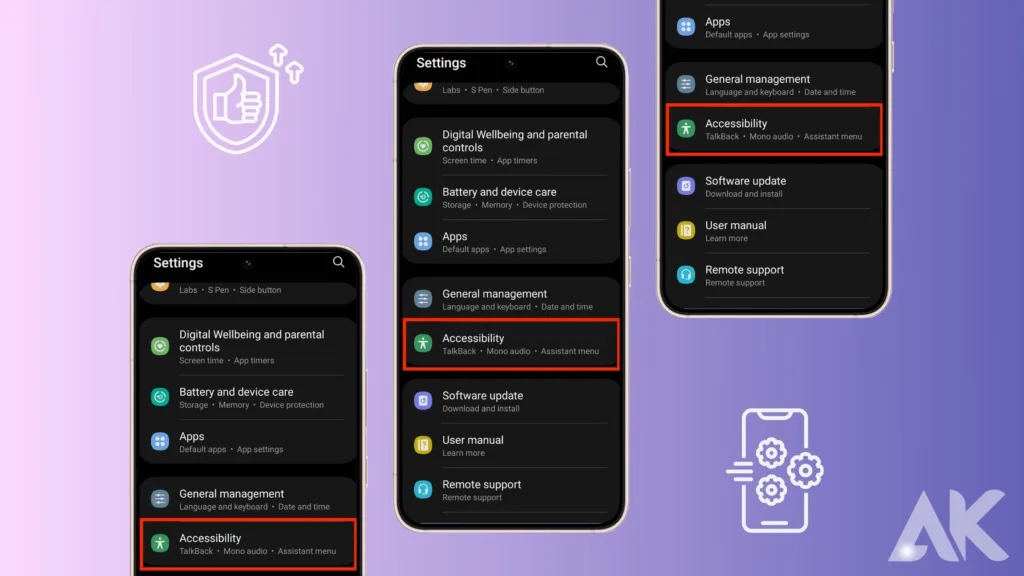
The accessible features of the Samsung One UI 7 show the company’s commitment to diversity. With its array of features, the interface meets the needs of a diverse user base, including those who are visually, auditorily, or mobility impaired. Persons with visual impairments can live more easily thanks to the smooth integration of screen readers and aids for magnification. When material is capable of being read aloud by text, users can engage with it in whatever way they desire.
Samsung One UI 7 also has features that make it easier for a wider range of users to access content. Users may navigate their devices with ease thanks to customizable gestures that the user interface supports. It also ensures that users of various abilities can interact with their devices with ease because of the inclusion of assistive technologies, such as voice commands and customizable button actions. The accessibility enhancements demonstrate Samsung’s dedication to creating an inclusive digital world.
ONE UI 7: A NEW LOOK AND FEEL WITH MORE TO DO
Samsung’s upcoming release of their customized Android software, One UI 7, is probably going to be the big draw at SDC 2024. One UI 7 is expected to drastically change the look and feel of the interface, based on Android 15. There’s a lot of talk about a redesigned app drawer that scrolls up and down instead of following the conventional grid layout. As a result, finding apps might get easier, especially on larger phones.
According to reports, One UI 7 will emphasize enhancing user experience, even though specific improvements are still being kept under wraps. This might mean improved notification controls, smoother animations, and batteries that last longer. Additionally, it ought to work perfectly with the new features of Android 15, like sharing a section of your screen and defining notification thresholds.
SAMSUNG ONE UI 7.0 EXPECTED FEATURES
Samsung is preparing for this year’s Developer Conference, which takes place on October 3. It is anticipated that during this event, new One UI 7 features and enhancements will be revealed. Samsung may offer updates for TVs running One UI 6 Watch and Tizen OS.
One UI 7.0, which builds on Android 15’s core improvements, might offer even more sophisticated capabilities and Samsung-specific user experiences. Customers may expect Samsung to provide better personalization options, more efficient multitasking, and a closer relationship with its device ecosystem.
- One UI 7.0 is likely to leverage the primary improvements found in Android 15, including improved security, privacy features, performance, and power efficiency.
- Better Customization: The text mentions that readers should plan for more customization options, but it doesn’t specify what those options might be. It might be a pointer to additional lock screen customization, icon theming, or control panel adjustments.
- Improved Multitasking: One UI 7 may have features that enhance the efficiency and smoothness of multitasking on Samsung devices.. This might mean improved split-screen functionality, improved app pairing, or improved window management.
- Deeper Ecosystem Integration: Samsung might prioritize improving Galaxy wearable and smartphone compatibility. This can mean improved notification synchronization, unified account management, or seamless data transfer.
Advantages and Disadvantages of Upgrading to Samsung One UI 7
Better customization options, a sleeker, more contemporary design, and enhanced productivity features like Multitasking Mode are all included with the One UI 7 upgrade. Users should expect a faster and more intuitive user experience with the latest update.
However, any flaws or compatibility issues that can arise with the updated user interface could have unfavourable consequences. Furthermore, consumers accustomed to the previous appearance and functions may find the changes to One UI 7 disruptive, and it may take some time for them to adjust to the new capabilities. For those who are willing to experiment and embrace it, the next improvements to Samsung One UI 7 are certain to thrill and offer a unique user experience that combines style and functionality.
Conclusion
The amazing update to Samsung One UI 7 completely changes the way you use a smartphone. Everything seems orderly and user-friendly because of its sleek, modern style. The device’s extra customization features allow you to personalize it to your preferences and style. Your phone will operate more quickly and fluidly because of the improved multitasking features, which also make app switching easier. The gadget incorporates machine learning and artificial intelligence (AI) to get wiser by analyzing your usage patterns and offering a more tailored experience.
Priorities two and three are security and privacy, which ensure the security and protection of your data. Everyone can find something to like about the Samsung One UI 7, regardless of whether you enjoy gaming, taking pictures, or just need a dependable smartphone for daily use. This update aims to enhance not only the recently added features but also every element of interacting with your device. It’s the ultimate in improving user experience and makes using your phone more convenient and pleasurable. All things considered, Samsung One UI 7 elevates Samsung smartphones to a new level by offering users a powerful and intuitive interface that meets all of their needs.
FAQ
Q1: Which devices are compatible with Samsung One UI 7?
Many Samsung smartphones, including flagship models and many mid-range variants, come with Samsung One UI 7. Visit Samsung’s official website to see if your device is compatible and to get the most recent information on devices that work with it.
Q2: How can I install Samsung One UI 7 on my device?
To install the Samsung One UI 7 update, navigate to the “Settings” menu and choose “Software Update”. Download and install Samsung One UI 7 by following the on-screen instructions if your device is eligible for an update.
Q3: Is it possible for me to change how the Samsung One UI 7 looks?
Yes, there are a ton of customization possibilities available with the Samsung One UI 7, such as theme packs, widgets, and icon packs. Customers can choose from a variety of customization options in the theme store to tailor their devices to suit their hobbies and styles.
Q4: Is there a greater battery life for the Samsung One UI 7?
To increase battery life, the Samsung One UI 7 provides tools for battery optimization. Users may choose how to use apps wisely thanks to the interface’s sophisticated control over background activities, power-saving features, and extensive insights into battery usage.
Q5: Which privacy features are available in Samsung One UI 7?
Users now have more control over personal data thanks to the improved privacy options in Samsung One UI 7. To provide a private and secure digital experience, users can access secure folders for storing private files, check privacy settings, and change app permissions.

