Pixel Buds Pro In the constantly changing realm of wireless earbuds, the Pixel Buds Pro have become the obvious favourite for both music enthusiasts and audiophiles. Modern technology and a chic design come together with these earphones to produce an incredible listening experience. If you’re seeking earbuds with great sound quality, seamless connection, and practical features, the Pixel Buds Pro are a great choice. In this post, we’ll go over the key features of the Pixel Buds Pro and explain why those who have high standards for their audio gear have come to adore them.
The Pixel Buds Pro provide a premium listening experience that will appeal to both enthusiastic audiophiles and casual listeners in today’s cutthroat market. Because of their superb sound quality, cosy ergonomic form, and inventive functionality, these earphones are more than just a novelty. Let’s look more closely at the reasons why owning a set of Pixel Buds Pro is essential for any serious music lover.
How do you control Google Pixel Buds Pro?

By default, the Google Pixel Buds Pro have controls that are generally easy to use. One interesting feature is that you may swipe forward and backwards to change the volume. The Pixel Buds Pro are among the select few fully wireless headphones that include this feature. There are headphones from Sony that include swipes, such as the WH-1000XM5, but the earbuds don’t. Additional basic features of the Pixel Buds Pro include automated play/pause upon insertion and removal of the buds, as well as selectable mono listening.
In 2023, Google added conversation detection to these earbuds, enabling transparency mode to be activated automatically when you start a conversation. In terms of accessibility, it’s good that the controls are identical on both buds. Sometimes commands are misprogrammed; for example, you may intend to activate ANC (hold) but accidentally pause audio (single press).
Swiping with sweaty palms may be a little more challenging due to the roughness of the touch panel. No matter how lightly you tap the earbuds, swipes are more comfortable than taps. However, while testing with the volume control swipes, one of his coworkers unintentionally took the buds out of his ear. You can also utilize the earphones hands-free by programming them to respond to “Hey Google”.
Should you use the Pixel Buds app for Google Pixel Buds Pro?
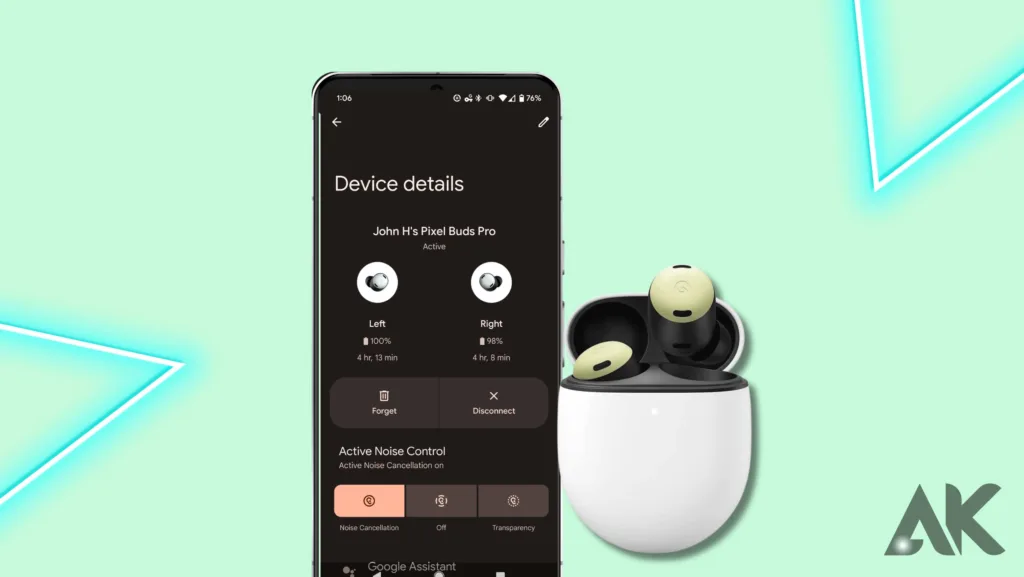
Android users can download the Pixel Buds app. It provides updates, a fit test for ear tips, and a restricted degree of customisation. If you are eager to use Google Assistant, you should download the app and set aside one earpiece for it. Once this app is adjusted to your preferences, you can probably set it and forget it—you won’t need it for anything other than updates. Although we might be accustomed to granting permissions for our headphones and earphones, it’s crucial to remember that this is intimately connected to Google’s data-harvesting ecosystem.
It may appear that you have already paid for certain features, but in reality, acceptance of the terms and conditions is required. In the unlikely event that you misplace your earbuds, there is a Find device option, akin to Apple’s Find My function. Before you lose the buds in your settings, you must allow location data for it to work. It is also possible to pair the Google Translate app with the Pixel Buds Pro for owners of Pixel phones and Android devices. All you need is the headset and your phone to start a conversation and receive a response.
Sound Quality

- No granular control over EQ
- Very versatile sound, particularly strong in the bass
- Limited codec support
The Pixel Buds Pro are the best-sounding earphones that Google has produced yet. It probably won’t come as a major surprise, though, since this is its first attempt at a pair tagged as “Pro.” Although my preference for the sound quality of the Sony WF-1000XM4 remains, the sound quality of this device is comparable to that of the AirPods Pro. Sony Buds are also usually available for less money than Pixel Buds, even when they are on sale.
Apple and Google tackle music in very similar ways. You are not able to alter the audio to your preference because there aren’t many EQ options available here. There is a volume EQ setting hidden somewhere in the app, but from what I’ve tried, it doesn’t do anything. Instead, they strive to treat every music equally and provide a high-calibre presentation regardless of the genre you’re enjoying.
All forms of music are well-executed here, but I believe bright, pop, and bass-heavy music work best. “Papillon” by Editors begins with synths that pop here more forcefully than they do on Apple’s finest headphones, which greatly enhances the immersive quality of the entire song. But as the other instruments come in, some aspects can get lost in the higher end, which can occasionally cause things to seem disorganized. This is one situation where the WF-1000XM4 can still offer clearer arrangements. In a similar vein, the fast-paced arrangement of “Life is Yours” by The Foals sounds a little harsh.
Google Pixel Buds Pro: Design
The Google Pixel Buds Pro are quite different-looking, especially for earbuds. Though the brand offers distinctive colours like the stunning “Coral” pair we received, they have a design that we haven’t seen anywhere else. The orange top acts as a touch panel for inputs, while the lengthier earphones are designed to be folded into the ear rather than inserted into it. The excellent touch controls are also primarily the result of the earphones’ broad, flat surface area.
The surface is a simple flat circle, and the gestures make sense. Swipe to adjust the volume, double touch to flip between music, push to pause or resume and hold down to activate the ANC or bring up the Google Assistant. You may modify all of these in the Google Pixel’s settings via the Pixel Buds app to have some control over which controls are active.
Google Pixel Buds Pro specific
| Colours | Google Pixel Buds Pro |
| Build | Plastic |
| Dimensions & Weight | Each earbud measures 22.33 x 22.03 x 23.72 mm when the medium (default) eartip is used, and weighs 6.2 g.Measures: 25 x 50 x 63.2 mm; weight: 62.4 g (with earbuds) |
| Speaker drivers | 11 mm dynamic drivers |
| Microphone(s) | Each earbud measures 22.33 x 22.03 x 23.72 mm when the medium (default) ear tip is used, and weighs 6.2 g.Measures: 25 x 50 x 63.2 mm; weight: 62.4 g (with earbuds) |
| Connectivity | Bluetooth 5.0 |
| Battery & Charging | Each earbud has a triple microphone array. mesh covers that shield the wind |
| Other Features | Support for active noise cancellation (peaking at 48 dB)IPX4 is controlled by touch (IPX2 case) |
| Colors | CharcoalFogCoralLemongrass |
Should you buy the Google Pixel Buds Pro?
The Google Pixel Buds Pro are a pricey but excellent set of headphones that fall within the same price bracket as the best wireless earbuds. These cost $199, which puts them far beyond the reach of products like the OnePlus Buds Pro, roughly in line with the initial price of the Samsung Galaxy Buds Pro, and marginally less than the AirPods Pro. Google is making a statement by charging what is essentially a flagship earphone fee for these earphones.
Despite my equalization adjustments, I truly love the Google Pixel Buds Pro. Right out of the box, the treble of these earbuds is severely muffled, giving the impression that the bitrate is low. This results in an extremely bass-heavy music. You can utilize third-party software to solve it, but that rationale alone can never be used to justify a product purchase. Since the Google Pixel Buds are expected to come with a five-band equalization capability later this year, you should make these adjustments moving forward.
Conclusion
Those looking for the best wireless earbud experience can’t go wrong with the Pixel Buds Pro. These earbuds are a complete package that appeals to contemporary consumers with their cutting-edge features, well-considered design, and superb sound quality. The Pixel Buds Pro deliver an unmatched audio experience that makes them stand out from the competitors, regardless of your level of musical taste.
The Pixel Buds Pro are an excellent investment for music lovers due to their remarkable features and benefits. The Pixel Buds Pro offer an amazing pairing at a very affordable price, making them a great option whether you’re thinking about making your first buy or upgrading from an older model. So why not hold off? With the Pixel Buds Pro, enjoy the best wireless audio available right now.
FAQ
Q1: What is the difference between the audio quality of the Pixel Buds Pro and other earphones?
Modern audio technology in the Pixel Buds Pro produces remarkably rich, clear, and high-quality sound. Because of their well-balanced sonic profile and immersive listening experience, they are frequently compared to other premium wireless earbuds.
Q2: Can I work out and play sports with my Pixel Buds Pro?
The Pixel Buds Pro are appropriate for use during sports and exercises because of their sweat and water resistance construction. Due to their sturdy construction and snug fit, they can resist strenuous workouts.
Q3: Which gadgets can be used with Pixel Buds Pro?
Numerous gadgets, such as PCs, tablets, and cellphones running Android and iOS, can be utilized with the Pixel Buds Pro. Their seamless Bluetooth connectivity makes it simple to connect them to the majority of modern gadgets.
Q4: To what extent does the Pixel Buds Pro’s noise cancelling feature perform as advertised?
The Pixel Buds Pro’s Active Noise Cancellation (ANC) technology is excellent at reducing background noise, which contributes to the creation of a tranquil listening environment. This feature lets you concentrate on your music without interruption while improving the overall audio experience.
