Looking for the best sound experience? The Pixel Buds Pro App is all you need! This app is meant to be your best friend and make sure that your Pixel Buds Pro give you the best sound quality possible. This app has everything you need, whether you like music, podcasts, or just clear talks. It has an easy-to-use interface that makes it simple to change the music settings to suit your tastes.
Imagine being able to change the bass, treble, and mid-tones to make the perfect background music for your favorite songs. Plus, the app has tools like adaptive sound and noise cancellation that make the sound better for you based on your surroundings. Do you need to find your earbuds? That can also be done with the Pixel Buds Pro app. You’ll always have the newest features and improvements when you get regular changes. That being said, the Pixel Buds Pro app is the best way to improve your sound. Dive into a world of perfect sound right now!
What is the Pixel Buds Pro App?
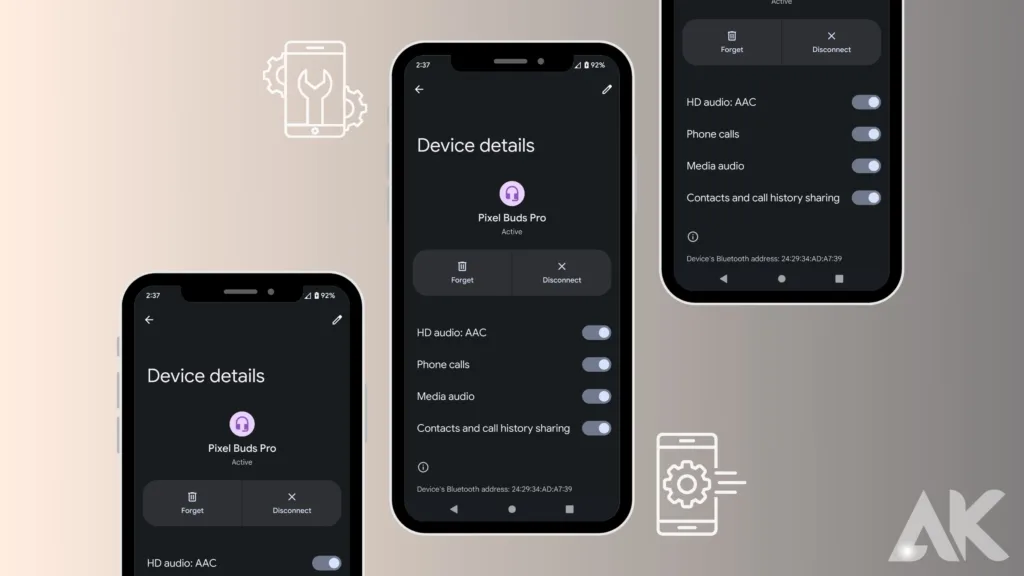
The Pixel Buds Pro app is a special companion app made to make your experience with Google’s Pixel Buds Pro better. This app can be downloaded from the Google Play Store and has many features that will help you modify and improve your earbuds. It has a personalized equalizer that lets users change the sound settings.
It also lets users handle firmware updates to get the newest features and works seamlessly with Google Assistant for hands-free control. The app also lets you check your energy level in real time, so you never lose power when you least expect it. A function called “Find My Device” can help you quickly find your lost earbuds. You can also change how the touch settings work to make them easier to use. The Pixel Buds Pro app is necessary to get the most out of your earbuds and make sure they always work at their best and suit your tastes.
Setting Up the Pixel Buds Pro App

This Pixel Buds Pro app makes it easy to set up your Pixel Buds Pro and makes sure you get the most out of them. Get the app from the Google Play Store to begin. As soon as the app is on your phone, open it and follow the on-screen steps to connect your Pixel Buds Pro. The app will walk you through the steps, such as turning on Bluetooth and making sure your earbuds are ready to join.
Once you’re paired, the app gives you the chance to change settings to your satisfaction. For example, you’ll be able to change the frequency, manage touch controls, and turn noise cancellation on or off. The app also keeps your earbuds up to date with the latest firmware changes, which makes sure they always work and have the best features. Once you’re done with this setup, your Pixel Buds Pro will work at their fullest, giving you a more customizable and enjoyable listening experience.
Customizing Sound Settings

The Pixel Buds Pro app lets you change sound settings, which takes your listening experience to a whole new level. The app has a thorough equalizer that lets you change the frequencies of the bass, midrange, and treble to your liking. You can change the sound to suit your tastes, whether you like deep, beefy lows or clear, sharp highs.
You can also switch between different sound modes in the app, such as noise cancellation mode for more intense listening or transparency mode to keep an eye on what’s going on around you. You can also save your preferred settings for easy access. This way, your sound is always optimized for different activities, like working out, traveling, or just relaxing. The Pixel Buds Pro app is a must-have for audiophiles and casual listeners alike because it lets you customize your listening experience and make it better based on your tastes and the setting you’re in.
Managing Firmware Updates
The Pixel Buds Pro app makes it easy to manage firmware changes, which keep your earbuds up to date with the newest features and better performance. When a new firmware update is ready, the app will let you know automatically, and all it takes is a few taps to install it. These updates usually fix bugs and make the sound quality, battery life, and connection better, so your earbuds keep working at their best.
The update is easy to do: when you get the notification, connect your Pixel Buds Pro to the app and install them by following the on-screen directions. By regularly changing your firmware, you can take advantage of Google’s newest features and improvements, which will keep your listening experience at its best. This proactive approach to changes helps you get the most out of your Pixel Buds Pro and makes sure they keep working great and reliably.
Accessing Voice Assistant Features
Using the Pixel Buds Pro app to access voice helper features makes it easier and more convenient to use without using your hands. The app works perfectly with Google Assistant and lets you use voice prompts to easily do different things. You can play music, make calls, send messages, and even check the weather without using your phone. All you have to do is say “Hey Google” or tap on your ears.
You can change and organize these voice assistant settings in the app, which makes sure that your orders are understood correctly and carried out quickly. You can also create personalized routines to make your daily tasks easier, like checking the traffic before your journey or setting alarms for important tasks. You can get more done with this combination, and it also makes using your device feel more natural and easy. Voice assistant features in the Pixel Buds Pro app let you use them hands-free and without any problems, so you stay linked and in charge.
Checking Battery Life
The Pixel Buds Pro app makes it easy to check battery life, so you never lose power when you least expect it. You can see on the main screen of the app how much power is left in both your earbuds and the charging case at all times. This function lets you keep an eye on your usage and make smart plans for when to charge your phone. The app will also let you know when the battery is getting low, so you can charge it before it’s too late.
This is great for people who are always on the go because it makes sure that your Pixel Buds Pro is always ready to use. With the app’s clear and simple design, you can quickly see how much battery life is left, giving you peace of mind and uninterrupted listening. By using the app to check the battery life, you can get the most out of your earbuds and make sure they last as long as possible, so they’re always ready when you need them.
Finding Your Pixel Buds Pro
The Pixel Buds Pro app has a feature called “Find My Device” that makes it easy to find your headphones. If you lose your earbuds, all you have to do is open the app and use this feature to quickly find them. The app can make the earbuds make a loud noise, which can help you find them even if they’re lost under cushions or in a bag. An additional feature of the app is that it shows you on a map where your earbuds were last seen linked.
This feature saves the day for people who lose their tools a lot because it lets you find your earbuds without having to look for them for a long time. The “Find My Device” option saves you time and gives you peace of mind because you know your earbuds are always close by. By using this function, you can make sure that you never lose your Pixel Buds Pro for long, so you can keep listening to music without any problems.
Adjusting Touch Controls
The Pixel Buds Pro app lets you change the touch controls, which makes the experience very customizable and easy to use. By using the app, you can change how your earbuds respond to touch to suit your tastes. For example, you can give single taps, double taps, triple taps, and long presses different actions. This makes it easy to control music playback, change the volume, answer calls, and use speech assistants.
By customizing the settings, you can make sure they are easy to use and fit your needs. There are many ways to use the app, such as to skip tracks, pause music, or call up Google Assistant. Each motion can be customized to your liking. By making these touch controls your own, you can connect with your Pixel Buds Pro more easily, which will make listening to music more enjoyable. The focus of this feature is on the user, making the app more user-friendly and improving the general functionality and comfort of your earbuds.
Conclusion
To get the most out of your Pixel Buds Pro headphones, you need to download the Pixel Buds Pro app. The app greatly improves your listening experience by giving you tools like sound settings that you can change, firmware updates, voice assistant integration, battery tracking, and the “Find My Device” function. You can also customize the touch controls on your earbuds so that using them is easy and simple. When you use the app regularly, your earbuds stay updated and improved, giving you a smooth and personalized sound experience. You can enjoy the perfect mix of usefulness and personalization with the Pixel Buds Pro app. This will make using your earbuds every day easier and more fun.
FAQS
Q1. What is the battery life of Pixel Buds Pro?
A. Pixel Buds Pro offer up to 11 hours of playback on a single charge, with the charging case providing additional power for up to 31 hours.
Q2. Are Pixel Buds Pro water-resistant?
A. Yes, Pixel Buds Pro have an IPX4 rating, making them resistant to sweat and water splashes.
Q3. How do I update the firmware on my Pixel Buds Pro?
A. Firmware updates for Pixel Buds Pro are automatically managed through the Google Pixel Buds app on your smartphone.
