MacOS 14.6.1 installation Are you prepared to take advantage of the latest features in Apple OS X? A step toward better speed, security, and a plethora of interesting improvements is the upgrade to macOS 14.6.1. But how can a seamless transfer be made guaranteed? Regardless of your degree of Mac experience, this in-depth guide will take you through every step of the procedure to ensure you get the most out of your upgrade. We’ll examine the benefits of moving to macOS 14.6.1 in this video, including its new features, security enhancements, and speed boosts. We will take care of everything, including setup and customization after installation. Grab your Mac now, and let’s see what features macOS 14.6.1 has to offer!
Why Upgrade to macOS 14.6.1?

Upgrading to macOS 14.6.1 can enhance your Mac’s overall usability and functionality in addition to offering you more capabilities that go beyond just getting the most recent software version. macOS 14.6.1 has a lot to offer everyone with its improved multitasking feature set and updated user interface. The updated functionality makes it easier for you to work and play with a variety of apps.
A key selling factor for updates is security. MacOS 14.6.1 comes with advanced security capabilities to protect your data from ever-evolving online threats. Given Apple’s commitment to protecting user security and privacy, you can rest easy knowing that your data is protected. With frequent updates, MacOS 14.6.1 ensures that your system is secure and that you can keep using it.
Preparing for Installation
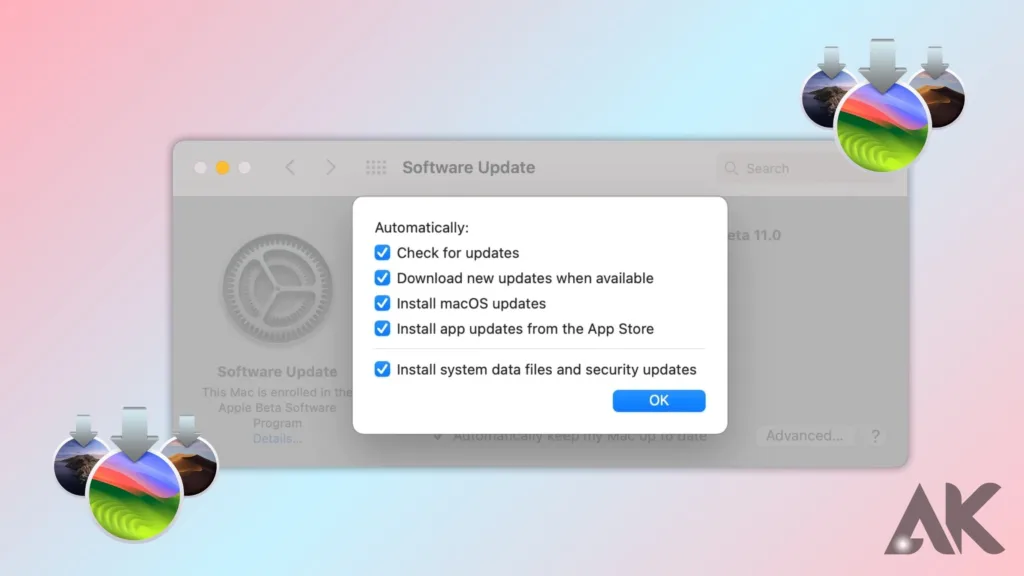
Before starting, make sure your Mac is ready for the installation to go smoothly. First, make sure you have a backup of your data. Although installing software is normally safe, it’s a good idea to have a backup of your files in case something goes wrong and you lose data. To make a secure backup of your data, use Time Machine or another backup tool.
Next, check if your system can run macOS 14.6.1. Make sure your device meets the minimum system requirements to make sure it can run the new operating system. This is a crucial step since attempting to install it on an incompatible device may result in unforeseen issues. After compatibility has been confirmed, installation can begin.
Which Devices Support MacOS Sonoma 14.6.1?

- The iMac and MacBook models listed below can run macOS Sonoma 14.6.1 after installation:
- (starting in 2019) versions of the iMac Mac Pro produced in 2019 and after (2017) iMac Pro Apple Studio (2022 and later)
- MacBook Air (available from 2018)
- Mac Mini models released after 2018 MacBook Pro models (beginning in 2018)
How to MacOS 14.6.1 installation
MacOS 14.6.1 installation Make a backup of your data before updating to macOS Sonoma 14.6.1 on your MacBook, just in case anything gets lost.
You can use Time Machine or an external backup program. Make sure you have enough storage space on your MacBook before installing any software upgrades.
It requires twenty minutes.
As per normal, you may update macOS Sonoma directly from the System Preferences menu. You can locate them here:
On the desktop, click the Apple menu symbol in the upper-left corner.
Select system preferences from the menu.
Click Software Update after selecting General from the side navigation bar.
Please be patient as the system looks for any updates for a few seconds.
For the installation to commence, click Update Now or Restart Now.
It is possible that macOS 14.6.1 is not yet available in your area if you are unable to see it.
Exploring New Features
Several fascinating new features that improve your computer experience are available in MacOS 14.6.1. You can work more effectively thanks to the improved multitasking features, which let you run many apps at once. These features support a broad spectrum of users, including professionals, students, and creatives, and simplify multitasking.
A more intuitive experience is also produced by the updated user interface and new design components. macOS 14.6.1 has been redesigned with enhanced icons and a more unified style. Accept the modifications and consider how these capabilities might enhance your regular chores so that your Mac becomes an ally in your pursuits rather than just a tool.
Security Enhancements in macOS 14.6.1
Security is crucial in the current digital era, and macOS 14.6.1 takes security extremely seriously. The update’s strong security features guarantee the safety of your data and protect your Mac from outside attacks. Whether it’s through improved encryption or safer online browsing, maintaining your privacy is our first focus.
Maintaining the security of your Mac involves more than just installing applications. You need to stay current on security best practices and update your software regularly to ensure the security of your environment. With macOS 14.6.1’s tools and security updates, you can stop worrying about security problems and concentrate on what is important.
Performance Improvements
One of the standout aspects of macOS 14.6.1 is the performance improvements. Faster application transitions and boot times are the result of speed optimizations applied to the operating system. Your computer will perform noticeably faster and more responsively, whether you’re using it for simple web browsing or more complex tasks.
Battery life is another area where macOS 14.6.1 excels. The goal of the update is to maximize performance, allowing your Mac to run for extended periods between charges. This improvement will be especially helpful to those who are always travelling, as it allows them to work or play without needing to find a power outlet. Experience the freedom of a sturdy, long-lasting Mac with macOS 14.6.1.
Conclusion
Update to macOS 14.6.1 if you’re a Mac user who wants to take advantage of the newest features and advancements in computing. This update improves security and speed while adding new features that make your Mac more versatile and easy to use. By exploring the new features and following the installation instructions, you can make the most of macOS 14.6.1. Accept this update to benefit from the new features and maintain optimal performance on your Mac.
FAQ
Q1: How long does it take to install macOS 14.6.1?
Installing macOS 14.6.1 typically takes 30 to 60 minutes, based on the speed of your system and internet connection. It is advisable to give the installation ample time to complete without any issues.
Q4: Is it feasible to go back to a previous version of macOS?
It is possible to roll back to a previous version of macOS, however doing so will require a backup of the prior version. Before updating to macOS 14.6.1, take care to create a backup of your data in case you need to revert to an earlier version of the operating system.
Q3: Will every software I own work with macOS 14.6.1?
Most programs should work flawlessly on macOS 14.6.1; but, there may be some out-of-date or incompatible apps that require updates. Make sure all of your must-have apps are up to current, and ask the developers if there have been any updates for compatibility.
Q4: What is the suggested macOS update schedule?
Regular upgrades are necessary to ensure security and performance. It is recommended that you update your system whenever a new version of macOS is released, as these upgrades often include important bug fixes and enhancements.
Q:5 How can I update it if my Mac refuses to boot?
If you’re having problems updating your Mac to macOS 14.6.1, check your system compatibility, available disk space, and internet connection. Try it once more after restarting your device. If you still require assistance, get in touch

