iPad OS 18.1 Beta compatible devices With features created exclusively for tablets, Apple’s iPadOS has always changed the game for iPad owners. The most current update, iPadOS 18.1 Beta, should enhance this experience even further. Before using the new features and functionalities, it’s crucial to find out if your device is compatible with this update. In the end, an iPad may not be built to run the most recent software, and attempting to utilize an incompatible version may result in performance issues or, worse, render the device inoperable.
What is iPadOS 18.1 Beta?

iPadOS 18.1 Beta is the most recent iPad-specific beta of Apple’s operating system. Software that has been made available to users for testing before release is known as a beta version. It allows developers and fans to test-drive the newest features before they’re officially released to the public. Customers can test-drive new features, assess system performance, and provide feedback to Apple to help them iron out any bugs or issues with iPadOS 18.1 Beta.
The iPadOS 18.1 Beta offers a lot of interesting new features, such as improved multitasking, more privacy options, and new widgets that take advantage of the iPad’s larger screen. After these modifications, the iPad ought to be far more competent to replace a laptop and a standard tablet.
Why Device Compatibility Matters

Device compatibility is a crucial factor to consider when choosing whether or not to install iPadOS 18.1 Beta. Your iPad might not be able to run the most recent update, which could cause a variety of issues like sluggish performance, crashes, or even the inability to use the device at all. This is because each iPadOS version is designed to run optimally with specific hardware configurations, resulting in a smooth and efficient operating system.
All of the new features ought to function as planned when your gadget is prepared for iPadOS 18.1 Beta, offering a faultless experience. However, if your iPad is not listed as compatible, it is cautioned against installing the update since it can be more harmful than beneficial.
List of Device iPad OS 18.1 Beta compatible devices
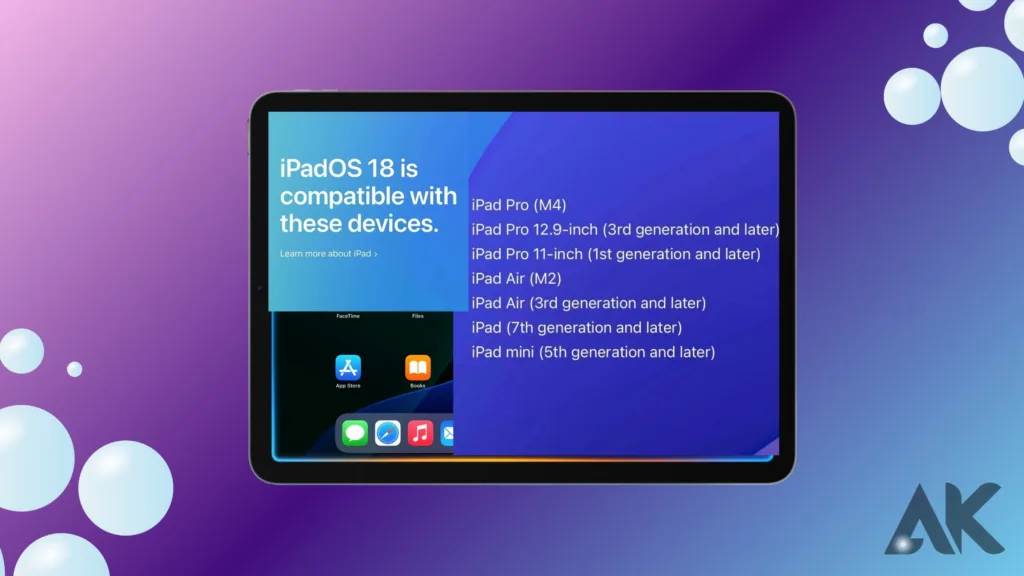
iPad OS 18.1 Beta compatible devices Apple typically supports a wide range of devices with each new iPadOS update, albeit not all models are supported. Below is a comprehensive list of devices that are compatible with iPad 18.1 Beta:
iPad Pro Series
At the top of Apple’s tablet lineup, the iPad Pro series offers state-of-the-art features and performance that is unmatched. iPadOS 18.1 Beta is compatible with the iPad Pro 12.9-inch (5th generation and later), iPad Pro 11-inch (3rd generation and later), and iPad Pro 10.5-inch. These gadgets are excellent candidates for the most recent software update because of their powerful processors and large RAM capacity. Expect enhanced multitasking, responsive Apple Pencil capabilities, and other improvements with these models.
iPad Air Series
For people seeking a device that strikes a mix of mobility and performance, the iPad Air has long been a choice. With iPadOS 18.1 Beta, the iPad Air (4th generation and later) is fully supported. This implies that owners of these models won’t have to worry about performance problems when utilizing the newest features. The iPad Air becomes even more customizable with the update, which also adds new Split View options and improved battery management.
iPad Mini Series
For those who prefer a smaller form factor, the iPad Mini series offers great performance in a small container. Owners of iPad Minis (6th generation and later) can enjoy the newest features without sacrificing portability with iPadOS 18.1 Beta. Because of its powerful CPU and upgraded software, the iPad Mini is powerful even in its small form factor. Its better app scaling and extra gestures ensure that customers get the most out of their devices.
Standard iPad Models
The standard iPad models, which are well-known for their affordability and dependability, are also supported by this upgrade. iPads (9th generation and later) can run iPadOS 18.1 Beta. This ensures that even owners of less expensive iPads may make use of the newest features and innovations. Improved app administration, security measures, and easier-to-use navigation make this upgrade better overall for users.
How to Find Out the Compatibility of Your Device
Before hastily installing iPadOS 18.1 Beta, make sure your device is compatible with it. Checking for compatibility is easy to do:
- Launch the Settings app on the iPad.
- First, Press General; then, About.
Look up the name and model number. Check these against the list of compatible devices that were previously provided.
If any of the supported models match the model of your device, you can move forward! If it doesn’t, it’s best to wait for the update to avoid any possible issues.
How to Install iPadOS 18.1 Beta on Compatible Devices
It’s easy to install iPadOS 18.1 Beta on a compatible device, but there are a few steps you should follow to make sure the installation goes well:
- Make a copy of your device. Before installing any beta software, create a backup of your data. You can accomplish this by connecting your iPad to a PC using iTunes or Finder, or by utilizing iCloud.
- Enroll in the beta program for Apple software. Visit the Apple Beta Software Program website and sign in with your Apple ID. Follow the instructions to download the beta profile to your device.
- Once the beta is downloaded, install it. After downloading the profile, go to Settings > General > Software Update. It should be possible to download iPadOS 18.1 Beta. When you select “Download and Install,” your device will handle the remaining steps.
Benefits of Using iPadOS 18.1 Beta on Compatible Devices
One of the main advantages of installing iPadOS 18.1 Beta is that it allows you to test new features before they are officially released. This can be exciting for IT aficionados who enjoy learning about the newest software advancements.
Using the beta version also contributes to improving the final release. Apple can enhance the software and create a more seamless experience by learning about any bugs or issues you encounter.
Conclusion
iPad OS 18.1 Beta compatible devices iPadOS 18.1 Beta contains a wealth of innovative features and changes that should significantly improve the iPad experience. However, you need to confirm that your device is compatible with the updated software if you want to get the most out of this update. By installing the beta version, closely following the directions to ensure compatibility, and being aware of any potential risks or benefits, you may make the most of the latest advancements that Apple has to offer.
While beta versions are an exciting way to try out new features, they also come with their own set of challenges. Keeping a backup of your device and being prepared for anything will help mitigate such disruptions. Contributing using the input Assistant app enhances the user experience for all users by assisting with the program’s improvement. Ultimately, being informed and prepared ensures that you can utilize iPadOS 18.1 Beta’s cutting-edge capabilities without sacrificing the stability and functionality of your iPad.
FAQ
Q1: What occurs if my device is not compatible with iPadOS 18.1 Beta?
If your device isn’t compatible with the current iPadOS version, it’s best to continue with it until you get a newer model that can run the latest upgrades.
Q2: With iPadOS 18.1 Beta, will my tablet operate more slowly?
If your device is compatible, the most recent update should work properly. However, as this is a beta version, there may be performance issues; these are usually resolved in the official release.
Q3: How frequently does Apple release beta versions?
Apple typically releases a few beta versions ahead of the official release. Either every two weeks or every week, depending on the development stage, these could be issued.
Q4: Can I install the beta and then revert to an earlier version of iPadOS?
You can restore your device from a backup you made before installing the beta to revert to the earlier version.

