In an era where cyber threats are as common as morning coffee, safeguarding your home network has never been more important. A Virtual Private Network (VPN) is your ultimate shield, protecting your online privacy and keeping hackers at bay. But setting up a VPN for your home can feel overwhelming—where do you even start? Don’t worry; we’ve got you covered! Whether you’re looking to secure all your devices at once or simply ensure your streaming stays private, this guide walks you through the best VPN setup for your home network. With easy-to-follow steps, tips for optimal performance, and insights into advanced features, you’ll have your home network locked down in no time. Let’s dive in!
Why You Need a VPN for Your Home Network

In Best VPN setup for home network today’s digital world, where online threats and privacy invasions are becoming increasingly common, having a VPN (Virtual Private Network) for your home network is more of a necessity than a luxury. A VPN acts like a secure tunnel, encrypting your internet connection and protecting your sensitive data from hackers, snoopers, and even your internet service provider (ISP).
Without a VPN, your online activity, including browsing habits, financial transactions, and personal information, can be exposed to prying eyes. Additionally, a VPN allows you to bypass geographic restrictions, giving you access to a broader range of content like international streaming services or region-specific websites.
Think of it as a digital bodyguard that not only keeps your online identity safe but also enhances your internet freedom. With cyber threats on the rise, securing your home network with a reliable VPN is a proactive step toward a safer, more private online experience.
Understanding the Different VPN Types for Home Networks

When it comes to setting up a VPN for your home network, understanding the different types of VPNs is key to choosing the right solution. One common option is device-based VPNs, where you install VPN software on individual devices like smartphones, laptops, and tablets.
This method provides flexibility, allowing you to customize settings for each device, but it requires multiple installations and configurations. A more comprehensive approach is the router-based VPN, where the VPN is set up directly on your home router. This ensures that every device connected to your network, including smart TVs and IoT devices, is automatically protected without requiring separate installations.
Another advanced option is the mesh network VPN, ideal for larger homes with multiple access points, as it offers consistent security across all connected devices. By understanding these VPN types, you can select the one that best suits your home’s unique network needs and size.
Selecting the Right VPN Provider
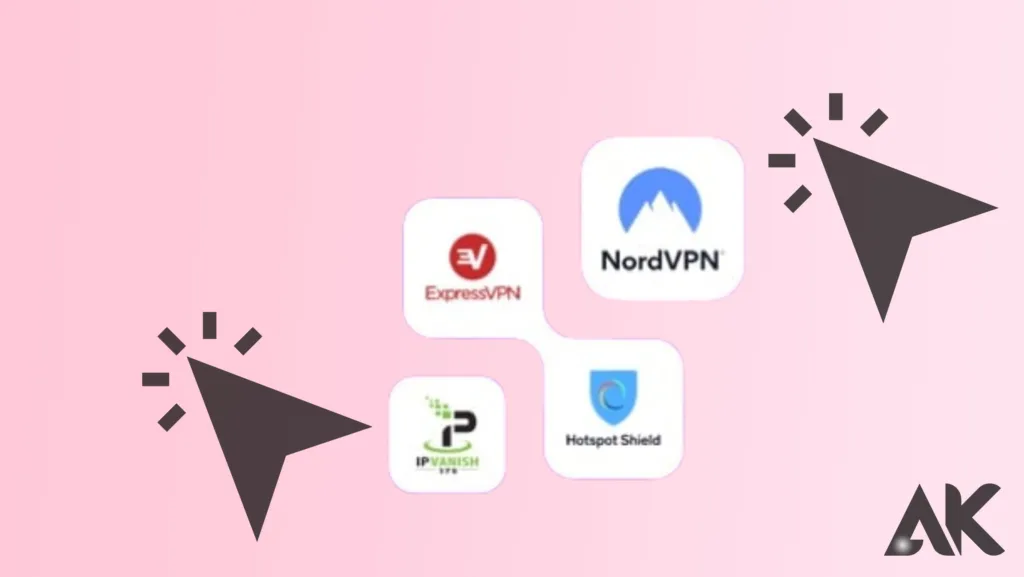
Choosing the Best VPN setup for home network right VPN provider is one of the most critical steps in setting up a secure home network. Not all VPNs are created equal, and selecting a reliable provider can make all the difference in your online safety. Look for VPNs that prioritize speed, as a slow connection can hinder your internet experience.
A no-logs policy is equally important, ensuring that your online activity isn’t stored or shared. Providers offering robust encryption, like AES-256, deliver top-tier Best VPN setup for home network security to keep hackers and data thieves at bay. Additionally, check for multi-device compatibility, as this ensures all your gadgets—laptops, smartphones, smart TVs—are protected under a single plan.
Popular providers like ExpressVPN, NordVPN, and Surfshark are well-known for Best VPN setup for home network their reliability and performance. By evaluating features such as server locations, ease of use, and additional tools like split tunneling or kill switches, you can confidently choose a VPN that meets your needs.
Setting Up a VPN on Your Router: The Ultimate Protection
Setting up a VPN on your router is one of the most effective ways to secure your entire home network. Unlike installing VPN software on individual devices, a router-based VPN ensures that every device connected to your network—smartphones, laptops, smart TVs, and even IoT gadgets—is automatically protected.
The process begins with selecting a router compatible with VPN services. Popular options include models from Asus, Linksys, or those running firmware like DD-WRT or Tomato, which support advanced configurations. Once you have a compatible router, log into its admin panel and input the server details provided by your VPN provider.
This step encrypts your internet connection, ensuring all data transmitted across your network is secure. Router-based VPNs are particularly advantageous for households with multiple devices, saving you from managing individual setups. With this approach, your home network becomes a fortress, safeguarding your privacy and blocking unauthorized access on all fronts.
Configuring VPN on Individual Devices for Extra Control
Configuring a VPN on individual devices provides you with granular Best VPN setup for home network control over your online security and privacy. While a router-based VPN protects your entire home network, setting up VPN software on specific devices like smartphones, laptops, or gaming consoles allows you to customize the experience.
For instance, you can choose unique server locations for Best VPN setup for home network each device based on your needs, such as accessing streaming content on a smart TV or ensuring secure browsing on your laptop. The process is straightforward: download and install the VPN app from your provider, log in using your credentials, and select the server location that suits your activity.
Activating the VPN ensures that your data isBest VPN setup for home network encrypted and your online activity stays private, even on public Wi-Fi. This approach is especially useful for portable devices, ensuring you remain protected wherever you go. By combining device-level control with a router VPN, you achieve maximum flexibility and security.
Advanced VPN Configurations: Split Tunneling and Kill Switch
Advanced VPN configurations like split tunneling and Best VPN setup for home network the kill switch can significantly enhance your VPN’s functionality and security. Split tunneling allows you to decide which traffic is routed through the VPN and which uses your regular internet connection.
This feature is particularly useful for balancing privacy and speed. For example, you can secure sensitive activities, like online banking or email access, through the VPN while allowing high-bandwidth tasks like gaming or streaming to bypass it for faster Best VPN setup for home network performance. On the other hand, a kill switch is a must-have for maintaining privacy.
If your VPN connection unexpectedly drops, the kill switch automatically blocks all internet traffic, preventing your real IP address and sensitive data from being exposed. Configuring these options in your VPN settings ensures a seamless, secure experience tailored to your needs. Together, they provide control, flexibility, and uncompromised protection for your home network.
Optimizing VPN Performance: Speed and Stability Tips
Optimizing your VPN’s performance is crucial for Best VPN setup for home network maintaining speed and stability while ensuring your home network remains secure. Start by selecting a VPN server closest to your physical location; this minimizes latency and enhances connection speeds. Many VPN providers also offer servers optimized for specific activities like streaming or gaming—choose these for smoother experiences.
Additionally, ensure your internet connection itself Best VPN setup for home network is strong and reliable; upgrading your router or increasing your bandwidth may help. For further optimization, use protocols like WireGuard or OpenVPN UDP, which are faster and more efficient than older options like PPTP. Disconnecting unused devices from your network can also free up bandwidth.
Lastly, regularly update your VPN software to access the latest Best VPN setup for home network features and performance enhancements. By combining these strategies, you can enjoy the benefits of a secure VPN connection without compromising speed or reliability, Best VPN setup for home network ensuring seamless browsing, streaming, and gaming across your home network.
Enhancing Privacy with a VPN: What You Should Know
Enhancing your privacy with a VPN is one of the smartest moves you can make in today’s digital landscape. A VPN hides your IP address by routing your internet Best VPN setup for home network traffic through a secure, encrypted server, making it nearly impossible for outsiders to track your online activities.
This means your internet service provider (ISP), hackers, or even websites cannot monitor your browsing habits, downloads, or sensitive data. VPNs also shield you from intrusive advertising algorithms that thrive on collecting your data. Additionally, a VPN is a powerful tool for evading surveillance, whether it’s from cybercriminals or overly curious entities in restricted regions.
By connecting to servers in other countries, you can also bypass geo-restrictions, granting access to blocked websites and streaming content. With privacy being a growing Best VPN setup for home network concern, integrating a reliable VPN into your home network offers a simple yet effective solution to safeguard your personal information and digital footprint.
The Future of Home VPN Setups: What’s Next?
The future of home VPN setups is poised to bring even more Best VPN setup for home network innovation and convenience to online security. With the rise of smart homes and interconnected devices, VPNs will evolve to integrate seamlessly into these ecosystems. Imagine routers pre-equipped with advanced VPN capabilities, eliminating the need for manual setups.
Additionally, AI-driven VPNs are on the horizon, capable of automatically detecting potential threats and optimizing server choices for speed and security in real-time. The Best VPN setup for home network growth of quantum computing may also lead to quantum-safe encryption protocols, ensuring VPNs remain effective against future cyber threats.
Furthermore, as more people embrace remote work, VPN providers are likely to offer tailored solutions for secure home-office setups. Enhanced user interfaces and Best VPN setup for home network automation will make configuring a home VPN as simple as pressing a button. The future holds endless possibilities, promising a safer, smarter, and more efficient approach to protecting your home network and digital Best VPN setup for home network life.
Conclusion
Setting up the best VPN for your home network is crucial in protecting your data, securing your devices, and accessing content from Best VPN setup for home network around the world. Whether you opt for a router-based VPN or configure individual devices, the key is to ensure that every corner of your network is protected. Follow the steps above, optimize your setup for performance, and stay ahead of emerging threats by embracing future VPN trends. With the right VPN setup, you can surf the internet with peace of mind, knowing your privacy and security are in good hands.
FAQs
What devices can I use with a home VPN?
A home VPN can be used with a wide range of devices, including smartphones, laptops, desktops, smart TVs, gaming consoles, and even IoT devices. By setting up a VPN on your router, all devices connected to your home network will be automatically protected without requiring individual configurations.
Is a VPN necessary for a home network?
While a VPN isn’t strictly necessary, it is highly recommended for enhancing your privacy and security. It protects your personal data from hackers, secures your online activities from prying eyes, and helps you bypass geo-restrictions on content. It is especially useful if you work remotely or frequently use public Wi-Fi.
How can I improve my VPN speed?
To improve VPN speed, choose a server location closer to your physical location, use faster VPN protocols like WireGuard or OpenVPN UDP, and ensure your internet connection has sufficient bandwidth. Also, disconnect unused devices from your network to free up resources and maintain optimal performance.

