Setup VPN iPhone 16 Pro Have You Ever Worried About Security and Privacy Online? In the current digital era, everyone is most worried about their online privacy. Securing your internet connection is essential whether you are accessing restricted content, surfing private information, or using public Wi-Fi. Finding a trustworthy method of protecting your online presence is essential due to cyber risks, data tracking, and geo-restrictions.
Using a virtual private network, or VPN, is one of the greatest ways to guarantee security and anonymity. However, configuring a VPN on your iPhone 16 Pro may appear difficult if you are unfamiliar with them. We’re here to help you through the process, so don’t worry.Using a VPN on your iPhone 16 Pro can help you access information that may not be available in your area, protect your online activity, and keep your data private. Your IP address is hidden, your internet traffic is encrypted, and third parties are unable to follow your online activities thanks to a VPN.
Although many people believe that setting up a VPN calls for technical know-how, it’s actually a straightforward procedure that everyone can follow. This tutorial will show you how to [set up VPN on iPhone 16 Pro] as simply as possible.
Why Should You Use a VPN on iPhone 16 Pro?
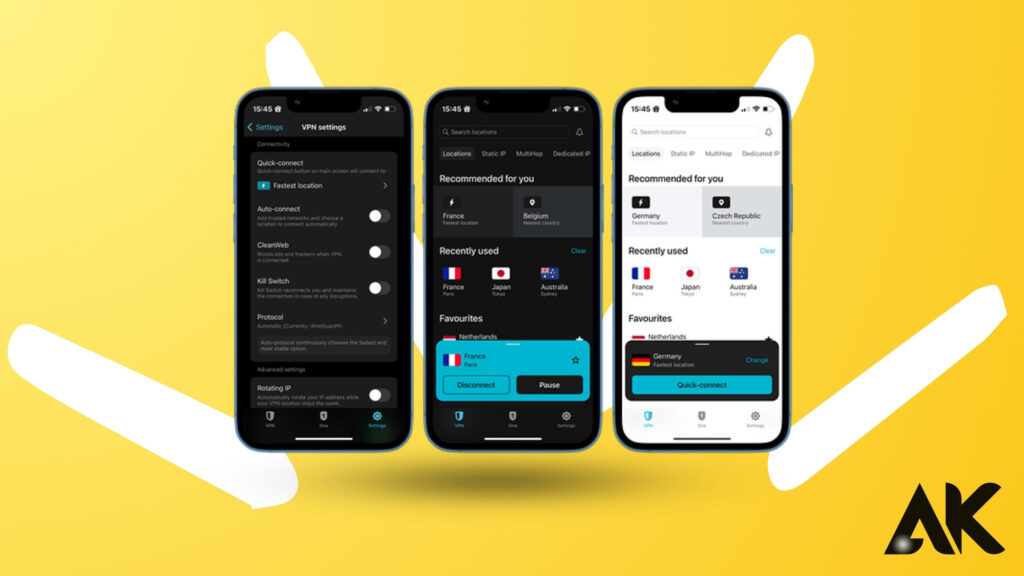
A VPN enhances online accessibility, security, and privacy in a number of ways. Here is a thorough analysis of the advantages of utilizing a VPN on your iPhone 16 Pro:
1. Enhanced Security
Airports, coffee shops, and hotels don’t always have safe public Wi-Fi networks. Hackers have the ability to intercept your connection and steal private information, including financial information and passwords. By encrypting your connection, a VPN makes sure that even on unprotected networks, your private data is secure.
2. Online Privacy Protection
Websites, government agencies, and even your internet service provider (ISP) can monitor your online activity if you don’t have a VPN. By encrypting your data and hiding your IP address, a VPN makes it nearly impossible for outside parties to follow you.
3. Access Geo-Restricted Content
The content of many websites, applications, and streaming services is restricted by geography. By connecting to a server in a different nation, a VPN allows you to get around these limitations. This gives you access to material that would not normally be available in your area.
4. Prevent Bandwidth Throttling
Some internet service providers reduce your speed when they notice that you are using a lot of data, as when you stream or play games. By encrypting your data and concealing your behavior, a VPN ensures a seamless surfing experience and stops ISP throttling.
💡 Quick Overview of VPN Benefits
| Feature | What It Does | How You Can Use It |
|---|---|---|
| Security | Encrypts internet traffic | Safe browsing on public Wi-Fi |
| Privacy | Hides your IP address | Prevents tracking & spying |
| Unblock Content | Access geo-restricted websites | Watch Netflix from other regions |
| Faster Speeds | Avoids ISP bandwidth throttling | Improves streaming & gaming |
How to Set Up a VPN on iPhone 16 Pro (Step-by-Step Guide)
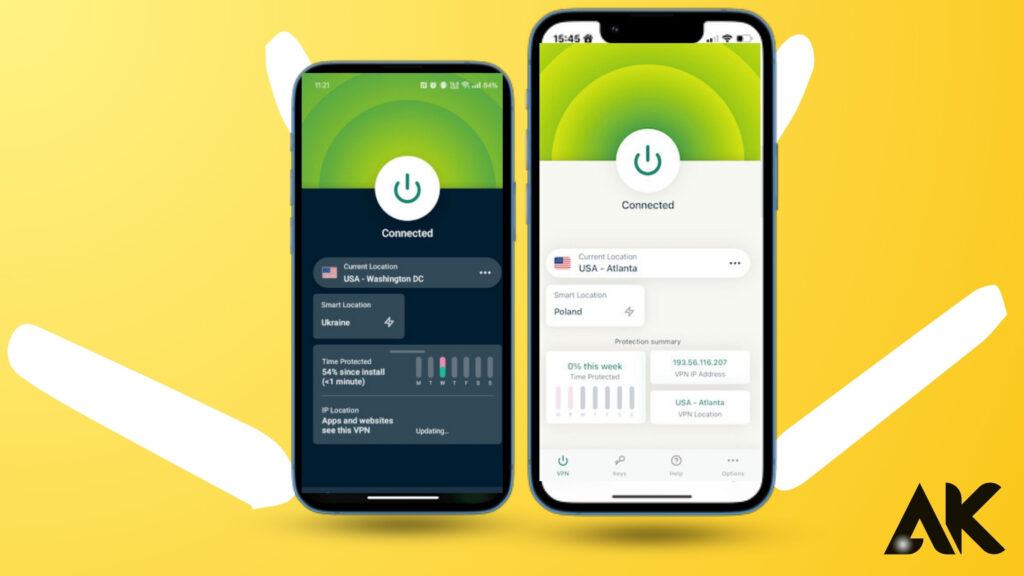
There are two ways to set up VPN on iPhone 16 Pro
- Manual VPN Configuration (Using iPhone Settings)
- Using a VPN App (Quick and Easy Method)
Let’s explore both methods in detail.
Method 1: Manually Setting Up a VPN on iPhone 16 Pro
Use these procedures if you need to connect to a business or school VPN or if you prefer a hands-on approach:
- Open Settings: Go to the “Settings” app on your iPhone.
- Select VPN: Scroll down and tap on “VPN & Device Management.”
- Add VPN Configuration: Tap “Add VPN Configuration.”
- Choose VPN Type: Select the VPN protocol (IKEv2, L2TP/IPSec, or PPTP).
- Enter VPN Details:
- Server Address
- Remote ID
- Username & Password (provided by VPN provider)
- Enable VPN: After saving the configuration, toggle the VPN switch to “On.”
📌 Note: Your VPN provider will give you the necessary details like server address, account credentials, and authentication settings.
Method 2: Setting Up a VPN Using an App (Easiest Way)
For a hassle-free experience, using a VPN app is the best option. Here’s how:
- Download a VPN App: Install a trusted VPN like NordVPN, ExpressVPN, or CyberGhost.
- Sign Up or Log In: Create an account with your VPN provider.
- Allow VPN Configuration: The app will request permission to configure your VPN settings—allow it.
- Connect to a Server: Open the app, select a country, and tap “Connect.”
- Enable Auto-Connect: Some VPNs offer an “Always-On” feature for continuous protection.
💡 Pro Tip: If you frequently use a VPN, enable the “Auto-Connect” feature to ensure your connection is always secure.
Best VPN Apps for iPhone 16 Pro

Choosing the right VPN is crucial for security and performance. Here are some of the best VPN apps:
| VPN Provider | Features | Best For |
|---|---|---|
| NordVPN | Fast servers, strong security | Streaming & privacy |
| ExpressVPN | High-speed connections, no logs | General use |
| CyberGhost | Easy to use, multiple servers | Beginners |
| Surfshark | Affordable, unlimited devices | Budget users |
| ProtonVPN | Strong encryption, free option | Privacy-focused users |
Different Types of VPNs for iPhone 16 Pro
1. Free vs. Paid VPNs
- Free VPNs: limited speed, fewer servers, and may sell your data.
- Paid VPNs: Faster, more secure, and provide unlimited access.
2. Protocol-Based VPNs
- IKEv2: Best for mobile use with fast reconnections.
- OpenVPN: Secure and widely used.
- WireGuard: Fast and efficient for modern devices.
Troubleshooting Common VPN Issues
Even after you [set up VPN on iPhone 16 Pro], you may face some issues. Here’s how to fix them:
1. VPN Not Connecting?
✔ Restart your iPhone and try again.
✔ Ensure your internet connection is active.
✔ Switch to a different VPN server.
2. Slow VPN Speeds?
✔ Choose a server closer to your location.
✔ Disable battery saver mode (it may limit network activity).
✔ Try a different VPN protocol (IKEv2 is often the fastest).
3. VPN App Keeps Crashing?
✔ Update the VPN app to the latest version.
✔ Uninstall and reinstall the app.
✔ Check if your iOS is up to date.
Conclusion
You ought to understand how to [Setup VPN iPhone 16 Pro] both manually and through apps by now. Increased security, privacy protection, and unfettered internet access are all provided with a VPN. A VPN makes sure your data is secure whether you are working remotely, streaming media, or using public Wi-Fi.
FAQs
Can I Use My iPhone 16 Pro with a Free VPN?
Yes, a free VPN is available, but it can have drawbacks like sluggish speeds, a lack of server alternatives, and security issues. Better security, quicker connections, and more dependable service are all provided by paid VPNs.
Does My iPhone 16 Pro’s Battery Get Depleted When I Use a VPN?
Yes, because a VPN encrypts your data continuously, it may take more energy. Select a lightweight VPN, turn on battery-saving mode, or unplug the VPN when not in use to minimize battery depletion.
3. How Can I Tell If My iPhone 16 Pro VPN Is Operational?
By searching for the VPN indicator at the top of your screen, you can determine whether your VPN is running. Additionally, check to see whether your IP address has changed by going to a website such as whatismyipaddress.com.
Will My Internet Speed Be Decreased by a VPN?
Speed can be somewhat decreased with a VPN because of encryption and traffic rerouting. Premium VPNs with fast servers, however, lessen this effect. Performance can also be enhanced by moving to a closer server.
Is Using a VPN on an iPhone 16 Pro Legal?
In the majority of countries, it is legal to use a VPN. However, using a VPN is prohibited in other places, such as China and Russia. Prior to utilizing a VPN in restricted places, always confirm local legislation.

