Privacy Protection with iPhone 16 VPN Have you thought about how easily accessed your personal information is when using your iPhone, particularly when utilizing public Wi-Fi networks or the internet? Your privacy is constantly at jeopardy in the modern digital world, as hackers can obtain your private data with just one incorrect click. It’s more important than ever to protect your privacy on your iPhone due to the rise in online threats and attacks. Even though the Apple iPhone 16 has many advanced security protections, there is still one important thing you can do to further improve your security: use a VPN (Virtual Private Network).
By encrypting your internet connection, a VPN serves as a barrier that prevents hackers, advertisers, and even your ISP from monitoring your online activity.”This article will teach you how to use a VPN on your iPhone 16 to secure your online privacy, protect your personal information, and make sure you access the web securely whether at home or on public Wi-Fi networks. Along with advice on selecting the finest VPN service for your requirements, you’ll also learn how to set up and operate a VPN for optimal security.
Why Do You Need a VPN on Your iPhone 16?
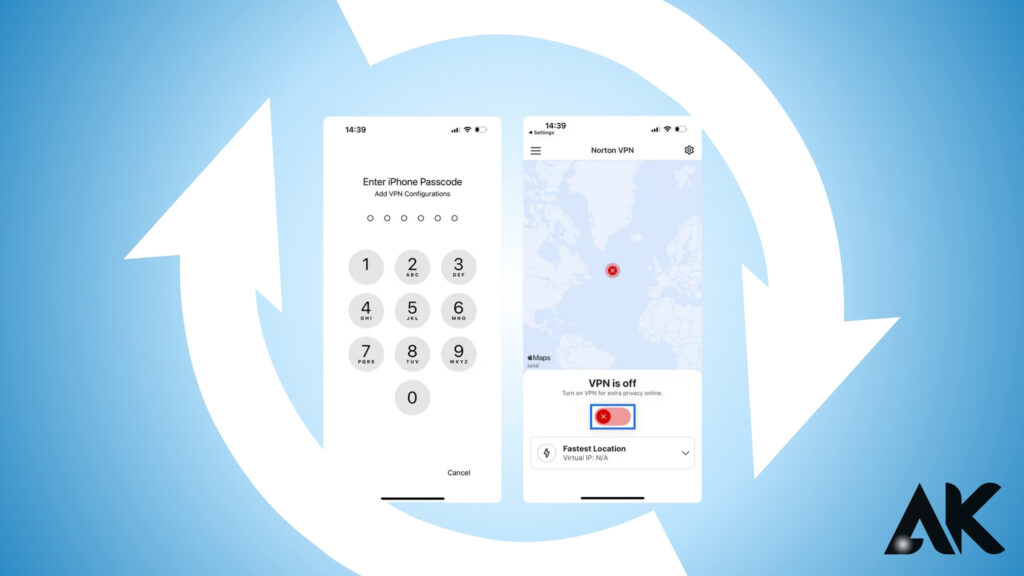
1. Increasing Cybersecurity Threats
As more people work from home and use their phones for everything from banking to online shopping, hackers are developing new methods to attack. Although the iPhone 16 is quite secure, nothing is 100% infallible. You may make sure your data is protected by utilizing a VPN, which will make it much more difficult for hackers to access your personal data.
2. The Risks of Public Wi-Fi
Public Wi-Fi networks—like those in cafes, airports, and hotels—are notoriously insecure. While you may feel comfortable browsing the web, these networks are often breeding grounds for hackers to intercept your data. A VPN creates a secure tunnel for your data, preventing anyone from snooping on your activity.
How Does a VPN Work on iPhone 16?
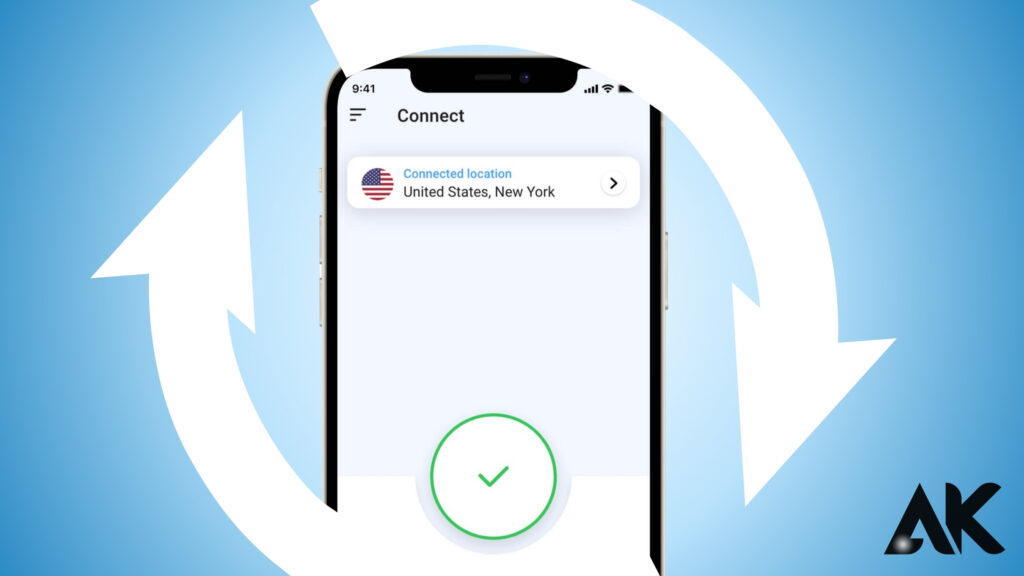
1. Encrypting Your Internet Traffic
By encrypting your internet connection, a virtual private network (VPN) prevents unauthorized access to your data. Since your information is at risk when using public Wi-Fi, this is very helpful.
2. Hiding Your IP Address
Your IP address is visible when you access the internet without a VPN, which enables websites and online services to monitor your location and activities. By hiding your true IP address, a VPN makes it more difficult for outside parties to identify you or gather information about you.
How to Choose the Best VPN for Your iPhone 16

Look for a service that puts security and privacy first when selecting the best VPN for your iPhone 16. Strong encryption techniques such as AES-256, a no-logs policy (which means the VPN service does not track or retain your data), and dependable kill-switch functionality—which automatically disconnects your internet if the VPN connection drops—are important elements to take into account. To guarantee a seamless surfing and streaming experience, you should also look for a VPN with fast speeds. Take into account if the service has several server locations, as this might enhance performance and allow you to view material from various areas.
Compatibility with the newest operating system (iOS) on the iPhone 16 is another crucial consideration. The majority of premium VPN services include iPhone-specific apps, which streamline and expedite the setup procedure. When compared to free options, paid VPNs typically offer superior security, more dependable connections, and better support. Despite their apparent allure, free VPNs can include fewer capabilities, slower connections, and the potential to jeopardize your privacy by tracking your data.
How a VPN Protects Your Data
| Feature | What It Does | How You Can Use It |
|---|---|---|
| Encrypts Your Data | Encrypts all your internet traffic, making it unreadable to hackers or anyone else. | Simply turn on the VPN before browsing or using apps to protect your data. |
| Masks Your IP Address | Hides your real IP address, making your online activity anonymous. | Use a VPN to surf the web without leaving traces that can be tracked back to you. |
| Secure Public Wi-Fi | Protects your connection on unsecured Wi-Fi networks. | Connect to a VPN whenever you’re on public Wi-Fi to ensure your data stays safe. |
| Bypasses Geo-restrictions | Access content and websites that might be blocked in your location. | Use a VPN to access region-locked content or websites while traveling |
Simple Steps to Set Up and Use a VPN on iPhone 16
Step 1: Choose a reliable VPN service provider. Look for one that has a strong reputation for security, fast speeds, and a no-logs policy. Popular VPNs for iPhone include ExpressVPN, NordVPN, and CyberGhost.
Step 2: Download the VPN app from the App Store. Once downloaded, open the app and sign in with your account or create a new one.
Step 3: Choose your preferred server location. Most VPN apps will allow you to select a server based on your needs—whether you want better speed or to access content from a specific country.
Step 4: Turn on the VPN and start browsing securely! The VPN will automatically encrypt your connection, making it safe from hackers.
Privacy Protection with iPhone 16 VPN
| Feature | What It Does | How It Helps |
|---|---|---|
| Encryption | Encrypts your internet connection | Protects your personal data from hackers and third parties. |
| IP Address Masking | Hides your real IP address | Prevents websites and advertisers from tracking you. |
| Public Wi-Fi Protection | Secures your connection on public Wi-Fi networks | Safeguards your data from potential threats on unsecured networks. |
| Geo-Restriction Bypass | Allows access to content from other regions | Unblocks region-specific services like streaming apps. |
| No-Logs Policy | VPN provider doesn’t store your browsing history | Ensures your online activity remains private. |
The Key Benefits of Using a VPN with Your iPhone 16
| Benefit | What It Does | How It Helps You |
|---|---|---|
| Enhanced Privacy and Security | Encrypts all your internet traffic | Keeps personal data safe from hackers, advertisers, and third-party trackers. |
| Protection on Public Wi-Fi | Secures your connection when using unsecured public networks like coffee shops or airports | Prevents cybercriminals from intercepting your data on public Wi-Fi. |
| Bypass Geo-Restrictions | Lets you choose server locations in other countries, bypassing regional content blocks | Gives you access to content and services that might be unavailable in your region. |
| Anonymity and Masking IP | Hides your real IP address and replaces it with one from the VPN server | Makes it harder for websites and trackers to monitor your online behavior. |
| Prevents Tracking and Data Collection | Masks your online activity from websites, advertisers, and your ISP | Protects your browsing history and keeps your online movements private. |
Conclusion
We’ve discussed the importance of utilizing a VPN on your iPhone 16 in this piece in order to secure your data and preserve your privacy. We talked about how a VPN protects you from hackers, cyberattacks, and surveillance by encrypting your internet connection. We also emphasized the main advantages, like better anonymity, access to geo-restricted content, and increased security on public Wi-Fi. We also discussed how to select the best VPN based on user-friendliness and security aspects. You can make sure your iPhone 16 stays a secure and private tool for all of your online activities by configuring a VPN.
FAQs
Why is a VPN necessary for my iPhone 16?
By encrypting your internet connection, a VPN improves your security and privacy by shielding your private information from hackers, marketers, and even your internet service provider (ISP). It’s particularly crucial when utilizing public Wi-Fi, which is frequently unreliable.
Can my iPhone 16 be protected from hackers with a VPN?
Indeed! Even while utilizing public Wi-Fi networks, a VPN establishes a secure, encrypted connection between your iPhone and the internet, making it far more difficult for hackers to intercept your data.
Will my iPhone 16’s internet speed decrease if I use a VPN?
Because of encryption, a VPN could slow you down a little, but the best VPN services have quick servers that lessen this effect. To keep performance high, you can also pick a server that is near to where you are.
Can I use free VPNs on my iPhone 16 without risk?
In addition to having fewer features and slower connections, free VPNs can jeopardize your privacy by recording and selling your data. Selecting a trustworthy premium VPN service is advised for improved security and performance.
How can I configure my iPhone 16 to use a VPN?
It’s easy to set up a VPN on your iPhone 16. Get a reliable VPN program from the program store, log in, and establish a connection with a server. Your internet connection will be encrypted after it is activated, protecting the privacy and security of your online activities.

