Do VPNs affect battery life on iPhone 14 Pro Max? Do Yes, but the impact depends on several factors. VPNs encrypt your internet traffic, requiring extra processing power, which can increase battery usage. Background activity, server location, and the VPN protocol used (like WireGuard or OpenVPN) also influence battery consumption.
Free VPNs with unoptimized servers may drain power faster, while premium VPNs offer better efficiency. By tweaking settings and choosing an optimized VPN, you can balance security and battery life effectively.
In this article, we’ll explore whether VPNs drain your iPhone 14 Pro Max battery, what factors influence battery consumption, and how to optimize VPN settings for better performance.
Do VPNs affect battery life on iPhone 14 Pro Max?
How VPNs Impact Battery Life on iPhone 14 Pro Max

Using a VPN on your iPhone 14 Pro Max can lead to higher battery consumption, but the impact varies based on several factors.
Why VPNs Affect Battery Life
- Encryption Process: A VPN necessitates additional processing capacity to encrypt data.
- Server Distance: The consumption of energy is increased when connecting to servers that are located at a distance.
- Background Activity: Certain VPN applications operate in the background, thereby consuming energy.
- Network Switching: VPNs consume an increased amount of battery life when they are required to reconnect frequently on unstable networks.
How Much Battery Does a VPN Use?
The exact battery drain depends on the VPN provider, your connection type, and usage habits. On average, using a VPN may reduce battery life by 5-15% per day, depending on these factors.
Comparison of Battery Usage with and Without a VPN
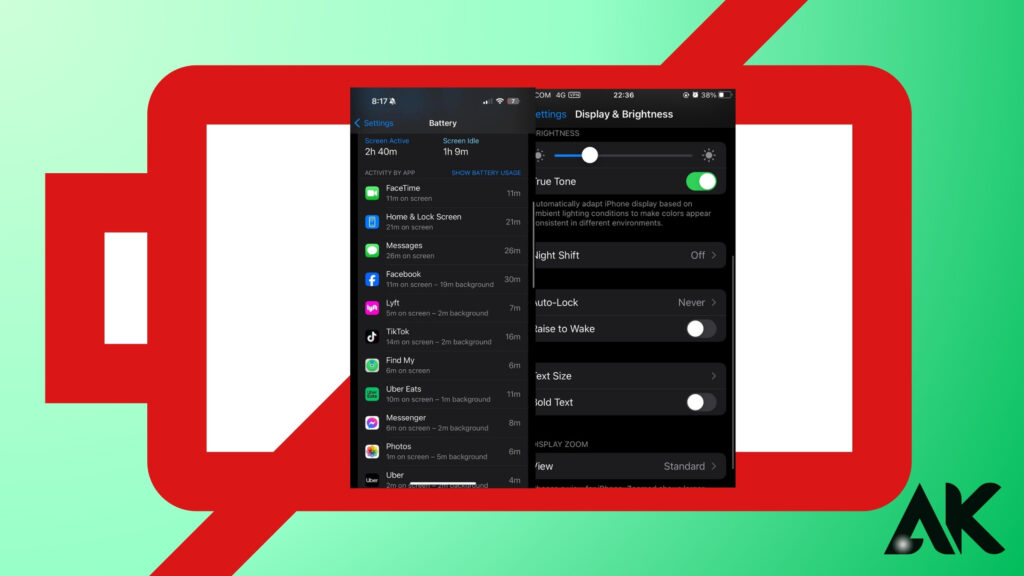
| Scenario | Battery Drain (Approx.) |
|---|---|
| VPN off, Wi-Fi on | Minimal drain (normal use) |
| VPN on, Wi-Fi on | Slightly increased drain |
| VPN on, Mobile Data on | Higher battery consumption |
| VPN on, Streaming active | Fastest battery drain |
Using a VPN with Wi-Fi is generally more battery-efficient than using it with mobile data, as cellular networks require more power to maintain a stable connection.
How to Reduce Battery Drain While Using a VPN

1. Choose an Energy-Efficient VPN Provider
Certain VPNs are designed to operate at a reduced power consumption. Surfshark, NordVPN, and ExpressVPN are recognized for their efficient power consumption on iPhones.
2. Use the Right VPN Protocol
Selecting a lightweight protocol can reduce battery consumption.
- Best protocols for battery life: WireGuard, IKEv2
- More battery-draining protocols: OpenVPN, IPSec
3. Disconnect VPN When Not in Use
Keeping your VPN on all the time can drain the battery. Turn it off when not needed, especially on stable Wi-Fi networks.
4. Limit Background App Activity
Some VPN apps run in the background, consuming power. Adjust settings to disable background activity when not in use.
5. Use Auto-Connect on Trusted Networks
Enable auto-connect only on public Wi-Fi. This way, the VPN won’t stay active unnecessarily when using secure home networks.
How a VPN Affects Battery Life on iPhone 14 Pro Max
- VPNs necessitate consistent processing capacity to encrypt your internet traffic. This procedure results in an increase in battery consumption, particularly when engaging in data-intensive activities such as streaming or video calls while connected to a VPN.
- Even when you are not actively using certain VPN applications, they continue to operate in the background. This continuous connection to a remote server necessitates that your phone maintain an active session, resulting in increased energy consumption.
- Older encryption methods, such as OpenVPN TCP, necessitate additional computational resources to process data, which results in a higher battery consumption for VPNs.
How to Optimize VPN Settings for Better Performance
Optimizing your VPN settings can improve speed, security, and battery efficiency. Follow these tips to get the best performance:
- Select a Fast VPN Protocol—Opt for lightweight protocols such as WireGuard or IKEv2 in place of OpenVPN to achieve improved performance and reduced battery consumption.
- Connect to a Nearby Server—By selecting a server that is closer to your location, you can reduce latency and enhance speed.
- Split tunneling can be enabled to conserve resources by permitting only specific applications to utilize the VPN while maintaining a regular connection for others.
- Turning off the Always-On VPN feature is a battery-saving measure if you do not require continuous protection.
- Utilize a Reliable VPN Provider—Premium VPNs provide servers that are more optimized, thereby guaranteeing consistent performance with minimal battery drain.
By adjusting these settings, you can enjoy a faster and more efficient VPN experience while maintaining security.
Comparison of VPN Protocols and Battery Usage
| VPN Protocol | Battery Usage | Security Level | Best For |
|---|---|---|---|
| WireGuard | Low | High | Fast, secure browsing |
| IKEv2 | Low-Medium | High | Stable connections |
| OpenVPN UDP | Medium | High | Streaming & gaming |
| OpenVPN TCP | High | Very High | Secure browsing |
Step-by-Step Guide to Reducing Battery Drain with VPNs
- Select a Protocol That Is Battery-Friendly— In comparison to OpenVPN, WireGuard and IKEv2 require less power. Navigate to the VPN settings and select these protocols.
- Disable Always-On VPN When Not Required—Certain VPNs automatically reconnect in the background. If you do not require continuous protection, disable this feature in the VPN application.
- Use Wi-Fi Instead of Mobile Data—VPNs consume more power when encrypting data over cellular networks. Energy consumption is diminished by connecting to a reliable Wi-Fi network.
- Avoid free VPNs—the poor infrastructure of many free VPNs results in the rapid depletion of battery power and the absence of optimized servers. Opt for premium services that are equipped with optimized protocols.
- Enable Low Power Mode—By activating Low Power Mode on your iPhone, you can reduce the overall power consumption, which can help extend the battery life when using a VPN.
Conclusion
Your battery may be marginally depleted by VPNs; however, the extent of this effect is contingent upon your usage. Switching to Wi-Fi instead of mobile data, limiting background activity, and employing low-power protocols can be beneficial. A VPN that is well-optimized guarantees privacy without incurring substantial battery drain.
You can maintain a decent battery life while enjoying secure browsing on your iPhone 14 Pro Max with smart settings. Are you in search of enhanced battery performance? Select a VPN that has energy-efficient settings, prioritize Wi-Fi over mobile data, and deactivate it when not in use.
FAQs
Does keeping a VPN on all the time drain my iPhone 14 Pro Max battery?
Yes, running a VPN continuously uses more power, especially on mobile data.
Which VPN protocol is best for saving battery on the iPhone 14 Pro Max?
WireGuard and IKEv2 are lightweight and consume less battery than OpenVPN.
Will a VPN cause my iPhone to overheat?
Not usually, but long VPN sessions on cellular networks can increase heat.
Can I use a VPN without affecting battery life?
While a VPN always uses some power, turning it off when not needed helps.
Does Wi-Fi or mobile data use more battery with a VPN?
Mobile data drains more battery when using a VPN compared to Wi-Fi.

