Which VPN is best for your iPhone 13 Pro Max? A simple answer: the one that keeps your data safe, offers fast speeds, and works smoothly with your apps. But how do you find the right one?
This guide will explain how to How to choose a VPN for iPhone 13 Pro Max with seven powerful tips. Whether you want stronger security, better streaming access, or a private browsing experience, the right VPN makes all the difference. We’ll break down key features like encryption, server locations, and speed to help you make an informed choice.
By the end, you’ll know exactly what to look for in a VPN that fits your needs. Ready to boost your iPhone 13 Pro Max’s security and performance? Let’s get started!
Why Do You Need a VPN for iPhone 13 Pro Max?

Before choosing a VPN, it’s important to know why you need one. A VPN (Virtual Private Network) encrypts your internet traffic, protecting your data from hackers, advertisers, and even your internet provider. Here’s why a VPN is essential for iPhone 13 Pro Max users:
- Security on Public Wi-Fi – Prevents hackers from stealing your data on unsecured networks.
- Bypass Geo-Restrictions – Access blocked websites and streaming content from different regions.
- Privacy Protection – Hides your IP address and online activity from trackers.
- Faster Streaming & Gaming – Some VPNs reduce ISP throttling, improving speed.
Now, let’s look at the key factors to consider when choosing the best VPN.
7 Powerful Tips on How to Choose a VPN for iPhone 13 Pro Max
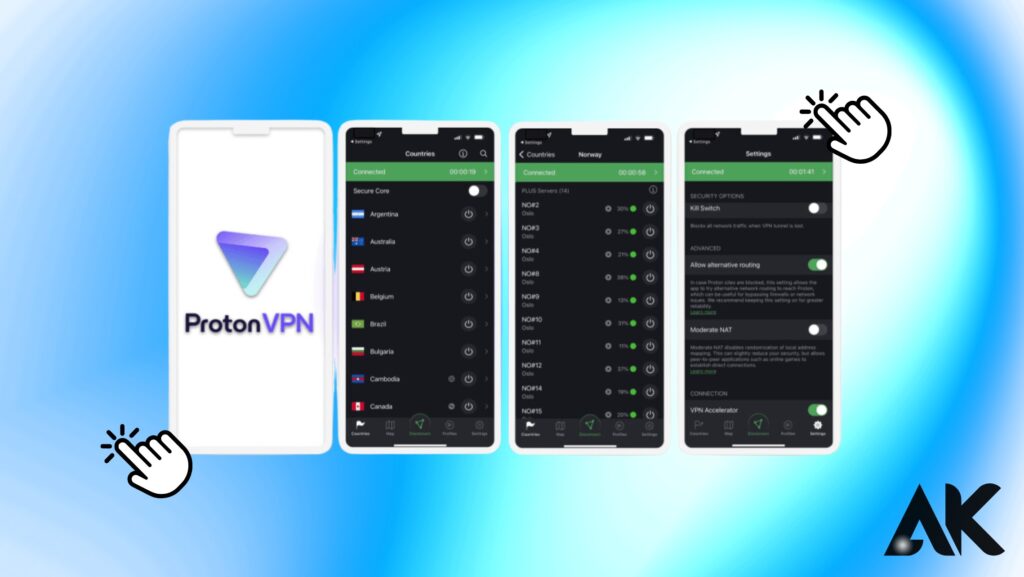
1. Look for Strong Security Features
Security is the main reason for using a VPN. A good VPN should have:
- AES-256 Encryption – The highest level of encryption used by banks and governments.
- No-Logs Policy – Ensures your online activity isn’t stored or shared.
- Kill Switch – Automatically disconnects your internet if the VPN drops, preventing leaks.
Without these security features, your data could still be at risk.
2. Choose a VPN With Fast and Stable Connections
Speed is crucial, especially for streaming, gaming, and video calls. A VPN should offer:
- High-speed servers in multiple locations.
- Unlimited bandwidth to avoid slowdowns.
- WireGuard or Lightway protocol for faster connections.
Check user reviews and speed test results before choosing a VPN.
3. Check Server Locations and Availability
A large server network means better performance and access to global content. Look for:
- Servers in multiple countries for better geo-unblocking.
- Specialized servers for streaming and gaming.
- Obfuscated servers to bypass strict censorship.
A VPN with more server options will provide a smoother experience.
4. Ensure It Supports Streaming Services
Do you want to watch Netflix, Hulu, or Disney+ from different regions? Not all VPNs work with streaming services. Choose one that offers:
- Dedicated streaming servers to bypass geo-blocks.
- Optimized speeds for 4K streaming without buffering.
- Regular updates to stay ahead of VPN bans by platforms.
Here’s a quick comparison of VPNs that support streaming:
| VPN Service | Netflix Access | Hulu Access | Disney+ Access |
| ExpressVPN | ✅ Yes | ✅ Yes | ✅ Yes |
| NordVPN | ✅ Yes | ✅ Yes | ✅ Yes |
| Surfshark | ✅ Yes | ✅ Yes | ✅ Yes |
| CyberGhost | ✅ Yes | ✅ Yes | ❌ No |
| IPVanish | ❌ No | ❌ No | ✅ Yes |
Choose a VPN with a strong reputation for bypassing streaming restrictions.
5. Look for a User-Friendly App
A VPN should be easy to install and use on your iPhone 13 Pro Max. Key features to look for:
- One-tap connection for quick activation.
- Simple, intuitive interface for easy navigation.
- Customizable settings to adjust security and speed preferences.
Some VPNs also offer shortcuts for quick access to frequently used servers.
6. Compare Pricing and Money-Back Guarantees
A good VPN doesn’t have to be expensive. Many offer flexible pricing:
- Monthly plans for short-term use.
- Annual plans with discounts.
- Lifetime deals (rare but available).
Most VPNs also offer a 30-day money-back guarantee, so you can try risk-free.
7. Check Customer Support Quality
Good customer support is essential if you run into issues. A reliable VPN should provide:
- 24/7 live chat support for instant help.
- Detailed FAQs and guides for troubleshooting.
- Email support for more complex issues.
Reading customer reviews can give insight into how responsive a VPN’s support team is.
Final Thoughts on How to Choose a VPN for iPhone 13 Pro Max

Choosing the best VPN for iPhone 13 Pro Max depends on your needs. Whether it’s security, speed, streaming, or affordability, make sure the VPN you select checks all the right boxes.
Here’s a quick recap of the 7 powerful tips:
- Prioritize strong security features like encryption and a no-logs policy.
- Pick a VPN with fast and stable connections for smooth browsing.
- Choose a VPN with wide server availability to access global content.
- Ensure it works with streaming services like Netflix and Hulu.
- Look for a user-friendly app for easy use.
- Compare pricing and money-back guarantees before committing.
- Opt for good customer support for quick assistance.
By following these tips, you’ll find the perfect VPN for your iPhone 13 Pro Max. Ready to protect your online privacy? Start exploring the best VPNs today!
FAQS
Q1. Do free VPNs work on iPhone 13 Pro Max?
A. Yes, but most free VPNs have slow speeds, limited security, and data caps. A premium VPN is a better choice for full protection.
Q2. Can a VPN improve my internet speed?
A. Sometimes! A VPN can prevent ISP throttling, which may improve speeds for streaming and gaming.
Q3. Which VPN is best for streaming on iPhone 13 Pro Max?
A. ExpressVPN, NordVPN, and Surfshark are great options for accessing Netflix, Hulu, and more.

