Google Bard not working: The amazing AI project Google Bard aims to revolutionize our relationship with technology. Like any cutting-edge platform, though, there may occasionally be bumps on the road. Do not be alarmed if Google Bard isn’t performing as you had hoped! To assist you in resolving the problems and returning to appreciating the wonders of this AI masterpiece, we’ve put up a helpful guide.
Google’s Bard AI chatbot is remarkably good at simulating human creativity, whether you need help with coding or poetry writing. But, it occasionally may experience issues similar to those experienced by any other online service. While utilizing the chatbot, some users have reported experiencing slowdowns, while others are unable to access it at all. Let’s briefly go over the most frequent issues that cause Bard to stop operating in this post, along with solutions you may try.
Why is Google Bard not working?
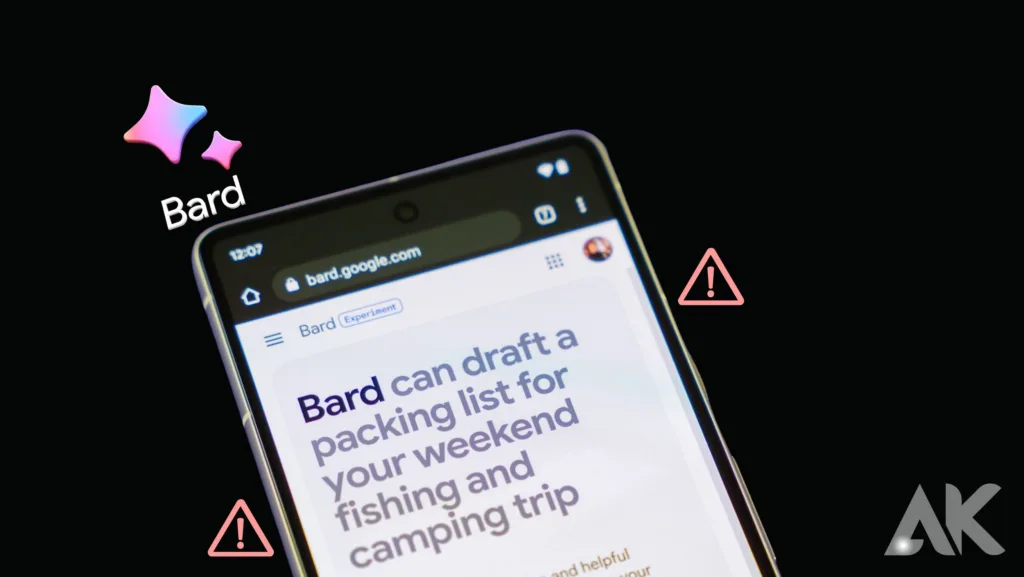
Before we get into the fixes, let’s examine the possible causes of Google Bard’s misbehavior:
Browser Blues: Any online experience, including Bard AI, might be slowed down by outdated or excessively cached browsers. Updating your browser and deleting its cache could solve the issue.
Peak Demand Stress: Due to Google Bard’s widespread use, servers may experience overload during periods of high demand, which might result in sluggish response times or unavailability.
Technical Gremlins: The greatest technology is not immune to malfunctions. Your problems with Bard AI might be caused by bugs or technological difficulties.
Internet Connectivity Woes: Bard AI needs a steady internet connection to function properly. Your connection may be the cause of your problems if it is spotty or poor.
Server Shenanigans: The performance of Bard AI may be hampered by brief server problems or maintenance. If you run against indifference or unavailability, a little patience may be all you need.
Verify that Bard is down for you or just for everyone else.
Google deploys robust data centers and networking infrastructure, among other resources, to maintain the uptime of its Bard chatbot. Although they generally function well, occasionally they have outages that render one or more Google services inoperable at once. Thus, it’s quite conceivable that everyone else is having the same issue if you discover that Bard stops functioning all of a sudden.
Regretfully, Google does not have an official status page where you can verify whether Bard is operating as intended. Then, your only option is to employ a third-party tracker, such as Down Detector, which may identify issues with connectivity. As an alternative, you may look through Google’s official social media pages (such as its Twitter/X profile). You’re out of luck if others have also reported having trouble accessing Bard; your only option is to try again later.
Verify your internet connection
It’s probably an issue with your device or internet connection if Google Bard appears to be functioning for everyone else. Connecting back to your wired or wireless network is what I would advise doing to diagnose the latter. After that, reboot your router and attempt to access Bard once more. Try an entirely new connection, such as mobile data, if none of those alternatives work for you.
Try using a different browser to visit Bard.
Rarely, access to certain websites or services may be blocked by a malicious browser setting. Installing malicious software or browser extensions may also cause this. Therefore, try utilizing an alternative web browser to access Bard to rule out this option. Try Chrome, Edge, or Firefox, for instance, if you’re on Windows or macOS. Some more browsers you may use on your phone include Samsung Internet for Android and Chrome and Firefox for iOS.
If using a different browser solves the issue, return to the problematic one and empty its cache. Better yet, completely reset it. Go to Settings > Reset settings > Restore settings to their original defaults in Chrome to accomplish this.
Use a different Google account
To use Bard and have conversations, you must have a Google account, but not all Google accounts are made equal. For instance, an organization manages your Google account if you use it for business or education. For all managed accounts, the organization’s administrator may enable or disable several Google services, including Assistant and Bard.
You may easily resolve this issue and get Bard to function again by switching to a personal Google account. Bard is available to all Google accounts that finish at @gmail.com.
Move to a different AI chatbot
If you are still unable to access Bard after doing everything else, you might wish to use another AI chatbot. After reviewing almost a dozen chatbots, we firmly believe that Bing Chat and ChatGPT are excellent substitutes for Bard. It’s a great bonus that both chatbots outperformed Bard in our tests in areas like accuracy and logical reasoning.
You may experiment separately with a variety of other services that Google has integrated its text-based AI into, other than Bard. Google Search Generative Experience, for instance, places an artificial intelligence-generated response at the top of each search result. Similarly, Duet AI for Workspace can assist you in creating spreadsheets and emails, and it will soon add more functionality.
Although we wish Google would give its AI-powered services more uniform names, the truth is that you can still benefit much from AI intelligence without using Bard directly.
Conclusion
The AI chatbot Google Bard is an effective instrument for mimicking human ingenuity. It could, however, run into problems much like any other internet provider. Common causes include server problems, technical difficulties, peak demand stress, browser blues, and bad internet access.
FAQ
Is Google Bard AI free?
Google developed Bard, a free experimental AI chatbot. It examines data from the internet. After that, it speaks with users and responds to their inquiries using the information it has discovered.
Is Google Bard better than ChatGPT?
Although ChatGPT is very good at summarizing material, Bard does better when providing current information in response to queries. While Bard utilizes Google’s LaMDA, ChatGPT uses GPT-3.5, which makes ChatGPT more proficient at text-based processing and Bard more appropriate for conversational tasks.

