With iOS 17.3 stolen device protection, a significant new security feature for iPhones has been included to provide protection in the event that your device is stolen. Come along to see how to activate iPhone Stolen Device Protection and to hear some recommendations on whether or not to utilize this feature.
Apple introduced the option to test iOS 17.3 stolen device protection with the first iOS 17.3 beta. The story was inspired by WSJ reporter Joanna Stern’s investigation into an increase in iPhone thefts in public spaces like bars. Attackers would usually observe victims entering their passcodes before taking possession of their iPhones. They would then use this information to change the owners’ Apple ID passwords right away, locking them out of their accounts and even iCloud backups.
What is Stolen Device Protection for the iPhone?

iOS 17.3 stolen device protection safeguards your accounts in the event that someone gains access to your passcode and takes your iPhone. This function won’t help if someone steals your iPhone without knowing your passcode. Even though it’s never good to have your phone stolen, the criminal is limited in what they can do with your gadget if they don’t know the passcode. This is where the new functionality comes into play, if they actually do have the passcode.
What it does is this:
To view stored passwords, the phone will need to be connected to Face ID.
There is a security lag when you modify certain confidential settings, such as your Apple ID password.
There won’t be a delay if your phone is at home, work, or another known place.
In other words, secure functions like passwords, Apple Card applications, disabling Lost Mode, deleting an iPhone, and using payment methods will require biometrics when the iPhone is in an unfamiliar place and won’t function with passcode fallback.
The disadvantage is that, whether you’re not at home or at work, you are unable to use a passcode to open your belongings. Since it’s uncommon for someone to steal your iPhone and know your passcode, this should be an isolated incident.
Should you turn on iPhone Stolen Device Protection?
- The wonderful thing about stolen device protection is that it greatly improves security while having very little negative impact on the user experience.
- If, after activating the feature, for some improbable reason, Face ID or Touch ID stops working, you can still use your device for texting, making calls, and performing most other tasks; you just won’t be able to perform sensitive operations like viewing saved passwords, altering the passcode for Face ID or Touch ID, or changing the Apple ID password.
- Before having your iPhone fixed, you can use your passcode to off Stolen Device Protection when you return to a familiar place, such as your home.
How to turn on iPhone Stolen Device Protection
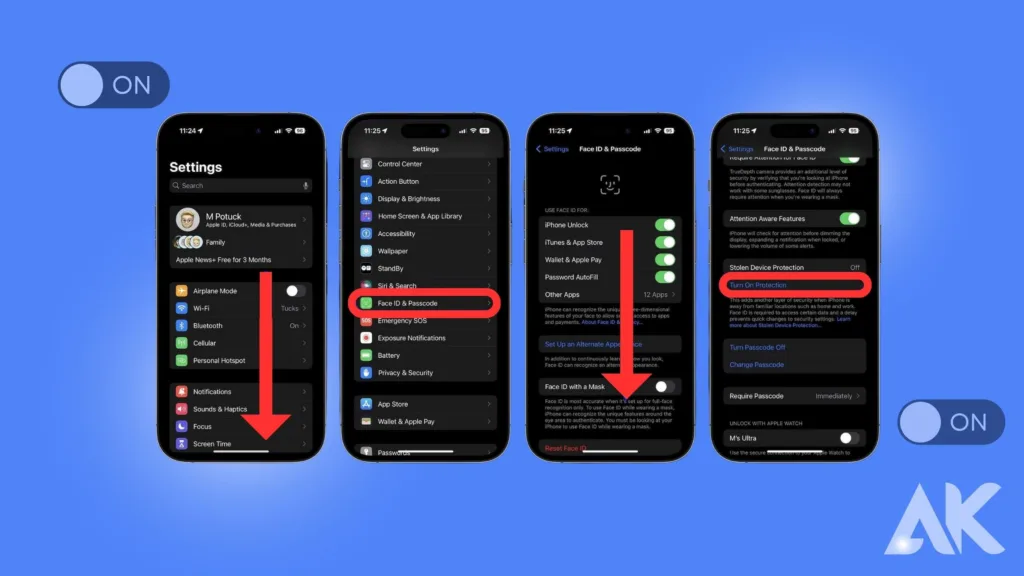
Verify that your iOS 17.3 stolen device protection (beta installation guide).
Launch the Settings application.
Tap Face ID & Passcode (or Touch ID & Passcode) after swiping down.
Click “Turn On Protection” after selecting “Stolen Device Protection.”
And that’s it!
As previously indicated, you can enter your passcode while in a trusted location to turn it off in the unlikely case that your Face ID TrueDepth camera or Touch ID sensor is broken or damaged.
Good practices in public
- Here are some best practices to remember even when this feature is activated:
- Never give someone your iPhone so they can contact you, connect with you on social media, etc.
- Instead of entering your passcode in public, use Touch ID or Face ID.
- Place your iPhone in a pocket, purse, or bag when not in use.
- Avoid utilizing open, public WiFi networks.
- Avoid using public phone chargers whenever feasible.
How does stolen device protection keep your iPhone safe?

A strong feature that increases the security of your iPhone and deters thieves from stealing it is called Stolen Device Protection. The following are a few advantages of stolen device protection:
Biometric security protocols:
Face ID and Touch ID, two biometric security features that let you unlock your iPhone with either your face or your fingerprint, are compatible with stolen device protection. Compared to using a password or PIN, these features are more convenient and safe, and they keep someone from accessing your iPhone without your permission.
Defense against robbers:
Without your permission, no one can delete, restore, or activate your iPhone thanks to stolen device protection. This implies that even in the event that your iOS 17.3 device is stolen, the burglar won’t be able to access your personal information, use it, or sell it. Additionally, a customized message, like “This iPhone is lost,” along with your contact details will appear on the lock screen of your iPhone. Kindly give me a call. This can assist you in getting your iPhone back or discourage the burglar from keeping it.
Find My App:
Stolen Device Protection works with the Find My app, which helps you locate, track, and remotely control your iPhone. With the help of the Find My app, you may lock, erase, mark as lost, play a sound, and view the location of your iPhone on a map. The whereabouts of your other Apple products, such as your iPad, Mac, AirPods, or Apple Watch, may also be found with the Find My app.
You can get the iOS 17.3 beta version on your iPhone by signing up for the beta program if you’d like to test out Stolen Device Protection and other new features. But before doing so, you should always exercise caution, make a backup of your iPhone, and refrain from using the beta version on your main device. Additionally, you ought to hold off until iOS 17.3‘s official release, which is anticipated in the first half of 2024.
Conclusion : iOS 17.3 stolen device protection
iOS 17.3 Stolen Device Protection introduces a new security feature for iPhones called Stolen Device Protection, which provides protection in case of device theft. An increase in iPhone thefts in public places like bars, where attackers would typically observe victims entering their passcodes before taking possession of their iPhones, is the driving force behind this feature. iOS 17.3 stolen device protection works by connecting the phone to Face ID or Touch ID, preventing access to sensitive settings like passwords and Apple Card applications, disabling Lost Mode, deleting an iPhone, and using payment methods.
FAQs
Can Apple do anything for stolen iPhone?
Make a claim for a replacement iPhone if AppleCare+ with Theft and Loss covers your device. Wait until your claim has been fully approved before removing your iPhone from Find My or your Apple ID. Report it to local law enforcement.
How secure is iPhone if stolen?
Data on a stolen iPhone cannot be accessed by a thief without the user’s passcode, as iPhone data encryption has long led the industry. Stolen Device Protection provides a clever new degree of protection in the rare event that a criminal can watch the user input the passcode and then take the device.
What can hackers do with a stolen iPhone?
If a burglar manages to unlock a stolen iPhone, for instance, they may be able to use it to request money, make purchases, or even access private photos that they could fake on the device. Apple, in particular, has developed remedies for this. Among these were the Lost My Phone and Find My Phone functions
Can Apple track a stolen iPhone with IMEI number?
Individuals are not permitted to track devices using IMEI numbers. Kindly get in touch with the police in your area.

