To stay ahead in the ever-changing realm of technology, one must remain aware of potential challenges. The latest iteration of iOS, version 18, possesses significant potential for groundbreaking advancements. However, it is crucial to exercise caution while utilizing its features. Let us thoroughly examine the specifics and ensure seamless execution.
Connectivity Challenges

Connectivity issues are a crucial part of iOS 18 that users may face while navigating the complex terrain. Some users have reported issues with their device’s Wi-Fi and Bluetooth connectivity after installing the most recent iOS update. The smooth experience that users desire may be hindered by these obstacles. To maintain a stable connection, it is essential to quickly resolve these issues by using troubleshooting strategies and becoming familiar with the necessary adjustments.
Data Loss Risks
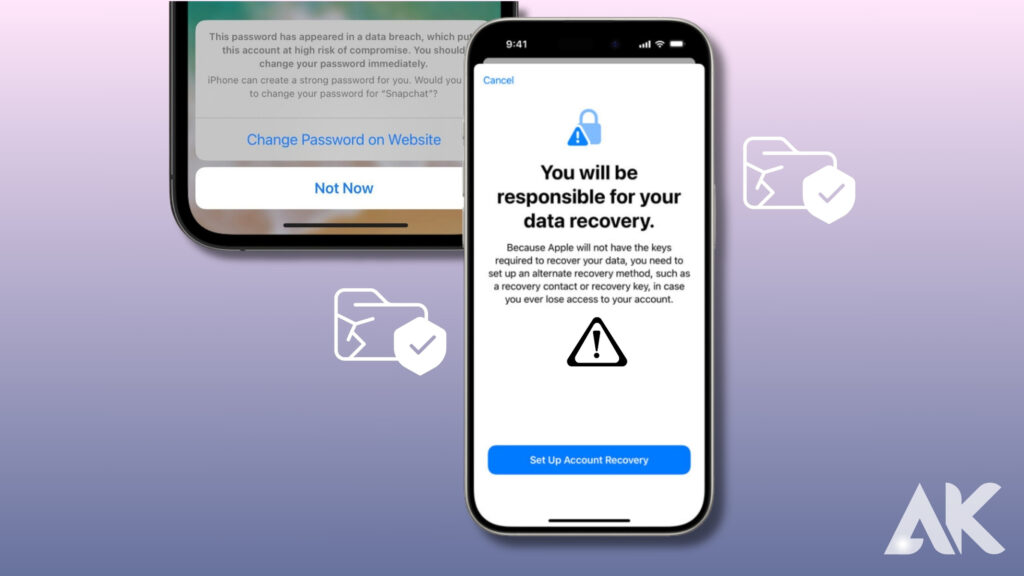
Users are understandably worried about the possibility of data loss when navigating the complexities of iOS 18. There is always a chance that important data could be compromised when the operating system is updated and changed. Users need to be extra careful to protect their information, whether it’s precious photos, important documents, or data from critical apps. If you want to lessen the impact of these dangers, you should take precautions before installing iOS 18.
Compatibility Concerns
The first step in navigating the complex landscape of iOS 18 is fixing compatibility issues. New demands are placed on our devices by ever-evolving technology. Make sure your device meets the requirements of iOS 18 to avoid any issues when updating. For instance, if they are ill-equipped to manage the most recent features, older models might experience performance delays. If you want to make sure that you can use iOS 18 without any problems, this section will walk you through the steps for checking the compatibility of your device.
App Incompatibility
When navigating the world of iOS 18, users may face the problem of apps not working together. Despite OS updates, not all applications are designed to work in tandem with them. The newest features and functionalities might have an impact on existing app performance. Users must remain alert and frequently check the App Store for updates.
Battery drain woes
There are a lot of cool new features coming to iOS 18, but users need to be careful about some problems, the most important of which is the possibility that their batteries will die too quickly. The addition of new features may hurt your device’s battery life. There are proactive steps to lessen the impact of this problem, so there’s no need to worry. Users can achieve longer and more efficient battery life by smartly managing background processes, adjusting settings, and making smart use of low-power mode.
Performance Hiccups
While browsing the complex landscape of iOS 18, one may come across possible performance issues that users might face on their digital journey. Although there will be more features and functionalities in the update, some devices may not be able to handle the new demands. Hiccups in the operational flow of users’ devices can range from barely perceptible delays to glaring lags. To solve these problems, it is critical to investigate optimization techniques and find hidden settings that can improve performance.
Conclusion
iOS 18 presents potential challenges for users, including connectivity issues, data loss risks, compatibility issues, app incompatibility, battery drain, and performance issues. Connectivity issues may disrupt Wi-Fi and Bluetooth, while data loss risks may threaten valuable data. Compatibility issues may affect older models, while app incompatibility may disrupt existing app performance. Battery drain issues may arise due to increased device demand, but proactive measures can help. Performance issues may also arise due to the intensity of the update.
FAQS
Is it bad if I don’t update my iOS?
Despite how annoying it is, updating your iPhone is essential for maximum performance, privacy, and security. The little pain of updating is worth it to avoid a slow phone and possible security issues caused by skipping updates.
Is it bad if I don’t update my iOS?
Does the iOS update affect the battery?
After installing an iOS update, it is common to notice a decrease, sometimes a noticeable one, in battery life. After an update, iPhones need to run several background processes.

