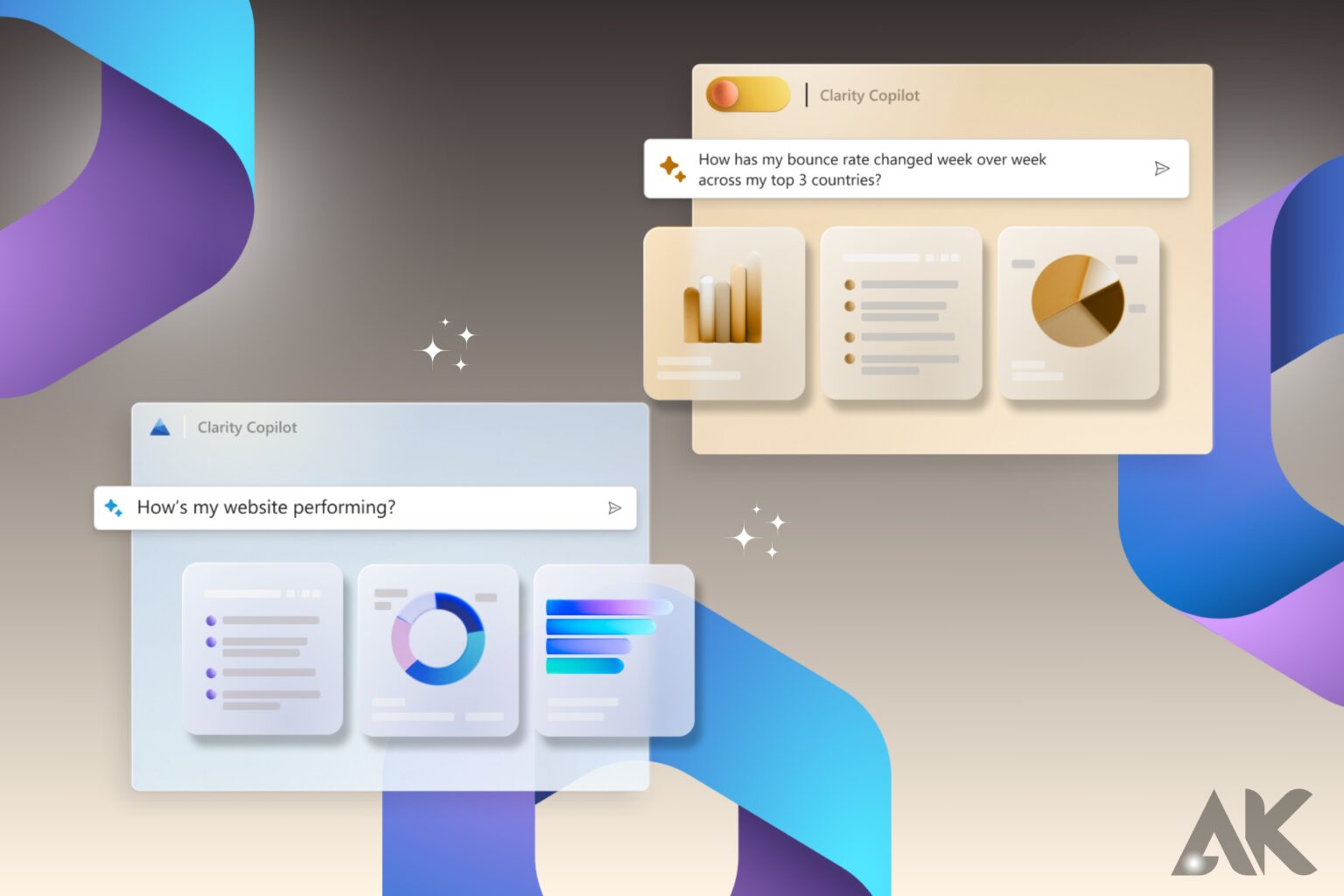Time and effort saved are of the utmost significance while creating software. In this case, the AI-powered coding helper Copilot from GitHub comes into play. Coders all across the globe rely on Copilot, a tool that helps them write code more efficiently and with fewer mistakes.
Writing code is just part of optimizing speed in software development; creating code that is efficient, clean, and bug-free is equally important. This improves both the user experience and long-term resource savings.
Code Completion
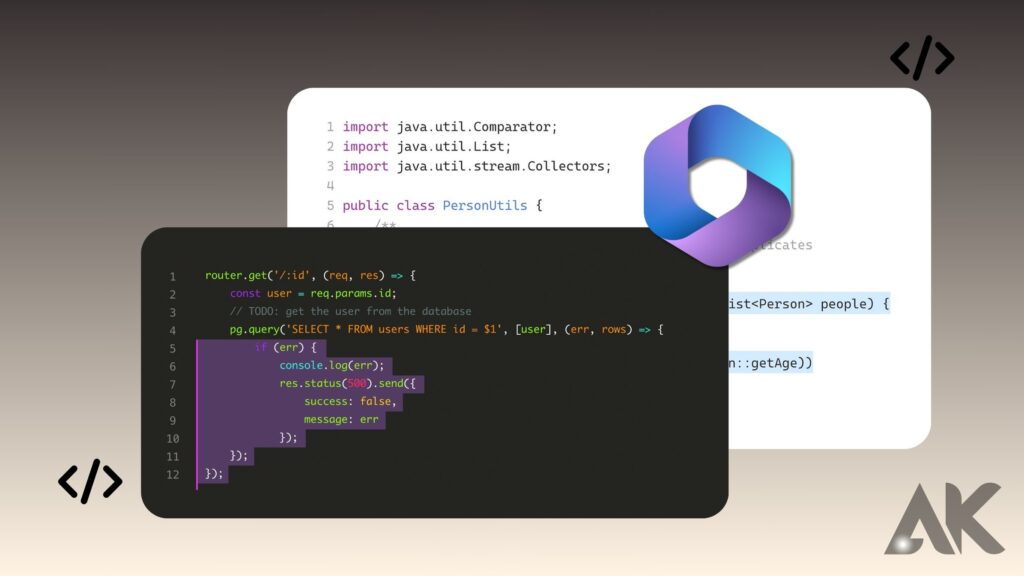
The revolutionary feature of code completion in Copilot changes the game for developers. Copilot is a tool that uses machine learning and natural language processing to provide developers with real-time code snippets and completions. It helps them work faster and with fewer mistakes. Innovative as it may be, this tool not only makes good code recommendations, but it also improves them over time based on the developer’s preferences and coding style. Copilot allows developers to spend less time on repetitive code and more time addressing complicated challenges, which increases productivity and allows them to build high-quality software faster.
Refactoring Assistance
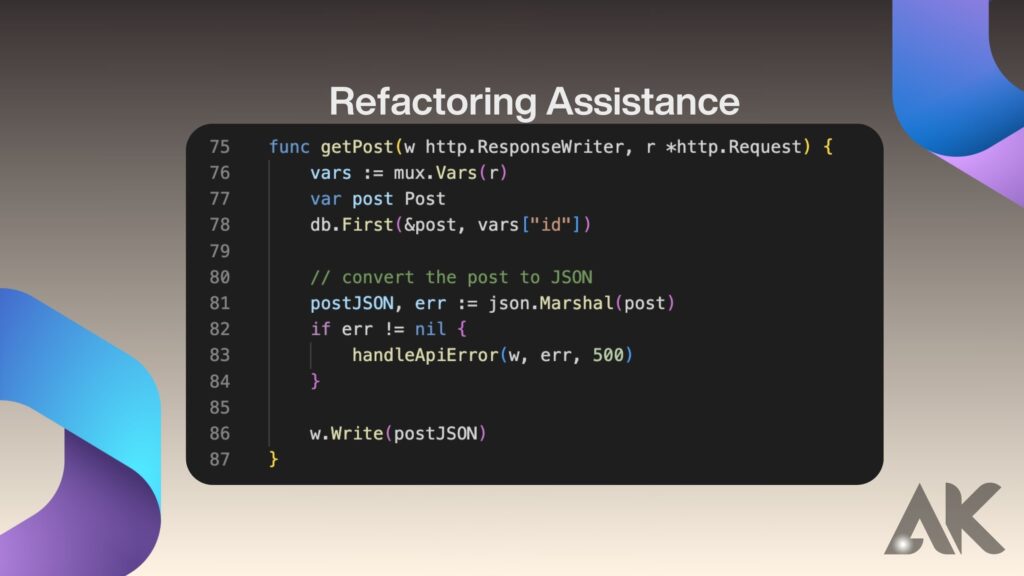
Assisting developers with code refactoring in Copilot is a great way to save time and effort. Copilot is an AI-powered tool that may help you restructure your code more effectively and efficiently by offering smart ideas and insights. Whether your goal is to optimize speed, increase readability, or simplify complicated code structures, Copilot’s refactoring aid is there to help you every step of the way. Code quality, efficiency, and time savings are all possible because of their ability to comprehend context and propose appropriate refactorings. Coders of all skill levels may benefit from Copilot’s refactoring support, whether they are experienced professionals seeking to improve legacy code or novices learning the ropes of a new project.
Bug detection and prevention
An essential part of developing and maintaining software is finding and fixing bugs. Software systems are becoming more complicated and prone to vulnerabilities and faults as technology progresses. Ensuring the software’s dependability and stability and finding problems early in development help prevent expensive concerns down the road. To find and fix issues before they affect users, automated testing tools, code reviews, and strict quality assurance procedures may be used. Two further things that may help prevent vulnerabilities from being exploited are using safe coding techniques and always using the most recent security updates. Software development teams may keep their consumers’ faith and provide products that live up to their expectations by making bug identification and prevention their top priorities.
Code Suggestions
By providing developers with intelligent ideas and snippets customized to their coding jobs, code suggestions in Copilot are a tremendous help. Copilot uses state-of-the-art machine learning algorithms to examine the context, code patterns, and intended results to provide recommendations that improve efficiency and expedite development. Coders can build better, more efficient code with the aid of Copilot, which offers optimal algorithms, refactors old code, and provides feedback. Copilot is a must-have for contemporary software development teams who want to speed up creativity and provide high-quality solutions. It has a huge database of programming knowledge and allows users to collaborate in real time.
Collaboration Features
Copilot is an excellent tool for team cooperation as well as solo development. Copilot makes it easy for team members to work together more effectively with features like code reviews and shared workspaces.
Tips for Effective Implementation
- Take some time to learn how to use Copilot and all of its features.
- Read up on new coding approaches and best practices by reviewing Copilot’s ideas regularly.
- Use Copilot to its maximum capacity by experimenting with various code styles and patterns.
Conclusion
Improving performance is essential in the modern software development environment. Streamline your development process, generate cleaner code, and produce better products by integrating Copilot into your workflow and learning its use strategies.
FAQS
What is a sales copilot?
An AI assistant for sellers in Microsoft 365, Microsoft Copilot for Sales integrates with sales solutions to provide insights and updates from the CRM platform and next-generation AI across productivity processes.
How do I set up a sales copilot?
Copilot for Sales is a piece of Microsoft Teams software that you should install.
Access Microsoft Teams by signing in.
Apps may be accessed using the left-hand navigation bar.
Find Copilot for Sales and click on it.
From the Copilot for Sales window, choose Add.