Now that Android 13 is fully available, a lot of us are curious about its greatest new features as well as how it differs from Android 12. Better language settings, updated privacy controls, increased customization, and overall improved functioning are what users can anticipate. There’s a lot to process, so here’s a summary of all the major new features to be aware of, along with a comparison between Android 12 and 13.
Android 13 vs. Android 12: differences and updates

What distinguishes Android 12 from Android 13? Building on the numerous new features and upgrades from Android 12, Android 13 is more of a refinement for your phone than Android 12, which was a very significant release.
Content’s theming and personalization have been greatly improved; new multitasking capabilities are useful; and there is increased cross-compatibility with Chromebooks and tablets.
Compared to Android 12, the navigation bar on Android 13 is somewhat larger. Additionally, there’s a new way to copy and paste data between devices and open a split-screen view. An update is made to Photo Picker, and multilingual users will like the addition of per-app language customization.
Although there isn’t much of a difference between Android 12 and Android 13, you can anticipate that when your phone is updated to Android 13, its overall usefulness, speed, and performance will increase.
Android 13 vs. Android 12: better multitasking
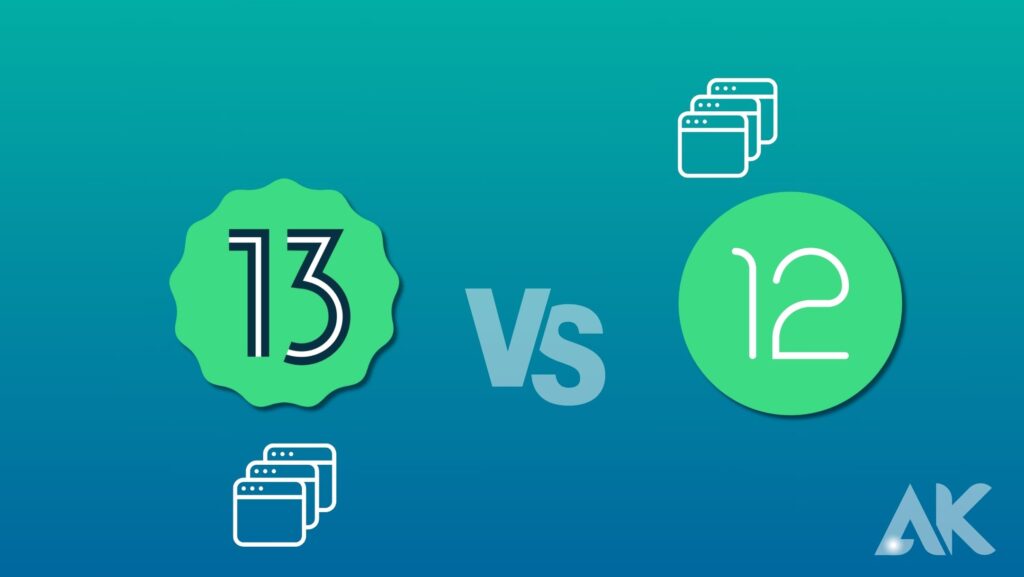
Expanding with the latest features of Android 13, Google has fulfilled several requirements for cross-device multitasking. You can now stream messages straight to your Chromebook from apps like Google Messages if you possess one. Sending and receiving texts is simple even if your phone is out of reach—all you need to do is have your devices connected via Bluetooth.
A neat new function that allows you to copy and paste material between devices is also included. You may easily copy an image, text, video, or URL from your phone and paste it onto your tablet, or the other way around. All you have to do is grab the content you wish to share, look for the device you want to share it with and copy it to that device. easy!
The update also adds a real taskbar to Android devices. The recently revised taskbar offers a nifty split-screen view for enhanced multi-window experiences and makes it simple to launch a second program from the taskbar. For a smooth transition between writing and sketching on your tablet, tablet displays also record touches from your palm and stylus independently.
Enhanced audio
When your headphones are compatible with spatial audio, you’ll have the sensation of being in the center of the action. For a more engaging listening experience, spatial audio will adjust to your head motions when you use headphones with head-tracking functionality.
With built-in Bluetooth Low Energy for reduced latency, improved audio quality, and simultaneous broadcasting to many devices, Android 13 also offers enhancements to audio quality.
Additionally, the media player on Android 13 has been revamped to feature the album artwork of your songs together with a playing bar that moves in sync with the music. When examining the variations between Android 12 and 13, this becomes apparent.
Android 12 vs. Android 13: privacy and permissions
The changes made to alerts and privacy in Android 12 vs. 13 may be one of the most significant aspects. Updates to privacy, permissions, and notifications offer significant new capabilities that give you greater control over which applications may access your media and clipboard, send you messages, and more.
The applications you download will now require your consent to give you alerts, much like iOS did. You can choose to allow or prohibit notification permissions during app installation or at a later time through your privacy settings. Make sure that the people you have favorited are still able to give you alerts by going through them one more time.
A new photo picker has also been added to the photo access section. Instead of giving applications access to your whole media collection, this tool lets you select which photographs you wish to share with them.
The clipboard cleaning update is another noteworthy one. To protect your copied credentials and passwords, the system now notifies you when an app uses your clipboard and instantly clears your clipboard history.
Conclusion
Android 13 is a fine-tuning of Android 12 with new features and improvements. It offers improved personalization, updated privacy controls, enhanced language settings, and better functionality. The update includes a larger navigation bar, a new method for entering a split-screen view, and per-app language personalization for bilingual users. The phone’s general usability, speed, and performance are expected to improve with the update.
Google has improved cross-device multitasking, allowing users to stream messages from apps like Google Messages directly to their Chromebooks. The update also introduces a new feature for copying and pasting content between devices, allowing users to quickly copy a photo, text, video, or URL from their mobile phone and paste it onto their tablet. Android tablets now have a true taskbar, allowing users to open a second app from the taskbar and enjoy a split-screen view.
The updated media player showcases album artwork from music, with a playback bar that dances in time with the music. Privacy and permissions have been updated, giving users more control over what apps can send messages or access their media and clipboard.
FAQS
What is the difference between Android 12 and Android 13 side by side?
Android 12 included various privacy enhancements, including the ability to choose whether an app uses a camera or microphone. The performance improvements between Android 13 and Android 12 are among the other notable differences. Android 13 brings enhancements to apps, such as faster startup times, smoother scrolling, and more efficiency.
Is there a big difference between Android 12 and 13?
Android 12 vs. Android 13: updates and changes
Content iteration and personalization have been much improved; additional multitasking options have been included; and there is increased cross-compatibility with Chromebooks and tablets. Compared to Android 12, the navigation bar on Android 13 is somewhat larger.
Does Android 13 improve performance?
Performance on the smartphone is somewhat improved with Android 13. Apps react a little more snappy and open somewhat quickly. Considering how nicely the tablet functioned with Android 12, I didn’t anticipate a significant increase in performance. However, even a small rise is remarkable.

