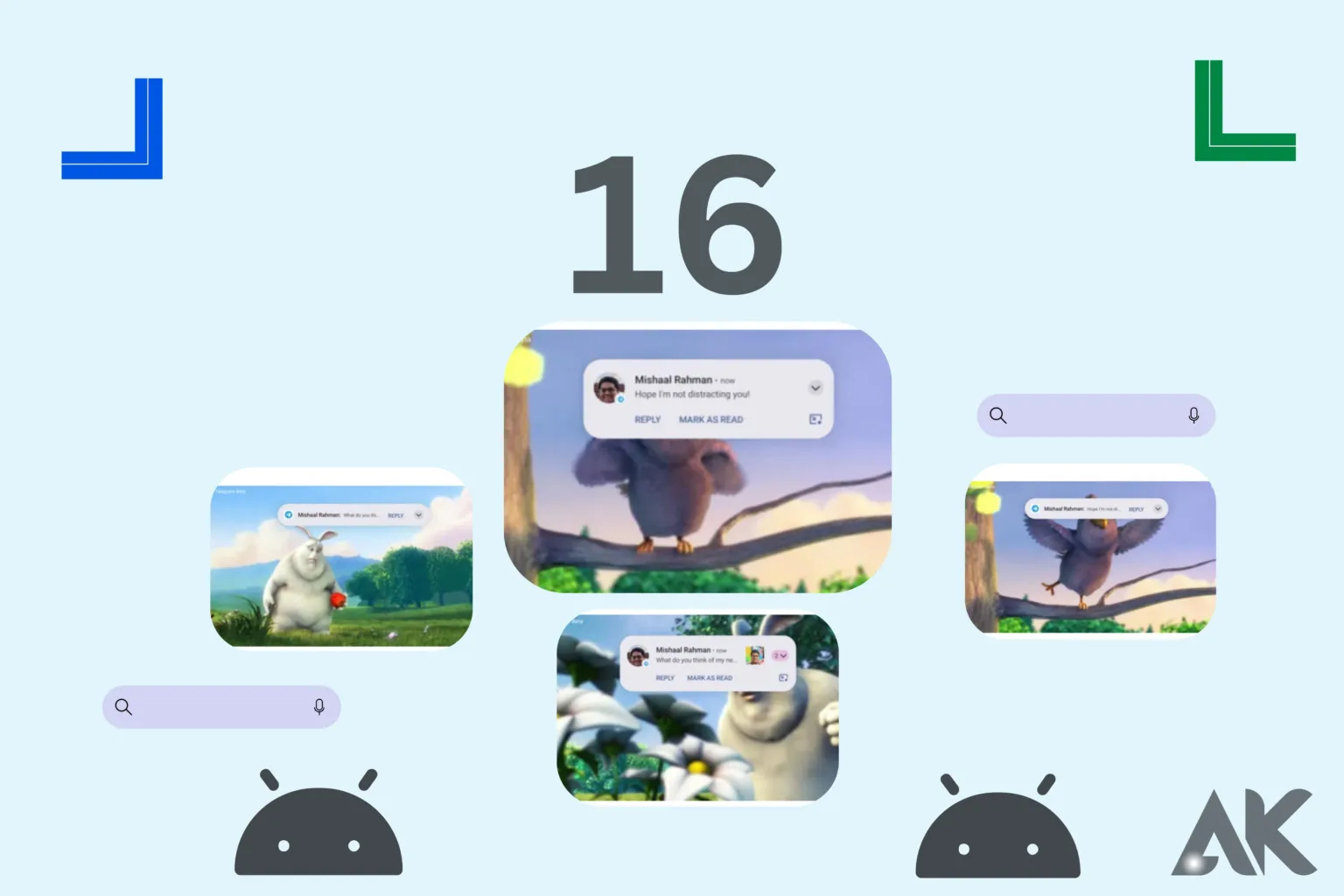When Android 16 comes out, it will add a lot of cool new features and make your smartphone experience better. No matter if you’re a tech expert or just like to try out new things, this update will make your life easier and more fun.
Android 16 claims to make your device better by making it run faster, giving you more privacy options, and integrating AI smarter. You can expect smooth switching between apps, longer battery life, and customization options that make your phone feel truly unique.
Keep up with the times and find out how Android 16 will change the way you use your phone every day. Are you ready for the next big thing in mobile? Let’s look into what’s possible!
Release Timeline: Early 2025

Android 16 is set to come out in the second quarter of 2025, with a focus on better speed and giving developers early access. The expected start window, from April to June, could make things easier for both developers and users, with new privacy controls, smaller notifications, and better tools for managing battery life.
The earlier release plan makes it easier to work with new devices like the Pixel 10, and it makes sure that the most recent version of Android is available right away. By late 2024, developer previews should be out, giving people a sneak peek at what’s to come.
Enhanced Privacy Features
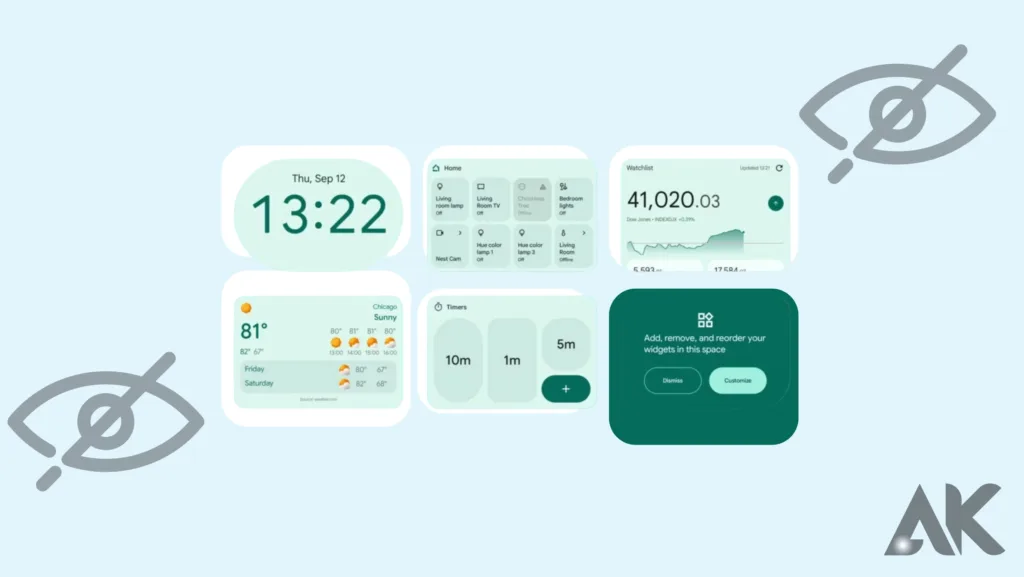
Privacy features will get a lot better in Android 16, which will give users more control over their info. This update is likely to build on previous versions by adding more powerful tools for managing app permissions. This will let users give or take away even more precise access to private data like location, microphone, and camera.
Also, notifications will be made better so that it’s easy to see when apps try to access private data. In a world that is becoming more and more data-driven, these updates are meant to give users more security and transparency.
They also make sure that privacy stays a top concern in the Android ecosystem. Users can expect these features to be built into the system without any problems, making it run more smoothly and safely.
Revamped Settings Layout
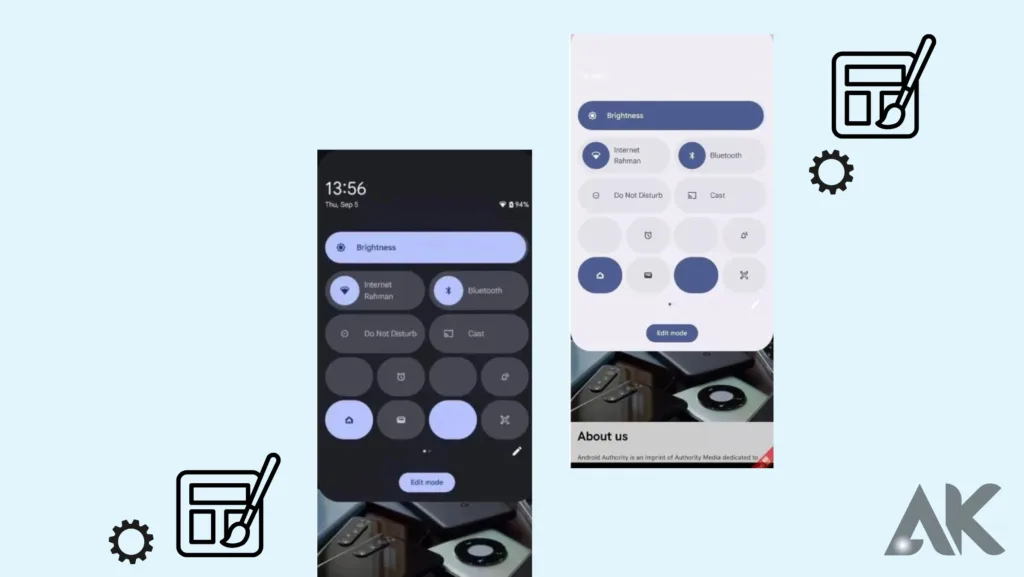
The settings system has been changed in Android 16 to make it easier to find things and make the user experience better. This new style is all about making important settings easier to find so you don’t have to spend as much time looking for them.
It’s easier for users to control their devices’ features like security, connectivity, and personalization with the cleaner design and easier-to-understand categories. The new settings in Android 16 are meant to make all devices easier to use by making the layout smoother and organizing the options.
This way, users can quickly find and change the settings they need. With each new version of Android, Google is committed to making the general user experience better, which is reflected in this streamlined approach. It makes everyday tasks easier and faster.
Advanced Screen Recording and Casting
With Android 16, screen recording and sharing get a lot better. With new features like status bar signs and session management, users will have more control over their screen recording sessions. It will be easy for them to pause, stop, or change settings while the recording is still going on.
This will make it easier to record exactly what is needed without being interrupted. It will also be easier to use casting, which will make sharing material with other devices like TVs or monitors smoother.
The goal of these updates is to give you more options and accuracy, making screen sharing and recording more useful for both personal and professional use. They will also make it easier to handle these jobs during active sessions.
Compact Notifications
Android 16 adds small alerts that are meant to keep important information safe while reducing distractions. This feature makes notifications less noticeable, which is helpful when you’re doing something like watching movies or playing games.
Instead of overwhelming users with big banners, compact notifications only show the most important information, like the title of the notice and the action buttons that users need to take. They leave out images and extra text. This lets people stay up-to-date without getting in the way of their work or fun.
It manages to be both discreet and useful, helping users keep track of notifications better so they don’t miss any important changes. This makes Android 16 even easier to use and better for multitasking.
Improved Battery Optimization
Android 16 adds improved battery optimization to make devices last longer and work better. This update focuses on tracking apps that use too much power in real time, so users can see which apps are draining their battery the fastest.
Along with monitoring, Android 16 adds smart ideas that help users better control how much power they use. For example, when you’re not using an app, it will suggest that you close it or turn on power-saving modes.
These features are made to make sure that your device lasts longer on a single charge and that your battery lasts longer generally. Android 16’s better battery management makes the experience smoother and lasts longer, whether you use a lot of apps or just want your phone to use less power.
Optimized Performance for AI and Machine Learning
AI and machine learning will work much better with Android 16, which will make phones smarter and faster. AI-driven jobs like voice recognition, image processing, and predictive text suggestions will be able to be done faster thanks to better system-level optimizations.
With these changes, your device will respond faster and more accurately when you connect with it, making everyday tasks easier. The better AI integration will also make features like Google Assistant better by giving more accurate suggestions and knowing what the user is talking about.
Further, developers will be able to create more complex apps that use AI, thanks to more advanced APIs and tools. This makes Android 16 a big step forward in making devices that are smarter, easier to use, and driven by cutting-edge AI technologies.
Seamless Integration with WearOS and Android Auto
It is believed that Android 16 will make it much easier for smartphones, WearOS devices, and Android Auto to work together, making the experience better on all platforms.
This update will make it easier to sync your phone, smartwatch, and car system so that notifications, messages, and audio controls work smoothly across all three. For example, you could start a job on your phone, like using Google Maps to find your way, and then easily continue it on your smartwatch or the Android Auto screen without stopping.
The update is meant to improve real-time connectivity and control so that users can better handle their digital lives, whether they are at home or on the go. This deeper integration is meant to make switching between tasks easier and boost work on a wide range of Android-powered devices.
Developer-Friendly Tools and Support
Android 16 will have a lot of tools and help for developers that will make it easier for app developers to make new apps. With better APIs and libraries, developers can use new features like better machine learning and better interaction with WearOS and Android Auto. The updated development setting will make it easier to code, which will make prototyping and fixing bugs go faster.
Google also plans to give developers a lot of instructions and other tools to help them make their apps work better with the newest features and improvements. These changes are meant to encourage creativity and new ideas in the Android environment.
They will also make it easier for developers to make high-quality apps that use all of Android 16’s features. Google’s dedication to improving the Android platform for all users is clear in this focus on developer support.
Conclusion
Android 16 looks like it will be a big step forward for the mobile operating system. It will focus on improving the user experience, security, and speed. It aims to make devices smarter and more efficient by adding AI integration, improved battery optimization, and a new layout for the settings.
The focus on seamless connectivity with WearOS and Android Auto will make all systems easier to use. The developer-friendly tools will also support new ideas, which will lead to a wider range of high-quality apps. Overall, Android 16 will change how people use their devices, making the digital world easier to understand and more useful.
FAQS
Q1. When is Android 16 expected to be released?
A. Android 16 is anticipated to launch in the second quarter of 2025, likely between April and June, with developer previews expected in late 2024.
Q2. What new features can users expect in Android 16?
A. Users can look forward to enhanced privacy controls, advanced battery optimization, improved AI integration, and a revamped settings layout for better usability.
Q3. How will Android 16 improve the experience for developers?
A. Android 16 will offer new APIs and tools that simplify app development, allowing developers to create more innovative applications and integrate features seamlessly across devices.