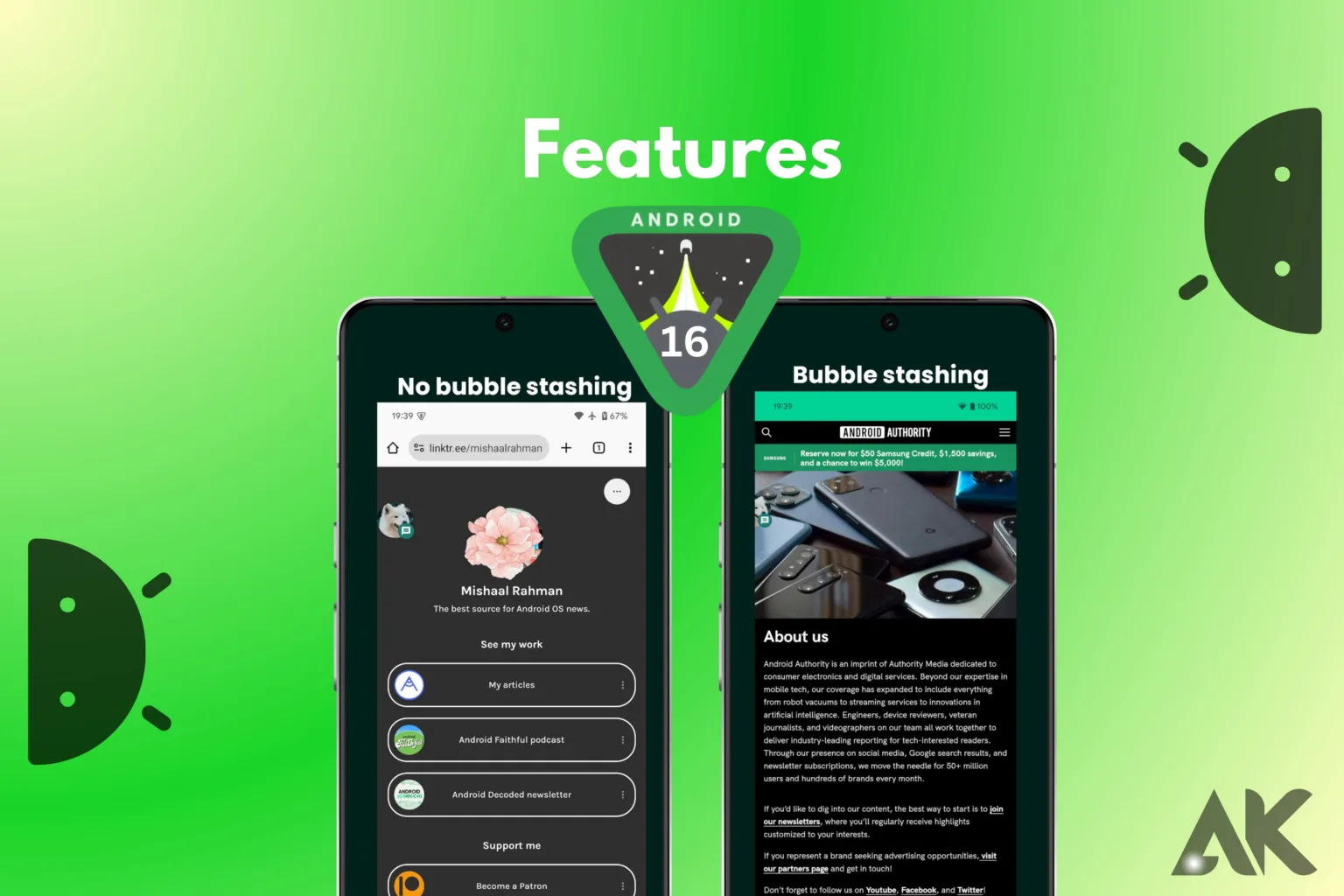Get ready to check out the cool new Android 16 features that will make your phone experience better! Android keeps getting better with each new version, and Android 16 is no different.
This update adds new features that are meant to make the user interface, speed, and security better. Android 16 is all about making your device better and more efficient. It does this by giving you more ways to customize it, longer battery life, and more privacy controls.
No matter how much you know about technology or how little, there’s something for everyone. Discover how these features in Android 16 can change the way you use your phone by diving into its world!
Revamped Settings Menu
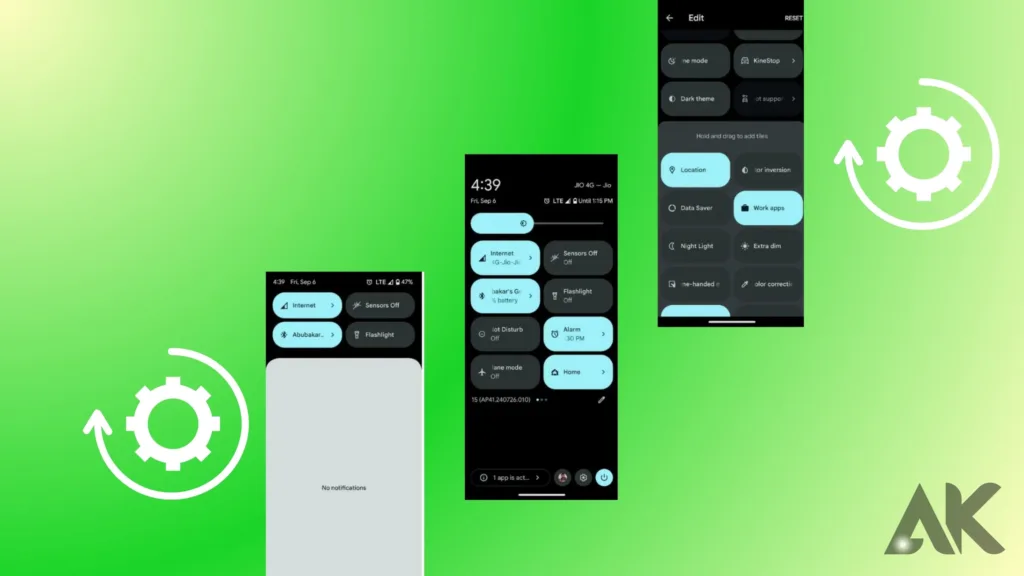
With Android 16 features, the updated Settings menu comes out as a big improvement. This new style puts frequently used options into easy-to-understand tiles that group settings that are similar to make them easier to find.
Users will not see the usual long list, but a more streamlined one. This will make it faster to get to important settings like “Network & Internet” and “Connected Devices.” This well-thought-out design cuts down on distractions and makes the site easier to use, so people can find what they need without having to search.
Such updates show that Android cares about the user experience and wants to make smartphones easier for everyone to use and more efficient. Overall, this change shows how the latest Android build has brought about some great new features.
Enhanced Notifications Management
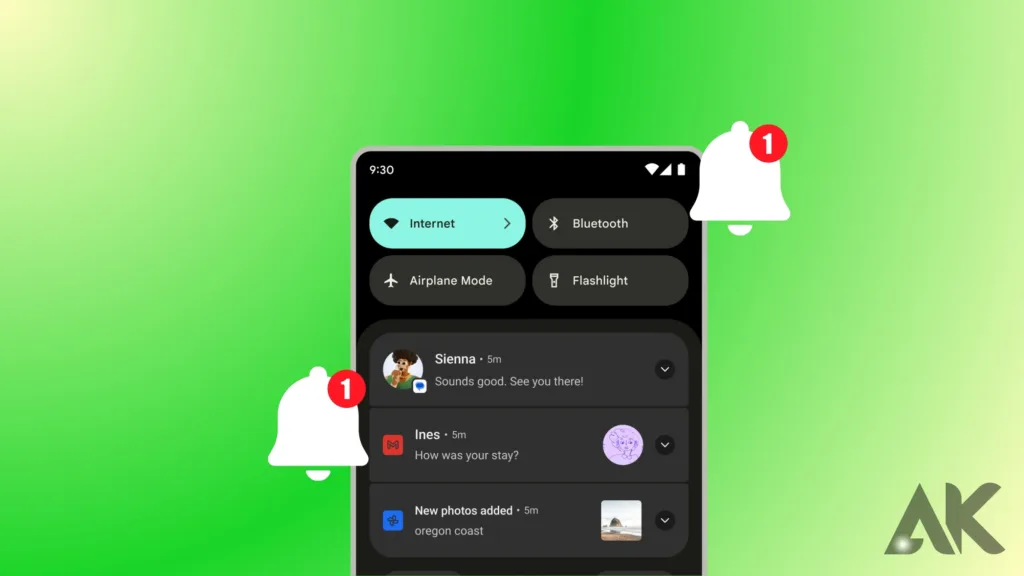
A new notification control system is one of the Android 16 features that greatly improves the user experience. Notifications from the past will no longer make noise or vibrate, which will make daily chores less distracting.
Heads-up messages have also been changed to be smaller and less annoying. They still give you important information without taking over the screen. This simplified method helps people stay focused, especially when they’re doing things like watching movies or playing games.
Android 16 tries to make using a phone more pleasant and useful by reducing the amount of visual clutter caused by alerts. This way, users can easily handle their notifications. Overall, these changes show that Android’s notification handling has changed in a careful way.
Custom Do Not Disturb Profiles
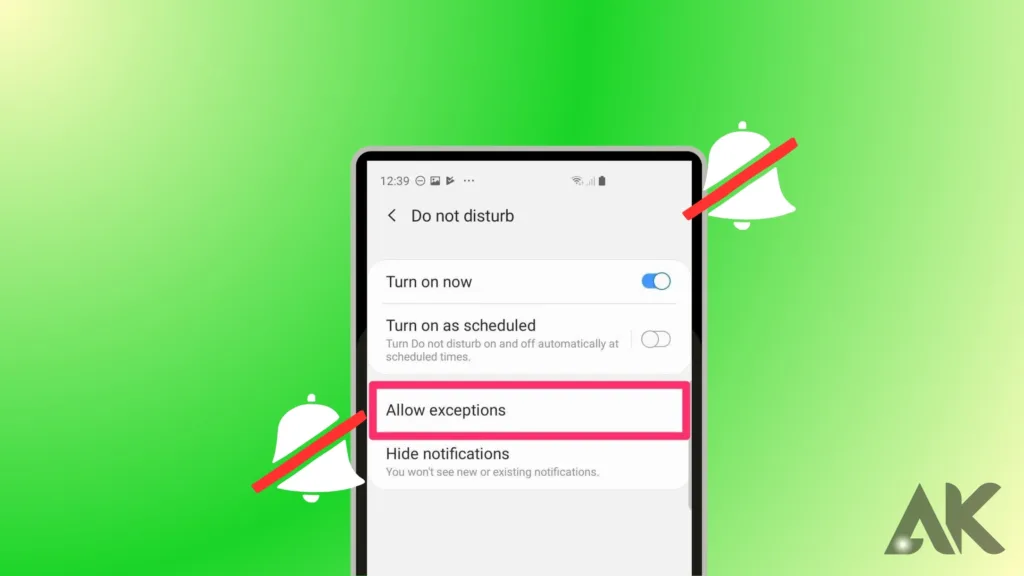
The addition of personalized Do Not Disturb profiles is one of the most notable Android 16 features. Users can now customize their DND settings more accurately than ever before thanks to this new feature.
Users can set visual elements like wallpaper dimming and change the theme to suit their tastes by making profiles that allow or disable certain notifications. Customers can fully control their notification experience with this change, making it possible for them to work or relax in peace.
By letting users make such fine changes, Android 16 makes things easier for them and helps them stay focused. This is a great update for people who want to better handle their device’s interruptions.
Lock Screen Widgets
The addition of lock screen apps is one of the most exciting Android 16 features. This feature lets users quickly get to important data and frequently used apps right from the lock screen, making things easier by design.
Users can show weather updates, calendar events, or music settings on their devices without unlocking them by customizing widgets. This update not only makes things easier to get to, but it also makes the experience more personal, which makes smartphones easier to understand and use.
Android 16 aims to make daily jobs easier by letting people interact quickly without putting security at risk. This will make it easier to stay connected and informed while you’re on the go.
Advanced Battery Optimizations
The improved battery optimization features of Android 16 are one of its best features. This update smartly controls how much power is used by looking at how users usually use their phones and changing how apps work in the background based on that information.
By stopping processes that aren’t needed and making the best use of resources, users can expect their batteries to last much longer during the day. The system also changes the screen lighting and network usage based on what’s needed at any given time.
This keeps the device running smoothly even when it’s being used a lot. Focusing on energy performance not only improves the user experience as a whole, but it also cuts down on how often you need to charge, which is great for people who are always on the go.
Faster Performance with Adaptive CPU
The addition of adaptive CPU speed is one of the most notable Android 16 features. This clever system learns from users’ habits over time and adjusts processing power based on what’s happening right now.
By changing the CPU’s speed on the fly, the device can save power for less-demanding jobs when it’s not being used, like when it’s not playing games or editing videos. This makes the experience better and faster across all apps, making sure that users enjoy fast load times and responsive interactions.
With this update, Android 16 hopes to provide a smooth experience that makes switching between tasks easier and more fun for users.
Improved Security with AI
The enhanced security that is made possible by AI is one of the most amazing Android 16 features. AI-driven app scanning is now possible with this update. It instantly finds security holes and possible threats, helping users keep their devices safe.
The update also adds more detailed approval settings that let users temporarily give other people access to private information like their location and camera, which makes privacy better.
Together, these features make the user experience safer and keep personal information safe from people who shouldn’t have access to it. With these improvements, Android 16 is putting user safety first in a world that is becoming more and more digital.
Seamless App Integration
The seamless app integration that improves cross-device performance is one of the most exciting Android 16 features. With this feature, apps can run easily on a range of Android devices, including phones, tablets, and even Android Auto.
This makes the ecosystem work together. Switching between devices is easy and doesn’t stop users, so activities like streaming, gaming, or working stay smooth and consistent.
This integration boosts productivity and improves the user experience by making it easier to handle tasks and get information across multiple screens. With this update, Android 16 wants to make its users’ lives more connected and flexible.
Accessibility Enhancements
The significant emphasis on accessibility improvements is one of the most noticeable Android 16 features. The goal of this update is to make gadgets better for everyone, even disabled people.
With better voice command features, users can more easily move around on their devices, giving them more freedom. Also, screen readers have been improved to work better with more apps. This makes it easier for people who are blind or visually disabled to get information.
The main goal of these changes is to make the setting easier to use for a wide range of people, so that everyone can enjoy the benefits of modern technology.
Conclusion
With a number of exciting changes, Android 16 features aim to completely transform the user experience. Better handling of notifications makes interactions smoother and reduces distractions while using the device. Users now have more control over their data thanks to better privacy settings that let more people see it.
Also, the addition of lock screen apps makes it easy to get to important data without unlocking the device. All of these improvements are meant to move mobile technology forward. Users who want a better and more fun experience should look forward to Android 16.
FAQS
Q1. What are some key Android 16 features?
A. Android 16 features include enhanced notifications management, adaptive CPU performance, and improved security measures. These updates aim to create a smoother and more secure user experience.
Q2. How do the Android 16 features improve accessibility?
A. The Android 16 features enhance accessibility through better voice command functionality and upgraded screen readers, making it easier for users with disabilities to navigate their devices.
Q3. Will Android 16 features work across different devices?
A. Yes, many Android 16 features are designed to work seamlessly across various devices, allowing for a cohesive experience whether using a smartphone, tablet, or other Android-enabled devices.