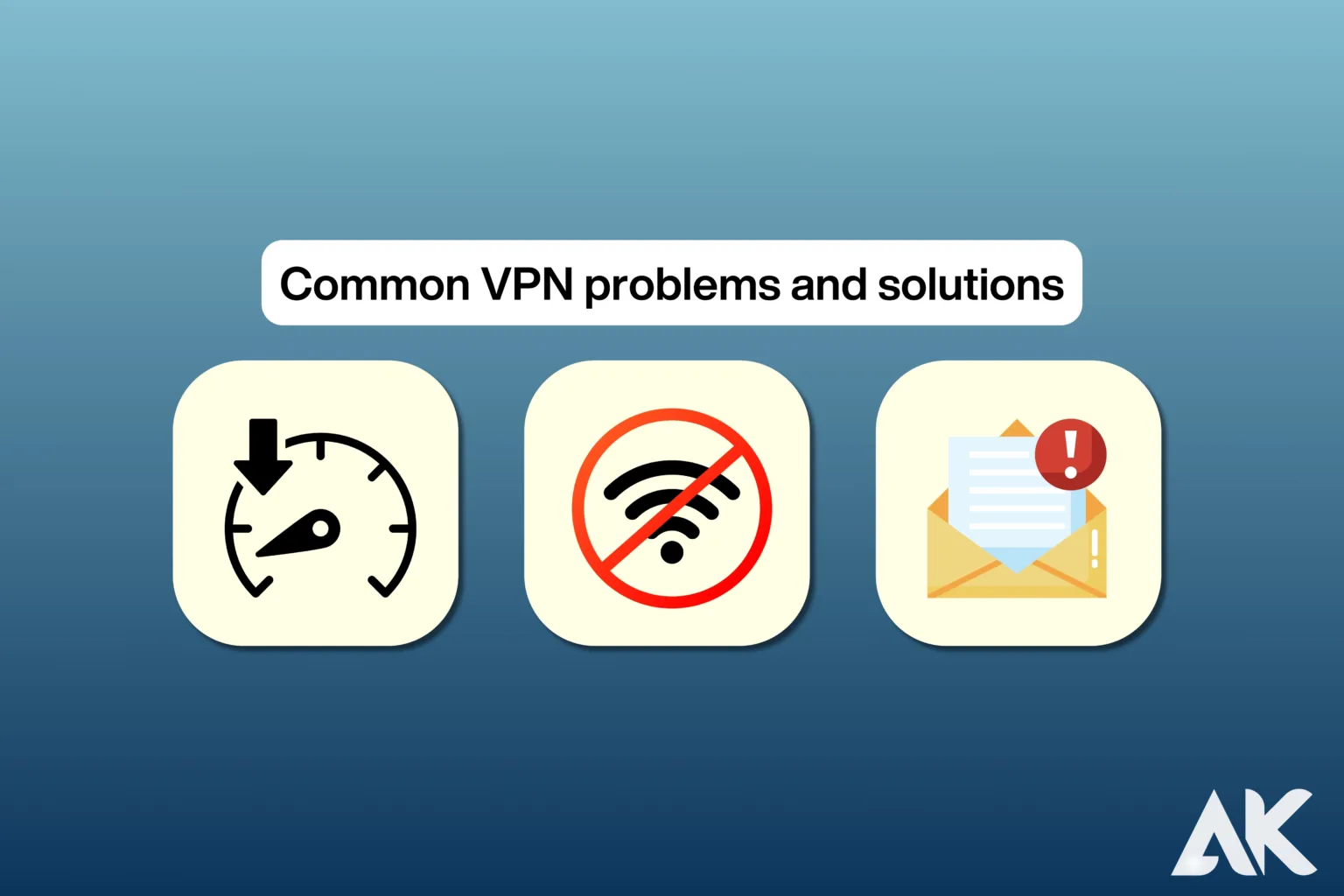Common VPN problems and solutions You’re not the only one having problems with your VPN. When trying to utilize a VPN, many customers experience connectivity issues, speed slowdowns, or even total disconnections. To fix these problems quickly and effectively, you must understand why your VPN isn’t functioning. Numerous factors, including bad network connections, incorrect settings, issues with the VPN service itself, and conflicts with firewall and antivirus software, can cause VPN troubles.
Other factors like out-of-date software, server congestion, or provider issues can also cause a VPN connection to go down. This post will examine the most common causes of VPN issues and provide simple fixes to restore your VPN’s functionality. We’ll walk you through the steps to fix your VPN and regain your online privacy and security, whether that means adjusting your settings, changing servers, or making sure your device is up to date.
Connection Failures
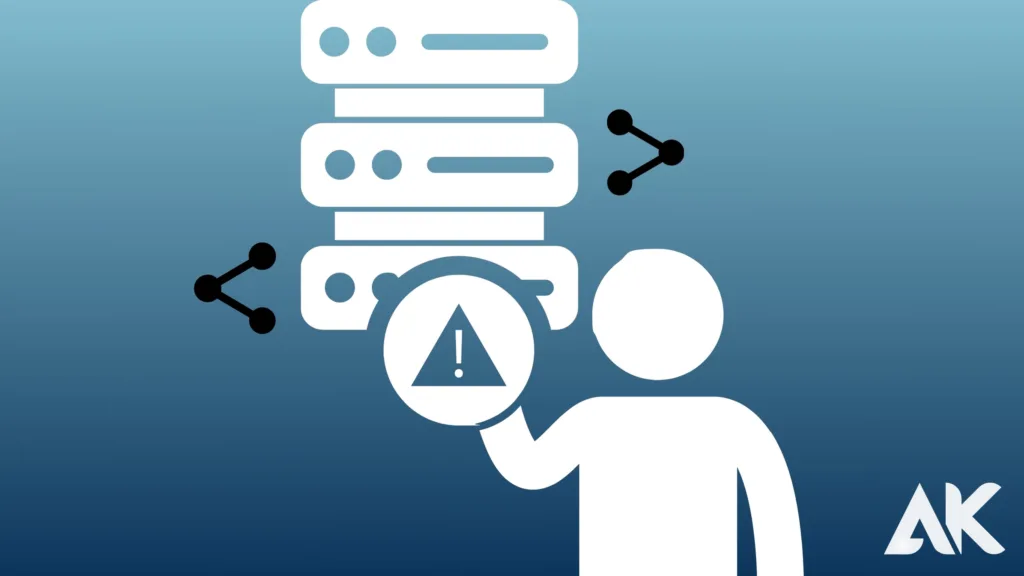
Managing connection failures is a common issue with VPNs. When your VPN is unable to connect securely to the server, this occurs. Network limitations, out-of-date software, and firewall or antivirus interference are some of the core reasons for this problem. Your internet connection may occasionally be erratic, which could hinder the VPN’s ability to work properly. Overloaded servers may potentially cause problems for you, particularly if you’re utilizing a free VPN service. Failures to connect might be annoying, particularly if you depend on the VPN for streaming or work.
Make sure your internet is reliable and functioning properly without the VPN before attempting to fix connection issues. Update your VPN software to the most recent version because older versions frequently don’t work with more recent servers. Changing the antivirus or firewall settings may also be beneficial. Changing servers or protocols within their VPN app is a common way for consumers to achieve success. Reinstalling the VPN software can help if the problems persist. Understanding and resolving these common VPN difficulties and solutions can restore seamless connectivity.
Slow Internet Speeds

Slow internet speed is another common problem for VPN users. When you connect to a VPN, a server encrypts and routes your data, potentially leading to speed issues. Variables such as server load, distance, or VPN service quality can impact performance. Slow rates can be especially troublesome when streaming, playing games, or downloading big files. It can be discouraging for many people to have these performance problems without a clear solution.
The first step in resolving this issue is to choose a VPN server that is closest to your location. Being close to the server can significantly increase speed. Switching to a premium VPN service that provides servers tailored for particular tasks, like streaming, can also be beneficial. You should also check for ISP bandwidth restrictions, which may cause a slowdown. Better performance and a more seamless surfing experience are guaranteed when these improvements for **[Common VPN issues and solutions] are put into practice.
Firewall and Security Software Interference

Despite their intended safety, firewalls and security software can occasionally prevent or disrupt VPN connections. This occurs when firewalls unintentionally block VPN traffic from getting to the server because they see it as a danger. Conflicts might also arise because antivirus software may restrict the ports or protocols that your VPN uses. Check if you have configured your firewall or security program to allow VPN traffic.
Try briefly turning off your firewall and security software to fix any interference, then see whether the VPN still functions. You can then modify your firewall or antivirus program’s settings to permit VPN connections if this fixes the problem. The majority of firewalls offer features for whitelisting VPN traffic, and you might need to adjust the settings on your antivirus program to make sure it works with your VPN.
VPN Blocks by Websites
To impose regional limitations or stop unwanted access, certain websites and services intentionally block VPN connections. This is a common problem when attempting to access government-regulated content, gaming platforms, or streaming services. Users are unable to get around restrictions since these filters frequently detect and blacklist VPN server IPs. For instance, it can be difficult to access geo-restricted content since services like Netflix use complex algorithms to identify VPN usage.
Perseverance and knowledge of [common VPN difficulties and solutions] about blocks are necessary to resolve this issue. To begin, move to a new VPN server or region. High-end VPN services offer dedicated servers specifically designed to overcome platform limitations. Using a secret or incognito browsing mode or clearing your browser’s cookies can also stop websites from detecting your VPN use. Last but not least, make sure your VPN employs cutting-edge encryption techniques like obfuscation, which passes off VPN traffic as ordinary web traffic.
Frequent Disconnects
Frequent VPN disconnections can disrupt your online activities and leave your data vulnerable. This problem usually arises due to unstable internet connections, server overload, or outdated VPN protocols. Having a device issue or having your VPN switch servers automatically can also cause disconnections. These disruptions can be frustrating, especially when they occur during important tasks like online meetings or data transfers.
To address frequent disconnections, begin by checking your internet connection’s stability. Connecting to a different server or reducing the encryption level may also help. Enabling the “Kill Switch” feature, prevalent in many VPNs, serves as an additional solution to prevent data leakage during connection drops. Updating your VPN client to the latest version and ensuring your device software is up-to-date can also resolve the issue. Addressing these [common VPN problems and solutions] ensures a stable and secure VPN connection.
VPN Server or Protocol Issues
Another common cause for VPN failure is server- or protocol-related issues. You may experience connection drops or slower speeds if the VPN server you’re connecting to is down or experiencing high traffic. Additionally, certain VPN protocols may not work well with specific networks or internet configurations. Switching to a different VPN protocol can often resolve issues related to server performance or compatibility.
To fix server or protocol issues, try connecting to a different server location or selecting a different protocol within your VPN client. Many VPN services offer options like OpenVPN, WireGuard, and IKEv2, each of which has varying levels of performance depending on your network. If the issue persists, your VPN provider may be experiencing server-side problems, and contacting their support team for assistance may be necessary.
DNS Leaks
When your device sends DNS requests outside of the private VPN tunnel, it can betray your online activity to your ISP or other parties. This is known as a DNS leak. This threatens your privacy and negates the benefit of utilizing a VPNIncorrect configuration or incomplete compatibility with your operating system can lead to DNS leaks. Finding and repairing DNS breaches is key to preserving online anonymity.
Use a VPN provider with built-in DNS leak prevention to address DNS leaks. To look for possible leaks, do routine tests with web resources. You can also avoid this problem by configuring your device to use the DNS servers of your VPN provider instead of your ISP. These [Common VPN issues and fixes] ensure that your VPN provides the security and privacy you desire.
Inability to Access Local Services
You can have trouble accessing local services like online banking, e-commerce websites, or even local news portals when using a VPN The VPN conceals your IP address, creating the illusion of browsing from a different country. If your IP address doesn’t match the expected region, many local services have more restrictions in place that can prevent access.
Use a “split tunnelling” feature if your VPN has one, or temporarily disable the VPN to fix the issue. Split tunnelling preserves access to local services by allowing you to route only particular traffic through the VPN. Connecting to a VPN server in your nation of residence is an additional choice. You may make use of the advantages of a VPN without sacrificing access to necessary local services by using [Common VPN difficulties and solutions]
Conclusion
If your VPN isn’t functioning, it’s critical to take a thorough approach to find and fix the problem; knowing these common elements can help you troubleshoot more effectively, irrespective of whether the issue stems from software bugs, incorrect settings, network issues, or conflicts with other security products. Verify your internet connection, make sure your VPN is up to date, and, if necessary, think about changing servers or modifying your encryption settings.
If everything else fails, contacting the support staff of your VPN provider can frequently yield further information or assist in resolving server-side problems you take the proper precautions and are proactive with maintenance, you can ensure a smooth, safe VPN experience that always secures your privacy and online freedom.
FAQ
Q1: Why is my VPN not connecting?
There are several reasons your VPN may not be connecting. These include incorrect login credentials, server overload, or network connectivity issues. Additionally, your firewall or antivirus software could be blocking the VPN connection. Ensure that you have updated your VPN software and chosen a functional server.
Q2: Why is my VPN so slow?
N. To improve speed, try switching to a closer server, using a different protocol, or reducing the encryption level if your VPN allows it. Also, check your internet speed to ensure it meets the VPN’s requirements.
Q3: Can my firewall block my VPN?
Indeed, firewalls can obstruct VPN connections, particularly when configured to restrict specific ports or protocols. To fix this, you can either adjust your firewall settings to allow VPN traffic or temporarily disable the firewall while using the VPN.