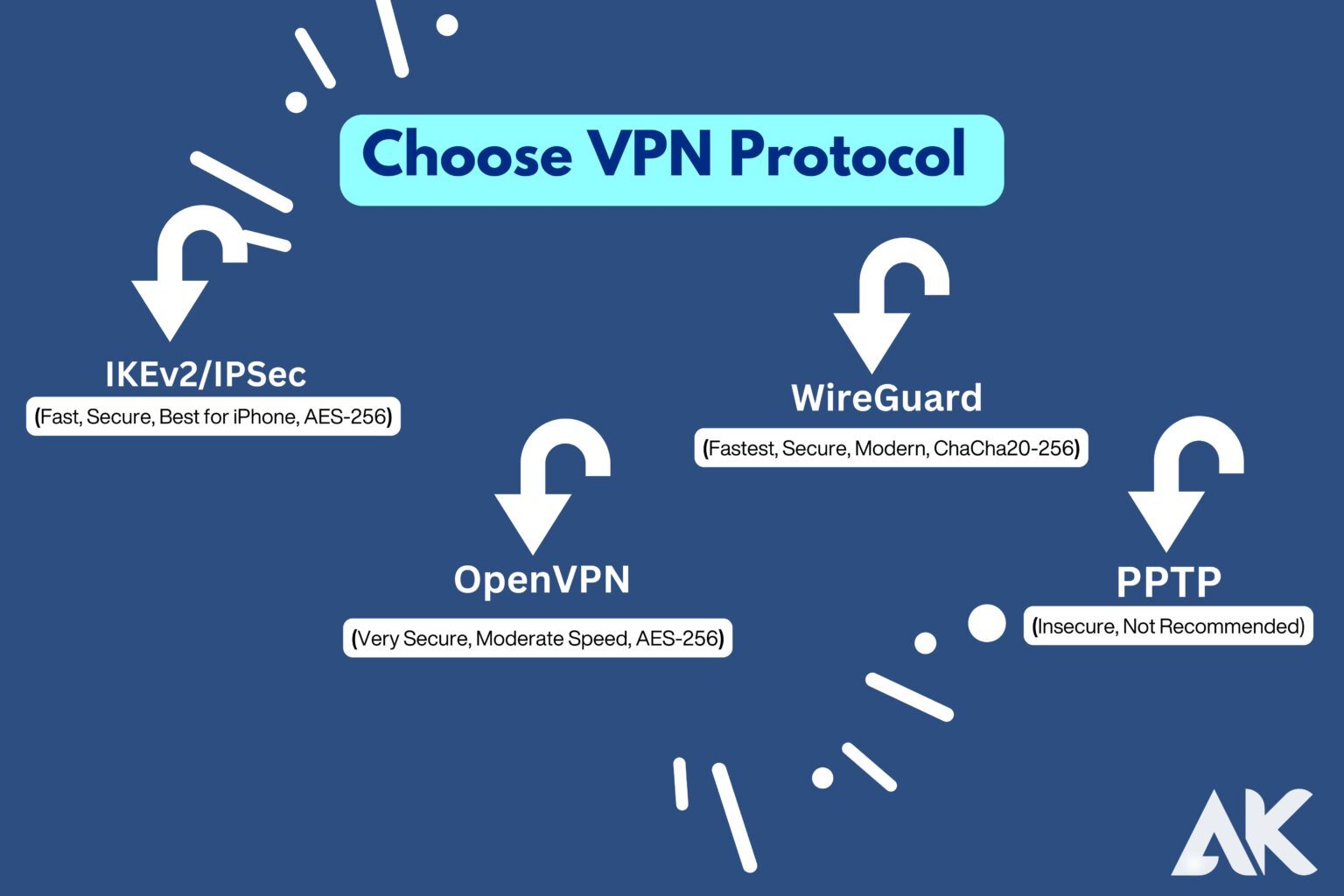Comprehension of VPN encryption protocols for iPhone users The importance of VPN Encryption for iPhone UsersThe use of a VPN (Virtual Private Network) has become indispensable for the protection of privacy and security in light of the growing number of online threats. Nevertheless, not all VPNs provide the same level of encryption, and a significant number of iPhone users may not comprehend the operation of encryption protocols.
VPNs are effective in safeguarding data by scrambling it into unreadable formats, which is achieved through encryption. Your online activity may be susceptible to government surveillance, hackers, and ISPs in the absence of appropriate encryption. It is essential to comprehend VPN encryption protocols in order to select the appropriate VPN and guarantee your online security.
What You Will Learn in This Guide
This guide will explain how VPN encryption works, the different encryption protocols available, and which one is best for iPhone users. You will learn about OpenVPN, WireGuard, IKEv2/IPSec, and outdated protocols like PPTP. By the end, you will know how to select the best VPN encryption protocol to protect your data.
Comprehension of VPN encryption protocols for iPhone users
What Is VPN Encryption and How Does It Work?
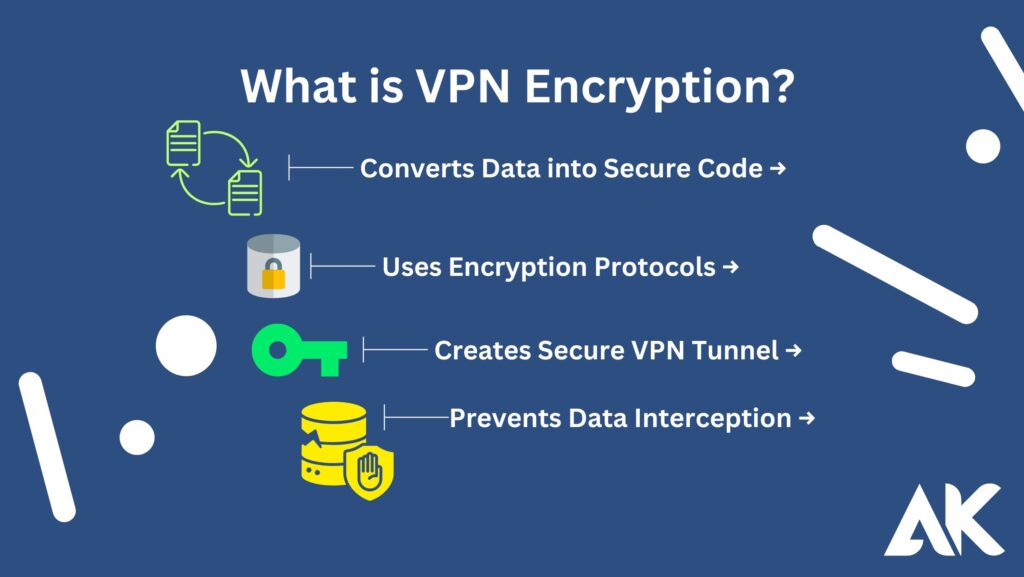
Securing your internet traffic by converting it into an unintelligible format is the process of VPN encryption. This safeguards your private information from unauthorized access, including hackers and ISPs. Your data is encrypted prior to transmission to the internet when you establish a VPN connection. The credentials to decrypt it are exclusively held by the VPN server and your device. This guarantees that your data will remain unreadable even if it is intercepted.
How VPN Encryption Works Step-by-Step
- Your iPhone establishes a secure tunnel between the VPN server and your device by connecting to it.
- The VPN employs an encryption algorithm to obfuscate your data, ensuring that your internet traffic is encrypted.
- Your activity is invisible to hackers, ISPs, or third parties as your encrypted data traverses the internet.
- The VPN server decrypts your data and executes your request, such as loading a website.
- You can access content securely, as the data is transmitted back to your iPhone in encrypted form.
This process ensures complete anonymity and prevents third parties from spying on your online activity.
The Benefits of VPN Encryption for iPhone Users

VPN encryption provides strong security and privacy for iPhone users, ensuring safe browsing and data protection. Here are the key benefits:
1. Enhanced Online Privacy
VPN encryption conceals your IP address and encrypts your internet traffic, thereby preventing ISPs, hackers, and third parties from monitoring your online activity. This is particularly advantageous when employing public Wi-Fi networks.
2. Protection Against Cyber Threats
Encrypted connections safeguard sensitive data, including personal information, banking details, and passwords, from cybercriminals and hackers. This mitigates the likelihood of data breaches and identity theft.
3. Secure Access to Public Wi-Fi
Public Wi-Fi networks are frequently vulnerable to intrusions due to their lack of security measures. A VPN establishes a secure tunnel that safeguards your data, even on unsecured networks such as airports and coffee shops.
4. Unrestricted Content Access
By encrypting their traffic and concealing their location, a VPN enables iPhone users to circumvent geo-restrictions. This implies that you can access region-locked streaming services, websites, and applications from any location on Earth.
5. Improved Anonymity
Your internet activity is rendered undetectable through the use of a VPN. A secure and more private browsing experience is guaranteed by the fact that websites, advertisers, and even government agencies are unable to monitor your online behavior.
By using VPN encryption, iPhone users can enjoy a secure, private, and unrestricted internet experience, making it an essential tool for online safety. 🚀
How VPN Encryption Works (Short Explanation)
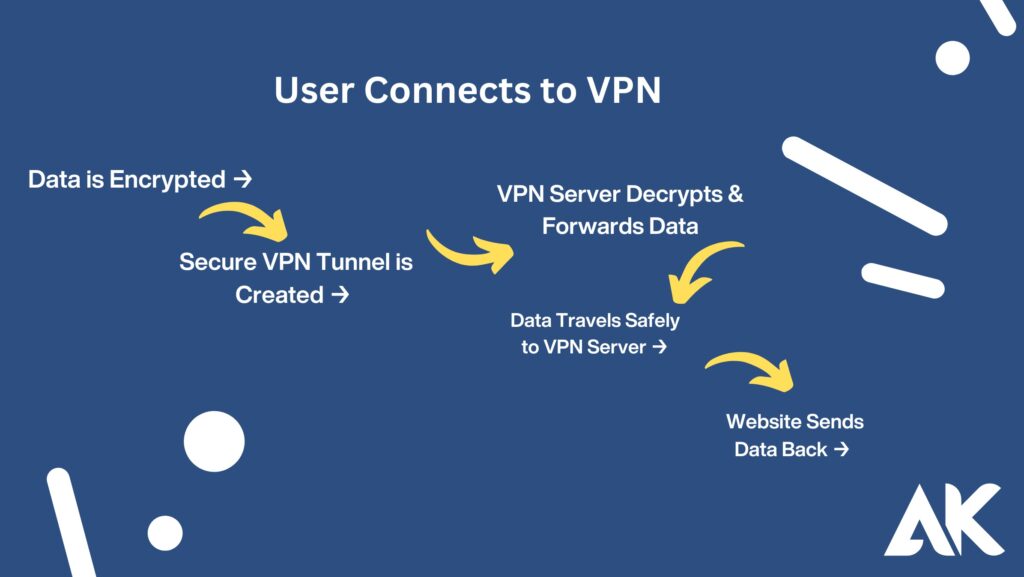
VPN encryption protects your internet data by converting it into an unreadable format, making it secure from hackers, ISPs, and third parties. When you connect to a VPN, your data is encrypted before being sent to the internet. Only your device and the VPN server have the keys to decrypt it.
Steps of VPN Encryption:
- Connection Established – Your iPhone connects to a VPN server.
- Data Encrypted – The VPN scrambles your data using encryption protocols.
- Secure Transmission – Your data travels through a protected tunnel.
- Decryption at Server – The VPN server decrypts and processes your request.
- Encrypted Response – The server sends data back securely to your iPhone.
This ensures privacy, security, and anonymity while browsing online. 🚀
Comparison of VPN Encryption Protocols for iPhone Users
Different VPN encryption protocols offer varying levels of security, speed, and reliability. Some are highly secure, while others are fast but less safe. Here’s a breakdown:
| Protocol | Security Level | Speed | Best For |
|---|---|---|---|
| OpenVPN | High | Medium | General browsing, security, and privacy |
| WireGuard | High | Very High | Streaming, gaming, and fast browsing |
| IKEv2/IPSec | Medium-High | High | Mobile users who switch networks frequently |
| L2TP/IPSec | Medium | Medium | Basic encryption, but not the best for privacy |
| PPTP | Low (Insecure) | Very High | Should be avoided due to weak encryption |
1. OpenVPN: The Most Secure and Reliable Protocol
OpenVPN is a VPN protocol that is extensively used due to its ability to strike a balance between security and speed. It employs AES-256 encryption, which is exceedingly difficult to penetrate. OpenVPN is the optimal choice for users who prioritize security over performance. Nevertheless, it may not be the most efficient choice for gaming or broadcasting.
2. WireGuard: The Fastest and Most Efficient Protocol
WireGuard, a VPN protocol that is relatively recent, is distinguished by its lightweight encryption and rapidity. It employs ChaCha20 encryption, which is more efficient than AES-256 but also highly secure. WireGuard is the optimal choice for iPhone users who require high-speed internet connectivity for streaming, gaming, or downloading large files.
3. IKEv2/IPSec: Best for Mobile Users
IKEv2/IPSec is engineered to ensure rapid reconnection and stability, rendering it the optimal choice for iPhone users who frequently transition between mobile data and Wi-Fi. It offers robust security, but it is less adaptable than OpenVPN. IKEv2/IPSec is an excellent option for those who frequently travel and require a reliable VPN connection on their iPhone.
4. L2TP/IPSec: A Basic Option with Moderate Security
L2TP/IPSec is an antiquated protocol that continues to provide moderate security. Nevertheless, it is not as efficient as WireGuard or IKEv2, rendering it less suitable for contemporary iPhone users. If your VPN does not support newer protocols, it may be beneficial; however, it is not the optimal choice for users who prioritize privacy.
5. PPTP: An Outdated and Insecure Protocol
One of the earliest VPN protocols, PPTP (Point-to-Point Tunneling Protocol), is no longer regarded as secure. Although it provides rapid velocities, it is exceedingly susceptible to cyberattacks. I recommend that iPhone users refrain from using PPTP at all costs and instead opt for more secure protocols such as OpenVPN or WireGuard.
How to Choose the Best VPN Encryption Protocol for Your iPhone
Choosing the right VPN encryption protocol depends on your needs and priorities. Here’s how to decide:
1. If You Want Maximum Security
If your priority is privacy and protection, choose OpenVPN or WireGuard. These protocols offer the best encryption and prevent data leaks.
2. If You Need Fast Speeds for Streaming or Gaming
For users who watch Netflix, YouTube, or play online games, WireGuard is the best option. It provides high-speed encryption without slowing down your connection.
3. If You Use Public Wi-Fi Frequently
Public Wi-Fi networks are risky, as hackers can easily steal your data. If you connect to hotels, airports, or cafés, use OpenVPN or IKEv2/IPSec for maximum security.
4. If You Need a Stable VPN for Mobile Use
If you travel often or switch networks frequently, IKEv2/IPSec is the best choice. It ensures that your VPN automatically reconnects if the connection drops.
Troubleshooting Common VPN Issues on iPhone
VPNs help secure your internet connection, but sometimes they may not work as expected. Here are common VPN problems on iPhone and how to fix them.
1. VPN Not Connecting
Initially, verify your internet connection if your VPN is unable to establish a connection. Alternate between mobile data and Wi-Fi. Disconnect and reconnect to the network, or restart your VPN application. Update the VPN application or reinstall it if the problem continues.
2. Slow Internet Speed
Your internet performance may occasionally be diminished by a VPN. To resolve this issue, consider transitioning to a VPN server that is more conveniently situated in your vicinity. Changes to the VPN protocol, such as transitioning from OpenVPN to WireGuard, may also enhance performance.
3. VPN Disconnects Frequently
Network instability or battery-saving settings may induce frequent disconnections. Disable Low Power Mode and verify that the VPN has permission to operate in the background. Additionally, it may be advantageous to migrate to an alternative VPN server.
4. Certain Apps or Websites Not Working
VPN connections are prohibited by certain websites. If you are unable to access a particular website, you may want to consider modifying your VPN server or utilizing a different encryption protocol. Use of incognito mode or the clearing of your browser cache may also be beneficial.
5. VPN Draining Battery Quickly
Your battery may be depleted as VPNs operate in the background. Utilize a lightweight protocol, such as IKEv2 or WireGuard, to minimize battery consumption. Disconnect the VPN when it is not required and activate Low Data Mode to reduce power consumption.
By following these troubleshooting steps, you can ensure a smooth and secure VPN experience on your iPhone. 🔒🚀
Extra Tips to Stay Safe While Using a VPN on iPhone
- Enable the VPN Kill Switch – This feature ensures that your data is never exposed if the VPN disconnects.
- Use Multi-Factor Authentication (MFA) – Adds an extra layer of protection to prevent unauthorized access.
- Regularly Update Your VPN App – New updates include security patches to fix vulnerabilities.
- Choose a VPN with a No-Logs Policy—this prevents your browsing history from being stored.
Conclusion
The Importance of VPN Encryption for iPhone Users It is essential to employ the appropriate VPN encryption protocol in order to ensure privacy, security, and fast perusing. Selecting the appropriate protocol guarantees that your data remains secure, regardless of whether you require utmost security (OpenVPN), fast speeds (WireGuard), or mobile stability (IKEv2/IPSec). Prevent the use of antiquated protocols, such as PPTP, which are susceptible to cyber threats.
Final Call to Action Choose a VPN with robust encryption today to ensure your online safety, now that you have a comprehensive understanding of VPN encryption protocols. Have you experimented with various VPN protocols on your iPhone? Please inform us in the remarks section below.
FAQs
What is the reason for my iPhone’s VPN connection failure?
Network issues, outdated app versions, or incorrect configurations may result in your VPN being unable to establish a connection. Attempt to resolve the issue by restarting your device, reinstalling the VPN program, or alternating between mobile data and Wi-Fi.
How can I resolve the issue of a sluggish internet connection while utilizing a VPN?
A congested server or encryption overhead can be the cause of slow speeds. Consider disconnecting other devices from your network, utilizing a speedier VPN protocol such as WireGuard, or switching to a different server.
What is the reason for the frequent disconnection of my VPN?
Network instability, VPN app restrictions, or battery-saving settings may result in frequent disconnections. Ensure that Low Power Mode is disabled, permit the VPN to operate in the background, and experiment with a different server.