Copilot X is just one example of how tech-driven companies are using automation to streamline processes and save time. By providing developers with additional help via the generation of code snippets based on basic natural language prompts, these AI-powered solutions surpass ordinary code completion.
The GitHub Copilot X is the subject of this in-depth product review, which examines the many capabilities and applications of the software. Our objective is to provide a comprehensive review of this cutting-edge technology, covering all aspects from its practical uses to user experiences, to highlight its strengths and how it enhances collaborative coding.
What Is GitHub CoPilot X?
New features and improved support for GitHub Copilot Enterprise customers were introduced with the release of GitHub Copilot X on March 22, 2023. This cutting-edge AI-driven tool showcases GitHub’s dedication to technology advancement and developer efficiency with features including improved documentation support, chat and voice interfaces, and support for pull requests.
By using OpenAI’s GPT-4 model, GitHub Copilot X highlights the convergence of AI with state-of-the-art technology, highlighting GitHub’s commitment to becoming a frontrunner in AI breakthroughs within the software development industry.
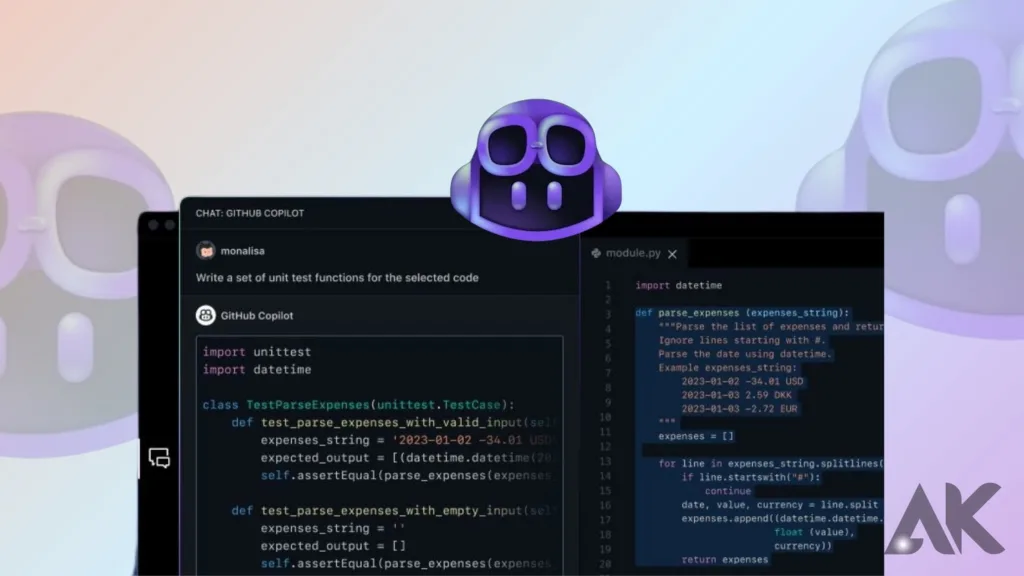
The tool’s long-term goal is to become more than just a code completion tool; it wants to be an AI assistant that helps with every step of the development process. A comprehensive developer experience is offered by GitHub Copilot X via the integration of chat and audio interfaces and the extension of assistance to different development processes.
Pair Programming Sessions
During pair programming sessions, Copilot X pretends to be a highly skilled artificial intelligence pair programmer and contributes actively to the joint coding efforts. Contributing code snippets and real-time recommendations boosts development team efficiency.
It helps build strong, all-encompassing apps by encouraging team members to share what they know. Developers get timely and appropriate code advice from the AI via its ability to participate in pair programming sessions, which ultimately leads to better coding practices.
CoPilot X Use Cases
By offering a sophisticated AI-powered assistant to simplify and supplement the software development process, GitHub Copilot X improves the developer experience via a multitude of features and functions. The many features and advantages of Copilot X are shown by the following main use scenarios.
Code Reviews
As a state-of-the-art AI-powered code editor, Copilot X completely revamps the code review process. It promotes cooperation among developers while also identifying improvement opportunities, making it ideal for corporate applications. It is crucial in improving and simplifying the code review process by recommending changes and checking for quality in the code.
By incorporating it into code reviews, teams may boost their productivity and make sure that the codebase follows all the rules and best practices in the industry. A more refined and collaborative approach to code creation and maintenance is fostered by the AI’s proactive participation in recommending changes.
Rapid Prototyping
Rapid prototyping is made easy with Copilot X since developers can quickly produce code snippets that cut down on labor hours. Software development’s experimentation and iteration processes are accelerated by this, enabling quicker concept testing and refinement.
Developers can experiment with new capabilities and iterate rapidly because of AI’s contribution to rapid prototyping, which speeds up the development life cycle. Fast prototyping using AI improves software development’s exploratory and creative parts, letting teams realize their ideas more quickly.
Pair Programming Sessions
During pair programming sessions, Copilot X pretends to be a highly skilled artificial intelligence pair programmer and contributes actively to the joint coding efforts. Contributing code snippets and real-time recommendations boosts development team efficiency.
It helps build strong, all-encompassing apps by encouraging team members to share what they know. Developers get timely and appropriate code advice from the AI via its ability to participate in pair programming sessions, which ultimately leads to better coding practices.
Rapid Prototyping
To save a lot of time, developers use Copilot X for fast prototyping by quickly generating code snippets. Software development’s experimentation and iteration processes are accelerated by this, enabling quicker concept testing and refinement.
Developers can experiment with new capabilities and iterate rapidly because of AI’s contribution to rapid prototyping, which speeds up the development life cycle. Fast prototyping using AI improves software development’s exploratory and creative parts, letting teams realize their ideas more quickly.
Learning and Skill Development
As a teaching tool, Copilot X helps development teams understand common code patterns and how to use them effectively. It helps team members hone their abilities by facilitating collaborative problem-solving and practical training.
When it comes to teaching, AI does more than just generate code; it gets developers involved in the learning process, which helps them grasp coding ideas better. Teams can enhance their coding abilities with the aid of its interactive coaching, which explains coding patterns and promotes the use of best practices.
CoPilot X Features & Tools
To improve the development experience and meet the needs of GitHub Copilot users, GitHub Copilot X brings new, sophisticated tools and capabilities. To help developers maximize their time, GitHub Copilot has included the following features and technologies that simplify and improve software development.
Pull Request Support
When it comes to collaborative processes, GitHub Copilot X shines because of its strong support for pull requests. With this functionality, code snippets may be suggested and completed inside the context of pull requests, making the code review process more efficient.
Timely comments that are appropriate to the situation help developers work together more efficiently. Copilot X shortens the time it takes to build anything new by integrating with pull requests. As a result, group coding projects are more likely to achieve their goals.
Command Line Assistance
By incorporating AI-powered assistance into the command-line interface, Copilot X brings a revolutionary improvement that helps developers effectively execute even the most complicated jobs. This real-time support makes development easier and makes sure that business users who use the command line can access it.
It makes the command line experience much more dynamic and fluid by offering contextual insights and recommendations. By combining AI capabilities with command-line processes, developers may create a unified and efficient environment for terminal coding.
Chat Interface Integration
The very advanced chatbot interface, GitHub Copilot Chat, is brought to you by GitHub Copilot X and is integrated right into the editor. Drawing inspiration from ChatGPT’s conversational features, this novel feature offers a more engaging and interactive coding experience by actively detecting entered code and error signals, going beyond traditional code recommendations.
Developers and AI may participate in a dynamic and participatory process in software development thanks to its technical preview, which gives thorough explanations, analysis, and corrections. In addition to improving efficiency, this first step creates a more enriching working environment by increasing comprehension of the codebase.
Documentation Queries
Developers looking for insights into project documentation will find GitHub Copilot X to be a great ally. An improved grasp of the project’s needs and capabilities may be achieved by responding to questions about the documentation.
Developers’ learning curves are shortened and project resources are better used using this functionality. To maximize the use of project documentation, it becomes an important tool for developers to have all the relevant information and instructions readily available.
Voice-code capability
The GitHub Copilot Voice extension, introduced in GitHub Copilot X, is a game-changer in the world of coding thanks to its advanced voice-to-code AI technology. Developers may now verbalize natural language instructions with this addition, expanding the possibilities of hands-free coding.
This functionality streamlines and simplifies the coding process in a way that has never been seen before, making it far more accessible for users who prefer or need voice interactions. Voice commands allow developers to effortlessly communicate with AI, resulting in a development experience that is more customized and customizable.
Pros and Cons of CoPilot X
You may learn a lot about the influence of GitHub Copilot X on development by looking at its pros and cons. If developers are thinking about integrating it, here is a full rundown of the benefits and drawbacks.
Pros of Copilot X
- advertise for Agile: Copilot X integrates smoothly into agile development processes, simplifying coding duties to promote speedier iterations and add to the methodology’s adaptability and flexibility.
- Accelerating the Iterative Process of Bringing Creative Ideas to Life: It simplifies fast prototyping by enabling developers to swiftly produce code snippets for experimentation.
- Efficient Code Generation: It shortens development times and increases productivity by finishing code snippets quickly and proposing them to developers.
- Better Teamwork: It encourages developers to work together and share what they know in pair programming sessions, which makes for a more collaborative development environment overall.
- Guaranteeing High-Quality Code: Taking part in code reviews is a great way to get helpful feedback that can raise the bar for quality and make sure everyone is following best practices.
Cons of CoPilot X
- Learning Curve Challenges: Some developers may find it difficult to adapt and embrace Copilot X at first since they don’t fully understand all of its features and how to integrate them into their existing processes.
- Code Duplication: Depending too much on Copilot X can lead to duplicated code, which might make the codebase harder to maintain and add unnecessary redundancies that would have to be fixed by hand.
- Limitations in Contextual Understanding: It can need assistance in understanding complex or specific coding situations. This causes it to make some inaccurate recommendations from time to time, especially in more complicated or niche situations.
- Code Blind Spots: It may fail to handle unusual coding situations or specific edge cases, requiring human involvement to guarantee the code is comprehensive and resilient.
Conclusion
Copilot X, introduced by GitHub in 2025, is a state-of-the-art AI technology that helps developers work faster and more efficiently. It has capabilities including voice and chat interfaces, pull request support, and documentation assistance. In software development, it seeks to streamline processes, encourage innovation, and automate routine jobs. In addition to enhancing learning possibilities, pair programming sessions, and command line help, chat interface integration, voice-to-code functionality, and support for pull requests are some of the new features introduced by Copilot X.
FAQs
How much will Copilot X cost?
Unfortunately, Microsoft 365 CoPilot does not come at any cost. It’s priced high and marketed as a premium upgrade with several advantages. Monthly fees amount to $30 per user.
What are the advantages of Copilot?
Teams can produce papers, presentations, and emails quickly and accurately, which helps users to be more creative. Also, using Copilot, meetings may go well, with everyone concentrating on the agenda and ideas, and important points and tasks can be recorded.
What are the disadvantages of Copilot?
Despite the tool’s heavy data foundation, it could nonetheless generate inefficient or inaccurate code. It is essential that developers carefully examine and validate Copilot’s recommendations before incorporating them. Cybersecurity also poses a significant risk.

