Does iPhone 12 Pro Max have a built-in VPN? The iPhone 12 Pro Max does not include a built-in VPN service; however, it does allow for manual VPN configuration through the device’s system settings. This implies that it is possible to establish a VPN connection without the installation of an application; however, a third-party VPN provider will be required to provide the requisite information.
Numerous users favor third-party VPN applications due to their superior security, automatic connections, and extra capabilities, including split tunneling and kill switches.
What is a VPN and Why Do You Need One on iPhone 12 Pro Max?

A VPN (Virtual Private Network) is a tool that encrypts your internet traffic and hides your IP address, making it harder for websites, hackers, and even ISPs to track your activity.
Reasons to Use a VPN on iPhone 12 Pro Max:
✔ Protect your online privacy by preventing websites from tracking you.
✔ Stay secure on public Wi-Fi networks at airports, cafes, and hotels.
✔ Bypass geo-restrictions to access blocked websites and streaming content.
✔ Avoid ISP throttling and enjoy a faster internet experience.
Does iPhone 12 Pro Max have a built-in VPN?
How to Use the Built-in VPN Feature on iPhone 12 Pro Max
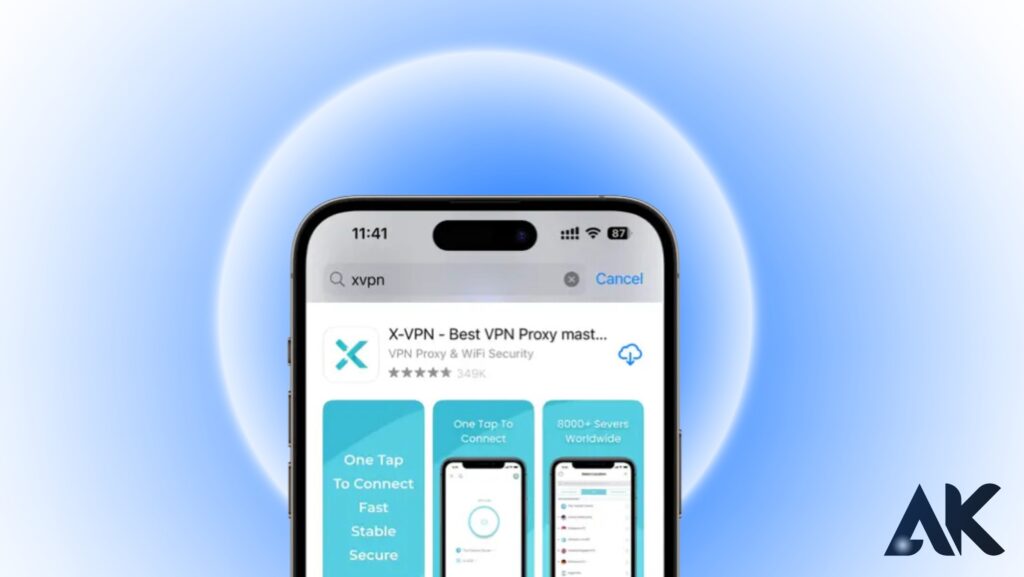
While iPhones do not come with a pre-installed VPN service, they do allow you to manually configure VPN settings.
Steps to Set Up a VPN Manually:
- Navigate to the General section of the Settings menu.
- Tap VPN & Device Management, and then select VPN.
- Select “Add VPN Configuration” and input the information provided by your VPN provider.
- Select the VPN type: IPSec, L2TP, or IKEv2.
- Your server, remote ID, and authentication information should be entered.
- Select “Done” and activate the VPN as required.
However, manual VPN configuration has its limitations, such as the absence of automated connection, the absence of multiple server options, and the absence of robust encryption, which are all features of premium VPN services.
Why Third-Party VPNs Are a Better Option
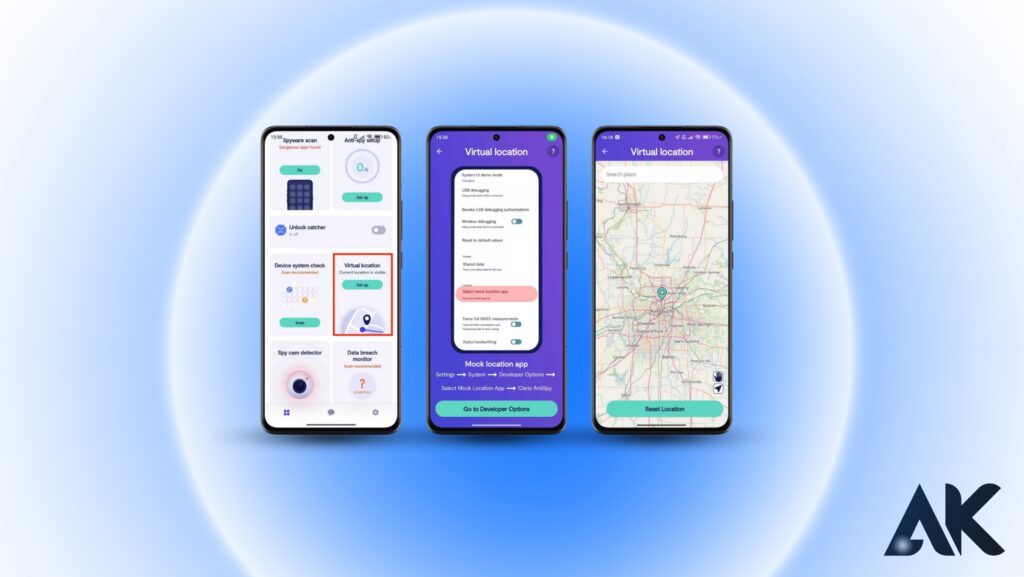
Although iPhone 12 Pro Max allows manual VPN configuration, third-party VPN apps are easier to use and provide better security.
✔ Stronger encryption—Apps like ExpressVPN and NordVPN use AES-256 encryption.
✔ Automatic connection—VPNs can turn on whenever you browse.
✔ Multiple protocols—OpenVPN, WireGuard, and IKEv2—for better speed and security.
✔ Kill switch—Protects your data if the VPN connection drops.
✔ Servers worldwide—Easily switch locations to unblock content.
With these features, third-party VPN apps are a more practical and secure choice for most users.
Common VPN Issues on iPhone 12 Pro Max & How to Fix Them
If you’re using a VPN on your iPhone and facing issues, here are some quick troubleshooting steps:
✔ VPN keeps disconnecting?—Switch to a different VPN protocol.
✔ Slow internet speeds? – Change the server location or use a wired connection.
✔ VPN won’t connect? – Restart your device and check your internet connection.
✔ Certain apps not working?—Enable split tunneling if available.
For more persistent issues, updating your VPN app or contacting customer support is recommended.
Best VPN Services for iPhone 12 Pro Max
If you’re looking for a VPN service that’s easy to use and offers strong security, consider these top options:
1. NordVPN
- AES-256 encryption for top-tier security
- Fast servers optimized for streaming
- No-logs policy for complete privacy
2. ExpressVPN
- Uses Lightway protocol for speed and security
- Works well with Netflix, Hulu, and other streaming services
- 24/7 customer support
3. Surfshark
- Budget-friendly with unlimited device connections
- Includes ad and tracker-blocking features
- Strong security with WireGuard support
4. ProtonVPN
- Focuses on privacy with Swiss-based servers
- No data limits on the free plan
- Advanced security features like Secure Core
5. Private Internet Access (PIA)
- Large server network with custom encryption settings
- Affordable pricing with up to 10 device connections
- Good for torrenting and bypassing restrictions
How to Choose the Best VPN for iPhone 12 Pro Max
When selecting a VPN, look for these key features:
✔ No-logs policy—ensures your browsing activity isn’t tracked.
✔ Fast and stable servers—important for streaming and gaming.
✔ Strong encryption—AES-256 and WireGuard are the best.
✔ Easy-to-use app—simple one-tap connection for iPhone users.
Some of the best VPN services include ExpressVPN, NordVPN, Surfshark, and ProtonVPN.
Do You Really Need a VPN for iPhone 12 Pro Max?
A VPN is highly recommended if you prioritize privacy, security, and access to global content. Despite the fact that iPhones include certain security features, they do not provide the same level of protection for your browsing history, IP address, or online activity as a VPN.
✔ For travelers—Access region-locked websites and avoid censorship.
✔ For remote workers—Securely connect to business networks.
✔ For everyday users—keep personal data safe from hackers.
Conclusion
The iPhone 12 Pro Max does not include a built-in VPN service; however, it does support manual VPN configuration in the settings. Although this enables key VPN functionality, third-party VPN applications provide superior security, user-friendliness, and advanced capabilities.
For those seeking to safeguard their privacy, establish a secure connection, and access restricted content, employing a VPN is an intelligent decision. Consider employing a reputable VPN provider, such as NordVPN, ExpressVPN, or ProtonVPN, to optimize your VPN experience on the iPhone 12 Pro Max.
FAQs
Is there a VPN integrated into the iPhone 12 Pro Max?
The iPhone 12 Pro Max does not have a built-in VPN service; however, it does support manual VPN configuration through the settings. The IKEv2, IPSec, or L2TP protocols can be employed to establish a VPN connection.
How can I activate a VPN on my iPhone 12 Pro Max?
To activate a VPN, navigate to Settings → General → VPN & Device Management → VPN → Add VPN Configuration. Another option is to install a third-party VPN application to expedite the configuration process.
Is it advisable to utilize complimentary VPNs on the iPhone 12 Pro Max?
It is possible for free VPNs to be risky, as they may acquire and sell your data, have limited security, or impede your internet speed. It is advisable to select a VPN provider that is reputable and has a no-logs policy.
How can I determine whether my VPN is functioning properly on my iPhone?
Before and after connecting to your VPN, visit whatismyipaddress.com to verify its functionality. The VPN is operational when your IP address undergoes a change. Additionally, DNS and WebRTC breach tests may be implemented.
Is it possible for a VPN to enhance the pace of my iPhone 12 Pro Max’s internet connection?
In certain instances, a VPN can enhance streaming speeds and circumvent ISP throttling. Nevertheless, the use of a VPN may result in a minor reduction in the speed of your connection as a result of encryption and the routing through a remote server.

