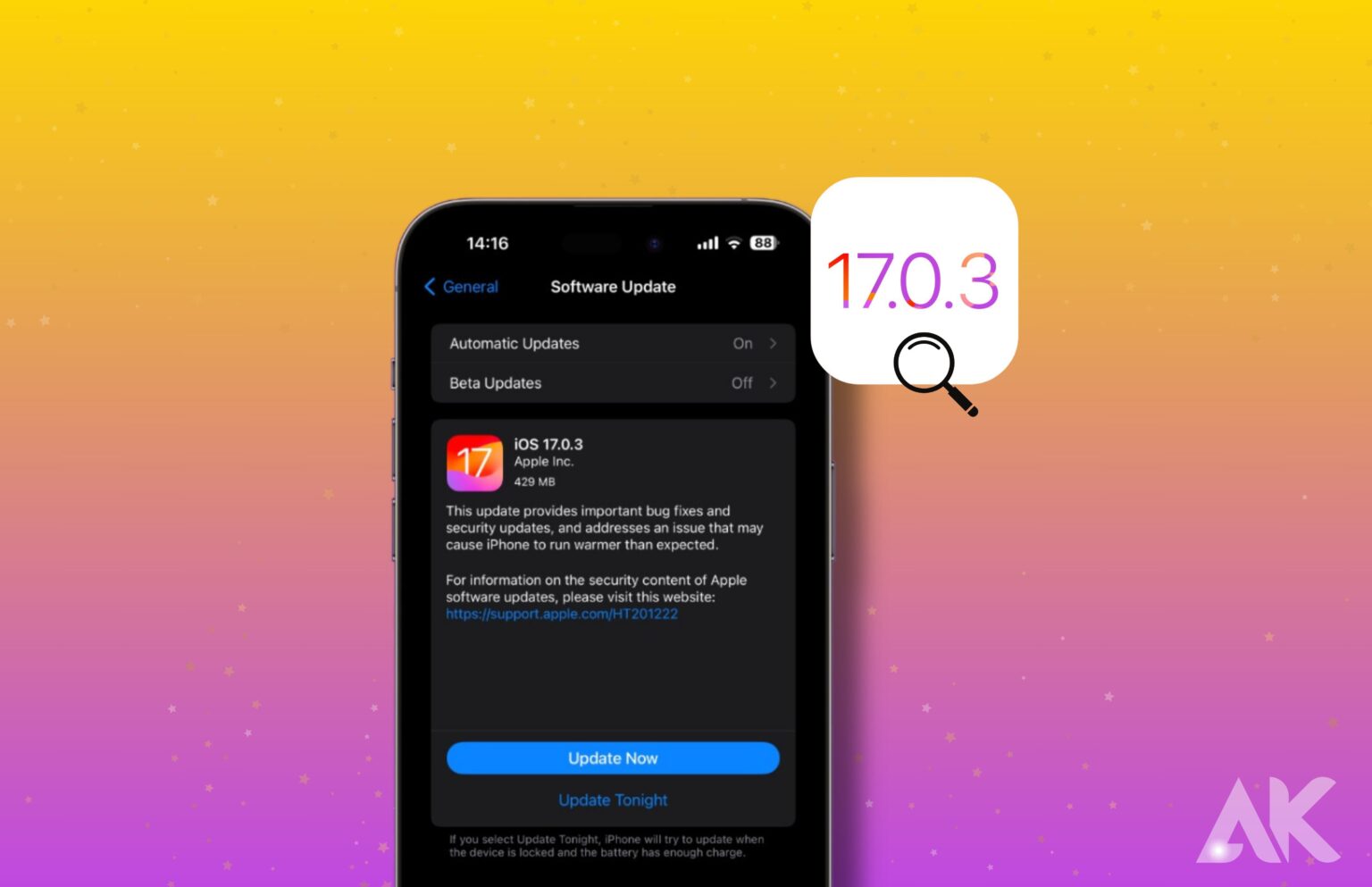Released as a fast update to provide some crucial security changes, Apple iOS 17.0.3 is now available for iPhones. Also significant is the fact that some iPhone 15 customers have reported their devices overheating. That issue is intended to be fixed by this update, which was released earlier than many had anticipated. No matter how positive it seems, this is what it signifies. It’s crucial that you understand the following:
Apple Release Notes

Apple rarely discloses anything, and the opening of the statement is rather typical. However, it continues on by making a new reference to overheating. Apple states in full:
This version addresses a problem that could make the iPhone run warmer than normal and includes significant bug fixes and security improvements.
Apple has independently stated that the iPhone 15 Pro and Pro Max are better at dispersing heat due to the titanium/aluminum design, but it does not specifically mention the iPhone 15 in this statement.
And how about performance?

Apple has previously stated that resolving the heat issue won’t compromise performance, and 9to5Mac has performed benchmark tests on the updated software. These appear to demonstrate that the new software does not impair performance, though it is still too early to be certain at this time. Other people have noted that the iPhone 15 Pro Max “only feels hot while charging,” that the “phone is not heating as before,” and that the battery life is better. A heated phone obviously shortens battery life, so there is a connection between the two. Similar tests conducted by Apple Insider have also revealed no degradation in performance following the upgrade.
iOS 17: What’s the latest version?

On October 4, a fix for an issue that was causing iPhones to overheat, notably the iPhone 15 Pro, was released as iOS 17.0.3. Two security updates are also included (read more here): A security update and a solution for the iPhone 15 Pro’s overheating are included in iOS 17.0.3.
Over the upcoming months, there will be a lot of updates, including major releases that include new features as well as minor point releases for bug fixes and security updates. Here are just a few of the iOS 17 features that will be available in upcoming upgrades.
iOS 17 Compatibility: Which phones can Support the latest software?

The iPhone 8, 8 Plus, and iPhone X will not be supported with iOS 17. But since they can all run iOS 16, they should continue to receive security patches for at least another year. The following iPhones can run iOS 17, albeit not all of them will work with all of the new features:
- Apple’s 15th anniversary iPhones include the 15 Plus, 15 Pro, and 15 Pro Max.
- Including the iPhone 14, iPhone 14 Plus, iPhone 14 Pro, and iPhone 14 Pro Max
- Apple’s 13 iPhone, 13 Mini, 13 Pro, and 13 Pro Max
- iPhone 12, iPhone 12 mini, iPhone 12 Pro, iPhone 12 Pro Max
- iPhone 11, iPhone 11 Pro, iPhone 11 Pro Max
- iPhone XS, iPhone XS Max
- iPhone XR
- iPhone SE(2nd gen or later)
Even if your preferred smartphone receives an additional year of software support, it’s important to keep in mind that older iPhones might not receive the complete set of new capabilities. For instance, the iPhone 8 and iPhone X missed out on a lot of great features in 2022 because of their outdated technology. Find out the version of iOS your iPhone supports by looking at every version of iOS that has been made available so far.
iOS 17: Third-party app stores and sideloading

According to rumors that surfaced prior to WWDC, Apple will begin to open up the iPhone with iOS 17, enabling the distribution of apps outside of the company’s own App Store, the use of NFC for touchless payments outside of Apple Pay, the use of browsers without reliance on Apple’s Webkit rendering engine, and more. All of this is required to be compliant with the EU’s new Digital Markets Act, and it is anticipated that it will only apply to iPhones running iOS 17 in areas where EU law is in effect.
Not surprisingly, Apple didn’t address the changes during WWDC. Additionally, the iOS 17 website makes no mention of sideloading or independent app shops. That doesn’t mean, though, that they won’t be in iOS 17, either when it debuts or later in 2024.
Apple iOS 17.0.3 Security

Because of the two security holes that are resolved here, upgrading looks like the best course of action. The kernel, which Kate O’Flaherty refers to as being “at the heart of the iOS operating system,” is the first issue. If someone can get their hands on an iPhone, Apple claims they might “elevate their privileges.” In the actual world, this flaw is already in use. Apple claims that it has been fixed with better checks.
Second, there’s a problem with using various browsers and more. Once more, it is already under assault, for example, by spyware suppliers.
Read Kate’s complete explanation of the security issues here.
Apple iOS 17.0.3 Verdict: Update

This is my basic conclusion, but other than the claim that what was popular previously is popular now, there don’t seem to be many objections. Others claim that the overheating problem has been resolved. Furthermore, several sites report no performance decrease, which is crucial. Since very few people are experiencing more serious problems, it is more important to protect against security invasions. If you want to be careful and wait, check back in a week for the final decision, but I strongly advise updating right away.
Conclusion
Apple iOS 17.0.3 has been released for iPhones, addressing critical security fixes and overheating complaints. The update addresses the issue of the iPhone 15 Pro overheating and improves heat dispersal due to the titanium/aluminum design. Performance is not diminished by the new software, as benchmarks show no loss of performance.
iOS 17.0.3 will not support the iPhone 8, 8 Plus, or iPhone X, but they can run iOS 16 and should receive support through security updates for at least another year. The following iPhones get support for iOS 17, although some won’t support all of the new features.
Apple has also announced plans to open up the iPhone in iOS 17, allowing the distribution of apps outside of Apple’s App Store, the use of NFC for touchless payments beyond Apple Pay, and browsers that don’t have to use Apple’s Webkit rendering engine. However, these changes are expected to only apply to iPhones running iOS 17 in regions covered by EU law.
There are two security flaws addressed in iOS 17.0.3: one concerning the kernel, which is already being used in the real world, and another with multiple browsers and beyond, which is already under attack by spyware vendors. While there are few complaints, the need to protect against security encroachments outweighs these issues.
FAQS
What is new on iOS 17.0?
This update is divided into two parts, neither of which contains any new features. First, two security issues have been fixed, and second, Apple is working to resolve the overheating problem with iPhones, which may affect the new iPhone 15 series but is not restricted to it.
Should I update to iOS 17.0.3?
In defense of iOS 17.0.3
If you have a suitable device and prioritize security over minor iPhone problems, you should update to iOS 17.0.3.
What’s new in the iOS 17 update?
Contact posters, NameDrop, StandBy, Live Voicemail, FaceTime video voicemail, a completely new Siri voice recognition model, significant improvements to autocorrect and dictation, and many more new features are included in iOS 17. It’s similar to receiving a new iPhone without spending a cent on it.
What is the most recent iOS version?
Get Apple’s most recent software upgrades.
- 17.0.3 is the most recent version of iPad and iOS.
- The most recent macOS release is 14.
- The most recent TVOS version is 17.
- For Apple Watch Series 4 and later, the most recent version of watchOS is 10.0.1, while 10.0.2 is only available for Apple Watch Series 9 and Apple Watch Ultra 2.