Introduction
forward a WhatsApp message, Commonly used messaging service On both iPhone and Android, WhatsApp makes it incredibly simple to forward messages to any of your Individual or Group Contacts.
Within the program, WhatsApp Messenger messages can be quickly shared between contacts. Users may communicate texts and photographs fast and without using a lot of data because these WhatsApp conversations stay inside the app. You can learn how to rapidly forward messages to any of your WhatsApp friends in this article.
Forward a whatsApp message
With the help of WhatsApp’s Messages Forwarding feature, you can quickly and efficiently share messages, photos, and videos with any of your contacts while using the least amount of data possible.
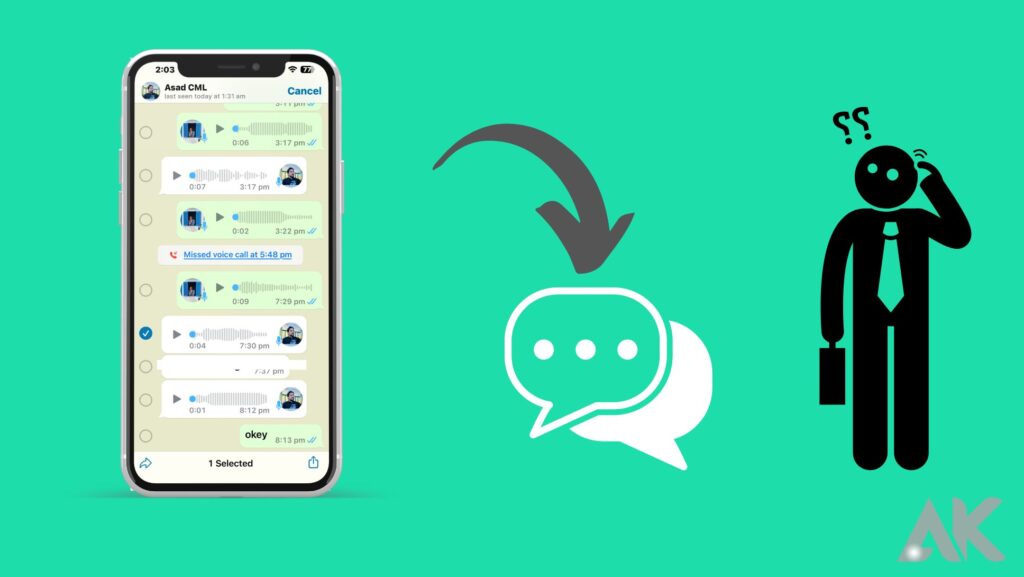
Photos and videos attached to messages are swiftly transmitted without consuming much of your data because messages are forwarded from within WhatsApp servers.
It’s simple to add several recipients to the forwarded Message because WhatsApp displays 3 of your most used Contacts on the message forwarding screen.
How to forward WhatsApp messages on iPhone?
- Tap and hold the message you want to forward in the appropriate WhatsApp conversation. There will be a pop-up menu with many message possibilities. Select Forward from the menu.
- Then, in the window’s bottom right corner, click the Share icon.
- Next, select Message 1 to Forward. Depending on how many mails you are forwarding, the amount will change.
- Your list of contacts will be shown. Decide the contact you want to send the message to.
- Finally, click Forward
Forward WhatsApp Messages On Your Android Phone or Tablet
Follow the instructions below to forward WhatsApp messages after making sure you have the most recent version of WhatsApp installed on your smartphone.
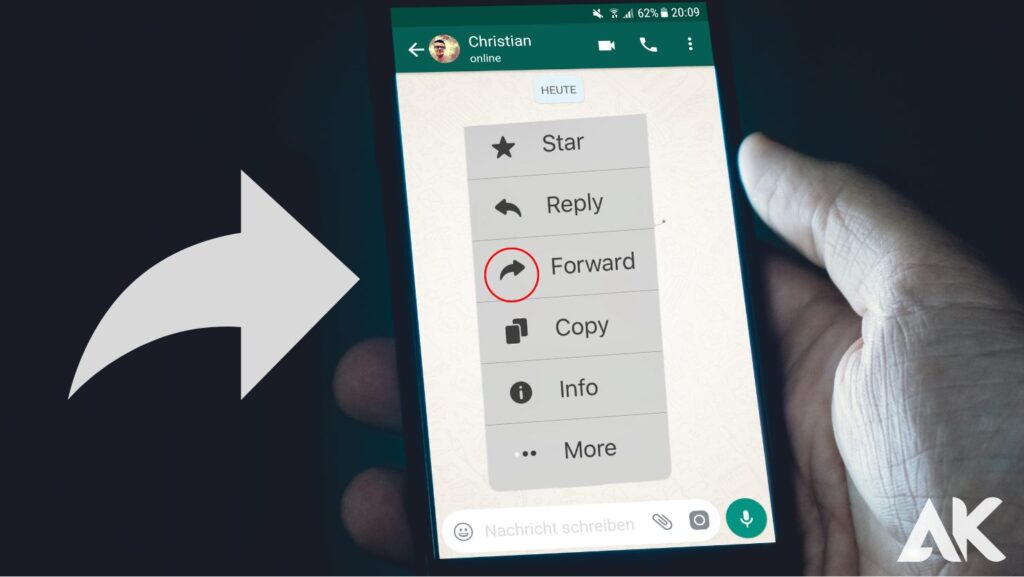
1. Open WhatsApp and choose the Conversation that includes the message you want to forward.
2. Next, hold down the Forward symbol while pressing and holding the message you want to forward.
3. Select the contacts you want to receive the message from you on the following screen, then hit the Forward icon.
Your chosen Contacts will receive the WhatsApp Message.

UNDERSTAND WHATSAPP FORWARD FUNCTION
Use the listed solutions to contact more users at once now that you are aware of the causes why message forwarding in WhatsApp doesn’t work. Be aware that messages that are forwarded are end-to-end encrypted. Additionally, WhatsApp is unable to view the content or track how many times a message has been shared.
4 things you should know about ‘forward’ messages
- You can forward a message to up to five chats simultaneously on WhatsApp. So, if you want to forward a message to numerous users, you must repeat the process.
- On WhatsApp, a message can only be forwarded to one chat at a time when it is forwarded many times. To put it another way, a message is at least five forwards distant from its original sender when it is transmitted through a chain of five or more talks. A double arrow icon and the label “Forwarded many times” are thus displayed by WhatsApp. One chat at a time is the only place these messages can be forwarded.
- You can forward contacts, locations, or media with the Facebook-owned corporation without having to re-upload them.
- To you and any receiver receiving the message, the label “Forwarded” will appear on any messages you forward that are not your own outgoing messages
FAQ
Why can’t I forward WhatsApp messages? Verify your forwarding preferences: In WhatsApp’s settings, look to see if message forwarding is turned on. It’s possible that you unintentionally disabled it or put it in a restricted mode. 3. Be patient: WhatsApp may have temporarily disabled message forwarding for your account if you have been forwarding messages too frequently.
How can I forward WhatsApp messages without forwarding? Is there a way to pretend to be the original poster of any message in this situation? There is, of course, a quick trick to accomplish that. Choose which message you want to deliver. Choose the share button instead of hitting the forward button.
How do I forward text messages to another number? Enter the recipient after tapping and holding the text message, then select Forward from the pop-up menu. If you wish to send the message to several recipients, enter a number of contacts. Tap Send after making any necessary text modifications.
Can I know if someone forwarded my WhatsApp message? You may see how many times a message you send to others has been sent using the Forwarding Info feature. The Message Info section, which can be reached by long-pressing a sent message and then touching the info icon that appears at the top, contains this information.
Why can’t I copy or forward on WhatsApp? Up to five chats can be active at once, and you can forward messages or material between them. You are only allowed to share a forwarded message with up to five chats at a time, including one WhatsApp group.

