Galaxy Buds 3 vs Galaxy Buds 2 Many people are curious about how the new Galaxy Buds 3 compares to the previous Galaxy Buds 2 when searching for the best wireless headphones. These two Samsung-made earphones each have special features and advantages. Discover the key distinctions and similarities between the Galaxy Buds 3 and Galaxy Buds 2, including details on design, battery life, sound quality, and other features, by reading our in-depth review.
Whether you are choosing new headphones or replacing outdated Buds 2, you will be able to determine which earbuds are more suitable for your needs by the end of this piece. The goal of this post is to simplify the process of selecting the best earbuds by giving you all the information you require in an approachable way.
Design and Comfort

The shape of the Galaxy Buds 3 vs Galaxy Buds 2 differs significantly from one another. The enhanced ergonomic design of the Galaxy Buds 3 should make using them for extended periods more comfortable. Because they come in different ear tip sizes, they can suit a wide range of ear shapes safely. The Buds 3 also look more sophisticated and modern because of their smoother surface.
In contrast, the Galaxy Buds 2 are well known for being lightweight and compact. These are likewise comfortable for extended listening sessions, though some users may find that they fit a little looser than the Buds 3. Because of their variety of hues, the Buds 2 provides greater opportunities for customization. In terms of comfort and design, choosing between the Galaxy Buds 3 and 2 essentially boils down to personal preference and the relative merits of a snug fit versus a lightweight feel.
Sound Quality

Sound quality is an important factor to take into account when choosing between the Galaxy Buds 3 vs Galaxy Buds 2. The audio quality of the Galaxy Buds 3 has been enhanced with stronger drivers and better tuning. Their more pronounced mids, crisper highs, and deeper bass all add to a more captivating listening experience. The Buds 3 are ideal for use in noisy environments because of their advanced active noise cancellation (ANC), which dramatically lowers background noise.
Even while the Galaxy Buds 2 don’t have the same audio output as the Buds 3, they nevertheless have excellent sound quality. They provide balanced sound with respectable bass and treble compared to the Buds 3, but the overall audio experience is a little less dynamic. Although ANC is present in the Buds 2, it is not as advanced as it is in the Buds 3. The Galaxy Buds 3 has significantly improved sound quality than the Galaxy Buds 2 for audiophiles and anyone seeking the highest quality music available.
Battery Life
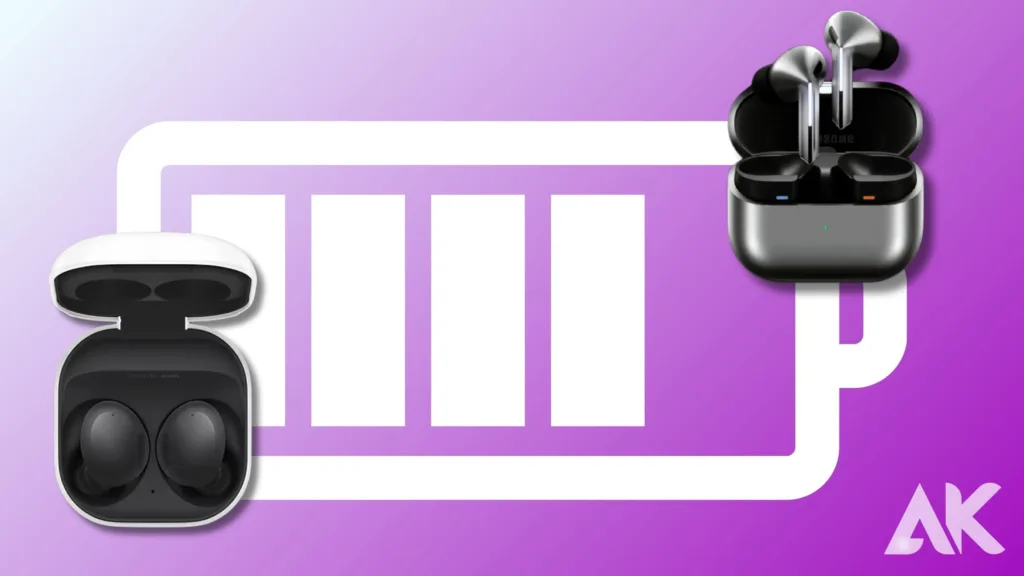
One important factor to compare between the Galaxy Buds 3 vs Galaxy Buds 2 is battery life. With the charging case, customers can extend the battery life of the Galaxy Buds 3 to around 30 hours, meaning they may listen for up to 8 hours in between charges. They can therefore be used for longer listening sessions without regularly requiring recharging while travelling or commuting.
With up to 5 hours of playback on a single charge and an additional 15 hours with the charging case, the Galaxy Buds 2 has a somewhat shorter battery life than the original model. This is not as lengthy as the battery life of the Buds 3, but it’s still plenty for most everyday uses. If you value a longer battery life, the Galaxy Buds 3 are superior, as the comparison between the two models shows.
Additional Features
When it comes to the extra features, the argument between the Galaxy Buds 3 vs Galaxy Buds 2 becomes intriguing. The improved touch controls, increased water resistance, and increased connectivity choices of the Galaxy Buds 3 are just a few of its new features. They are a versatile option for many applications because they have a specialized gaming mode that lowers audio latency and supports wireless charging.
The Galaxy Buds 2 are still packed with features even though they don’t have any extra features. For the majority of users, they are a good option because they have touch controls, wireless charging, and respectable water resistance. However, they don’t have all of the Buds 3’s more sophisticated features. The comparison between the Galaxy Buds 3 and Galaxy Buds 2 makes it quite evident that the Buds 3 boasts more technological features than the latter.
User Experience and Feedback
Users’ thoughts and experiences are important considerations when contrasting the Galaxy Buds 3 vs Galaxy Buds 2. The remarkable fit and sound quality of the Galaxy Buds 3 have garnered praise from a multitude of customers. Positive evaluations have also been given to the enhanced ANC and extended battery life, which has helped them gain popularity among regular travellers and tech aficionados.
Even though they are becoming a little older, the Galaxy Buds 2 are still very popular. Customers value its lightweight design, excellent sound quality, and reasonable price. Because Buds 2 are durable and simple to use, they have garnered positive evaluations. Remember that there are benefits to one model over the other when comparing the Galaxy Buds 3 and Galaxy Buds 2, and that user reviews could influence your choice.
Compatibility and Connectivity
When comparing the Galaxy Buds 3 vs Galaxy Buds 2, it’s critical to confirm compatibility and connectivity. Many electronic devices, like as tablets, smartphones, and other gadgets with Bluetooth functionality, can be used with the Galaxy Buds 3. They make use of the most recent advancements in Bluetooth technology, which lower latency, guarantee a steady and quick connection, and improve user experience in general. Additionally, the Buds 3 can switch between devices automatically, which eliminates the need for you to manually reconnect.
There are also great connectivity and compatibility possibilities with the Galaxy Buds 2. They don’t have all of the more sophisticated connectivity features of the Buds 3, but they still connect to most devices reliably and quickly. The Buds 2 is compatible with a variety of devices due to its Bluetooth compatibility. The Galaxy Buds 3 and 2 both have great connectivity, but due to their more sophisticated features and smooth integration choices, the Buds 3 has a little advantage.
Durability and Build Quality
When comparing the Galaxy Buds 3 vs Galaxy Buds 2, one should consider aspects such as durability and build quality. The Galaxy Buds 3’s sturdy design makes it resistant to normal wear and tear. They are constructed from high-quality materials that increase their longevity and give them an opulent appearance. The Buds 3’s enhanced sweat and water resistance make them an excellent option for folks who lead busy lives and require earphones that can keep up.
Though they are not quite as sturdy, the Galaxy Buds 2 are constructed with a more durable material than the Buds 3. They might not be as strong in more demanding environments, even though they are robust and yet able to withstand regular use. The Buds 2 are ideal for light exercise and casual use because they provide basic water and sweat resistance. The Galaxy Buds 3 outperform the Galaxy Buds 2 in terms of longevity and build quality due to their increased robustness.
Conclusion
Galaxy Buds 3 vs Galaxy Buds 2 When comparing the Galaxy Buds 3 vs Galaxy Buds 2, one should consider aspects such as durability and build quality. The Galaxy Buds 3’s sturdy design makes it resistant to normal wear and tear. They are constructed from high-quality materials that increase their longevity and give them an opulent appearance. The Buds 3’s enhanced sweat and water resistance make them an excellent option for folks who lead busy lives and require earphones that can keep up.
Though they are not quite as sturdy, the Galaxy Buds 2 are constructed with a more durable material than the Buds 3. They might not be as strong in more demanding environments, even though they are robust and yet able to withstand regular use. The Buds 2 are ideal for light exercise and casual use because they provide basic water and sweat resistance. The Galaxy Buds 3 outperform the Galaxy Buds 2 in terms of longevity and build quality due to their increased robustness.
FAQ
Q1: Is it worthwhile to switch from the Galaxy Buds 2 to the Galaxy Buds 3?
The upgraded Galaxy Buds 3 is a good buy if you value more advanced features like enhanced ANC, longer battery life, and better sound quality. They provide several improvements that elevate the bar for the overall user experience.
Q2: Can I utilize my Galaxy Buds 2 and 3 with gadgets that aren’t made by Samsung?
Indeed, the Galaxy Buds 3 vs Galaxy Buds 2 work with devices other than Samsung ones. Any Bluetooth-enabled device, such as computers, tablets, and smartphones, can be connected to them.
Q3: Can you dissolve the Galaxy Buds 3 vs Galaxy Buds 2 in water?
The [Galaxy Buds 3] is more water-resistant than the [Galaxy Buds 2], having an IPX2 rating. This is because of their IPX7 rating. While the [Galaxy Buds 2] offer only moderate protection against perspiration and splashes, the [Galaxy Buds 3] are appropriate for use during exercise and in light rain.
Q4: What is the difference in battery life between the Galaxy Buds 3 vs Galaxy Buds 2?
The battery life of the [Galaxy Buds 3] is greater than that of the [Galaxy Buds 2]. Up to eight hours of playback are possible with the [Galaxy Buds 3] on a single charge; extra charges are accessible with the charging case. Up to five hours of playback are possible with the Galaxy Buds 2, but the case costs extra.
Q5: Is it possible to personalize the touch controls on the Galaxy Buds 3 vs Galaxy Buds 2?
Yes, you may use the Samsung Wearable app to personalize the touch controls on the Galaxy Buds 3 vs Galaxy Buds 2. Depending on your preferences, you can give the touch gestures distinct functions.

