Smartphones have become an essential part of our everyday life, acting as a communication center, entertainment center, and productivity tool all at once. Samsung’s establishment of the Galaxy S24 FE shows its commitment to advancing the boundaries of creativity and user experience. One important choice that consumers regularly disregard but that may significantly enhance their smartphone experience is the Galaxy S24 FE Notification Center Customization
Importance of Notification Center Customization
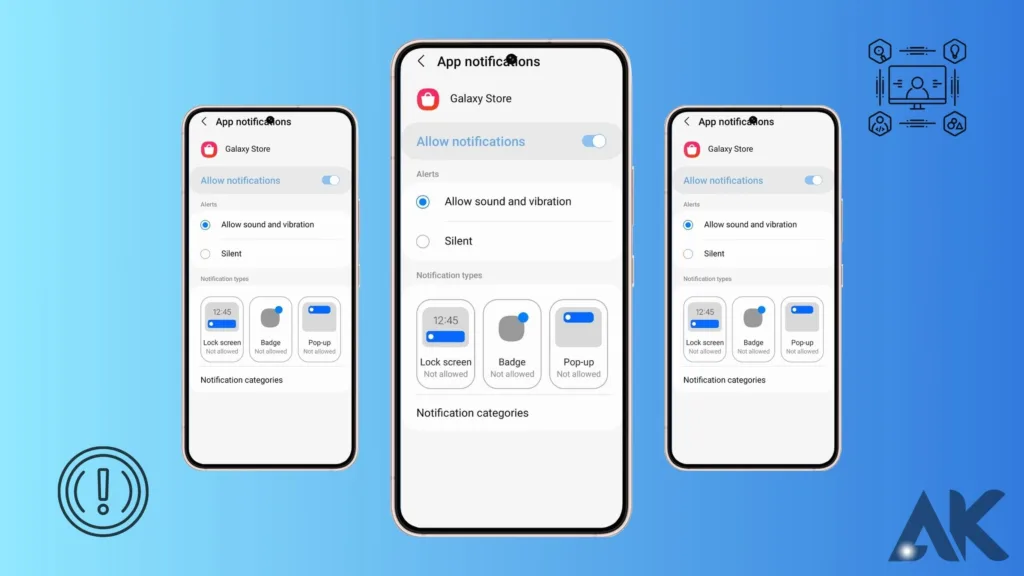
Customizing the Notification Center is essential in improving the usability and functionality of devices like the Galaxy S24 FE. The Notification Center serves as a primary center for receiving notifications, updates, and messages from many applications, making it a key component of the user experience.
“Galaxy S24 FE Notification Center Customization” However, its standard configuration may not always match your tastes or usage habits, resulting in delays and irritation. Users can customize the Notification Center to meet their unique needs, ensuring that critical notifications are delivered quickly and simply while limiting disruptions from less important information.
This level of customization boosts user productivity, allowing users to stay informed and involved without getting bombarded with unwanted messages. Furthermore, customization features such as combining notifications, prioritized alerts, and adjusting notification settings help users simplify their digital interactions, resulting in a simpler and more effective mobile experience.
Finally, the option to customize the Notification Center allows users to take control of their smartphone usage, making it an important part of improving the overall usability and effectiveness of current mobile devices.
Basics of Notification Center on Galaxy S24 FE

The Notification Center on the Galaxy S24 FE is an important tool for consumers to be updated and involved with their device’s activities. The Notification Center acts as a single website that combines and displays notifications from many apps and services.
Swiping down from the top of the screen gives you right away access to a variety of information, including incoming messages and emails, app updates, and system alarms. When users access the Notification Center, they are presented with an organized collection of notifications, each including pertinent information like as the app icon, message preview, and date.
When you tap on a notice, it expands to offer more actions or options, allowing you to quickly respond, ignore, or interact with it as needed. Furthermore, the Notification Center is designed to be highly customizable, allowing users to customize its look and function to their liking.
Users can build a personalized notification experience by enhancing the design and scheme of colors, as well as configuring notification settings for specific apps, based on their usage preferences and workflow. The basic features of the Notification Center on the Galaxy S24 FE show Samsung’s dedication to providing a focused-on-user mobile experience that promotes simplicity, accessibility, and functionality.
Customizing Notification Center Layout
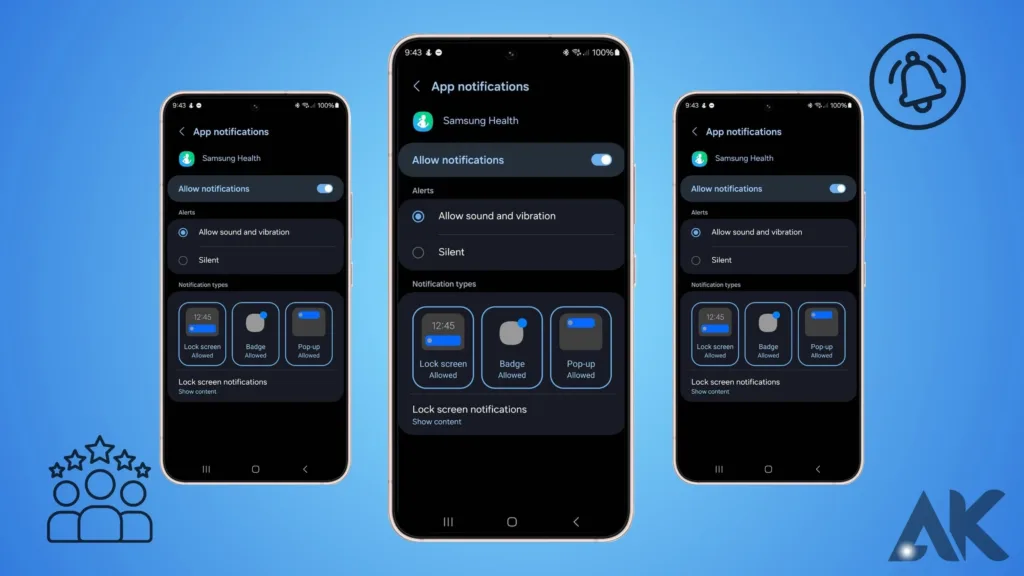
Customizing the layout of the Notification Center is an important part of personalizing the user experience on the Galaxy S24 FE Notification Center Customization. As the primary interface for receiving alerts and messages from multiple applications, the Notification Center is essential for keeping users informed and participating throughout the day.
However, the default layout may not always be compatible with your tastes or usage habits. By exploring the customization options provided, users can adjust the appearance of the Notification Center to their unique needs and preferences, improving overall accessibility and effectiveness.
From reorganizing quick settings for fast access to categorizing notification icons for better visibility, changing the layout allows users to design a notification center that not only looks amazing but also improves productivity and overall smartphone experience.
Changing Quick Settings
One of the first things you may wish to change in the Notification Center is the Quick Settings panel. This panel offers quick access to frequently used settings including Wi-Fi, Bluetooth, and screen brightness. To change the Quick Settings panel, swipe down from the top of the screen with two fingers to view the complete menu. From here, you can rearrange the icons in order of your most often-used options.
Rearranging Notification Tiles
Aside from adjusting Quick Settings, you may rearrange the notification panels in the Notification Center to your liking. To rearrange the sequence of notification tiles, simply long-press on one and drag it to the location you want.
Personalizing Notification Center Theme
Personalizing the Notification Center theme on the Galaxy S24 FE Notification Center Customization allows users to customize their devices with their style and personality. The Notification Center, as a major center for receiving notifications and notices, is an important part of the smartphone interface’s overall look and feel. By modifying the theme, users can change the overall look and feel of their device, resulting in a more consistent and personalized interface.
Whether it’s selecting a colorful scheme that matches their personality or a sleek and simple layout for a more modern vibe, the personalization options are almost limitless. Furthermore, personalizing the Notification Center theme enables users to personalize their smartphone to various situations or emotions, such as selecting a colorful theme for the holidays or a peaceful theme for relaxation.
“Galaxy S24 FE Notification Center Customization “Beyond aesthetics, altering the theme can improve usability by increasing visibility and readability, ensuring that notifications are readily apparent at a look. Overall, personalizing the Notification Center theme allows users to make their smartphones their own, providing a sense of creativity and personality to their digital communication.
Managing Notification Settings
Managing notification settings on the Galaxy S24 FE is an important part of maximizing the user experience and making sure notifications match individual tastes and requirements. With so many apps conflicting for your attention, it’s critical to have accurate control over which notifications can interfere with your day and how they’re presented.
Galaxy S24 FE Notification Center Customization users may adjust their notification settings to attain the ideal balance of receiving updates and minimizing unwanted interruptions. Users may manage notifications for each app using the Settings menu. This includes choosing the types of notifications that each app can send, such as messages, sounds, emblems, or vibrations.
Users can also customize notification behavior by selecting whether notifications appear on the lock screen, in the Notification Center, or as top-of-screen flags. Furthermore, advanced settings enable users to give preference to notifications from specific applications or relationships, guaranteeing important messages are not missed.
By properly managing notification settings, users can simplify their digital conversations, reducing noise and sound while remaining connected to the most important information
Using Edge Lighting for Notifications
Using Edge Lighting for notifications on the Galaxy S24 FE Notification Center Customization enhances the user experience by making necessary alerts visible even when the device is face-down or in silent mode. When a notification is received, this groundbreaking feature glows the screen’s edges with a blurred glow, producing a pleasing appearance and functional effect.
Users can customize the color, size, and style of Edge Lighting to their sharing, with situations ranging from modest vibrating to stunning blasts of color. Beyond design, Edge Lighting offers a practical purpose by giving an insignificant but clear visual measure for incoming notifications, allowing users to remain informed without becoming preoccupied by incurable sounds or feelings.
Whether it’s a missed call, a new message, or a social network post, Edge Lighting makes necessary alerts impossible to miss, even in busy settings. By utilizing the power of Edge Lighting, Galaxy S24 FE Notification Center Customization users can add a touch of beauty to their notifications while remaining effortlessly connected to the information that matters most.
Utilizing Notification Reminders
Notification reminders on the Galaxy S24 FE Notification Center Customization are a useful feature that ensures crucial warnings are not ignored or missed. Notification reminders provide consumers the ability to schedule moderate, periodic alerts for notifications that might need their attention.
Whether it’s a missed call, an unread message, or a pending task, notification reminders can assist ensure that essential notifications are acknowledged and addressed on time. Users can adjust the amount of time and frequency of notification notifications to find the ideal balance between staying informed and avoiding unnecessary intrusions.
Furthermore, notification reminders can be especially useful for users who have busy schedules or get distracted easily, allowing them to stay organized and on top of their notifications during the day. By using the power of notification reminders, Galaxy S24 FE Notification Center Customization users can ensure that no important alert goes unread, therefore increasing productivity and peace of mind.
Grouping Notifications in Galaxy S24 FE Notification Center Customization
Grouping notifications on the Galaxy S24 FE Notification Center Customization is a useful function that allows users to better handle and arrange their incoming notifications. By combining notifications from the same app, users can decrease noise in the Notification Center and quickly identify related items. This grouping ensures that alerts are delivered in a clear and ordered way, making it easier to organize them and respond to them properly.
For example, any notifications from messaging apps such as WhatsApp or Messenger can be grouped, allowing users to easily catch up on conversations without having to wade through individual messages from different contacts. Additionally, grouping notifications keeps the Notification Center from being overloaded, resulting in a simplified and clean user experience.
Users of the Galaxy S24 FE Notification Center Customization can change notification grouping settings to fit their tastes, allowing them to personalize their notification management workflow to their unique requirements and usage habits. Overall, grouping notifications on the Galaxy S24 FE Notification Center Customization improves usability and efficiency, allowing users to stay informed and connected without getting caught up by a slew of individual notifications.
Setting Up Do Not Disturb Mode
Setting up Do Not Disturb mode on the Galaxy S24 FE Notification Center Customization gives customers an important option for managing delays and staying focused during key moments or tasks. This function allows users to switch off all notifications, calls, and alerts, providing continuous peace when needed.
Whether during a meeting, a movie, or a good night’s sleep, the Do Not Disturb mode allows users to remain uninterrupted and fully focused on their tasks or relaxation. Users of the Galaxy S24 FE Notification Center Customization can configure Do Not Disturb mode, including the ability to schedule automatic activation for particular times or events, such as bedtime or meetings.
Users can also make exceptions for specific contacts or apps to make sure that crucial calls or messages are delivered when needed. By activating Do Not Disturb mode, Galaxy S24 FE Notification Center Customization users can take control of their device’s notifications and create an absence of distractions as needed, ultimately enhancing productivity, focus, and well-being.
Advanced Notification Center Customization Options
Advanced notification center customization capabilities for the Galaxy S24 FE Notification Center Customization provide users with an array of tools for customizing their notification experience to their specific preferences and needs. Apart from basic customizing tools, these advanced choices enable users to adjust each element of their notification center for optimal efficiency and convenience.
In Galaxy S24 FE Notification Center Customization, users can personalize notification sounds by choosing from a selection of tones and tunes. Furthermore, advanced shaking settings allow users to design personalized vibration patterns for various types of notifications, making it easier to tell the difference between notifications without having to look at the screen.
Alert banners can also be adjusted, allowing users to select the size, color, and placement of labels so that they stand out against diverse backgrounds. Furthermore, advanced users can use notification channels to further customize their notification experience, classifying and filtering notifications from various apps or sources.
Using this wide range of options, Galaxy S24 FE Notification Center Customization users may create a notification center that not only looks amazing but also works easily, improving their whole smartphone experience.
Conclusion
Finally, the Notification Center options for customization on the Galaxy S24 FE Notification Center Customization allow customers to personalize their smartphone experience like never before. Samsung guarantees that customers may personalize their Notification Center to their interests and lifestyle by providing a wide range of customization capabilities, including layout adjustments, theme customization, and advanced settings.
Whether it’s organizing notifications for optimum effectiveness, customizing the theme for a personal touch, or adjusting advanced settings for optimal functionality, Galaxy S24 FE Notification Center Customization users have the tools they need to create a notification center that improves productivity, organization, and overall user experience. Notification Center customization on the Galaxy S24 FE Notification Center Customization gives consumers in charge, allowing them to control delays, stay informed, and express personal style while ensuring that their smartphone changes to their requirements, preferences, and goals effortlessly.
FAQS
Can I completely disable notifications on my Galaxy S24 FE?
Yes, you can disable notifications for individual apps or globally through the device settings.
Will customizing the Notification Center affect my battery life?
Customizing the Notification Center should not have a significant impact on battery life, as most customization options are purely cosmetic.
Can I revert to the default Notification Center layout if I don’t like my customizations?
Yes, you can easily revert to the default Notification Center layout by resetting your customization options in the device settings.
Are there any third-party apps available for further customizing the Notification Center?
Yes, there are several third-party apps available on the Google Play Store that offer additional customization options for the Notification Center.
Will customizing the Notification Center void my device warranty?
No, customizing the Notification Center should not void your device warranty, as long as you are not modifying system files or rooting your device.

