Galaxy Tab S10 Plus vs iPad Pro The decision between the iPad Pro and the Samsung Galaxy Tab S10 Plus is crucial for anyone seeking a high-performance tablet for work, creativity, or pleasure. Both tablets are among the best on the market because of their sophisticated designs, robust features, and cutting-edge technology. Users who value customisation and compatibility with Android ecosystems will find the Galaxy Tab S10 Plus appealing because of its bright Super AMOLED display, flexible Android OS, and support for Samsung’s S Pen.
The iPad Pro, on the other hand, provides a smooth experience that is perfect for creative jobs, multitasking, and integration within Apple’s ecosystem. It is renowned for its fast M-series processor, excellent graphics, and sophisticated Apple Pencil. Each has special benefits in areas like processing speed, software compatibility, display quality, and accessories, depending on your demands. Therefore, it’s important to consider how you intend to use the tablet before choosing one.
Design and Build Quality

| Feature | Galaxy Tab S10 Plus | iPad Pro |
|---|---|---|
| Materials | Aluminum frame, glass front | Multiple colour options (e.g., Black, Silver) |
| Thickness | 5.7 mm | 5.9 mm |
| Weight | ~420g (varies by model) | ~468g (11-inch model) |
| Display Bezels | Thin bezels, slightly thicker than iPad Pro | Ultra-thin, symmetrical bezels |
| Fingerprint Sensor | In-display fingerprint scanner | Face ID (no fingerprint sensor) |
| Colors Available | Multiple color options (e.g., Black, Silver) | Silver, Space Gray |
| Build Quality | Premium, lightweight, durable | Premium, robust, highly durable |
Galaxy Tab S10 Plus vs iPad Pro Display Quality

| Colour Accuracy | Galaxy Tab S10 Plus | iPad Pro |
|---|---|---|
| Display Type | Super AMOLED | Liquid Retina (LCD) |
| Resolution | 2560 x 1600 pixels | 2388 x 1668 pixels (11-inch) / 2732 x 2048 pixels (12.9-inch) |
| Refresh Rate | 60Hz | 120Hz (ProMotion technology) |
| Brightness | ~500 nits | Up to 600 nits |
| Color Accuracy | Vibrant, deep blacks, high contrast | Accurate, True Tone for color adjustment |
| HDR Support | HDR10+ | HDR10, Dolby Vision (12.9-inch model) |
Performance and Processing Power
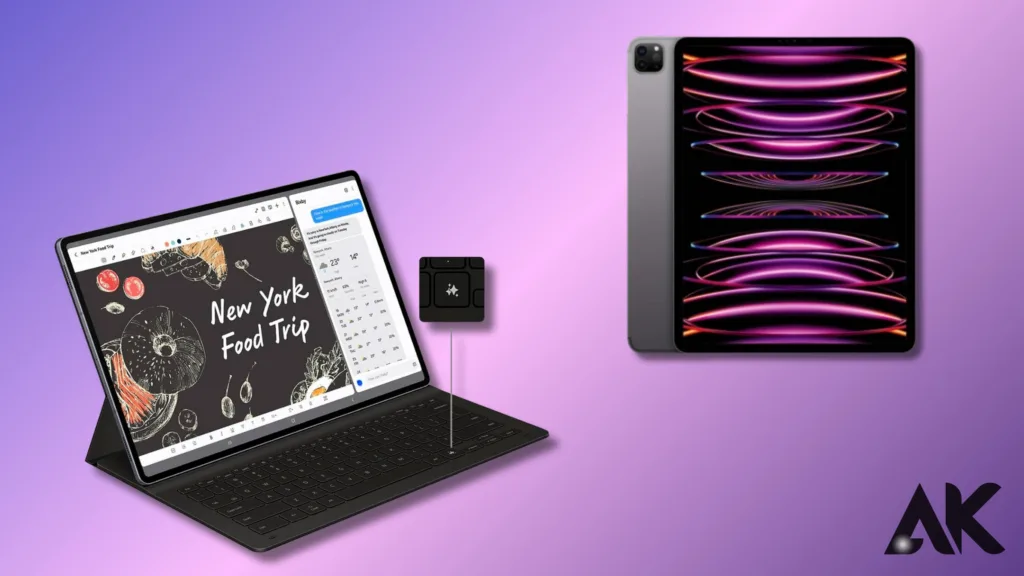
| iPad | Galaxy Tab S10 Plus | iPad Pro |
|---|---|---|
| Processor | Qualcomm Snapdragon 8 Gen 3 (or Exynos variant) | Apple M2 chip |
| RAM | 8GB / 12GB | 8GB / 16GB |
| Storage Options | 128GB, 256GB, 512GB, expandable via microSD | 128GB, 256GB, 512GB, 1TB |
| Graphics | Adreno 740 (Snapdragon variant) or Mali G78 (Exynos) | Apple GPU (10-core) |
| Operating System | Android 14 (One UI) | iPadOS |
| Performance | Excellent for multitasking, gaming, and media | Industry-leading performance for gaming, creative tasks, and multitasking |
Operating System and Software Ecosystem
| iPad | Galaxy Tab S10 Plus | iPad Pro |
|---|---|---|
| Operating System | Android 14 (One UI) | Android multitasking, Samsung DeX for a desktop-like experience |
| App Store | Google Play Store | Apple App Store |
| Customization | High level of customization options in UI and settings | Limited customization, more streamlined experience |
| Multitasking | Split View, Slide Over, Stage Manager (iPad) | Regular updates, but less frequent than iPad |
| Software Updates | Seamless integration with the Apple ecosystem (iPhone, Mac, etc.) | Long-term software support and frequent updates |
| Integration with Other Devices | Works best with Android and Samsung devices | Seamless integration with Apple ecosystem (iPhone, Mac, etc.) |
Camera Quality and Features
| Autofocus, HDR, Night mode, Super Steady video | Galaxy Tab S10 Plus | iPad Pro |
|---|---|---|
| Rear Camera | 13 MP main, 6 MP ultra-wide | 12 MP wide, 10 MP ultra-wide |
| Front Camera | 12 MP wide, 4K video recording | 12 MP wide, Center Stage (autoframe) |
| Video Recording | 4K at 30 fps | 4K at 60 fps, 1080p at 240 fps for slow motion |
| Camera Features | Auto focus, HDR, Night mode, Super Steady video | ProRAW, ProRes video, HDR, Smart HDR |
| Additional Features | AI-based scene optimization | LiDAR Scanner (for depth and AR applications) |
Battery Life and Charging
| Feature | Galaxy Tab S10 Plus | iPad Pro |
|---|---|---|
| Battery Capacity | 8,000 mAh | 28.65Wh (11-inch), 40.88Wh (12.9-inch) |
| Battery Life | Up to 10-12 hours of use | Up to 10 hours of use |
| Charging Speed | 45W fast charging | 18W fast charging (11-inch), 20W (12.9-inch) |
| Charging Port | USB-C | USB-C |
| Wireless Charging | No wireless charging | No wireless charging |
| Battery Features | Adaptive battery management | Optimized battery charging, long-term support |
Conclusion
Your specific needs and intended use of the devices will determine whether you choose the iPad Pro or the Galaxy Tab S10 Plus. The Galaxy Tab S10 Plus features a gorgeous Super AMOLED display that’s ideal for browsing and streaming, as well as a customizable Android experience and interaction with Samsung’s ecosystem. For consumers who value versatility and need a potent tablet that works well with other Android gadgets, it’s a great option.
The iPad Pro, on the other hand, is distinguished by its lightning-fast M-series CPU, excellent graphics, and a flawless iOS experience that thrives in activities requiring creativity and productivity. With its sophisticated multitasking features, excellent editing capabilities, and wide range of tailored software, it seamlessly fits into the Apple environment. Regardless of your preference for the open freedom of Android or the sleek, high-performance Apple experience, both tablets are the best in their class and will provide you with a high-quality, capable device.
FAQ
Q1: The iPad Pro or the Galaxy Tab S10 Plus, which tablet has a better display?
A: Although they have distinct strengths, both tablets have outstanding displays. With its Super AMOLED display, which is renowned for its vivid colours and deep blacks, the Galaxy Tab S10 Plus is perfect for watching media. The iPad Pro features a Liquid Retina display with ProMotion technology, which improves the display’s colour fidelity, especially for creative applications, and enables a smoother refresh rate (up to 120Hz) and True Tone adjustment.
Q2: Which tablet is more effective at multitasking and productivity?
A: Professionals who need to multitask or run demanding apps will find the iPad Pro, which is powered by Apple’s M-series CPU, to be a powerful option because it is generally better tuned for high-demand jobs. Although the Galaxy Tab S10 Plus is incredibly powerful with Android multitasking and Samsung’s DeX mode for a more PC-like experience, iPadOS also has strong multitasking features and app support.
Q3: Which is better for taking notes and being creative—the S Pen or the Apple Pencil?
A: The Apple Pencil and the S Pen each have advantages. The Galaxy Tab S10 Plus comes with the S Pen, which is perfect for taking notes and sketching and provides a responsive experience. Professional artists and designers prefer the Apple Pencil (separately available) because of its edge-to-edge accuracy, tilt capability, and reduced latency, particularly on the iPad Pro’s 120Hz display.

