The merging of technology and shopping has achieved unprecedented levels in a society where every second counts. Offering customers a game-changing experience, “Shop with Your Camera: Finding the Perfect Products Instantly with Google Lens AI” is a groundbreaking leap forward. Join us as we delve into the future of shopping with Google Lens AI and all the amazing features it puts at your fingertips.
Shop for the products that catch your eye.
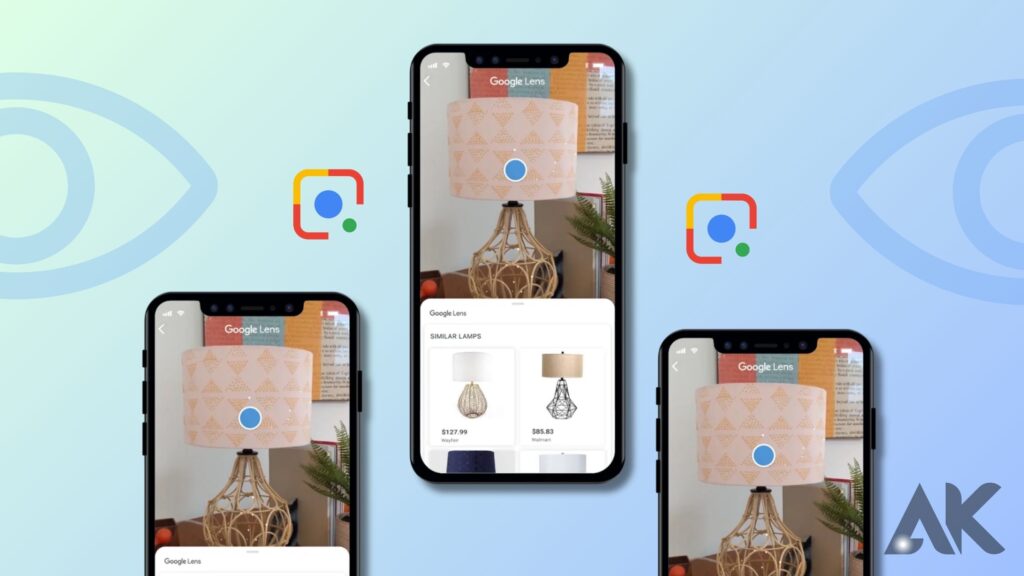
Whether it’s a stylish pair of trainers or a practical rucksack that catches your eye while you’re on the go, Lens can help you locate and purchase it. You can easily find shoppable matches with links to where you can purchase by taking a screenshot and selecting it in Lens. If you come across an item that catches your eye while you’re out and about, take a picture while pointing your camera at Lens, and you’ll be able to browse selections from several online stores.
Or find different versions of those eye-catching products.
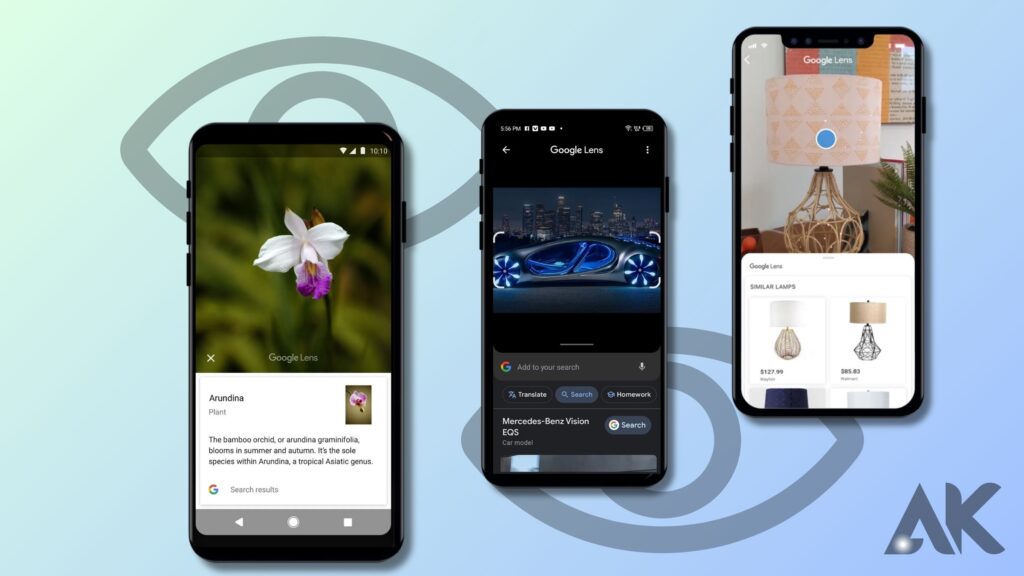
About those stylish walking shoes, perhaps a blue version would be more appealing. When you use Lens’s multisearch feature, you can blend text and images to narrow your search. Using Lens, take a photo of the footwear and then swipe up to include keywords (such as “blue” in this example) in your search. Following this, the lens will display further shoe options in the color you’ve selected. For example, you may find a charming shirt whose pattern you think will look great on your curtains. Simply snap a photo of the garment using Lens, then swipe up and enter “curtains”—and presto! Now you have it.
Conclusion
Google Lens AI offers a revolutionary solution for consumers looking to shop with their camera. By taking a screenshot of a product, Lens provides shoppable matches with links to purchase options. Similarly, while out and about, users can snap a picture with Lens to see options from online merchants. The lens also allows multi-search, combining words and images to find exactly what they’re looking for. For example, a user can snap a picture of a shoe and add words to search for similar shoes in the desired color.
FAQS
Can Google Lens find products?
In a different scenario, Lens could display a Google Search page for the item in question if it detects barcodes or text within the image, such as the title of a book or a product.
Can I use Google Lens for shopping?
By capturing a screenshot and then choosing it in Lens, you will be provided with a list of matches that may be purchased, along with links to the respective online stores. If you happen to come upon an item that catches your eye while you’re out and about, the process remains the same: Take a picture while pointing your camera at Lens, and you’ll be able to browse selections from several online stores.

