WhatsApp Accounts are currently among the most popular messaging services. People use it to connect with businesses as well as to speak with their friends and relatives.
Even if the app is fantastic, there is a way to stop messages from people you don’t want to communicate with from reaching you. If you’ve ever received a message on WhatsApp from a number you don’t recognize, this article will teach you how to block unknown numbers from sending you messages.
How to Block Unknown Numbers from Messaging You on WhatsApp:
Go to Settings > Account > Privacy and turn off Read Receipts to prohibit WhatsApp from sending you messages from unauthorized numbers. Your privacy settings’ Messages section contains information on this.
Others won’t be able to tell when you have seen their communication if read receipts are disabled.
Use the “Blocked Contacts” feature
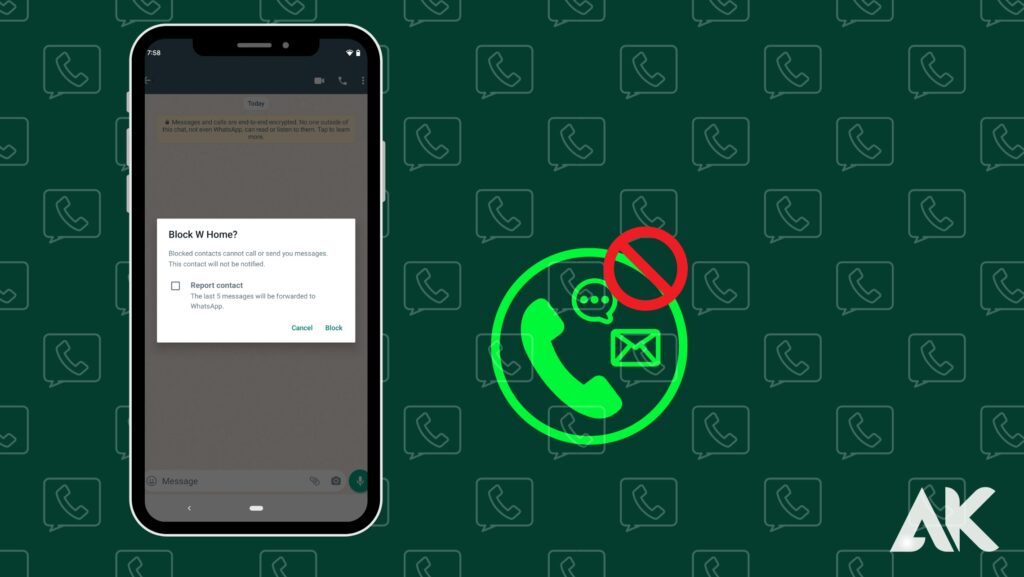
Using WhatsApp’s “Blocked Contacts” feature is another technique to stop receiving messages from random phone numbers. You can prevent particular phone numbers from contacting you on WhatsApp with this feature. When a number is banned, you won’t get any more calls, texts, or status updates from that particular number. The “Blocked Contacts” function of WhatsApp can be used as follows:
- Go to the chat window in WhatsApp by opening it.
- A phone number can be blocked by tapping it in the chat box.
- Select “More” from the list of choices.
- From the menu that opens, choose “More”.
- Select “Block” from the menu of choices.
- To confirm, tap “Block” one more time
Since the number has been placed on your list of blocked contacts, you won’t get any further texts from it. Go to WhatsApp Settings > Account > Privacy > Blocked Contacts to see your list of blocked contacts. By tapping the “Unblock” button next to a particular phone number in the list, you can easily make it available again. WhatsApp’s “Blocked Contacts” feature is helpful for filtering undesired messages from shady mobile devices.
Use third-party apps to block messages

Some third-party apps can assist you in preventing the transmission of spam messages using WhatsApp in addition to the built-in functions. Read the documentation and privacy policies of these programs before using them because they may have their own conditions of use and are not connected to WhatsApp. You may prevent spam messages from showing up on WhatsApp by using the well-known applications listed below, along with the detailed instructions that come with each one:
- Get the Truecaller app from the Google Play Store or the App Store.
- Open the app, then register with your phone number.
- Open the app’s settings and select the “Spam & Block” option.
- Add the phone numbers you want to ban by selecting “Block List” from the menu.
- These phone numbers will be automatically blocked by Truecaller on WhatsApp and other messaging platforms.
- Blacklist calls
- Get the Calls Blacklist app from the Google Play Store or the App Store.
- Open the program and grant it the necessary permissions.
- To add numbers to the blacklist, tap the “+” icon.
- These phone numbers will be automatically blocked by Calls Blacklist on WhatsApp and other messaging platforms.
- SMS Blocker
- Get the SMS Blocker app from the Google Play Store or the App Store.
- Open the program and grant it the necessary permissions.
- To add numbers to the blacklist, tap the “+” icon.
- These phone numbers will be automatically blocked by SMS Blocker in WhatsApp and other messaging services.
However, keep in mind that they might not be able to prevent all spam messages and may have their own restrictions and limitations. These apps can be helpful for blocking spam messages on WhatsApp. So, utilize them how you see fit.
How to Ensure Privacy of Whatsapp Account
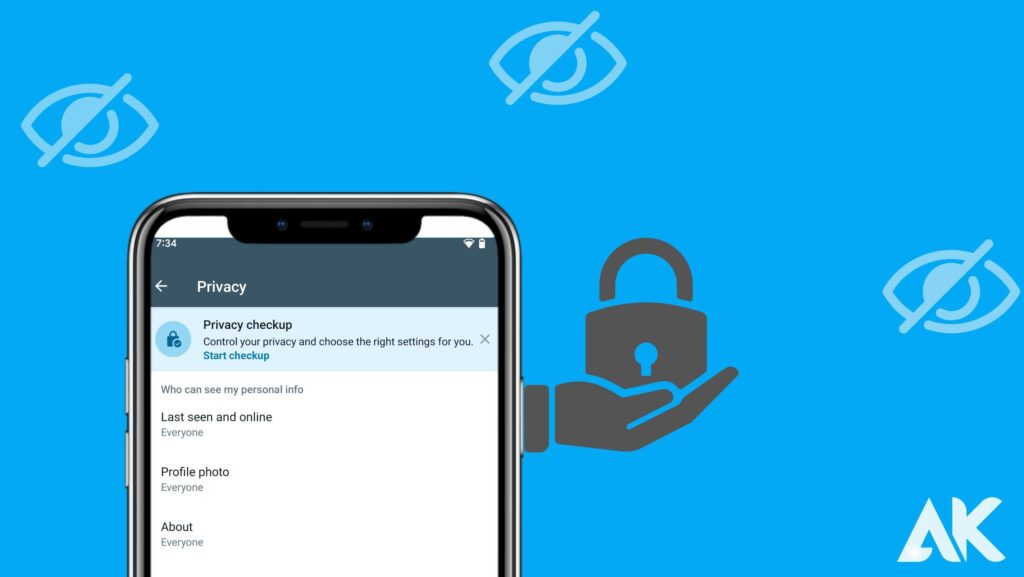
You may occasionally receive strange WhatsApp communications from unknown numbers. As a result, spammy links and misleading news are spread using WhatsApp. However, there are specific methods you should use to protect your security and privacy on the platform. For instance, check that My contacts, not Everyone, are selected as your Profile photo. The same applies to setting your About to My contacts. Do you want to know how to do these?
Step 1: Launch the WhatsApp application on your phone, then tap the three dots that appear in the top right corner of your screen.
Step 2: After a list of options shows on your screen, select Settings. Settings are located at the bottom of the menu.
Step 3: Select Account from the Settings screen by clicking on the key icon next to it.
Step 4: Select the Privacy option from the Account screen. The Privacy option has a lock icon next to it and is located at the top of the list.
Step 5: When the privacy screen opens, tap on the Profile photo and then choose My Contacts from the drop-down menu.
Step 6: Tap on About and set it to “My Contacts” as the sixth step.
Keep in mind that none of the following measures will prevent random individuals from messaging you on WhatsApp. You can still somewhat preserve your privacy by adopting these steps, though. We trust that by carefully following these instructions, you can keep your Account secure.
Conclusion
Receiving messages on WhatsApp from random numbers can be frustrating and inconvenient. You may effectively block receiving messages from unknown numbers on WhatsApp by adding numbers to your contacts, using the “Blocked Contacts” option, adjusting your “Privacy” settings, and using third-party apps.
Try out various approaches to find the one that best suits your needs. Take charge and enjoy a spam-free chatting experience to prevent spam from affecting your WhatsApp experience.
Frequently Asked Questions
What happens if someone is reported?
When you report someone on WhatsApp, you won’t get phone calls or texts from that individual. Additionally, WhatsApp adds the Account to a watchlist and records data such as the user ID, the last five messages sent, and the time the messages were sent. WhatsApp may ban the Account if there have been multiple complaints against the number.
What should I do if I receive strange WhatsApp messages?
Do not reply to WhatsApp messages from unknown senders if they contain a few grammatical errors or ask you for personal information. In the same way, refrain from responding to messages that ask you to activate a link, forward specific information, or pay for WhatsApp’s service. These are all unacceptable and unsure texts. Delete any such communications after which you should report the number.

![How to Block Messages From Unknown Numbers on WhatsApp Accounts [2023]](https://www.anasskhan.com/wp-content/uploads/2023/10/How-to-Stop-Unknown-Numbers-from-Sending-You-Messages-on-WhatsApp-2023-2-1536x1024.jpg)