How to install vision os 2.1 Apple’s latest operating system update, VisionOS 2.1, promises to improve the user experience with new features, improved performance, and a simplified user interface. As technology develops, keeping your device’s software updated ensures optimal performance, security, and user experience. Upgrade to VisionOS 2.1 if you want to take advantage of faster processing speeds, more stable systems, and better compatibility with other Apple products.
This upgraded version seeks to enhance the usage of your device with its smoother design, more intuitive controls, and creative new features. However, installing a new operating system can sometimes seem overwhelming, especially if you’re not sure how to go about it. Therefore, this post will walk you through the entire process of preparing for, downloading, and installing VisionOS 2.1 so you can use all of its features without any issues. Whether you’re a tech enthusiast eager to test out the latest advancements or a casual user looking for a more smooth and efficient experience, this tutorial will ensure you’re ready to make the switch to VisionOS 2.1 with ease.
What is VisionOS 2.1?
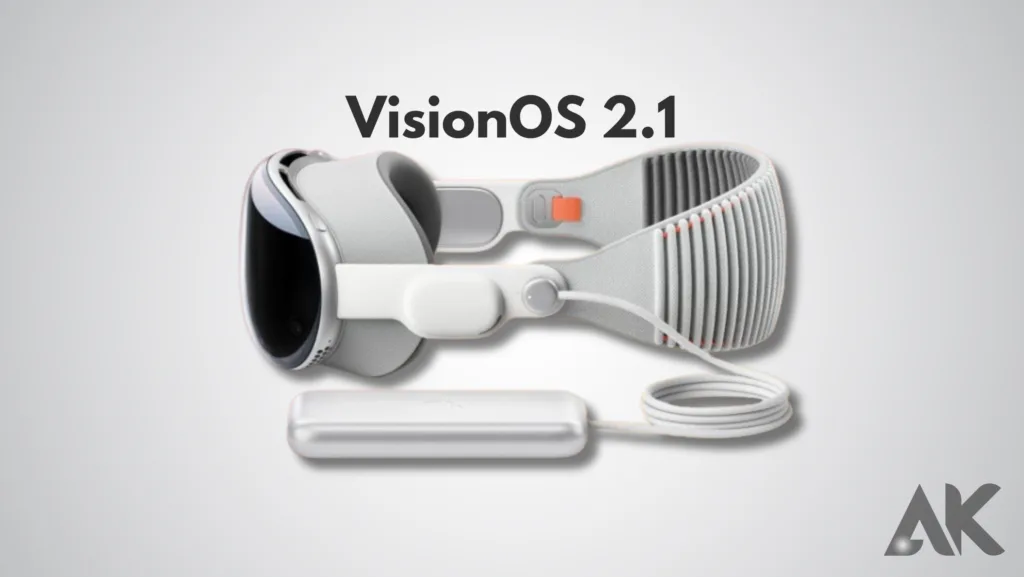
VisionOS 2.1, Apple’s most recent operating system, was developed to provide users with a smooth and entertaining experience. Its primary objectives are to increase device performance, provide new features, and simplify the user interface. Because it delivers new apps, improved system stability, and improved integration with other Apple devices, this version is a must-have update for users.
With VisionOS 2.1, Apple aims to enhance the virtual reality experience with better graphics, faster processing, and easier-to-use controls. Installing VisionOS 2.1 should be your priority if you like using advanced technology so you can benefit from these advancements.
Preparing Your Device for Installation

An installation requires preparation to be successful. Make sure your device is always connected to a power source or that it is fully charged. Installing a new operating system takes time, and you don’t want your device to crash in the middle of the process. Additionally, make sure your internet connection is stable because downloading the required data quickly depends on it.
You should also terminate any unnecessary background apps. This will ensure that your device has enough resources to install VisionOS 2.1 without any problems. Being organized now will save you a lot of trouble later.
Backup Your Data Before Installation
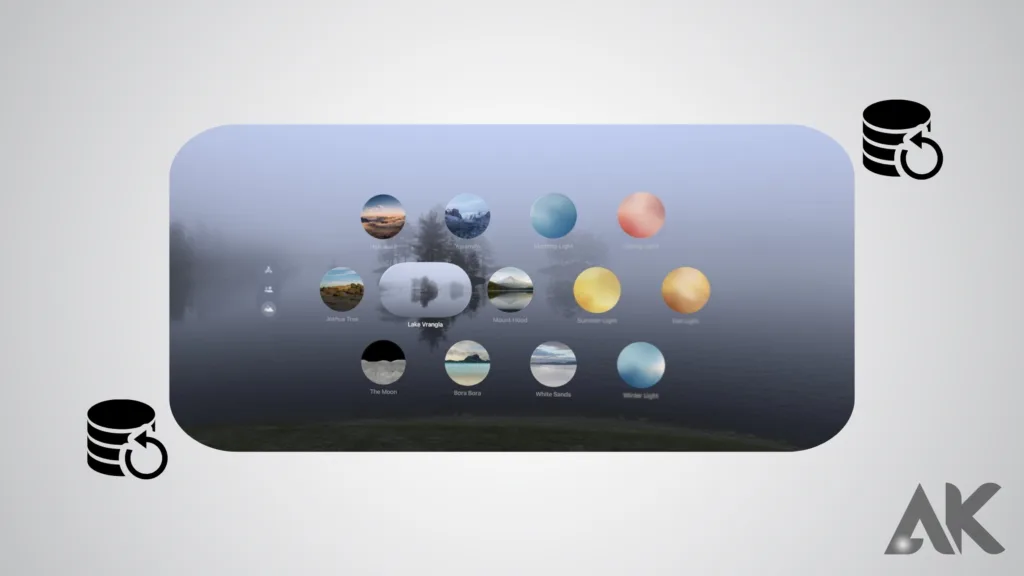
Making a backup of your data is crucial before installing a new operating system. This also applies to installing VisionOS 2.1. Remember to keep all of your important records, photos, and data safe. This can be done using an external hard drive, iCloud, or any other cloud service you choose. In the event of an installation issue, creating a backup of your data ensures that you won’t lose any crucial information.
After you have backed up your data, double-check that everything has been saved correctly. You’ll feel more at ease and be able to proceed with the installation with confidence knowing that your files are safe.
Check for Compatibility Issues
Compatibility is a crucial factor to take into account when upgrading to VisionOS 2.1. Verify that your device’s model is listed among the supported devices. Since Apple regularly updates their list of compatible devices, it’s a good idea to visit their official website. Installing VisionOS 2.1 on an incompatible device could cause performance issues or, worse, the device might not function at all.
Consider switching to a newer model or finding an alternative way to experience VisionOS 2.1 if your device isn’t compatible. You may still benefit from all the new features in this way without any problems.
Downloading VisionOS 2.1
To begin the process, you need to download the VisionOS 2.1 update. Go to your smartphone’s settings and select the software update option to do this. It takes a lot of data to install VisionOS 2.1, so be sure your internet connection is stable. If at all possible, use a Wi-Fi connection to ensure a faster download and save further data charges on your phone.
Your internet speed may affect the download time, so be patient. Once the download is complete, you may start the installation process.
How to install vision os 2.1
Step 1: Accessing the Update Menu
First, navigate to your device’s settings menu. The available update for VisionOS 2.1 can be found by scrolling down to the “Software Update” option. To continue, tap on it. The system will look for the most recent update and provide you with a synopsis of the contents.
Try rebooting your device and checking again if the update is not visible. It can occasionally take some time for the system to detect the latest update.
Step 2: Start the Installation Process
Once the update has been chosen, click “Download and Install.” Before the procedure starts, you must accept the terms and conditions. To prevent disruptions, make sure your gadget is always powered on. Depending on the speed and storage capacity of your device, installing VisionOS 2.1 could take some time.
Do not panic if the installation process freezes or becomes stuck. If it doesn’t go away after some time, restart your device and begin the process anew.
Step 3: Follow On-Screen Prompts
On-screen instructions will assist you through the installation process. Pay close attention to these directions because skipping any of them can lead to problems. You may be prompted by the system to enter your passcode or confirm certain settings. Installing VisionOS 2.1 will be successful if you follow these instructions.
Once the procedure has begun, be careful not to stop it. Software corruption may result from this, and you might need to completely reset your device.
Conclusion
How to install Vision os 2.1 Anyone who wants to get the most out of their smartphone would be wise to upgrade to VisionOS 2.1. For individuals who wish to be on the cutting edge of technology, this most recent version is essential since it includes several improvements that boost performance, user experience, and device compatibility. VisionOS 2.1 promises that your smartphone operates more effectively and smoothly than ever before, thanks to a smoother interface and new features that make navigation simpler and more intuitive.
You may ensure a smooth installation procedure, steer clear of frequent hazards, and make sure your device is configured to take full use of the new features by following the steps described in this tutorial. Make sure your gadget is compatible, have a dependable internet connection, and back up your data as a precaution. You can enjoy the latest updates without any interruptions if you take these steps. With VisionOS 2.1, embrace the future of technology and discover all the fascinating enhancements it offers your smartphone, which will make daily chores easier, faster, and more pleasurable.
FAQ
Q1: What is the duration required to install VisionOS 2.1?
A: The speed of your device and internet connection can affect how long it takes to install. It usually takes between thirty to an hour.
Q2: What if the installation doesn’t work?
A: Verify that you have enough storage on your device and check your internet connection. Try the procedure again after restarting your device.
Q3: Can I use my gadget while it’s being installed?
A: To avoid any disruptions, it is advised that you not use your device while installing VisionOS 2.1.
Q4: After updating to VisionOS 2.1, is it feasible to go back to the earlier version?
A: It is possible to go back to a previous version, but doing so necessitates wiping off your device and starting over from a backup.
Q5: Does the VisionOS 2.1 upgrade come with a price tag?
A free update for all compatible devices is VisionOS 2.1.

