How to use a free VPN on Vivo mobile The value of safeguarding one’s online privacy has never been greater in the digital age of today. Securing your connection is essential, as smartphones are our preferred devices for browsing, purchasing, streaming, and socializing. One of the most straightforward methods to guarantee that your data remains private, your location remains concealed, and you can access geo-restricted content without spending a penny is to utilize a free VPN on Vivo mobile.
In this guide, we’ll walk you through each step so you can enjoy private browsing without extra costs.
Why Use a VPN on Your Vivo Mobile?
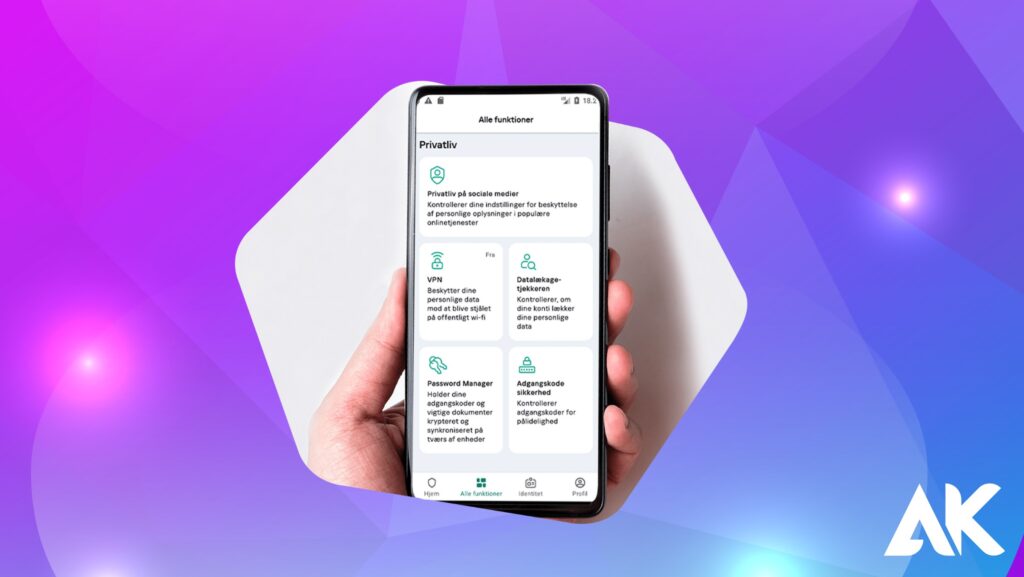
Before diving into how to use a free VPN on Vivo mobile, it’s important to understand why you might need one:
- Enhanced Privacy: VPNs hide your IP address, making it difficult for websites and hackers to track your online activities.
- Bypass Geo-Restrictions: Access streaming platforms, websites, and apps that are blocked in your region.
- Secure Public Wi-Fi: When using public Wi-Fi, a VPN encrypts your connection, reducing the risk of cyberattacks.
Best Free VPNs for Vivo Mobile
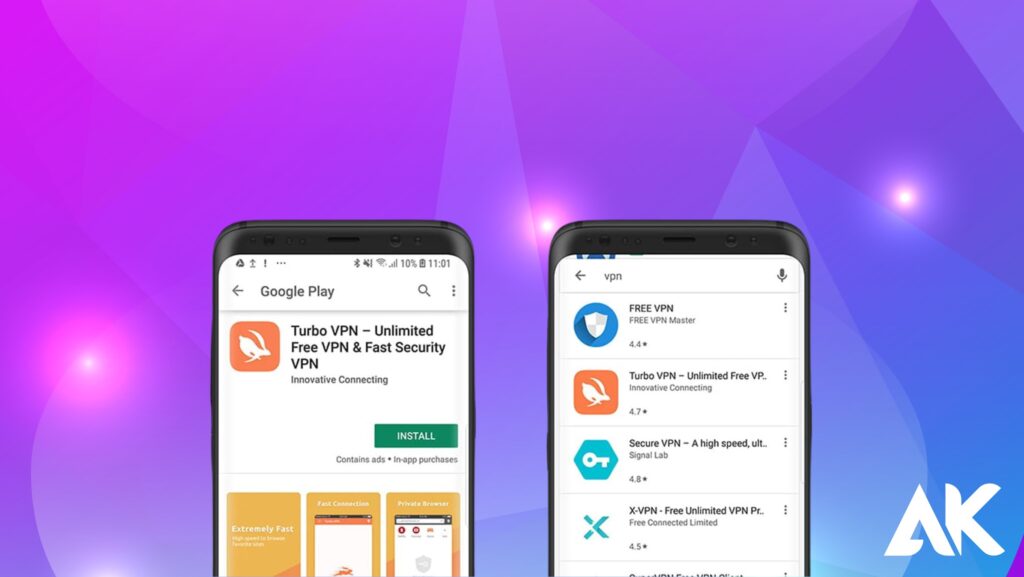
When choosing a free VPN, look for options that prioritize security and have a user-friendly interface. Here are some of the best free VPNs compatible with Vivo devices:
| VPN App | Key Features | Best For |
|---|---|---|
| ProtonVPN | No data limit, strong privacy | Browsing & security |
| Windscribe | 10GB free monthly data | Streaming & downloads |
| TunnelBear | Easy-to-use interface | Beginners |
| Hotspot Shield | 500MB daily limit | Casual browsing |
Step-by-Step Guide: How to Use a Free VPN on Vivo Mobile
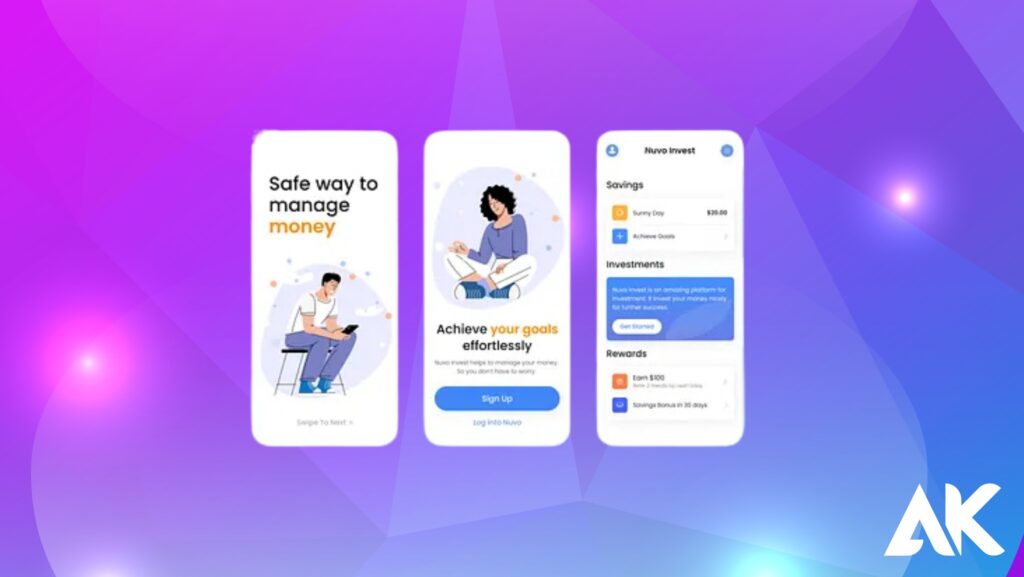
Step 1: Choose and Download a Free VPN App
- Go to the Google Play Store.
- Search for a reliable free VPN (like ProtonVPN or Windscribe).
- Tap Install and wait for the app to download.
Step 2: Set Up the VPN
- Open the VPN app and create an account if required.
- Grant necessary permissions for the VPN to run on your Vivo mobile.
- Select a server location (for bypassing geo-restrictions, choose a country where the content is available).
Step 3: Connect to the VPN
- Tap the Connect button within the VPN app.
- A VPN icon will appear in your status bar, indicating an active connection.
Step 4: Verify the VPN Connection
- Visit a website like whatismyipaddress.com to check if your IP address has changed.
- If it shows a new location, your VPN is working correctly.
Tips for Maximizing Free VPN Performance on Vivo Mobile
To get the best out of your free VPN on Vivo mobile, consider these tips:
- Choose nearby servers for faster connection speeds.
- Close unnecessary background apps to improve overall device performance.
- Use split tunneling (if the VPN offers it) to select which apps use the VPN connection and which don’t—this helps save bandwidth.
- Regularly update the VPN app for the latest security features and bug fixes.
Quick Comparison of Top Free VPNs for Vivo Mobile
| VPN Provider | Data Limit | Key Features | Best For |
|---|---|---|---|
| ProtonVPN | Unlimited | Strong encryption, no-logs policy | Privacy-focused users |
| Windscribe | 10GB/month | Multiple server locations, ad-blocking | Casual streaming |
| TunnelBear | 500MB/month | Easy-to-use interface, reliable servers | Beginners |
Common Issues and How to Fix Them
Even the best VPNs can occasionally run into problems. Here’s how to troubleshoot common issues:
- A connection that is slow to establish? Alternately, restart your VPN application or select an alternative server.
- Has the application failed to establish a connection? Check your internet connection, clear the VPN app cache, or reinstall the app.
- Unable to access specific websites? Certain VPN servers are prohibited by certain platforms. This issue is typically resolved by switching servers.
- Is the battery depleting rapidly? When the VPN is not in use, either reduce the encryption level or disconnect it.
Limitations of Using Free VPNs on Vivo Mobile
While free VPNs on Vivo mobile offer excellent privacy and security benefits, they come with some trade-offs:
- Data caps: The monthly data allowance of numerous free VPNs is restricted, rendering them less suitable for intensive streaming or downloading.
- Limited server options: The options available for free programs are typically more limited, which can impact the flexibility of location and speed.
- Advertisements: In an effort to persuade you to convert to a paid plan, certain free VPNs either include advertisements or provide slower speeds.
If you find yourself frequently using a VPN or needing better speeds, consider investing in a premium version for a smoother experience.
Safety Tips When Using Free VPNs
Using a free VPN can be safe, but only if you follow essential precautions:
- Refrain from using VPNs that have inadequate privacy policies; consistently review the terms and conditions.
- It is not recommended to utilize free VPNs for sensitive activities such as online banking or purchasing unless the VPN has a no-logs policy and strong encryption.
- To prevent security vulnerabilities, ensure that the VPN application is consistently updated.
- When feasible, implement multi-factor authentication to enhance security.
Conclusion
How to use a free VPN on Vivo mobile Establishing a free VPN on Vivo Mobile is a straightforward yet efficient method of protecting your privacy, securing your internet connection, and accessing geo-restricted content. Although free VPNs are subject to certain restrictions, they are ideal for casual browsing and occasional streaming. By meticulously selecting a VPN provider that is reputable and adhering to this guide, you can have a more flexible and secure online experience without spending a dime.
FAQs
Is it advisable to utilize a complimentary VPN on a Vivo mobile device?
Indeed, as long as you select a VPN provider that is reputable and has robust privacy policies.
Is it possible to broadcast videos using a free VPN?
Certainly, but the quality of streaming may be impacted by data limits or reduced speeds in certain free VPNs.
Will the utilization of a VPN result in a decrease in my internet speed?
Your connection may experience a minor delay when using free VPNs; however, switching servers can enhance your connection’s speed.
Are there any potential hazards associated with the use of free VPNs?
Certain free VPNs may not have robust encryption or may sell user data. It is imperative to select providers who are reliable.

