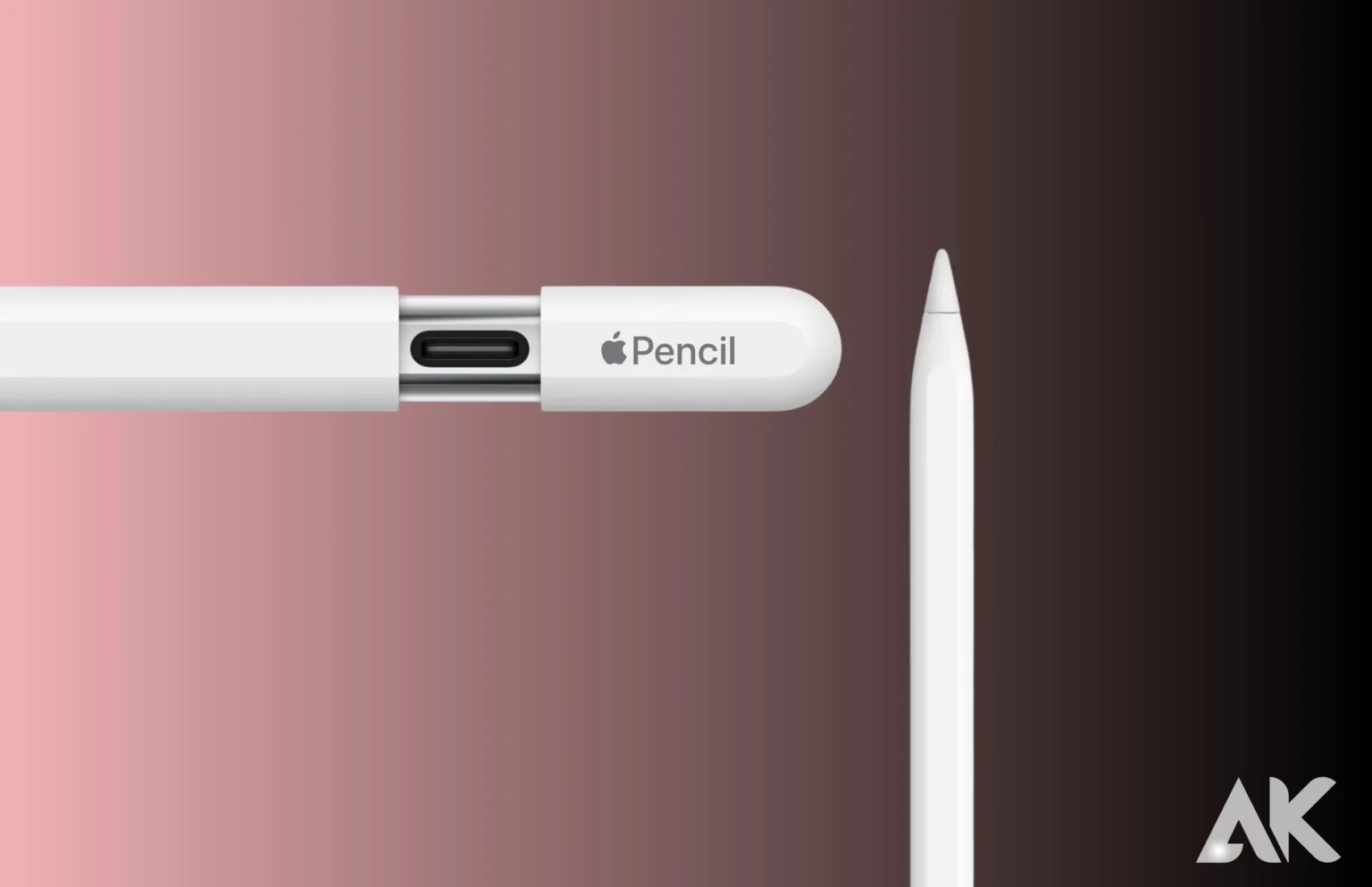Regarding tablets, Steve Jobs is known for saying, “If you need a stylus, you’ve already failed.” However, he was discussing employing a pen as a tablet’s primary input method. The above quote was brought back to life when Apple unveiled the Apple Pencil in 2015 to serve as a reminder that a) times have changed and b) Steve Jobs wasn’t always correct.
A second version of the Apple Pencil, with enhanced capabilities designed for the then-new iPad Pro devices, was announced by Apple in 2018. Conversely, Logitech offers the Crayon, a less costly pencil that works with specific iPad models.
Apple introduced the third version of the Pencil around the end of 2023. Since many of the parts that make the device helpful are missing from this one, it is said to be the “most affordable.”
The Apple Pencil: What is it?
A stylus made by Apple that is compatible with their iPads is called the Apple Pencil. Despite having a distinctly Apple-esque look, it resembles a conventional pencil, which is why it is named the Apple Pencil.

For fine motor skills like writing and drawing, the Apple Pencil is used in place of a finger. It may also be used to navigate the operating system. It is quite accurate, and has palm rejection, tilt sensitivity, and pressure sensitivity (on some models), making it great for jobs like sketching, creating art, taking notes, and other related activities.
To put it briefly, the iPad’s display serves as the writing surface for the Apple Pencil, which functions similarly to a conventional pencil when used on paper. For a long period, alternative styluses were unable to accurately mimic the ability to place your hand directly on the iPad as you wrote.
What differentiates the Apple Pencil USB-C from the Apple Pencil 1 and 2?
The Apple Pencil comes in three different versions. Three versions have been launched so far: the first in 2015, the second in 2018, and the third in 2023. Much of the functionality of the first and second-generation Apple Pencil devices is the same, however, several features of the more costly models are absent from the most recent USB-C Apple Pencil, which is priced cheaper.
Apple Pencil 1
The absence of a Lightning connector at the end of the second-generation USB-C Apple Pencils makes them thinner, tiny, and more compact than the original Apple Pencil. With the help of magnets to hold it in place, you can start charging the second-generation Apple Pencil through the iPad Pro by placing it on the flat section on the right side of the tablet. Although it cannot be charged this way, the USB-C Apple Pencil can also be magnetically attached to an iPad.
Apple Pencil 2
Because of the size of the Apple Pencil, it is difficult to charge it by plugging it into an iPad’s Lightning port using the original Apple Pencil’s Lightning connector. To enable you to charge the Apple Pencil 1 using any Lightning connection, Apple also offers an adapter with the device. A USB-C connector included inside the USB-C Apple Pencil makes it easier to charge with a USB-C connection.
The USB-C Apple Pencil and the Apple Pencil 2 have a sanded design that enhances the texture and a more pencil-like shape with a flat side. The Apple Pencil 1 has a circular, smooth shape. The USB-C Apple Pencil and the original Apple Pencil do not enable touch gestures for switching between tools, but the Apple Pencil 2 does.
Which devices are Apple Pencil compatible?
There are three types of Apple Pencils and a range of iPads that they are compatible with changes.
There is a wider range of iPad models compatible with the original Apple Pencil, some of which are from 2015:
- iPad Pro 10.5-inch
- iPad Pro 9.7-inch
- iPad Pro 12.9-inch (1st 2nd gen)
- iPad (6th, 7th, 8th, 9th 10th gen)
- iPad Air (3rd gen)
- iPad mini (5th gen)
It is important to note that in order for the first-generation Apple Pencil to function with the iPad (10th generation), a USB-C to Apple Pencil Adapter is needed. The iPad 10th generation has a USB-C connector, and this pencil includes a lightning connector for charging.
The second-generation Apple Pencil may be used with the iPad devices listed below:
- iPad Air (4th and 5th gen)
- iPad mini (6th gen)
- iPad Pro 12.9-inch (3rd, 4th, 5th 6th gen)
- iPad Pro 11-inch (1st, 2nd, 3rd 4th gen)
The following iPads are compatible with the third generation Apple Pencil, which Apple is referring to as Apple Pencil (USB-C):
- iPad mini (6th gen)
- iPad (10th gen)
- iPad Air (4th and 5th gen)
- iPad Pro 12.9-inch (3rd, 4th, 5th 6th gen)
- iPad Pro 11-inch (1st, 2nd, 3rd 4th gen)
The most recent Apple Pencil, as seen above, adds the basic iPad (10th generation) and works with the majority of devices that the 2nd generation model supports. Targeting the education sector, the business is offering the third-generation Apple Pencil for $69, with the intention of making it a more affordable product, retailing for $79 instead of $79.
Every iPad model released in 2018 or after is compatible with the Logitech Crayon. There are two variants of the gadget available from Logitech, and both use a USB-C or Lightning port for charging. Both Crayon models are still available, but because USB-C will be the norm moving forward, it’s definitely better to get one now if you’re purchasing one.
Conclusion
Apple Pencil is a stylus designed for iPads, resembling a conventional pencil. It is used for fine motor skills like writing and drawing, as well as navigating the operating system. The iPad’s display serves as the writing surface for the Apple Pencil, which functions similarly to a conventional pencil when used on paper.
FAQ
Is buying an Apple Pencil worth it?
If you don’t use the Apple Pencil for painting or sketching, it’s still ideal for marking up and highlighting text in documents and photos. When editing videos, you may also apply it for precise adjustments. But if you don’t use it frequently, the Apple Pencil’s excessive cost is likely not justified.
Is Apple Pencil 1 better than 2?
For everyone who requires the best pen experience, the Apple Pencil 2 is a superior option. Professionals and creators will like the Pencil 2’s double-tap shortcut for easy access to useful features and its pressure-sensitive tip.
Whose use is an Apple Pencil?
Its precision, palm rejection, pressure and tilt sensitivity, and other features make it ideal for jobs like drawing, creating art, and taking notes. To put it briefly, the iPad’s display serves as the writing surface for the Apple Pencil, which functions similarly to a conventional pencil when used on paper.