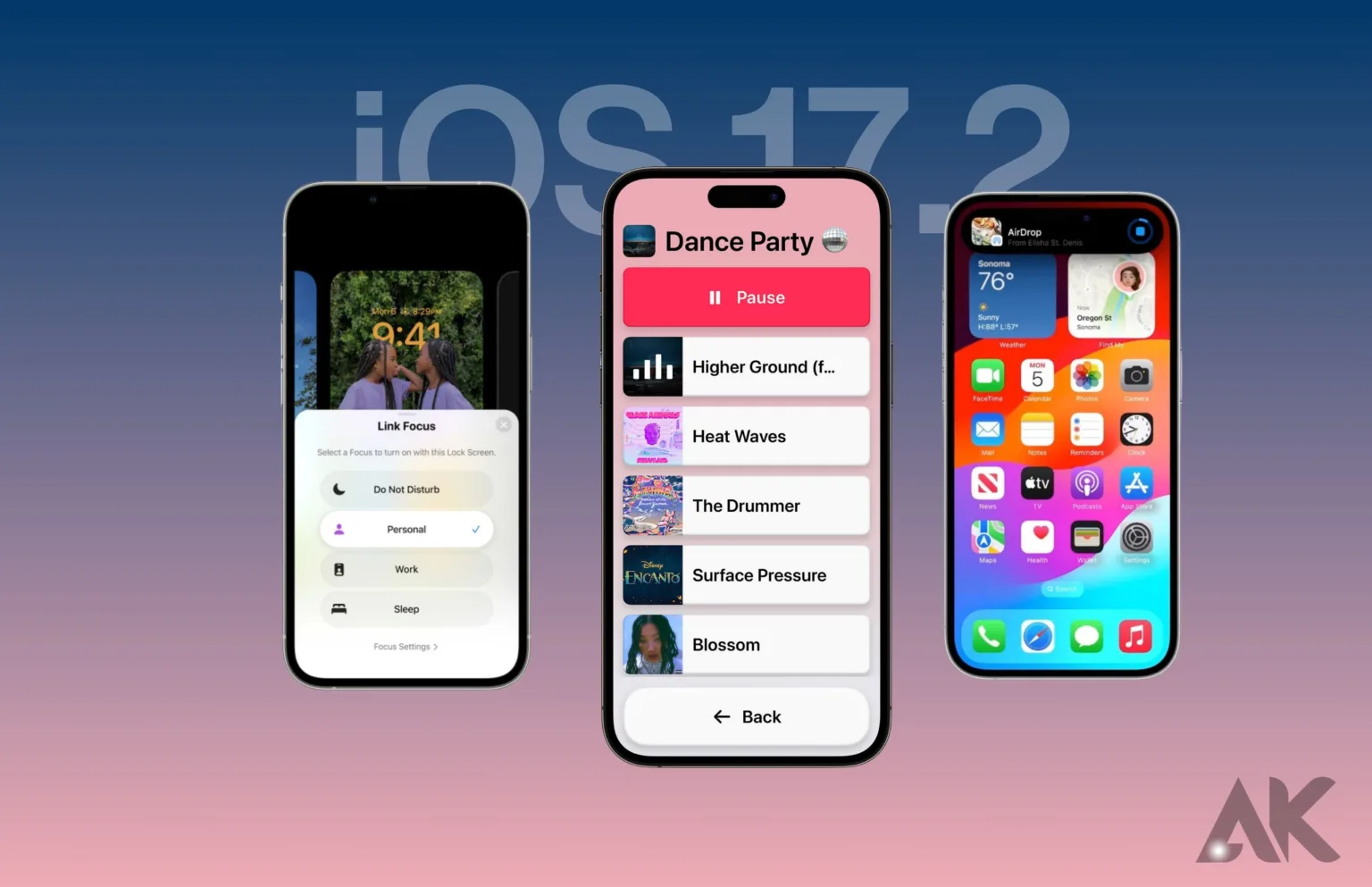Introducing a new era of accessibility, the latest iOS 17.2 accessibility improvements from Apple signify a significant leap forward in making the iPhone experience more inclusive for users. This blog post will guide you through the exciting accessibility enhancements introduced in this release, showcasing Apple’s commitment to creating products that cater to the diverse needs of all users.
Importance of Accessibility Features
Allowing the supreme significance of accessibility features, particularly in the field of technology, highlights the inclusive character that Apple embraced in its iOS 17.2 update. These features play a significant role in ensuring that the advantages of technology are available to everyone in an innovation-driven world, promoting a more inclusive and equitable digital environment.
Key Accessibility Improvements in iOS 17.2
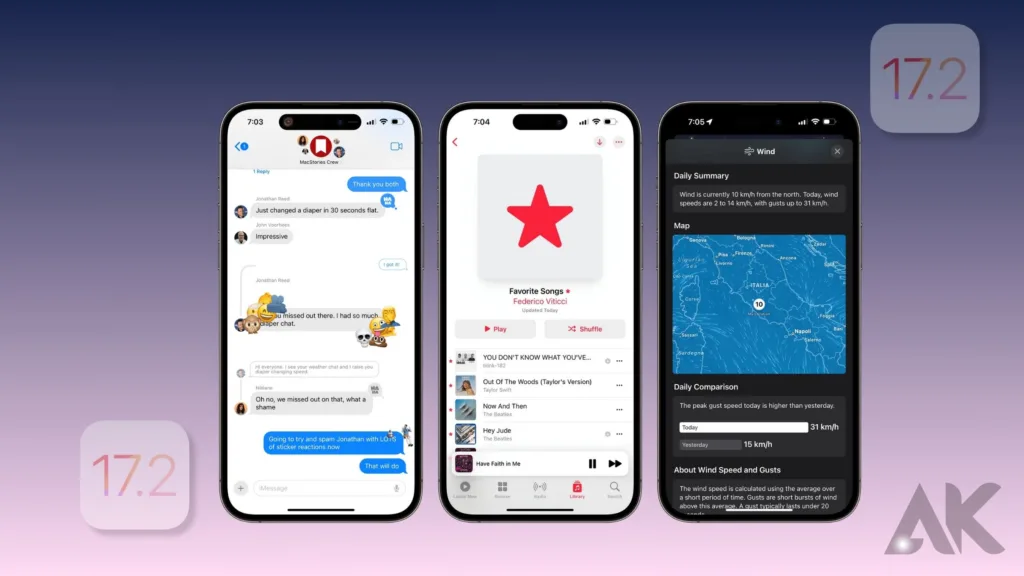
Delving into the noteworthy enhancements, iOS 17.2 introduces pivotal improvements in accessibility that elevate the user experience. From refining Voiceover capabilities to enhancing the Magnifier feature and offering customizable color adjustments, these updates reflect Apple’s dedication to providing a more accessible, seamless, and personalized interaction with iPhones. The Assistive Touch feature also receives a boost, contributing to a more intuitive and responsive touch experience for users facing motor challenges.
Voiceover Enhancements
Unveiling significant advancements, iOS 17.2 introduces substantial enhancements to VoiceOver, Apple’s cutting-edge screen-reading technology. Users will now experience smoother navigation, heightened compatibility with third-party applications, and an overall more responsive and refined interaction with their devices. These improvements underscore Apple’s commitment to creating an inclusive and accessible digital environment for all users, including those relying on VoiceOver for a seamless mobile experience.
Magnifier Improvements for iOS 17.2 accessibility improvements
In the realm of accessibility, iOS 17.2 introduces notable upgrades to the Magnifier feature, offering users a more refined and adaptable magnification experience. This enhancement allows users to zoom in with precision, adjust contrast levels, and explore difficult details with greater control. The update to Magnifier underscores Apple’s dedication to providing a comprehensive and customizable solution, catering to the diverse needs of users who rely on this feature for an improved visual experience on their devices.
Color Adjustments
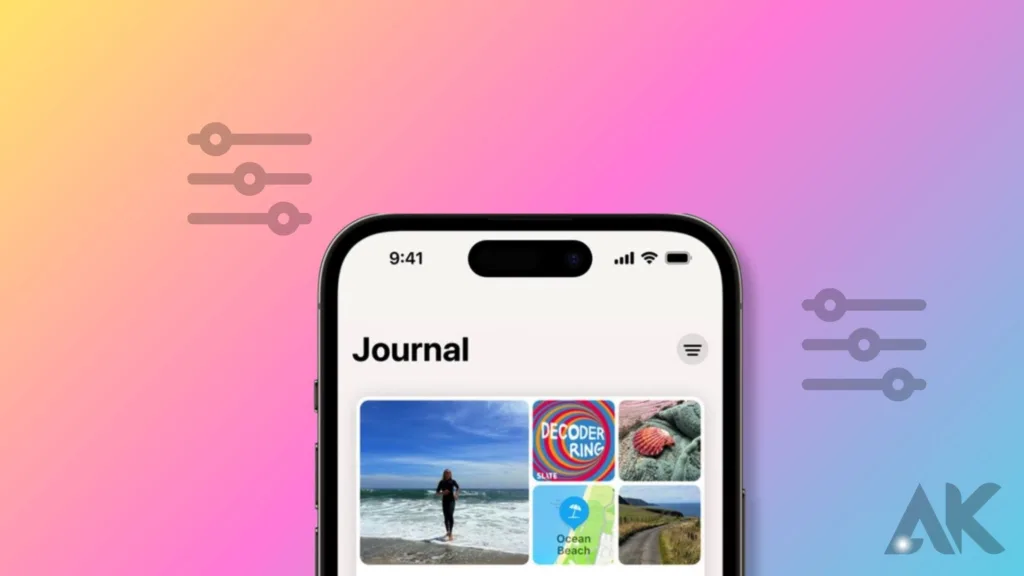
Introducing a spectrum of possibilities, iOS 17.2 accessibility improvements bring advanced color adjustment options to the forefront. This feature allows users to personalize their iPhone displays according to their unique visual preferences. By navigating to Settings > Accessibility > Display & Text Size > Color Filters, users can seamlessly tailor the color scheme, ensuring a more customized and visually comfortable interface.
Apple’s commitment to inclusivity is vividly demonstrated through these color adjustments, making the iPhone experience more accommodating and user-friendly for a diverse audience.
Assistive Touch Updates
Underscoring Apple’s commitment to accessibility, iOS 17.2 introduces significant updates to the Assistive Touch feature, enhancing the touch experience for users facing motor challenges. This revamped feature offers a more intuitive and responsive touch interface, allowing users to navigate their devices with greater ease.
The Assistive Touch updates contribute to a more inclusive digital environment, showcasing Apple’s dedication to ensuring that individuals with diverse abilities can interact seamlessly with their iPhones.
How do these features benefit users?
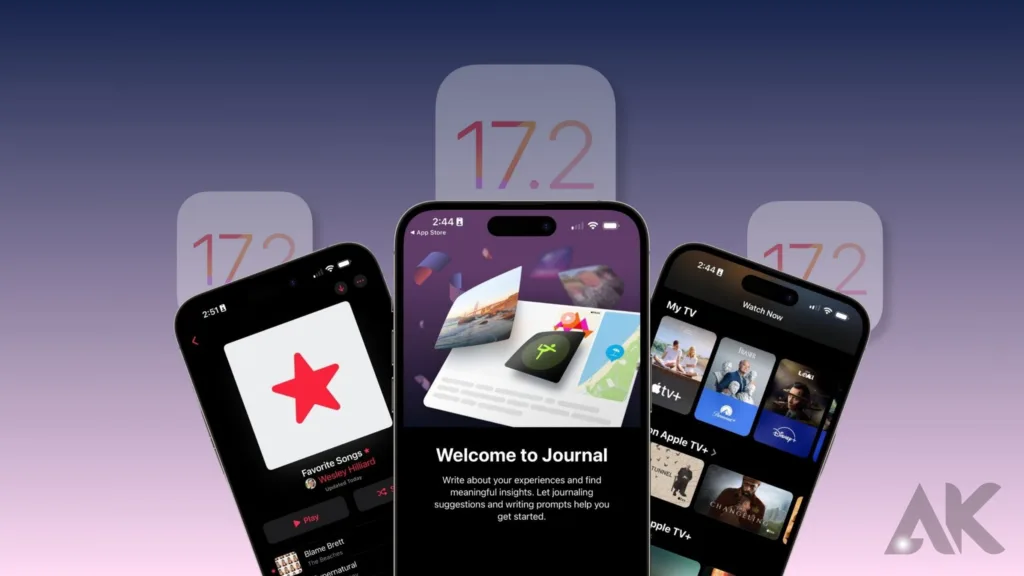
To illustrate the practical impact of these enhancements, let’s delve into how users stand to benefit from the upgraded features in iOS 17.2. Whether it’s a visually impaired user navigating with improved voiceover precision, someone exploring the world in finer detail through enhanced magnifier capabilities, or individuals customizing their displays for optimal visual comfort, these features cater to a broad spectrum of user needs. The real-life scenarios and testimonials underscore how these improvements genuinely enhance the overall user experience, making technology more accessible and user-friendly for everyone.
Step-by-Step Guide to Enabling Accessibility Features
- Voiceover Setup
- Navigate to Settings > Accessibility > Voiceover and toggle the switch to enable.
- Magnifier Activation
- Access Magnifier through Settings > Accessibility > Magnifier. Customize settings for a personalized magnification experience.
- Customizing Color Adjustments
- Tailor your display by going to Settings > Accessibility > Display & Text Size > Color Filters.
Apple’s Commitment to Inclusivity
Emphasizing a steadfast dedication to inclusivity, Apple’s commitment shines through in the iOS 17.2 accessibility improvements. This commitment extends beyond the current accessibility enhancements, reflecting a longstanding effort to create products that cater to diverse user needs. Apple’s vision surrounds not only present achievements but also future goals, underscoring a relentless pursuit of innovation that ensures technology is accessible and enjoyable for users of all abilities.
User-Friendly Interface Changes
Experience the transformation of user interaction with iOS 17.2 accessibility improvements. introduction of a more user-friendly interface. This update brings about intuitive navigation and simplified controls, making the iPhone experience more accessible and enjoyable for users of all levels of technological proficiency. The updated interface ensures seamless and natural interaction, aligning with Apple’s commitment to providing a user-centric and user-friendly environment across its devices.
Compatibility and Device Support
To ensure broad accessibility, iOS 17.2 accessibility improvements are designed to be compatible with a range of Apple devices. To check for updates and confirm compatibility, users can navigate to Settings. This inclusivity in device support underscores Apple’s commitment to making the latest accessibility features available to a diverse audience, ensuring that a wider spectrum of users can benefit from the improvements introduced in this significant update.
The Role of Accessibility in Modern Technology
In the landscape of modern technology, the significance of accessibility takes center stage. As technology advances, the role of accessibility becomes increasingly determining. iOS 17.2 accessibility improvements exemplify this trend by not only meeting current accessibility needs but also by setting the stage for future innovations. This reflects a broader industry shift towards prioritizing inclusivity, acknowledging that technology should be designed to authorize and serve users of different abilities and needs.
Future Possibilities for Accessibility
With iOS 17.2 accessibility improvement trajectory as a starting point, the accessibility horizon holds promising possibilities. As technology evolves, the future promises advancements in accessibility features that transcend current capabilities. This forward-looking perspective underscores Apple’s commitment to staying at the forefront of inclusive technology. Users can expect even more innovative and user-centric features in upcoming iOS updates. The tech giant continues to explore and implement advancements that push the boundaries of accessibility in the digital landscape.
Conclusion
To sum up this exploration of iOS 17.2 accessibility improvements and enhancements, the update stands as a transformative milestone. From refined voiceover experiences to personalized color adjustments, Apple has truly redefined the iPhone’s accessibility landscape. Whether you’re seeking features tailored to specific needs or simply eager to explore new dimensions of your device, iOS 17.2 accessibility improvements invites everyone into a more inclusive digital realm. The improvements showcased in this update not only address current accessibility challenges but also set the stage for a future where technology seamlessly adapts to diverse user requirements.
FAQs
How do I update my iPhone to iOS 17.2?
Go to Settings > General > Software Update and follow the on-screen instructions.
Can I customize the voiceover gestures?
Yes, navigate to Settings > Accessibility > Voiceover > Commands to customize gestures.
Are these accessibility features available on older iPhone models?
iOS 17.2 is compatible with a range of devices; check Apple’s official website for the complete list.
What should I do if I experience issues with Magnifier?
Restart your device and ensure Magnifier is enabled in Settings > Accessibility.
How can I provide feedback on these accessibility improvements?
Visit the Apple Support website or share your thoughts on social media using relevant hashtags.