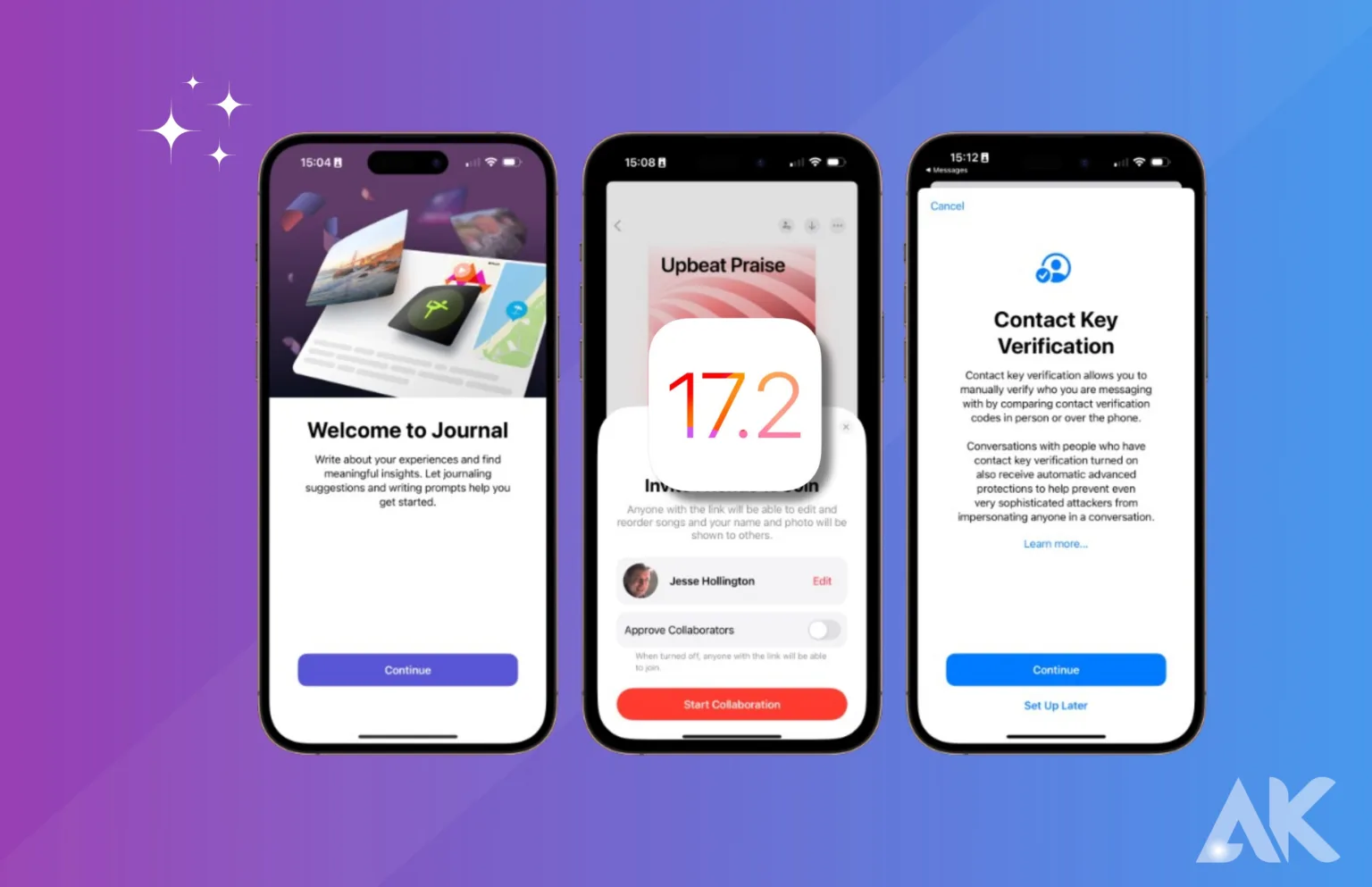iOS 17.2 review: The newest operating system from Apple, iOS 17.2, is now available for download on iPad and iPhone devices. Here, I’ll show you the top new features in iOS 17.2, as well as which upgrades you can safely ignore. Since I have just updated to Apple’s latest software, I will also explain the fundamentals of downloading iOS 17.2, including the installation period you could face when it is first released.
In this article, I will go over two of the most notable features of iOS 17.2: the Journal app, which has been in the works since its announcement at WWDC in June, and Apple’s new Spatial Video recording. Can we go? Let’s check out all the new features of the most recent iOS 17 version.
Spatial video capture: what is it?
Spatial Video, the second major upgrade to iOS 17.2, is a new camera mode that lets you film in three dimensions using both the main and UltraWide lenses on your iPhone at the same time.
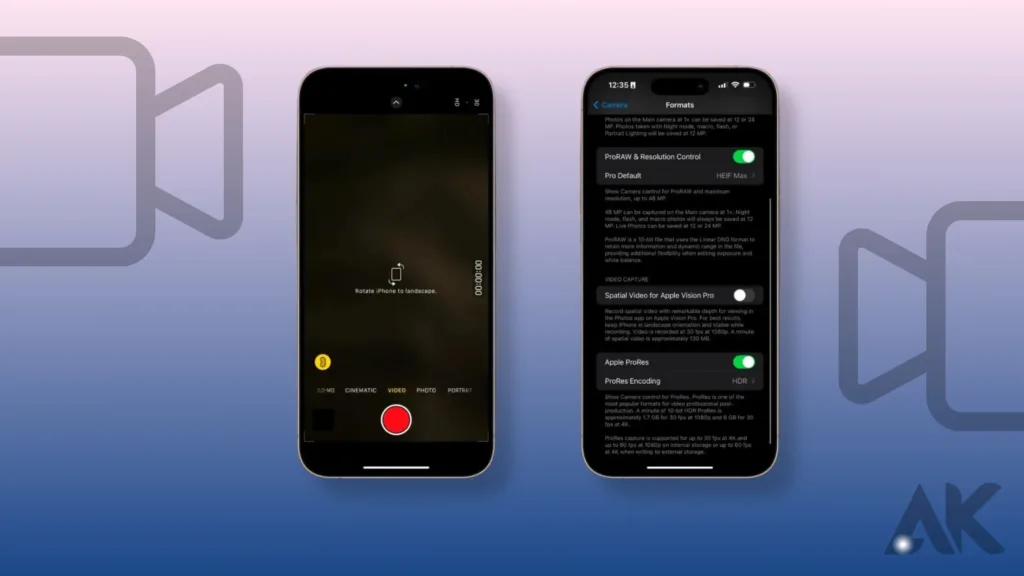
Everything about the new iOS 17.2 is wonderful on paper. There are a few important details that Apple would like you to be aware of before getting too enthusiastic, such as the fact that the iPhone 15 Pro and iPhone 15 Pro Max are the only devices that support Spatial Video.
What to deal with whatever spatial footage you record is another concern on top of that. The Apple Vision Pro headset is required to see 3D films; however, this headset is unreasonably expensive at $3,499 and will not be available until next year.
Not everyone will be able to afford the minimum of $1,000 for a compatible iPhone 15, bringing the total cost to about $5,000, just to record and enjoy 3D films the Apple way. Since getting the iPhone 15 isn’t always worth it, we’ll let the 1% decide on this.
The Best New Feature in iOS 17.2 is the Apple Journal App
The long-awaited Journal app from Apple is now available in the iOS 17.2 update. There is a lot of evidence that keeping a gratitude notebook may help with mental health, so Apple should create a native app to promote mindfulness and urge people to start keeping a thankfulness journal.
I think Journal is the most fantastic and helpful new feature in iOS 17.2, having tried it for the first time today. From basic ideas like “Write about something that brought you unexpected joy recently” to more complex ones like “AI suggested visual ones,” the Journal app’s strength is in the suggestions it gives to start you reflecting on your life.
The second selling factor is the interface’s simplicity; it may not win any design awards, but it does help you tune in to your emotions and ideas by removing distractions. It seems like you’re missing the point if you’re worried about the lack of style. As opposed to the other major iOS 17.2 update, which is essentially an extended marketing ploy, this new feature of iOS 17 prioritizes substance above sizzle reel potential. This is a good thing.
Verifying the Key for an iMessage Contact
This one has been in the works since 2022, and for many iPhone owners, it may be the most significant upgrade to iOS 17.2. Journalists, activists, and public servants who are vulnerable to “extraordinary digital threats,” such as having their talks eavesdropped on due to a breach in cloud server security, are the target audience for Contact Key Verification.
An extra layer of protection against state-sponsored hacking is crucial for individuals whose personal information and data security might be compromised.
Simple Reactions to Stickers Visit the Messages.
In iOS 17.2, the option to quickly add a sticker (or emoji) reply to your discussion has been added, making it even quicker to add stickers to iMessage. This is a minor but very helpful upgrade as before you could just insert stickers into your conversations.
Siri is now able to connect with health apps
Update after iOS update brings Siri even more intelligence; in the most recent iteration, the digital assistant from Apple relays data from the Health app. For example, you may ask Siri to tell you how many steps you’ve taken today or your heart rate right now.
Action button adds Translate powers
You can now set up the Action button on your newer iPhone 15 Pro or iPhone 15 Pro Max to open the Translate app in iOS 17. Whether you’re on a business trip or planning to hit the road after graduation, it’s an indispensable accessory.
Get Your Favourite Playlist on Apple Music!
Perfectly timed for the holidays, the most recent update to the Apple Music app adds the ability to create a Favourites playlist consisting of all the songs you’ve liked. I was shocked that this option wasn’t previously there.
The iTunes app > Apple TV app
The Apple TV app has superseded the iTunes app as the place to go for purchasing or renting TV series and films.
The Best Way to Download and Install iOS 17.2 Right Now
The latest version of Apple’s mobile operating system, iOS 17.2, is available for download for both the iPhone and iPad. Even if you’ve never upgraded to an iOS version before, you’ll be able to do it with a few clicks because the procedure is so simple.
Press Install Now after navigating to Settings > General > Software Update on your mobile device. After you see the further on-screen instructions, all you have to do is wait.
On fast business Wi-Fi, the estimated download time for iOS 17.2 was about an hour. It took more than 90 minutes. This isn’t shocking because millions of iPhone owners worldwide are attempting to install iOS 17.2 simultaneously as it was just released.
As a result, Apple’s servers are strained beyond their limits and performance suffers. You could expect a little less internet traffic over the following several days, but today users should still expect to wait.
One more thing: in order to download iOS 17.2, you must be connected to Wi-Fi. Even with 5G, downloading such a large upgrade over mobile data isn’t practical.
Conclusion
You can update your iPhone or iPad to the most recent version of Apple’s mobile operating system, iOS 17.2, right now. Two major additions to the upgrade are the Journal app and the ability to capture spatial videos. With the new Spatial Video mode, users may record 3D recordings using both the main and Ultra Wide lenses on their iPhone at the same time.
The only devices that support it are the iPhone 15 Pro and iPhone 15 Pro Max. The 3D films require the incredibly expensive Apple Vision Pro headset, which retails for $3,499.
But you can only get it on the iPhone 15 Pro and iPhone 15 Pro Max, and watching 3D films requires astronomically expensive ($3,499! Apple Vision Pro headset).
FAQ
Is new iOS 17.2 good?
It’s recommended to upgrade to iOS 17.2 on your iPhone since Apple has included vital security and bug updates as well as fantastic new features. Included in the update is the much-anticipated Journal app, which can be securely locked using Face ID or Touch ID for further peace of mind.
Should I update my iPhone?
Updating your iPhone isn’t fun, but it’s essential for your device’s performance, privacy, and security. It is worth the little hassle of upgrading your phone’s software because skipping updates might result in a slow phone and possible security issues.