iOS 17.3 features you may not know about: Apple has just released iOS 17.2, the biggest iPhone software update since iOS 17.0. It is currently working on iOS 17.3, the upcoming iPhone software upgrade.
Although the newest software isn’t anticipated to be as massive as iOS 17.2, it does have some intriguing new features that you should definitely be aware of.
Prior to being delayed until the stable release of iOS 17.3, one of the new features included in iOS 17.3 was tested during the beta development cycle of iOS 17.2. One more tackles a significant security issue. Additionally, there are some search enhancements for the settings on your iPhone.
Stolen Device Protection
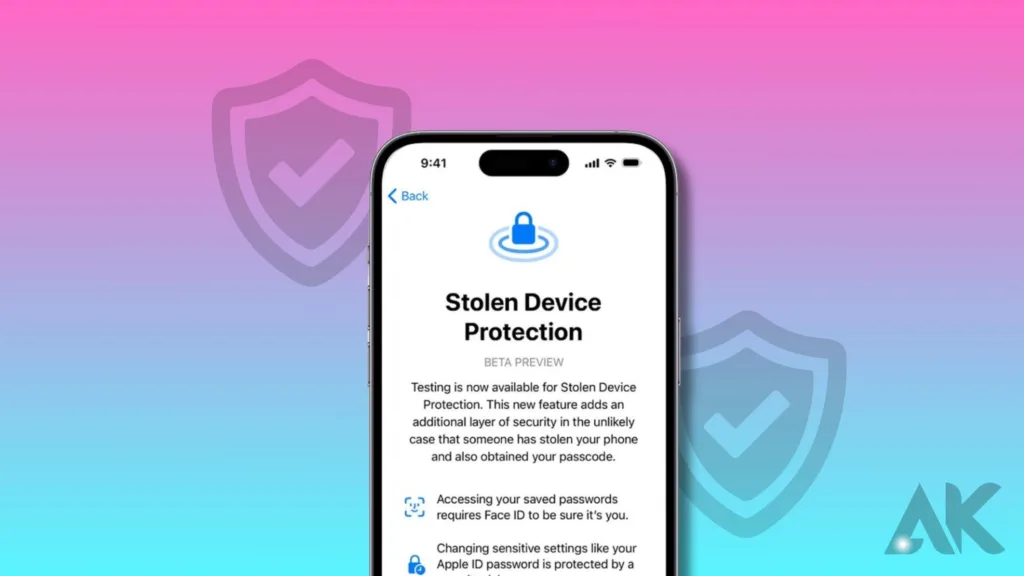
The iOS 17.3 update’s standout feature is Stolen Device Protection. By doing this, you’re adding an extra degree of protection against someone stealing your iPhone and finding out your passcode. Previously, a thief would only need that to, among other things, read all of your stored account credentials in iCloud Keychain, reset the password for your Apple ID account, and disable Find My iPhone.
To enable stolen smartphone protection, go to Settings > Face ID & Passcode (or Touch ID & Passcode) > Turn On Protection. Certain actions on the smartphone will require you to authenticate with either Face ID or Touch ID. Furthermore, if biometric authentication is unsuccessful, you are unable to use your passcode as a backup.
Spatial Video Overlay Description

iOS 17.3 features you may not know about: The $3,499 Apple Vision Pro mixed reality headset will go on sale in the United States on February 2 (preorders open on January 19). However, with the iOS 17.2 Camera update for the iPhone 15 Pro and iPhone 15 Pro Max, Apple unveiled its Spatial Video Apple Vision Pro ahead of schedule.
Apple is still improving Spatial Video in iOS 17.3 in preparation for the headset’s release. Now, when you first activate Spatial Video in Camera, you’ll get an overlay that provides some background information along with a link to further information.
Spatial Video for Apple Vision Pro
iOS 17.3 features you may not know about: Use Apple Vision Pro to relive your memories in three dimensions, or use your iPhone to do it in two. When recording, keep your iPhone steady and in landscape mode for optimal results. Study up on spatial video.
New Settings in Search and URL Schemes

iOS 17.3 features you may not know about:
- Although you can’t find every setting on your iPhone by searching in the Settings app, iOS 17.3 has introduced six new things to the search list, including the recently added Switch Control Mode functionality from iOS 17.2. These were previously unavailable through a search:
- “Headphone Notifications” (Audio & Visual > Accessibility)
- (Accessibility > Switch Control > Recipes > Launch Recipe) “Launch Recipe”
- “Background Color” (Appearance > Live Captions > Accessibility)
- “Reset Colors” (Live Captions > Appearance > Accessibility)
- “Text Color” (Live Captions > Appearance > Accessibility)
- “Switch Control Mode” (Switch Control > Accessibility > Switch Control Mode)
Minor Settings Adjustments in Search
iOS 17.3 features you may not know about:
- With iOS 17.3, Apple also addressed a few routes in other items you can search for in the Settings app. These have a few small route changes:
- Previously known as Accessibility > VoiceOver > Verbosity > System Notifications, “Flashlight Notifications” is now accessible through the same menu.
- “Scanning Style” is now Accessibility > Switch Control > Accessibility (it was formerly Accessibility > Switch Control).
- “Feedback Style” is now accessible through the Accessibility menu. Previously, it was accessible through the VoiceOver, VoiceOver Recognition, and Screen Recognition menus.
Conclusion: iOS 17.3 features you may not know about
iOS 17.3 features you may not know about : The largest iPhone software update since iOS 17.0 has introduced several new features, including Stolen Device Protection, Spatial Video Overlay Description, and new settings in search and URL schemes. Stolen Device Protection adds extra security against theft by requiring users to authenticate with Face ID or Touch ID. Spatial Video for Apple Vision Pro allows users to relive memories in three dimensions or use their iPhone in two.
FAQS
What’s new in iOS 17.0 3?
CVE-2023-42824, a kernel bug in the core of the iOS operating system, is the first vulnerability fixed in iOS 17.0.3. If an enemy can access your iPhone locally, Apple claims that the bug addressed in iOS 17.0.3 may enable them to escalate their rights.
Should I install iOS 17.0 3?
You should update to iOS 17.0 3 if you own a suitable device and choose security over minor iPhone problems.
What is in iOS 17.3 Beta 3?
The most recent version gives developers’ and beta testers’ iPhones bug fixes as well as a few new features like Stolen Device Protection. It is advised to only download beta versions on devices other than your main one.
What are the latest iOS update features?
With the major enhancements to FaceTime, Messages, and Phone in iOS 17, you can now express yourself more while chatting. When you turn your iPhone on its side to charge, StandBy offers a fresh full-screen experience with glanceable information meant to be viewed from a distance.

