iOS 17.3 multitasking upgrades: The latest iOS version, 17.3, is a huge improvement, especially when it comes to multitasking. Apple has put a lot of effort into this update because it wants to make using the iPad and iPhone easier for those who have a lot on their plates. With the introduction of revolutionary new features and enhancements, the iOS 17.3 update claims to revolutionize the way people engage with their smartphones. This edition is all about making things easier and faster, with features like better app switching and enhanced split-screen capabilities. These updates are great for advanced users, but they also make multitasking easy and accessible for regular people.
iOS 17.3 Apple Music Playlist Collaboration
During the iOS 17.2 betas, playlist collaboration was briefly available, allowing users to build Apple Music playlists with friends and family. However, it was later removed. Fortunately, it’s back in iOS 17.3. Working on a project together requires the following operating systems: iOS 17.3, iPadOS 17.3, or macOS 14.3 Sonoma with “Synced Library” turned on. Hey, guess what? It’s compatible with Android too!
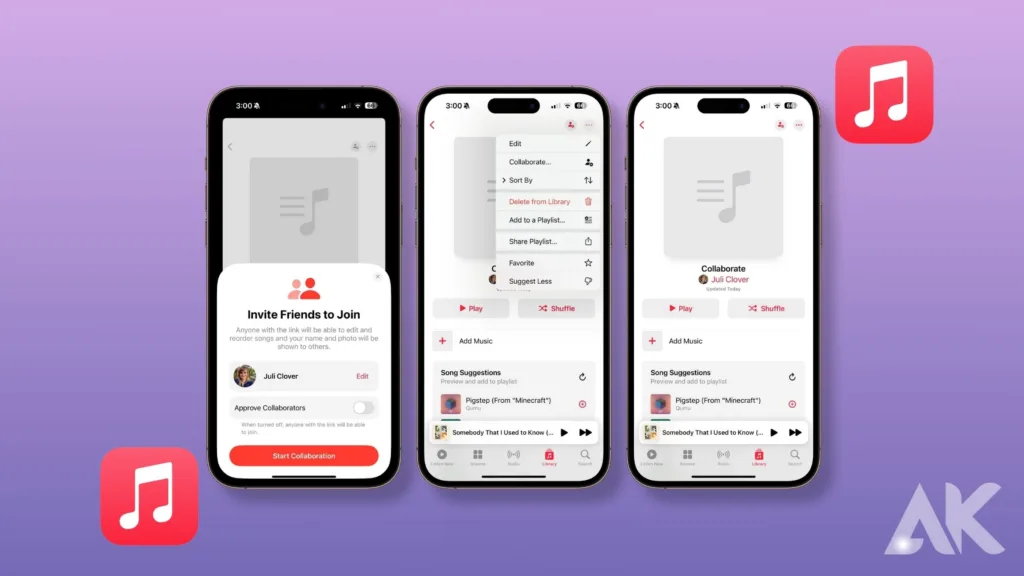
Anyone may automatically join a playlist if they have the URL, or the owner can accept collaborators. By adding their profile symbol next to the songs they add to the playlist, anybody can see who contributed to each song, and anyone may move songs around in the playlist or delete them altogether. Everyone in the playlist may observe how collaborators respond to each other’s tracks with emojis via Now Playing and other places.
iOS 17.3 Spatial Video Overlay Description
Preorders for Apple’s $3,499 mixed reality headset, the Apple Vision Pro, go live on January 19 and the official release date is February 2 in the US. But with the iOS 17.2 update for the Camera on the iPhone 15 Pro and iPhone 15 Pro Max, Apple debuted its Spatial Video for Apple Vision Pro ahead of schedule.
Apple is still honing Spatial Video in preparation for the headset’s release with iOS 17.3. The next time you turn on Spatial Video in Camera, you’ll get an overlay with some basic information and a link to dig more.
iOS 17.3 New Nav Buttons In Apple TV
February is the month dedicated to honoring the memory of African Americans. In recognition of Black heritage and culture, Apple has introduced a new Unity wallpaper for iOS 17.3 “which presents an outline of flowers that fill with color when the display is active.” You have the option to change the wallpaper in the Settings menu or on the Lock screen.
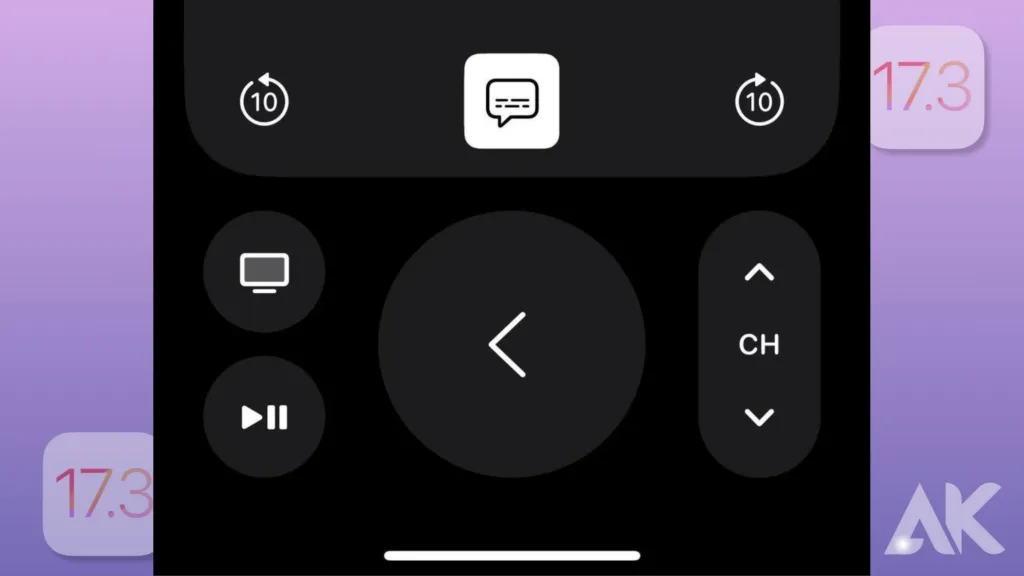
The Unity Bloom background is compatible with iPhones released in the last year. Along with the 6th and subsequent generations of iPads, the mini (5th and subsequent generations), Air (3rd and subsequent generations), 12.9-inch and 10.5-inch iPad Pros, and 11-inch iPad Pros, it is also available on iPadOS 17.3.
iOS 17.3 AirPlay Hotel Support
With iOS 17.3, Apple hopes to fix the many issues that have made it difficult to AirPlay media from an iPhone to a hotel room TV. Scan the QR code that displays on the TV to connect to AirPlay, which allows you to discreetly stream video on the big screen at some hotels. I used it for a short vacation stay at a Hyatt hotel, and it was perfect.
iOS 17.3 New Unity Bloom Wallpaper
There was a minor modification to the TV app’s navigation buttons in iOS 17.2. The latest iOS version, 17.3, makes still more adjustments, indicating that Apple was not pleased with the aesthetic improvements.
- Instead of a rectangle with a play icon within it, the button for the “Home” tab now has a home symbol.
- In place of the word TV+ on the rectangular button form, the Apple TV+ tab displays the Apple logo. The fact that the button and its label were so similar made me anticipate this happening.
- Within the stack icon, the “Library” tab removes the play icon.
Here are some key highlights of what to expect from iOS 17.3:
- Your iPhone and Apple ID will be more secure with the Stolen Device Protection feature. There is no passcode backup and certain tasks need Face ID or Touch ID confirmation. Furthermore, to do sensitive actions such as changing your device passcode or Apple ID password, you need to first authenticate using Face ID or Touch ID, then wait one hour, and finally, authenticate again using a “Security Delay” option.
- Lock Screen Improvements: In observance of Black History Month, iOS 17.3 debuts a new Unity wallpaper that pays tribute to Black culture and history.
- Other Improvements: Additional capabilities include compatibility for AirPlay in hotels, which allows you to stream video straight to your hotel room TV in certain hotels. Your AppleCare & Warranty details will now be viewable in the Settings menu for any device that is associated with your Apple ID. The iPhone 14 and iPhone 15 have had their crash detection systems improved.
- App Store Changes in the EU: To allow software sideloading in the area, Apple is getting ready to divide the software Store in half, by the EU’s Digital Markets Act.
Currently in its last beta form, the iOS 17.3 update is anticipated to be officially published shortly, perhaps within the next week. It is called the Release Candidate (RC). All subsequent iPhone models, including the iPhone XS, will have access to the upgrade.
Conclusion
Finally, Apple’s multitasking has been significantly improved with the release of iOS 17.3. Users can now see who contributed to which songs on Apple Music playlists and reply with emoticons when collaborating. An augmented reality video overlay tailored to the forthcoming Apple Vision Pro mixed reality headset is also a part of the upgrade. Also, hotel AirPlay functionality has been improved, and Apple TV now has new navigation buttons. A new Unity Bloom background, better security measures, and stronger crash detection systems are among the other enhancements. The update is anticipated to be made available shortly.
FAQs
Are there problems with iOS 17?
There have been rumors that the new iOS update breaks Home Screen widgets. Wallet, Apple Music, Mail, Fitness, and Weather are just a few of the widgets that are affected by this issue.
Is iOS 17 safe for iPhone 13?
Users of the iPhone 13 should not upgrade to iOS 17, according to a self-proclaimed Apple expert and former Apple sales representative. He says he has a lot of problems, such as app crashes, slow social media app performance, and connection problems.


I loved even more than you will get done right here. The overall look is nice, and the writing is stylish, but there’s something off about the way you write that makes me think that you should be careful what you say next. I will definitely be back again and again if you protect this hike.