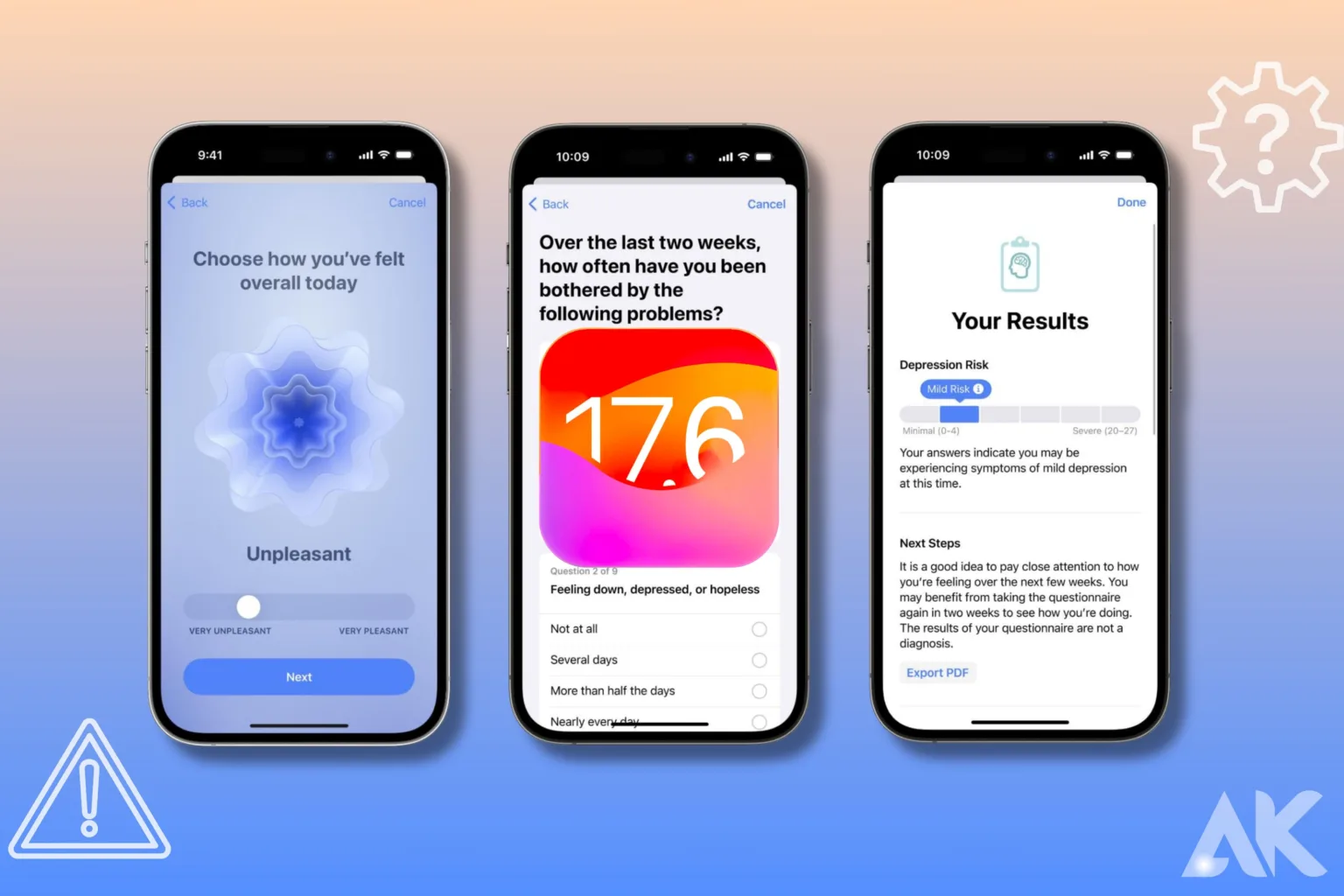iOS 17.6 issues The most recent version of Apple’s mobile operating system, iOS 17.6, adds improvements and new features. Like any software update, though, there may be a unique set of problems with this one. Several consumers have reported a variety of issues following their update to iOS 17.6. These problems can include connectivity issues, app crashes, battery waste, and performance issues. Thankfully, there are a few things you can do to resolve these typical iOS 17.6 problems and restore your device’s peak performance.
Battery Drain

Excessive battery drain is one of the most common issues customers see after switching to iOS 17.6. A lot of people have noticed that the speed at which their devices drain their batteries has increased. This can be irritating, particularly if you depend on your phone for work, directions, or staying in touch all day. Different things might lead to battery drain. Occasionally, it results from background programs that are operating more frequently following the update.
In other cases, it could be the result of an elevated screen brightness or specific apps that are consuming excessive amounts of power. You can examine the Settings app’s Battery Usage section to determine the root of the issue. The apps that are using the most power are displayed in this section so you can see any strange activity.
Once you identify the cause of your battery’s drain, you can take action to resolve it. Lowering the screen’s brightness or turning on Auto-Brightness, which adapts the screen to your environment, is one of the simplest fixes. In addition, you have the option to disable Background App Refresh for any apps that you are not regularly updating. Turning on Low Power Mode, which limits some functionality to lower power usage, is another piece of advice.
You may need to make a clean install of iOS 17.6 or even reset the settings on your device if these methods are ineffective. Although this method can be a little more complicated, it frequently fixes persistent battery problems by wiping out any bugs that may have lingered from previous iterations.
Connectivity Problems

One of the most annoying things about iOS 17.6 for users is connectivity concerns. These problems typically show up as cellular data that is unstable, Bluetooth devices that don’t pair correctly, or frequent Wi-Fi disconnections. Many people have complained about their Wi-Fi suddenly going out, which makes it challenging to keep a steady internet connection.
This can be especially troublesome while downloading large files, streaming videos, or having crucial video conversations. These problems may have a variety of underlying reasons, such as interference from other devices or software faults introduced in the most recent update. Occasionally, the issue can be momentarily fixed by simply restarting the router or the device, but for many, these are persistent problems that require a more substantial solution.
Bluetooth connection is also another common issue with iOS 17.6. Users frequently discover that their automotive systems, speakers, or even Bluetooth headphones suddenly disconnect or fail to connect. This can be annoying, especially if you use Bluetooth to make hands-free calls or listen to music while driving. There are various troubleshooting procedures that users can use to address these difficulties.
These include resetting the network settings on the iPhone, making sure the Bluetooth accessory and the iOS device are both running the most recent firmware upgrades and forgetting and re-pairing the Bluetooth devices. If none of these solutions resolves the issue, it may be essential to wait for Apple to release a new update to correct these ongoing connectivity issues. The company frequently incorporates improvements into minor updates that are released in response to user input.
Performance Issues

Performance challenges are another category of common iOS 17.6 issues that can greatly damage the user experience. Following the update to iOS 17.6, several customers have stated that their iPhones are feeling slow. Apps may take longer to open, animations can stutter, and overall system performance can feel slower. On older devices, which could have a harder time keeping up with the needs of the newest software upgrades, this might be especially clear.
Background processes that consume system resources, additional demands from new features, or inefficient code in the update itself could all be to blame for these performance issues. Users can try clearing up storage space, shutting down background apps that aren’t in use, and turning off resource-consuming features like background app refresh to help solve these issues.
Battery life is another facet of performance problems with iOS 17.6. After applying the update, some customers have reported that their batteries are depleting more quickly than before. Because it restricts the device’s usability throughout the day, this can be quite annoying. Apps that are not yet optimized for the latest version, more background activities, or operating system problems can all lead to high battery use.
Users can use low-power mode, make sure all apps are up to date, and check their energy usage settings to identify and limit power-hungry programs to avoid these concerns. Hard resets and even updating the software again can occasionally help fix these problems with performance and battery life. Waiting for Apple to make updates that solve these performance issues based on user feedback is usually a good approach if issues continue.
App Crashes
One of the main iOS 17.6 issues that many customers have noted is app crashes. Following the iOS 17.6 update, some apps may suddenly begin to crash or stop working completely. This can be annoying, particularly if it interferes with vital applications like banking, messaging, or email. There are many other reasons why these crashes occur, such as problems with the app’s compatibility with the latest iOS version, update bugs, or even corrupted data within the program.
Users who are experiencing similar problems can try a few troubleshooting techniques, such as resetting the device, updating all apps to the most recent versions, or reinstalling the problematic apps. Soon after a new iOS version, developers frequently update their apps to address these compatibility problems.
A lack of memory or storage space may also be the cause of app problems on iOS 17.6. App performance and stability may be impacted if an iPhone or iPad has little storage. Getting rid of extraneous files, images, and software can increase disk space and perhaps lower crash rates.
Overall stability can also be enhanced by making sure the device has enough free RAM by shutting down background apps. In more serious situations, the problems causing the crashes can be fixed by doing a factory reset and restoring the device from a backup. Users might have to wait for Apple or the app developers to release more updates that explicitly address these stability issues if none of these fixes resolve the issue.
Update Installation Problems
Another typical set of iOS 17.6 issues that many users run into is update installation challenges. These problems can show up as the update failing to install, the device getting stuck in a boot loop, or the update getting stuck during the download. For instance, some consumers claim that as the update is happening, their iPhone pauses at the Apple logo. This can be particularly hard because it prevents you from using the device until the issue is fixed.
These problems are frequently the result of inadequate storage capacity, a bad internet connection, or even a corrupted update file. Users can use a reliable Wi-Fi connection, make sure their device has enough free space, and, if needed, download the update via iTunes or Finder on a PC to help mitigate these issues.
Error notifications and partial upgrades are another facet of iOS 17.6 update installation troubles. It can be perplexing and annoying for users to encounter notifications like “Unable to Install Update” or “An error occurred installing iOS 17.6.” Numerous factors, including network problems, Apple server troubles, or conflicts with the device’s installed software, can cause these errors.
Users may attempt hard rebooting, resetting their network settings, or simply restarting their device to resolve these problems. Sometimes the issue can be fixed by using a computer to restore the device in recovery mode if the problem continues. In extreme circumstances, it might be essential to get in touch with Apple Support for additional help to make sure the update is installed correctly.
Notification Issues
Those who are having iOS 17.6 issues frequently complain about notifications. Some users have reported that alerts are not appearing at all, are appearing late, or are missing altogether after updating to iOS 17.6. This may have a particularly negative impact on significant apps like messaging, calendar alerts, and email. Unanswered messages, missed appointments, and other problems might result from missing notifications.
Frequently, the latest iOS version faults, conflicts with app settings, or modifications to notification settings are the source of these issues. Users can begin resolving these difficulties by first making sure that the Do Not Disturb mode is not on and that notifications are enabled for any essential apps.
Particular apps that aren’t fully compatible with the most recent iOS version may also be the cause of notification issues on iOS 17.6. This is something to keep in mind. There may occasionally be a delay between the publication of an iOS update and the app upgrades, however, app developers must update their products to guarantee complete compatibility with the most recent iOS releases.
Users can attempt reinstalling the impacted apps or checking for app updates if notifications are still not functioning after making changes to the settings. Restarting the device can also sometimes fix little issues with notifications. Resetting all of the settings on the iPhone or iPad can be a more harsh but effective solution to get back to regular notification functionality if the issue continues. To help lessen these problems in the interim, keep checking in with app developers for planned updates and patches.
Conclusion
iOS 17.6 issues while iOS 17.6 issues can be annoying, the majority of them can be fixed with sufficient effort and troubleshooting. There are actions you may take to address concerns related to battery consumption, connectivity, performance, app crashes, update installation, and notification difficulties. You may experience a more streamlined and dependable iOS experience by keeping yourself updated about common issues and their fixes, making use of the readily available support tools, and updating your apps and devices. If problems continue, it’s frequently only a matter of time until Apple releases more updates to fix these weaknesses in response to user input.
FAQ
Q1: Will resetting my device fix all iOS 17.6 issues?
A1: Resetting your device can resolve many issues, but it should be done as a last resort after trying other troubleshooting steps.
Q2: Can I downgrade from iOS 17.6 if I encounter too many issues?
A2: Yes, you can downgrade to a previous iOS version, but it’s important to note that Apple may stop signing older versions, making it impossible to downgrade.
Q3: Are there any known bugs in iOS 17.6 that Apple is working to fix?
A3: Apple regularly releases updates to fix bugs and improve performance, so it’s a good idea to keep your device updated.
Q4: How can I report an issue with iOS 17.6 to Apple?
A4: You can report issues directly to Apple through the Feedback Assistant app or the Apple Support website.
Q5: Will future updates address the iOS 17.6 issues?
A5: Apple typically releases updates to address known issues, so it’s likely that future updates will address any iOS 17.6 issues.