You want to get the most out of iOS 17.7, right? To make the most of your device, let’s look at iOS 17.7 settings optimization. With this latest update, tweaking your settings can make your device run faster, last longer on a charge, and be easier to use in general.
Optimizing your settings is important whether you want to make your messages easier to see, change your privacy settings, or change how your screen looks. This guide will show you how to make the necessary tweaks and changes to your device so that it works quickly and efficiently. Let’s look at how iOS 17.7 settings optimization can make a big difference in your daily tech life if you’re ready to improve your iOS 17.7 experience.
Turbocharge Your Battery Life: Power Management Secrets
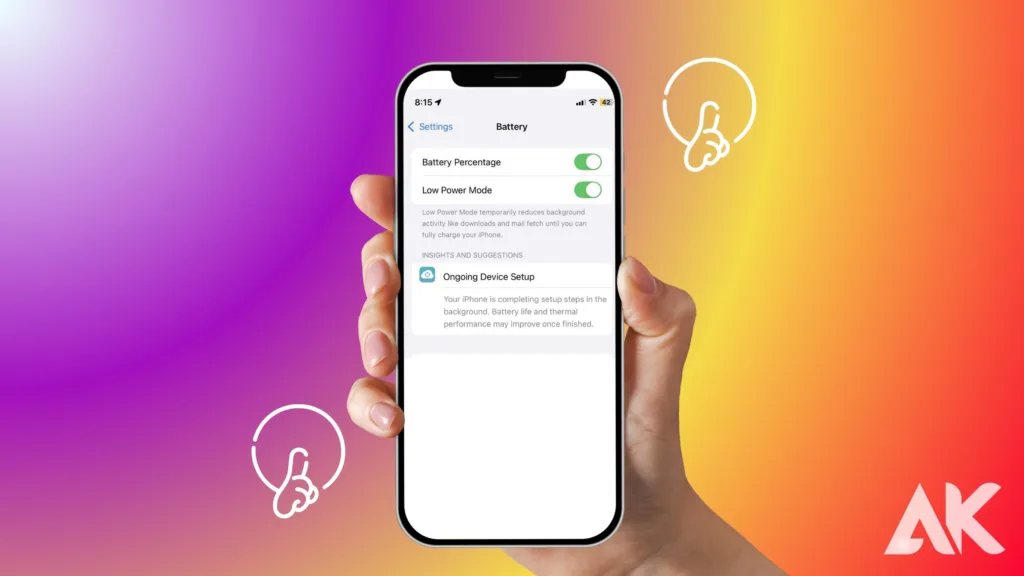
With iOS 17.7’s new power management tools, it’s never been easier to get the most out of your battery life. The new Battery Health dashboard gives you more information about how your usage patterns and the apps you use affect your battery.
You can now fine-tune settings like Background App Refresh, which stops apps from using power when they’re not being used. The adjustable brightness settings also change the brightness of the screen based on your surroundings, which saves even more battery power. By using these features, you can make your device’s battery last all day by extending its life by a large amount.
The power management tools in iOS 17.7 help you stay charged and productive, whether you’re juggling a busy work plan or watching a bunch of movies in a row. By using these tweaks, you can get the most out of each charge, which means you won’t have to charge as often.
Streamlined Notifications: Customize for Clarity
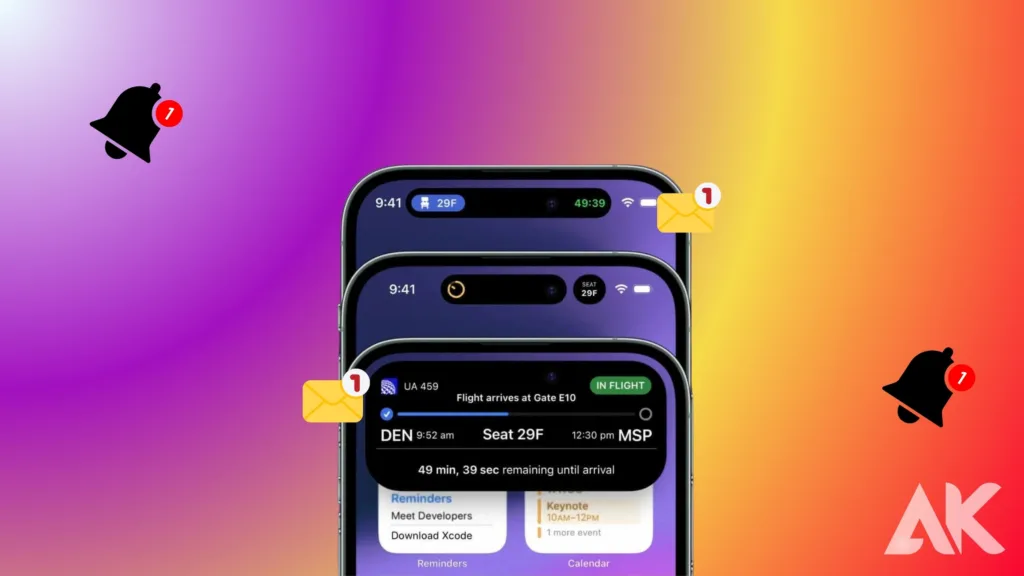
Because of iOS 17.7, managing alerts is easier and can be changed more than ever. With the updated Focus mode, you can customize messages based on what you’re doing or the time of day. This way, you can stay focused and avoid being interrupted as much as possible.
You can now make more than one Focus profile for different situations, like work, sleep, or free time. Each profile can have its own alerting settings. You can pick and choose which apps and friends can reach you at certain times, making sure that only the most important alerts get through.
Also, the new Notification Summary feature automatically groups notifications into a digest, so you can read them when it’s convenient for you instead of being flooded with them all day. These changes make it easier to stay organized and in charge of your digital space, which makes you more productive and less likely to get sidetracked.
Enhanced Privacy Controls: Guard Your Data
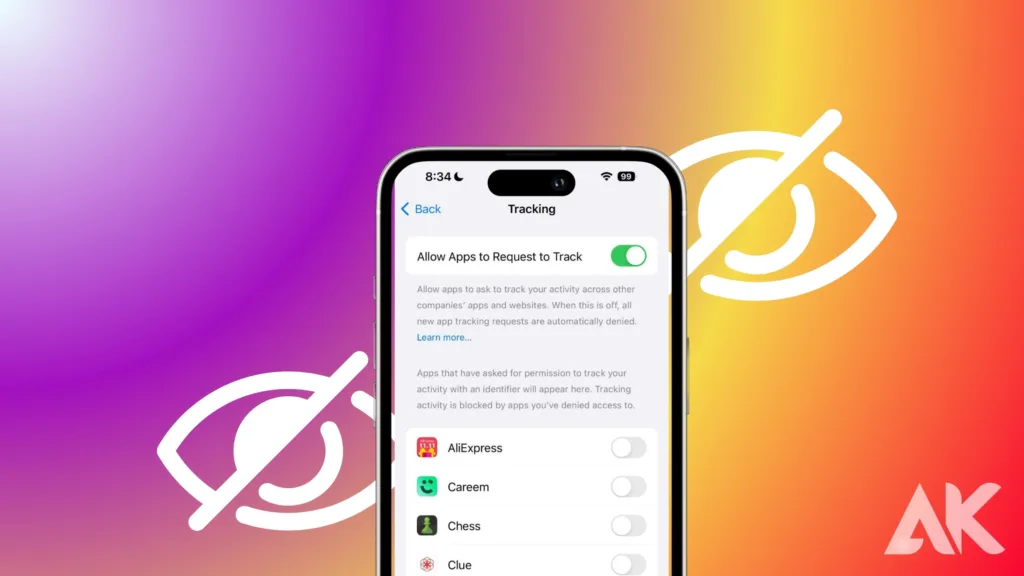
With iOS 17.7, you now have more control over your personal info thanks to a lot of new advanced privacy controls. You can now control app permissions with more accuracy than ever before. This way, you can make sure that only apps that are allowed to can access private data like your location, contacts, and health information.
The updated Privacy Dashboard shows you all the apps that have asked to access your data and lets you remove rights with just a few taps. In addition, the new privacy badges in the App Store make it easy to see how an app collects data before you download it.
These changes make your information safer from people who shouldn’t be using it and improve your total digital security. By changing these privacy settings, you can make your device experience safer and more tailored to your needs, knowing that your data will be kept safe the way you want it to be.
Optimized App Performance: Manage Background Activity
With iOS 17.7’s better controls for background activities, managing app speed is a lot easier. With these new settings, you can finetune how apps work when they’re not being used. This helps the system use less resources and make the device work better overall.
You can now tell the phone which apps can refresh information in the background and stop less important apps from doing so. This lets your device focus on the apps you use most, which makes it run more smoothly and last longer on a single charge.
In addition, the new App Refresh feature lets you see which apps are using the most resources. This lets you choose which ones to keep running in the background. These improvements not only make your device run faster, but they also make sure that the battery lasts longer, so you can use it with more confidence.
Revamped Accessibility Features: Tailor Your Experience
As of iOS 17.7, a number of accessibility tools have been updated to make the app more accessible to everyone. You can change fonts and other things on the screen to better fit your visual needs with the new text size and display options. mouth Control has also been improved, which means that you can now use mouth commands alone to move around and interact with your device.
New sound and haptic feedback settings give people who have trouble hearing more choices for alerts and notifications. The new version of the Magnifier app also has better real-time text recognition, which can be helpful for reading papers or labels.
These high-tech accessibility features make sure that your device adjusts to your specific needs, giving you a more personalized and easy experience. By changing these settings, you can make your iOS device easier to use and more efficient, which will make you happier overall.
Network Efficiency: Fine-Tune Connectivity
iOS 17.7 adds improved network efficiency features that make your device’s connection much better. With the new Automatic Network Switching feature, your phone will automatically connect to the fastest and most stable network, whether it’s Wi-Fi or cellular.
This means that your device will automatically switch to a better signal without you having to make any changes. Better Wi-Fi management also lets you set favorite networks higher on the list and better manage connections. The new settings include a network usage report that helps you keep an eye on and make the best use of your data, so you don’t go over your data limits.
These improvements not only make using the internet smoother and more efficient, but they also make the device run better overall. These changes to the network will help you stay connected while streaming, reading, or working while you’re out and about.
Advanced Security Settings: Strengthen Your Defenses
iOS 17.7 adds a number of advanced settings to your device that are meant to make it safer. The new versions of Two-Factor Authentication (2FA) offer stronger ways to verify your identity, which adds an extra layer of security against illegal access.
The new Privacy Report tool also gives you a lot of information about which apps have accessed your data and how often. Now it’s easy to control and check app permissions to make sure that only apps you trust can see private data. The improved Password Manager has extra features like creating strong passwords automatically and sending notifications when credentials are hacked.
These updates help you keep your passwords safe and different for each account, and they let you fix any security problems quickly. With these improved security settings, iOS 17.7 settings optimization keeps your personal information safe, giving you peace of mind and a safer online experience.
Customizable Display Options: Perfect Your Screen
iOS 17.7 settings optimization gives you a lot of ways to change the way your screen looks, so you can make your watching experience more unique. Better True Tone and Night Shift features have been added to the new display settings. These features change your screen’s color balance and brightness automatically based on where you are and the time of day, which is good for your eyes.
It’s now easier to fine-tune the brightness of the screen, and you can pick from a number of color filters to make things easier to see or to suit your tastes. Dynamic Wallpapers and custom lock screen apps give you even more ways to make your device look the way you want it to.
These changes not only make your eyes feel better, but they also make sure that your screen looks bright and clear no matter what the lighting is like. By changing these display settings, you can make using your iOS device more comfortable and nice to look at.
Efficient Storage Management: Keep Your Device Clean
Better storage management tools in iOS 17.7 settings optimization make it easier to keep your device clean and running well. The new version of the Storage Optimization tool finds and suggests getting rid of unused apps, old files, and large media files in order to free up room.
With the new storage dashboard, you can see exactly what’s taking up room on your device, so you can decide what to delete. You can now also set apps that you don’t use very often to automatically offload. This removes the app but keeps its data, so you can quickly reinstall it later without losing any data.
The better system also does a better job of managing caches and temporary files, which keeps your device running easily. These features help keep your storage from getting cluttered, which improves speed and makes your device last longer.
Conclusion
In conclusion,iOS 17.7 settings optimization includes a number of effective settings optimizations that improve the speed, safety, and usefulness of your device. These updates bring useful tools for a smoother and safer user experience.
They include better battery management, customizable notifications, strong privacy controls, and network speed improvements. By trying out and changing these new features, you can get the most out of your device and make sure it works well for you. If you accept these changes, your experience with iOS 17.7 settings optimization will be faster, more specialized, and safer.
FAQS
Q1. What are the key benefits of iOS 17.7 settings optimization?
A. The iOS 17.7 settings optimization enhances battery life, improves privacy controls, and boosts overall device performance through various customizable settings.
Q2. How can I access the new privacy features in iOS 17.7 settings optimization?
A. You can access the updated privacy features in iOS 17.7 settings optimization under the Privacy & Security section in the Settings app.
Q3. Does iOS 17.7 settings optimization improve network connectivity?
A. Yes, iOS 17.7 settings optimization includes advanced network management tools that enhance connectivity and data usage efficiency.

