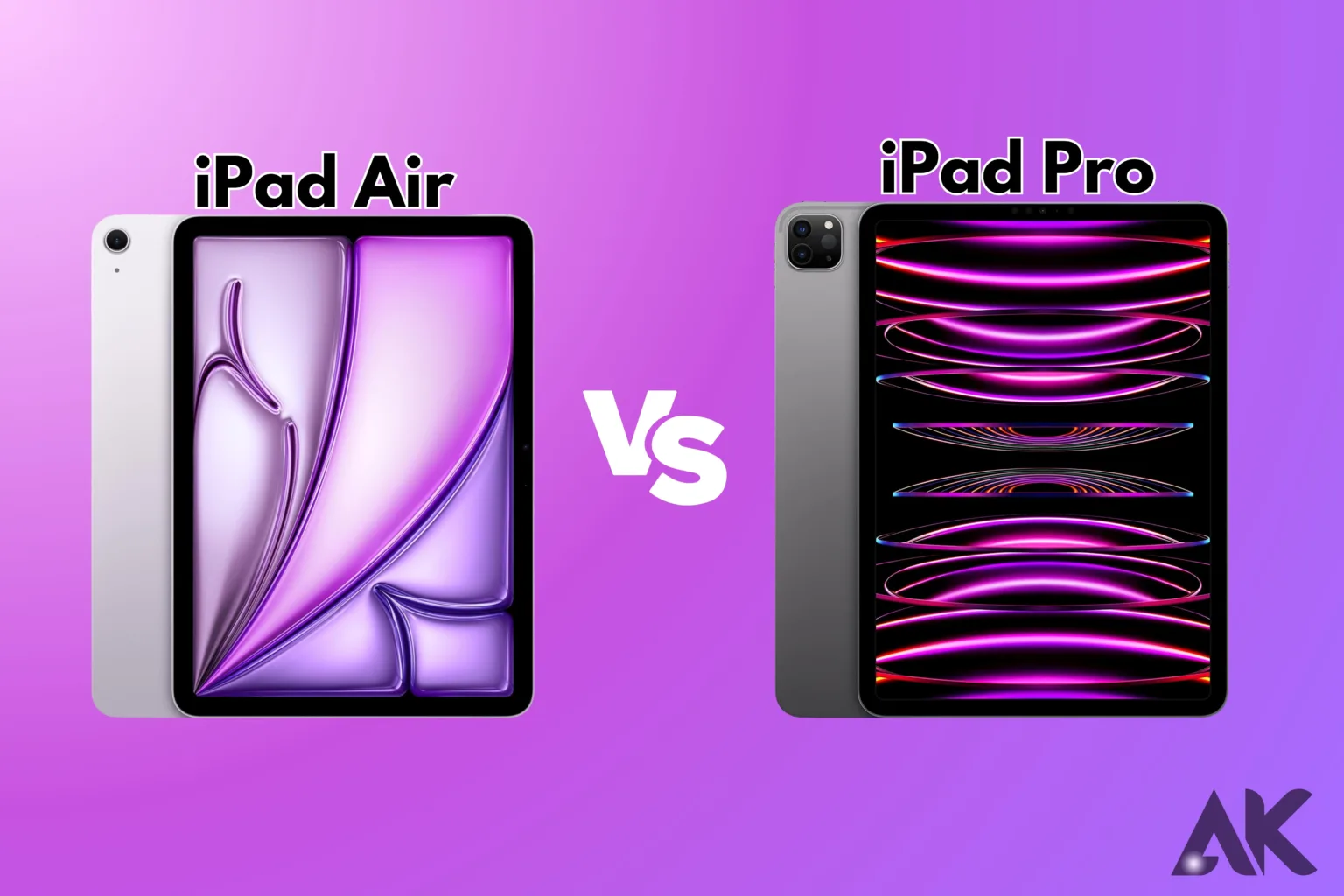iPad Air M2 vs iPad Pro To make an informed choice, it is important to understand the distinctive features of the iPad Air M2 vs iPad Pro. Both are potent pills with a range of uses, although having relatively different needs and preferences. Because of its excellent performance and affordable price, the iPad Air M2 is a great choice for frequent users who need a reliable tablet for work, education, or leisure.
On the other hand, because of its advanced features, outstanding performance, and stunning display, the iPad Pro is ideal for professionals who need a tablet that can handle taxing tasks like graphic design, video editing, or intensive multitasking. Although it costs a little more, the iPad Pro boasts features that provide a more luxurious experience. You may select the iPad that best meets your needs—whether they be portability, power, or value—by being aware of the differences between the iPad Air M2 vs iPad Pro.
Design and Build Quality

| Feature | iPad Air M2 | iPad Pro (M2) |
|---|---|---|
| Build Material | Aluminum body | Aluminum body |
| Display Size | 10.9 inches | 11 inches or 12.9 inches |
| Display Technology | Liquid Retina | Liquid Retina XDR (12.9″) or Liquid Retina (11″) |
| Thickness | 6.1 mm | 5.9 mm |
| Weight | 461g (Wi-Fi), 462g (Cellular) | 466g (11″), 682g (12.9″) |
| Bezels | Thin | Thinner |
| Face ID / Touch ID | Touch ID (Top Button) | Face ID |
| Color Options | Space Gray, Starlight, Blue, Pink, Purple | Space Gray, Silver |
Display Quality Comparison

| Feature | iPad Air M2 | iPad Pro (M2) |
|---|---|---|
| Display Size | 10.9 inches | 11 inches or 12.9 inches |
| Resolution | 2360 x 1640 (264 ppi) | 2388 x 1668 (11″) / 2732 x 2048 (12.9″) (264 ppi) |
| Display Type | Liquid Retina | Liquid Retina (11″) / Liquid Retina XDR (12.9″) |
| Brightness | 500 nits | 600 nits (11″) / 1000 nits (XDR) peak, 1600 nits HDR (12.9″) |
| ProMotion (120Hz Refresh) | No | Yes |
| True Tone | Yes | Yes |
| P3 Wide Color | Yes | Yes |
| HDR Support | No | Yes (12.9″ XDR model) |
Processor and Performance iPad Air M2 vs iPad Pro

| Feature | iPad Air M2 | iPad Pro (M2) |
|---|---|---|
| Processor | M2 chip | M2 chip |
| CPU Cores | 8-core CPU | 8-core CPU |
| GPU Cores | 8-core GPU | 10-core GPU |
| Neural Engine | 16-core Neural Engine | 16-core Neural Engine |
| RAM | 8GB | 8GB or 16GB (on 1TB/2TB models) |
| Storage Options | 64GB, 256GB | 128GB, 256GB, 512GB, 1TB, 2TB |
| Performance Features | Excellent for most tasks | Superior for intensive tasks, better multitasking |
| Thunderbolt / USB 4 | No | Yes |
Camera Features and Quality
| Feature | iPad Air M2 | iPad Pro (M2) |
|---|---|---|
| Rear Camera | 12MP Wide | 12MP Wide + 10MP Ultra-Wide |
| Front Camera | 12MP Ultra-Wide (Center Stage) | 12MP Ultra-Wide (Center Stage) |
| LiDAR Scanner | No | Yes |
| Flash | LED True Tone Flash | Brighter True Tone Flash |
| Zoom | 5x digital zoom | 2x optical zoom (Ultra-Wide), 5x digital zoom |
| Video Recording | 4K at 60 fps | 4K at 60 fps |
| Slow Motion | 1080p at 240 fps | 1080p at 240 fps |
| ProRes Video Recording | No | Yes |
| Smart HDR | Smart HDR 3 | Smart HDR 4 |
Battery Life Comparison
| Feature | iPad Air M2 | iPad Pro (M2) |
|---|---|---|
| Battery Life (Wi-Fi) | Up to 10 hours of web browsing or video playback | Up to 10 hours of web browsing or video playback |
| Battery Life (Cellular) | Up to 9 hours of web browsing | Up to 9 hours of web browsing |
| Battery Capacity | 28.6 Wh | 28.65 Wh (11″) / 40.88 Wh (12.9″) |
| Charging Port | USB-C | USB-C (Thunderbolt/USB 4) |
| Fast Charging Support | Yes | Yes |
Software and Features
| Promotion (120Hz) | iPad Air M2 | iPad Pro (M2) |
|---|---|---|
| Operating System | Yes (due to the LiDAR scanner) | iPadOS (latest version) |
| Apple Pencil Support | 2nd generation | 2nd generation |
| Magic Keyboard Support | Yes | Yes |
| Face ID / Touch ID | Touch ID (Top Button) | Face ID |
| ProMotion (120Hz) | No | Yes |
| LiDAR Scanner | No | Yes |
| Thunderbolt/USB 4 Support | No | Yes |
| Multitasking Features | Split View, Slide Over | Split View, Slide Over, Enhanced with Pro features (e.g., more RAM for apps) |
| Advanced AR Capabilities | No | Yes (due to LiDAR scanner) |
Conclusion
iPad Air M2 vs iPad Pro In the end, your personal needs and tablet usage preferences will determine whether you choose the iPad Air M2 vs iPad Pro. If you’re looking for a device with exceptional performance and affordability, the iPad Air M2 is a fantastic option. Because it is portable, versatile, and able to handle most jobs with ease, it is perfect for students, casual users, or anyone else looking for a reliable tablet for daily tasks. However, if you require more power for demanding apps, cutting-edge features, and a fantastic display, the iPad Pro might be worth the investment.
Because of its exceptional performance capabilities and professional-grade features, it is designed for professionals and creatives who demand the best technology available. Since both tablets offer outstanding quality and functionality, it is impossible to go wrong with either one. If you take the time to consider what you truly need from a tablet, you can find the perfect one for your lifestyle.
FAQ
Q1: What distinguishes the iPad Pro from the iPad Air M2?
greater sophisticated features, such as a larger display, quicker processors, and greater storage capacity, are available with the iPad Pro. At a lower cost, the iPad Air M2 offers good performance.
Q2: Can I play games on the iPad Air M2?
Yes, the iPad Air M2 can run most games smoothly, but for more demanding games, the iPad Pro offers faster performance and better graphics.
Q3: Which iPad model—the iPad Pro or the iPad Air M2—is more portable?
Compared to the iPad Pro, the iPad Air M2 is more portable because it is lighter and thinner.