Hey there, other iPad fans! Are you ready to let your inner pro (or your imagination) shine? Apple just released iPadOS 18, which is packed full of features that will make your iPad experience better.
iPadOS 18 has something for everyone, from people who are very productive to very artistic people. We’re talking about big improvements to multitasking, tools to make your iPad truly yours, and a lot more.
Hold on tight, grab your best drink (or stylus!), and let’s dive into the exciting world of iPadOS 18. We’re going to talk about how this new fix can help you be more productive and creative.
Apple Intelligence: The Heart of iPadOS 18
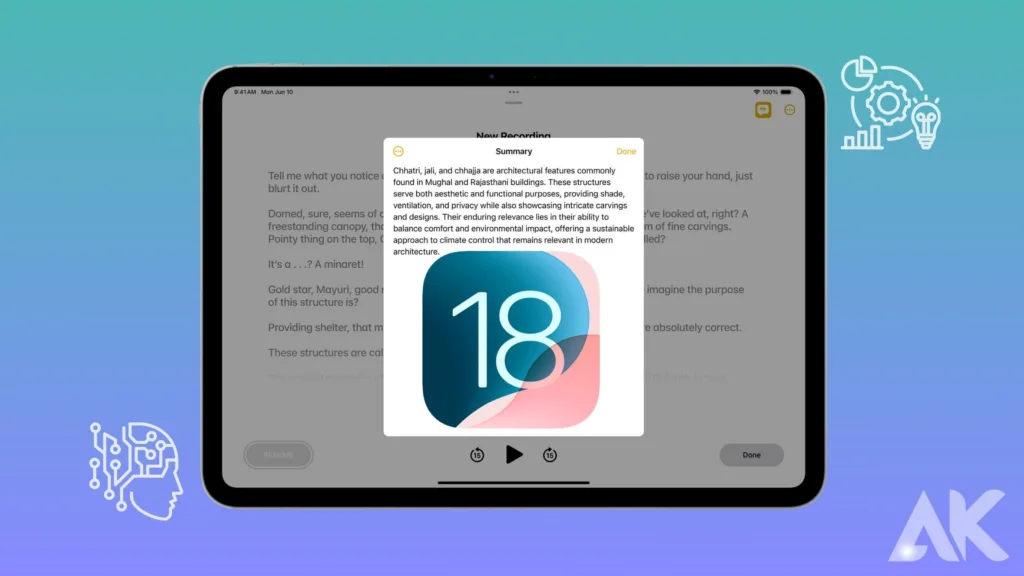
Apple Intelligence, a virtuoso performance of AI-powered features that arrange a user experience like no other, is at the heart of iPadOS 18. These smart tools are not general; instead, they use the power of your unique situation to give you a custom symphony of help. Think of your iPad not only as a gadget but also as a musician who knows what you need and combines different features in a way that works perfectly for you, combining productivity and creativity.
This symphony is led by Apple Intelligence, which uses a powerful mix of machine learning on the device and safe cloud computing. It figures out your unique beat by looking at how you use it, what’s on your calendar, and even how you write. This contextual knowledge makes the iPad experience more unique than ever.
Let’s say you’re writing a long email. Based on your calendar entries, Apple Intelligence could suggest relevant data, offer grammatically correct rephrases, or translate certain sections for coworkers in other countries—all in real-time. This goes far beyond simple jobs that help you get things done. Imagine using GarageBand to work on a new song. Apple Intelligence can look at how you play and give you personalized tasks to help you learn.
But Apple Intelligence isn’t just about notes; it’s about making the whole experience sound good. It can connect your iPad to other Apple products. Do you use your Mac to write your study paper? With Apple Intelligence, you can easily move important notes and web clippings to your iPad so you can change them while you’re on the go.
This high level of understanding doesn’t just apply to Apple apps. When the new App Intelligence Kit comes out, developers will be able to add Apple Intelligence features to their apps. This will make it possible for all of your digital devices to work together seamlessly in the future. As of iPadOS 18, Apple Intelligence is more than just a feature. It’s the device’s soul, learning and changing all the time to become your perfect digital guide.
Writing, Focus, and Communication
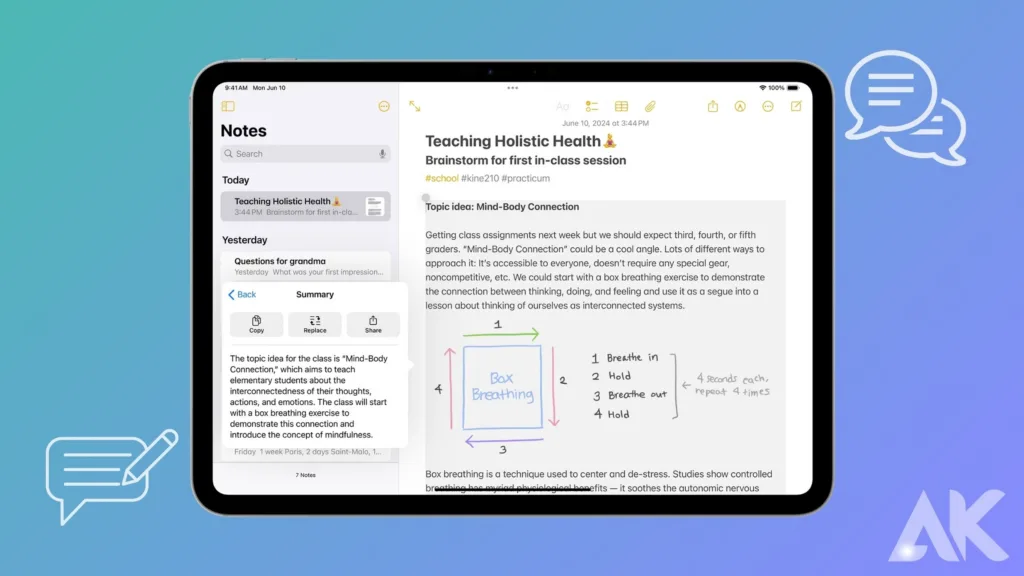
iOS 18’s new Writing Tools and language features take writing and talking to each other to a whole new level. Not only will it check your language and spelling, but it will also give you the tools you need to become a writing superstar. Imagine a system that knows what you’re going to say next, what your work is about, and even helps you turn complicated ideas into clear, concise writing.
With the new Smart Summarizer, you can do your study without leaving your desk. Choose any long story or document, and Smart Summarizer will give you a short, AI-powered summary of the most important points. Avoid reading a lot of text and get to the point quickly. This will save you time.
Focus Mode does more than just turn off messages. It uses machine learning on the device to figure out what you’re doing at the moment and automatically sort through alerts that come in. Putting together a speech? Focus Mode could put team texts at the top of the list while turning off social media alerts. Being aware of your surroundings helps you keep your attention on what’s most important.
When you use Writing Tools and Focus Mode together, your iPad becomes a great place to write. Stay focused as you write emails that are easier to understand, papers that are compelling, and research that is hard to understand. No matter if you’re a student, a worker, or a creative writer, iPadOS 18 gives you the power and purpose to present yourself.
Delightful Images Created Just for You

iPadOS 18 comes out with many new artistic tools that let you express yourself in ways you never could before. Don’t use boring stock photos anymore. With the brand-new DreamIt engine, you can create custom pictures using AI made just for you. Imagine writing about your ideal holiday spot, such as a lush jungle full of exotic animals or a busy cityscape lit by neon signs. DreamIt turns your words into beautiful pictures that you can share on social media, send as personalized messages, or just use to get creative.
It’s a whole new level of skill with Genmoji. Long gone are the days of static symbols that could be used by anyone. Genmoji lets you make custom emoji images that show off your unique style and feelings. You can use your selfie camera and the Apple Pencil to make a library of Genmoji that show everything from silly smiles to happy fist pumps. These changing emojis can be added to messages without any problems, giving your digital texts a more personal touch.
And for the special memories you’ve saved in your picture library, iPadOS 18 has a fun surprise for you: Memory Remix. This smart tool does more than just make slideshows. Memory Remix looks at your photos and videos and finds the most important parts of an event using on-device machine learning. Then, it puts together a personalized montage with names, music, and transitions that make you feel nostalgic. With Memory Remix, you can make a moving tribute to a special event or watch a hilarious, fast-paced montage of your birthday party. With DreamIt, Genmoji, and Memory Remix, iPadOS 18 turns your iPad into a blank canvas for your ideas. This opens up a world of self-expression and personalized stories.
The Reinvention of Siri
Siri is entering a new era with iPadOS 18. It has changed from a virtual helper to a proactive, personalized AI concierge. Siri has a much better grasp of natural language now, which lets you have conversations that are more like having a conversation with a friend than giving orders. When you combine this with a new level of knowledge about your situation, you can get more help.
Imagine that Siri knows what you need before you even ask for it. She might suggest useful information based on the project you’re working on or offer to do multiple steps with just one command.
The most important thing is that it works well with your iPad’s features. Do you need a quick fix for the things you just photographed? Siri knows what to do. Want your notes to be typed in real-time while you’re on the phone? Siri can also do that.
Siri on iPadOS 18 is more than just a personal helper; it’s a smart friend that helps you get things done faster and better than ever.
Multitasking Redefined
With iPadOS 18, you can do more than one thing at once, and your iPad will look like a stage where a symphony of apps are playing. The fully redesigned interface has a workspace that you can change to fit your needs. Imagine being able to drag and drop app windows to make your own layouts, with windows that can float anywhere for maximum freedom.
“App Stacks” is a cool new feature that lets you group apps that are similar together so that you can easily switch between them with just one tap. You get used to intuitive movements like three-finger swipes to switch between apps and four-finger swipes to quickly open hidden app windows. This helps you stay focused on your work.
iPadOS 18 adds innovative features that let apps talk to each other, going beyond just switching between them. You can easily drag and drop text, pictures, or data between apps, which makes it possible to build on projects and ideas in a way that has never been seen before.
With iPadOS 18, multitasking is more than just running multiple apps at once. It’s also about making a complete and engaging work space that helps you get things done.
Apple Pencil: Unleashing Creativity and Productivity
As of iPadOS 18, the Apple Pencil is more than just a stylus. It grows into a part of your artistic idea. The Apple Pencil has no lag thanks to its powerful M-series chip. This means that every stroke feels as natural and smooth as writing with a pen. Advanced pressure sensitivity lets you draw fine lines and shades of grey, which is great for both professional designers and aspiring artists.
That’s not where the magic ends, though. Imagine that your handwritten notes could be quickly turned into text that can be searched or into beautiful outlines that are formatted automatically. The main feature of iPadOS 18 is Scribble, which lets you easily switch between writing and drawing in any app.
With the new “Quick Shapes” recognition, you can draw simple shapes that are quickly turned into perfect geometric shapes. This saves you time and effort. The Apple Pencil can also be used to make changes.
You can select and move things in photos and videos with pinpoint accuracy, which makes it easy to make precise changes. iPadOS 18 changes how the Apple Pencil works, opening up new creative options and making artists, designers, and professionals more productive than ever.
Seamless Ecosystem Integration
With iPadOS 18, you can connect all of your Apple devices together, creating a truly unified environment. Imagine starting a complicated document on your Mac, being able to easily make changes to it on your iPad while you’re on the train, and then picking it up again on your iPhone for a quick final touch.
New, ground-breaking features like “Universal Clipboard+” make this seamless workflow possible. With just one tap, you can copy and paste not only text and pictures but also whole files and project folders between devices. The “Handoff” feature gets an upgrade that lets you handoff not only whole apps but also specific jobs within apps.
For example, you could use a single swipe to send the final editing stage of a video project from your iPad to your Mac for rendering. iPadOS 18 adds “Continuity Canvas,” a revolutionary new feature that lets you spread your Mac desktop onto your iPad. This goes beyond just transferring files. Think about using your iPad as an extra screen for your Mac.
This would give you a lot of space to spread out your projects and apps. This level of integration is more than just convenient; it changes the way you work and create across all of your Apple devices, bringing about a new era of more efficient efficiency.
Accessibility and Inclusivity
iPadOS 18 goes beyond accessibility features to make the world a barrier-free zone. This builds on the company’s long-standing commitment to inclusion. The operating system has a wide range of advanced and new tools that are meant to give users of all skill levels more power.
Imagine tools like Voice Control that let users use more voice commands to get around the whole system and interact with apps in ways that have never been seen before. New in iPadOS 18 is “Soundscapes,” a new feature for visually impaired users that uses spatial audio to create immersive soundscapes that map to on-screen elements, making it easier and more interesting to use the iPad.
System-wide support for customisable display and interaction settings lets iPad users make the device work the way they want it to, whether that means making the text bigger and bolder or changing the sound cues and physical feedback. With iPadOS 18, Apple doesn’t just make the iPad accessible; it also creates a space where everyone can use the iPad to its fullest.
Sustainability and Environmental Consciousness
With iPadOS 18, caring about the earth is built right in. As part of Apple’s pledge to sustainability, the operating system adds a number of features that make the iPad less harmful to the environment. Imagine an “App Power Efficiency” mode that cleverly adjusts network usage and background app refresh rates to use the least amount of power possible while still delivering top-notch performance.
A new function called “Low Power Display” changes the screen refresh rate based on what’s on the screen. This makes the battery last longer and uses less energy. A new “Carbon Footprint Tracker” in the Settings app in iPadOS 18 encourages environmentally friendly habits in addition to the device itself.
This cool tool lets iPad users keep track of their expected carbon footprint based on how they use their iPads. This helps them make smart decisions and lower their environmental impact. iPadOS 18 isn’t just about powerful features; it’s also about giving people the tools they need to make the world a better place, one tap at a time.
Seamless Collaboration and Sharing
With iPadOS 18, the iPad becomes a hub for easy collaboration, making the experience more connected and efficient. Imagine a world where you and your coworkers can use a shared drawing app to come up with ideas together in real-time, with everyone adding their own ideas and making changes at the same time. Real-time collaboration tools have come a long way, making this possible.
New “Shared Document Streams” make it easy to work together on papers in different apps, so everyone is always on the same page, no matter where they are. The main focus is on the ground-breaking collaboration with video conferencing tools like FaceTime. Imagine giving a presentation during a call right from your iPad, with all parties being able to see your notes and changes on the shared document in real time and being able to talk clearly back and forth.
But iPadOS 18 does more than just live chat. Imagine working on difficult 3D design projects with people from all over the world. Utilizing the power of augmented reality, new features such as “AR Collaboration” let people view and change 3D models in the same virtual area, even if they are in different places. This opens up new opportunities for fields like architecture, engineering, and product design, letting teams test and improve their ideas in a fully immersive and shared setting.
Also, iPadOS 18 adds “Universal Clipboard+,” which can be used for more than just text and pictures. Imagine being able to quickly copy and paste whole presentations between your iPad and Mac, complete with animations and files that are integrated. This easy file sharing isn’t just for Apple products.
Imagine working together with people who use different operating systems using cool new tools like “Guest Collaboration in Apps,” which lets them join co-editing sessions inside certain apps without having to download the whole app. iPadOS 18 doesn’t just improve collaboration; it completely changes it, creating a world where location and device don’t matter and where inspiration and productivity can grow together without limits.
Conclusion
iPadOS 18 is a huge step forward for Apple’s iPad mission. It makes people more productive and creative. Apple Intelligence lets you get help with writing and more, and Siri’s change lets you get help before you ask for it. The iPad can do a lot of different things well, and it has a lot of features that make it useful for everyone, from students to workers.
FAQS
Q1: When can I get iPadOS 18?pen_spark
A. Public beta is expected in July/August 2024, with a final release likely this fall.
Q2: Will my iPad run iPadOS 18?
A. Apple hasn’t confirmed yet, but iPads from 2019 and later are likely compatible.
Q3: What’s the coolest new feature in iPadOS 18?
A. Get your math on! iPadOS 18 lets you write equations in Notes or Calculator and have the iPad solve them for you.
Q4: Can I customize the iPadOS 18 home screen?
A. Yes! Just like iOS 18, iPadOS 18 will finally allow you to rearrange apps and widgets on your home screen.
Q5: Should I update to iPadOS 18 right away?
A. If you want a stable experience, wait for the official release. The public beta is for trying out new features and might have bugs.

