Is it safe to use free VPNs on iPhone 15 Pro Max? Are Free VPNs Really Safe for iPhone 15 Pro Max Users? Many iPhone 15 Pro Max users use free VPNs to keep their online actions private and secure, hoping to do so without paying anything. Is that true? VPNs help protect your data and hide your IP address, but cheap VPNs usually have significant downsides.
Some may watch what you do online, show you ads, or even sell your personal information to others. This brings up an important question: Is it safe to use a free VPN on your iPhone 15 Pro Max? This piece will discuss the dangers of using free VPNs, how they differ from paid ones, and what to consider when choosing a safe VPN service.
Why Does This Matter? Is it safe to use free VPNs on iPhone 15 Pro?
Your iPhone 15 Pro Max is one of the best smartphones available, with strong security features and powerful components. Even the safest device can’t keep you safe if your VPN is leaking your data or putting you at risk for cyber attacks. A VPN should protect you online, not put you at more risk. Many free VPNs do not provide good security, fast speeds, or a strong promise to keep no logs. This means your personal information—such as your web history, passwords, and location—might be unsafe.
Free VPNs Can Drain Your Battery Quickly

Many people don’t know that using a free VPN on their iPhone 15 Pro Max can use up a lot of battery. Free VPNs frequently run in the background, repeatedly connecting and disconnecting from busy sites. Because many of them don’t handle power well, they make your phone work harder, which uses more battery.
Also, the constant ads and tracking programs running in the background keep your device’s engine busy, which drains the battery faster. Paid VPNs are designed for better speed and use less battery power, so your iPhone’s battery lasts longer while keeping your connection secure.
Legal and Privacy Issues With Free VPNs
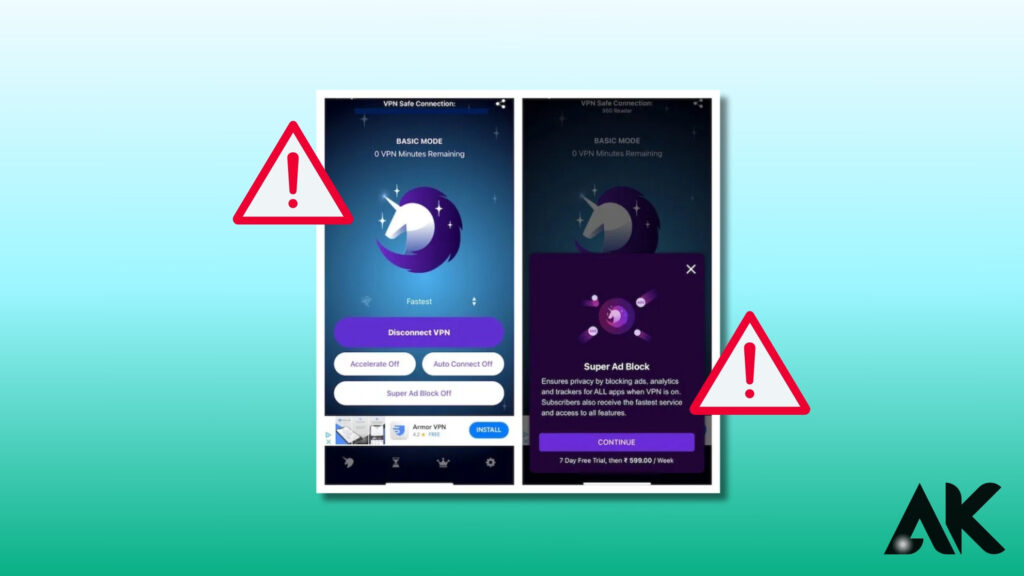
Not all VPN providers follow strict privacy rules. Some free VPNs are from countries that don’t have strong rules about protecting your data. This means they might have to share your information with the government or other companies. For example, if a VPN is based in a country that is part of the Five Eyes, Nine Eyes, or Fourteen Eyes groups (which share intelligence), your browsing history and personal information might be gathered and transmitted without you knowing. This totally goes against the reason for using a VPN to ensure privacy.
Paid VPNs, especially ones located in countries that value privacy, like Switzerland or Panama, have strong policies that don’t keep records of your activities. They also undergo security checks by independent auditors to make sure your data stays secure. If you care about your privacy and staying anonymous, using a trusted paid VPN is the best choice for safe browsing on your iPhone 15 Pro Max.
The Risks of Using Free VPNs on iPhone 15 Pro Max

| Risk | Description |
|---|---|
| Data Tracking | Many free VPNs log and sell user data to third parties. |
| Weak Security | Lacks strong encryption, making data vulnerable to hackers. |
| Slow Internet Speeds | Overloaded servers cause buffering and lag. |
| Intrusive Ads | Displays pop-ups and tracks user activity for ad targeting. |
| Hidden Malware | Some free VPNs contain spyware or malicious scripts. |
| Battery Drain | Background processes consume excessive power. |
| Data Caps & Limits | Free VPNs often restrict bandwidth and slow down speeds. |
| Legal & Privacy Issues | Some operate in countries with weak data protection laws. |
| Phishing & Cyber Threats | May redirect users to fake sites to steal personal data. |
| Unreliable Performance | Frequent disconnections and limited server access. |
Free VPNs Can Lead to Data Caps and Connection Limits
Unlike premium VPNs that offer unlimited bandwidth, most free VPNs come with daily or monthly data caps. This means you can only use a limited amount of data before the service either slows down your connection or stops working altogether. For example, some free VPNs provide only 500MB to 2GB of data per month, which is barely enough for a few hours of secure browsing or streaming.
Additionally, free VPN services often limit the number of devices you can connect. If you’re using your iPhone 15 Pro Max, iPad, and MacBook, you may find that your free VPN only allows one device at a time. This can be inconvenient if you need to secure multiple devices simultaneously. Premium VPNs provide unlimited bandwidth, multiple device connections, and no restrictions on server usage, making them a better long-term investment for security and convenience.
Some Free VPNs Display Fake Security Promises
Many free VPNs say they provide good security, don’t keep logs, and have fast connections, but often they do not keep these promises. Some people wrongly claim they use AES-256 encryption but actually rely on weaker security methods that can be easily broken into. Some companies say they don’t keep any user data, but when checked, it’s revealed that they are secretly collecting it.
Unlike free VPNs, paid VPN services have their security checked by independent experts to confirm their promises. Services like ExpressVPN, NordVPN, and ProtonVPN have had their security and privacy policies checked by independent companies, confirming that they really keep users’ data safe. If a VPN doesn’t provide clear security checks, it’s a warning sign that it might not be reliable.
Can a Free VPN Be Used for Online Banking and Payments?
Using a free VPN for internet banking and money transactions is very dangerous. Financial institutions need strong encryption to secure transactions, and free VPNs usually do not have the required security features to protect your data. Some free VPNs have even been caught sending users to phishing sites, putting them at risk of identity theft and financial fraud.
If you’re shopping online, banking, or trading cryptocurrency, it’s important to use a secure VPN. Look for one that provides strong encryption, protects against DNS leaks, and has a kill switch feature. A paid VPN service keeps your banking information safe and stops hackers from accessing it.
Free VPNs May Violate App Store Guidelines
Apple has strict rules for privacy and security in its App Store, but some free VPN apps still find ways to get around these rules. Many free VPNs in the App Store have been marked for security problems. Some have even been taken down because of stories about data leaks, hidden trackers, or confusing rules.
Before downloading any free VPN, always check:
- User reviews and ratings for red flags
- The VPN’s privacy policy to see if it collects data
- Independent security audits to confirm safety
For the safest experience, it’s best to avoid questionable free VPNs and choose a verified, premium VPN from a reputable provider.
Free VPNs Can Expose You to Phishing and Cyber Attacks
One big risk of using a free VPN on your iPhone 15 Pro Max is that it can expose you to online dangers. Some free VPN services have been connected to phishing attacks. These attacks send users to harmful websites that aim to steal their login information and bank details. Some people add harmful code to websites, which lets hackers see what you type, steal your passwords, or put ransomware on your device.
Rather than protecting your online privacy, these unreliable VPNs can let hackers access your personal information. Paid VPNs, on the other hand, offer real-time malware protection, ad blockers, and safe DNS filtering to protect users from online threats.
The Best Alternative to Free VPNs for iPhone 15 Pro Max
If you’re looking for secure and free VPN alternatives, consider these options:
- ProtonVPN (Free Plan) offers unlimited data with strong encryption but limited servers.
- Windscribe (Free Plan) – Provides 10GB of free data per month and a no-logs policy.
- TunnelBear (Free Plan) – User-friendly, but limited to 500MB per month.
These services are better than other free VPNs, but they still have some limitations. For endless access, strong security, and fast internet speeds, it’s best to choose a paid VPN such as ExpressVPN, NordVPN, or Surfshark.
Paid VPNs vs. Free VPNs: Which One Is Better?
| Feature | Free VPNs | Paid VPNs |
|---|---|---|
| Privacy | May track and sell your data | No-logs policy, full privacy |
| Security | Weak encryption, malware risk | Military-grade encryption |
| Speed | Slow and laggy connections | Fast and stable performance |
| Streaming Support | Often blocked on platforms | Works with Netflix, Hulu, etc. |
| Ad-Free | No, contains intrusive ads | Yes, completely ad-free |
| Customer Support | None or very limited | 24/7 live chat support |
How to Choose a Safe VPN for iPhone 15 Pro Max
If you want a secure and reliable VPN, look for these features:
- No-logs policy—ensures your data isn’t tracked or stored.
- Strong encryption (AES-256)—Protects your personal data from hackers.
- Fast servers provide smooth browsing and streaming.
- Reliable customer support—Helps you solve issues quickly.
- Compatibility—Works with Netflix, social media, and streaming apps.
Some of the best VPNs for the iPhone 15 Pro Max include ExpressVPN, NordVPN, Surfshark, and CyberGhost.
Conclusion
Using a free VPN on your iPhone 15 Pro Max might seem appealing, but it can be very risky. Many free VPNs keep track of your data, sell your information, show ads, and do not offer true protection. If you really care about your privacy, security, and internet speed, getting a paid VPN is the best option. Services like ExpressVPN, NordVPN, and Surfshark provide stronger security, quicker speeds, and assured privacy.
FAQs
Can a free VPN harm my iPhone 15 Pro Max?
Yes, some free VPNs contain malware, track your data, or slow down your device.
Do free VPNs sell user data?
Many do! Free VPNs often log and sell your browsing history to advertisers.
Which free VPN is the safest?
If you must use a free VPN, ProtonVPN and Windscribe are among the safest options.
Why are paid VPNs better than free ones?
Paid VPNs offer better security, no ads, faster speeds, and stronger privacy protection.
Should I use a VPN on my iPhone 15 Pro Max?
Yes! A VPN enhances your privacy, security, and access to restricted content.

