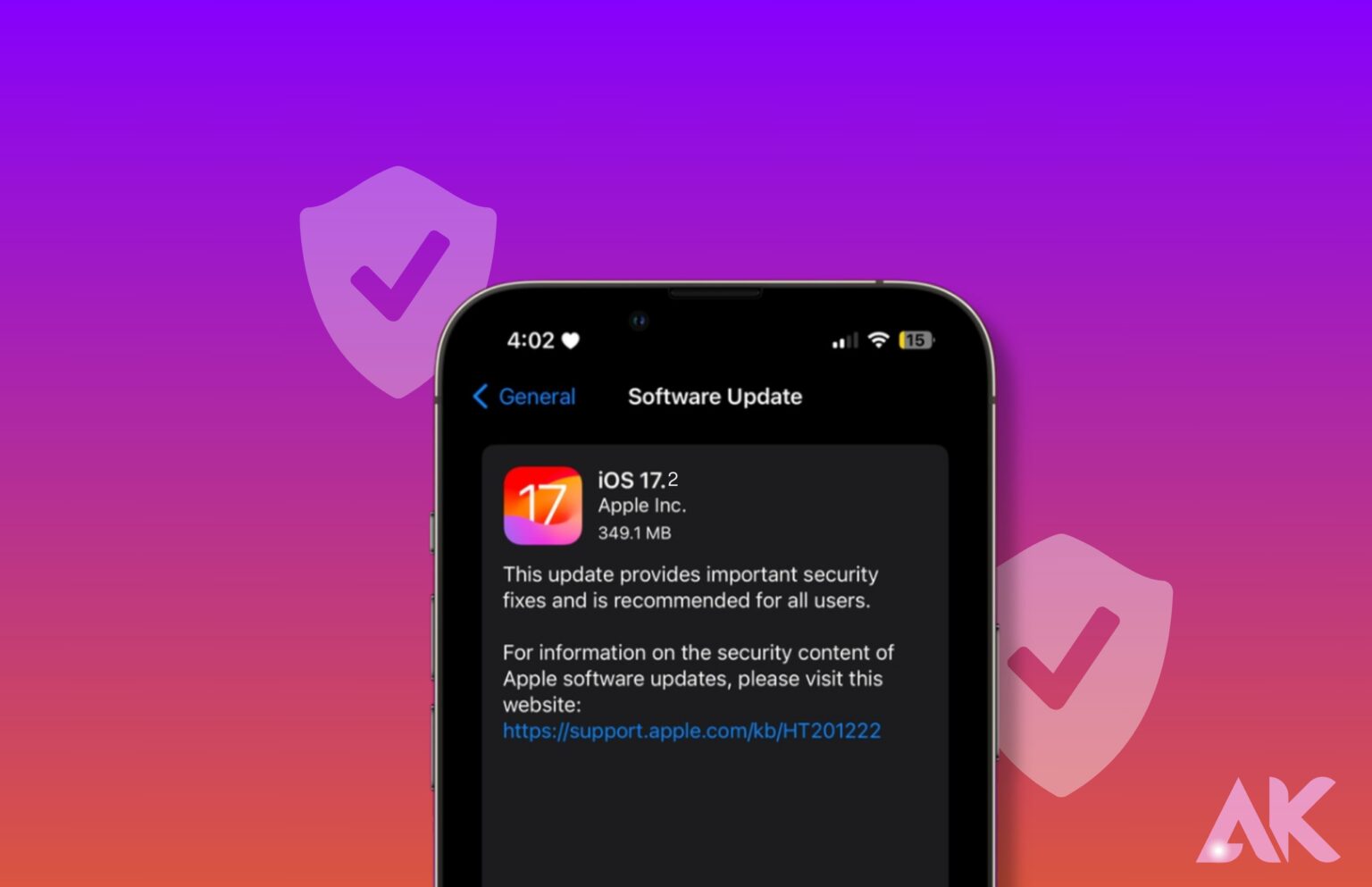We know that the safety of your device is very important to you, which is why we’re here to talk about the most important security changes in iOS 17.2. Because the internet is always changing, it’s more important than ever to stay safe online. iOS 17.2 adds a lot of strong features and improvements that are meant to keep your device safe from risks and give you peace of mind. We’ll talk about the most important parts of these security updates, how to get your device updated to iOS 17.2, and some great tips for keeping your iPhone or iPad safe. So buckle up, because iOS 17.2 will make your internet life safer!
Why Security Updates Are Important for Your Device in iOS 17.2
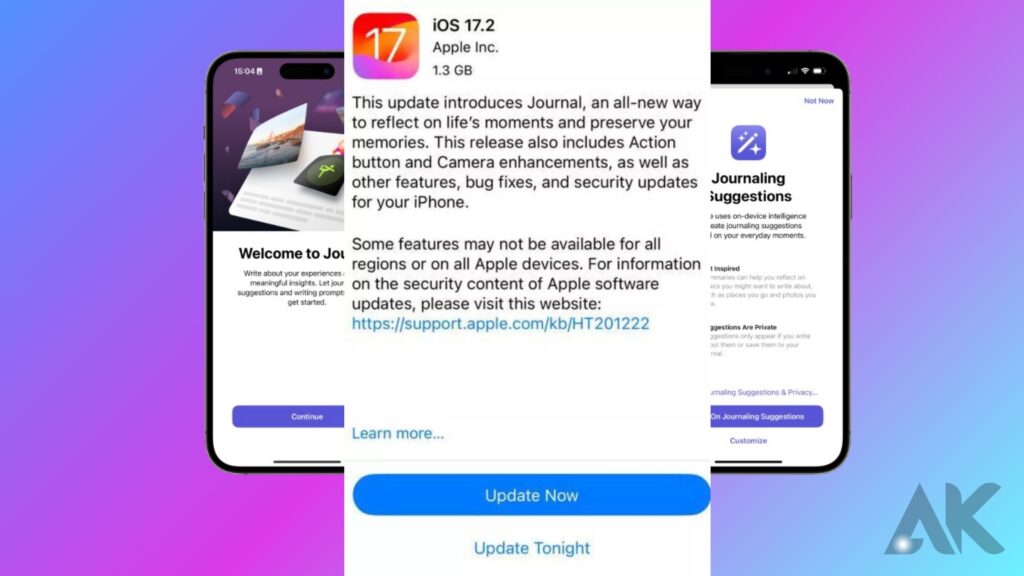
Security updates are an essential aspect of maintaining a safe and secure device, especially with the latest iOS 17.2 update. With the increasing prevalence of cyber threats and malicious attacks, it is crucial to stay one step ahead to protect your personal information and sensitive data.
In iOS 17.2, security updates play a significant role in addressing potential vulnerabilities that could be exploited by hackers or malware. These updates patch any weaknesses within the operating system, ensuring that your device remains protected from various forms of cyberattacks.
One key feature of iOS 17.2 security updates is improved encryption technology, which enhances the confidentiality and integrity of your data. This means that even if someone were to gain unauthorized access to your device or intercept your communications, they would not be able to decipher or manipulate the information.
Additionally, iOS 17.2 includes enhanced safeguards against phishing attempts and suspicious websites. The updated Safari browser now warns users about potential scams or fraudulent sites before they can inadvertently disclose sensitive information.
To update to iOS 17.2 and take advantage of these vital Security Updates, simply go to Settings on your device, select General, and then tap Software Update. Follow the prompts to download and install the latest version.
While regular software updates are important for staying secure on any device, there are additional steps you can take in iOS 17.2 to further enhance protection:
1) Enable two-factor authentication: This adds an extra layer of security by requiring a verification code when signing in from new devices.
2) Use strong passwords: Avoid using common words or easily guessable combinations; opt for longer passwords with a mix of uppercase letters, lowercase letters, numbers, and symbols.
3) Be cautious with app permissions: only grant necessary permissions to apps; review their access settings regularly.
4) Install reputable antivirus software. Although Apple devices have built-in security features, it’s still advisable to have additional antivirus protection for added peace of mind.
By prioritizing security updates and following these best practices, you can
Key Features of iOS 17.2 Security Updates

One of the most significant features of iOS 17.2 is its improved security features, which are meant to protect your device and personal data from possible dangers. Here are some of the most important things you can look forward to in this new release.
Better app rights and private settings are added in iOS 17.2. You now have more control over which apps can see your location, and use your camera, microphone, and other private information. This keeps your personal information safe by only letting trusted apps view it.
With this update, Apple has also made the security on their devices even stronger than it was before. It will now be even harder for people who aren’t supposed to be there to get to the data you store on your iPhone or iPad.
Also, Safari’s Intelligent Tracking Prevention features have been improved in iOS 17.2. This feature helps protect your privacy online by making it harder for websites to spy on what you do while you browse without your permission.
Another important feature is that Keychain now shows how strong a password is. It now gives you better advice on how to make strong passwords for all of your accounts and services. This means that hackers will have a harder time guessing your passwords.
And finally, but not least, iOS 17.2 includes monthly security changes that are meant to fix any known bugs quickly. These patches make sure that any possible flaws in the system are fixed quickly, making it less likely that hackers will be able to take advantage of them.
These important features show that Apple is dedicated to making sure that users of their mobile devices are safe by regularly updating their software and adding better security features.
How to Update to iOS 17.2
Making sure your device has the most recent version of iOS is very important for making sure it works well and is safe. Apple has made some very important security changes to iOS 17.2 that you won’t want to miss. Allow me to show you how to update your device, step by step:
1) Link up to Wi-Fi: Make sure your device is linked to a stable Wi-Fi network before you begin the update process. This will make sure that downloads go more smoothly and quickly.
2. Make a copy of your data. Before loading any changes, it’s always a good idea to make a copy of your data. It’s easy to do. Just go to Settings > [Your Name] > iCloud > iCloud Backup and press “Back Up Now.”
3. See what’s new: Click on “Download and Install” next to “Software Update” in Settings > General > Software Update if there is an update.
4. Install the Update: When the download is done, tap “Install Now” or “Later” to set a time for the update.
5. Enter PIN (if asked): If asked, enter your PIN to continue with the download.
6. Wait for Installation: The installation could take a while, so please wait until it’s done.
7. Restart Your Device: Once you’re done getting the update, you need to restart your device for the changes to take effect.
If you follow these easy steps, it will be easy to get iOS 17 on your device.
Tips for Staying Secure on Your Device in iOS 17.2
1. Regularly update your device. One of the most important things you can do to stay safe is to make sure your device has the most recent version of iOS, which has important security changes. After switching to iOS 17.2, there are better security features and bug fixes that can help protect you from new threats.
2) Turn on two-factor authentication. This adds an extra layer of security by requiring a proof code in addition to your password when you sign in to your Apple ID or other accounts that are connected to your computer. This helps keep people from getting in without permission, even if they get your password.
3. Use strong passwords that are different for each account. It’s very important to use strong passwords that are hard to guess and aren’t used for other accounts. You might want to use a trustworthy password manager app that can make strong passwords and store them safely so they are easy to get to.
4. Be careful when downloading apps. Only download apps from reliable sources, like the App Store, where they are carefully checked out before they are made available for download. Do not download apps from websites or app shops that you are not familiar with, as they might have malware or other bad code on them.
5. Turn off Bluetooth when you’re not using it. Leaving Bluetooth on all the time makes it easier for hackers to attack through weak spots in wireless links. To lower this risk, Bluetooth should be turned off when it’s not being used.
6. Be careful of phishing efforts. Phishing emails and texts try to get you to give out personal information or login passwords by pretending to be from real companies, like banks or well-known service providers, like the Apple iCloud account support team. Always be careful when you click on links or give out personal information online, and make sure you know where the information came from before you do anything.
If you use these tips, you can make your device much safer while using iOS 17.2.
Common security threats and how iOS 17.2 protects against them
In this digital world, hacking and security holes are always a possibility for our gadgets. To keep our personal information safe from malware and fake scams, we need to be constantly alert and take the right steps. Thanks to the latest iOS 17.2 update, Apple has added several important security features that make devices safer.
Improved defense against harmful apps is a significant new feature of iOS 17.2. The operating system now has more advanced scanning features that find and get rid of any apps that might be dangerous on your device before they do any harm.
The Safari browser now has better privacy settings that stop websites from spying on your online actions without your permission. From now on, you can browse the web without worrying about your info being stolen or lost.
iOS 17.2 also adds better security methods for texting apps like iMessage. This makes sure that your chats stay private from beginning to end, so no one else can read them without your permission.
Apple has also taken extra steps to stop hacking efforts by adding better filters to its Mail app. These filters find strange emails and warn users before they open them or click on any links that could be dangerous.
Overall system performance is also improved by iOS 17.2, which fixes bugs and security holes found in earlier versions of the operating system. This makes sure that your experience with your device is more effective and reduces the risk of security issues.
Because hackers’ methods are always changing, hackers’ tools also change quickly. But with iOS 17.2’s strong security updates, you can be sure that Apple still puts user safety above all else!
Keep an eye out for more new changes as Apple works to give its people the best protection features possible!
Conclusion
A significant step towards keeping your device safe is Apple’s most recent iOS 17.2 update. One of the most important benefits is better encryption technology, which makes data more private and secure. The new Safari browser lets users know about possible scams or fake websites before they give out private data by mistake. To get iOS 17.2, go to Settings, then General, and finally Software Update.
To make your security even better, use strong passwords and two-factor authentication, be careful about what apps can do, and get antivirus software from a reliable company. You can help keep your device and personal information safe from danger by making security updates a priority and following best practices. Key features include better privacy and app rights, stronger encryption, changes to Safari’s Intelligent Tracking Prevention, and a better keychain sign for how strong a password is.
FAQS
What can we expect from iOS 17?
iOS 17 from Apple is a big update to the popular mobile operating system, but don’t expect your iPhone to change a lot. iOS 17 instead has a lot of useful changes, both big and small. Important new features, like a new horizontal display for sleep mode and contact cards that can be customized, really steal the show.
Does iOS 17 drain the battery?
People who have an iPhone say that the iOS 17.2 update from Apple has destroyed their batteries. This is what you should do if your gadget is damaged. For just a few days, it’s been out there. But it looks like Apple’s iOS 17.2 update is already making a lot of iPhones’ batteries die.
Should I update my iOS version?
Additionally, it’s generally a good idea to stay up-to-date with the most recent version of mobile software, just in case an older iOS version has significant bugs or other problems.