Are you contemplating buying the new M3 MacBook Air? This is the rationale for action. Equipped with its robust M3 chip, this MacBook provides exceptional speed and enhanced productivity, guaranteeing effortless multitasking and seamless operation for all your tasks. The M3 processor additionally offers improved graphics capabilities, rendering it suitable for individuals engaged in creative professions as well as enthusiastic gamers. Furthermore, the latest iteration of the MacBook Air features an impressive Retina display that incorporates True Tone technology, resulting in vivid hues and sharp visuals, thereby enhancing the overall viewing experience.
The sleek and lightweight design of this product makes it extremely portable, making it perfect for professionals and students who are constantly on the move. Furthermore, the prolonged battery lifespan guarantees that you can engage in work or leisure activities for extended durations without the necessity of frequent recharging. If one requires a dependable and effective laptop capable of meeting the demands of their demanding lifestyle, it is undoubtedly advisable to consider upgrading to the latest iteration, the M3 MacBook Air.
MACBOOK AIR M1 vs MACBOOK AIR M3: Reasons to Upgrade

M3 power
One compelling rationale for transitioning from an M1 MacBook Air to a newer M3 model lies in the enhanced computational capabilities offered by the M3 chip.
As per Apple’s statement, the latest iteration of the MacBook Air exhibits a performance enhancement of 60% compared to the MacBook Air M1 and surpasses the fastest Intel-powered MacBook Air by up to 13 times. According to Apple, the MacBook Air is equipped with an M3 chip and a 10-core GPU, which is purportedly 65% faster than the M1 chip in terms of graphics performance. Additionally, it features an 8-core CPU with 4 performance and 4 efficiency, which surpasses M1 by 35% in terms of computing performance. The M3 chip can accommodate a maximum of 24GB of unified memory, in contrast to the M1 Air’s 16GB capacity.
The M3 is equipped with an advanced neural engine designed to expedite the processing of machine learning (ML) models. According to Apple, this neural engine exhibits a speed that is up to 60% faster compared to the M1 series. In addition, M3 processors are equipped with a sophisticated media engine that offers hardware acceleration for various video codecs, including H.264, HEVC, ProRes, and ProRes RAW. The media engine is equipped with AV1 decoding capabilities, which enhance the quality of video streaming.
| Laptop | Chipset (core count) | Unified memory (RAM) | Max Storage |
| MacBook Pro 16-inch (M3 Max) | M3 Max (16-core CPU / 40-core GPU) | 128GB | 8TB |
| MacBook Pro 14-inch (M3 Pro) | M3 Pro (11-core CPU / 14-core GPU) | 18GB | 512GB |
| MacBook Pro 14-inch (M3) | M3 (8-core CPU / 10-core GPU) | 16GB | 1TB |
| MacBook Pro 16-inch (M2 Max) | M2 Max (12-core CPU / 38-core GPU) | 96GB | 4TB |
| MacBook Pro 14-inch (M2 Pro) | M2 Pro (10-core CPU / 16-core GPU) | 16GB | 512GB |
| MacBook Pro (M2) | M2 (8-core CPU / 10-core GPU) | 16GB | 1TB |
| MacBook Air 15-inch (M2) | M2 (8-core CPU / 10-core GPU) | 16GB | 512GB |
| MacBook Air 13-inch (M2) | M2 (8-core CPU / 10-core GPU) | 16GB | 1TB |
| MacBook Pro 16-inch (M1 Max) | M1 Max (10-core CPU / 32-core GPU) | 64GB | 2TB |
| MacBook Pro 14-inch (M1 Pro) | M1 Pro (10-core CPU / 16-core GPU) | 32GB | 1TB |
| MacBook Pro (M1) | M1 (8-core CPU / 8-core GPU) | 16GB | 1TB |
| MacBook Air (M1) | M1 (8-core CPU / 8-core GPU) | 16GB | 1TB |
The new MacBook Air utilizes the M3’s GPU to enable hardware-accelerated mesh shading and ray tracing, resulting in enhanced precision of lighting, reflections, and shadows in gaming. As previously mentioned in our analysis of the 14-inch MacBook Pro with M3, these characteristics enhance the visual appeal of games such as Lies of P and Baldur’s Gate 3 on Apple’s hardware.
The M1 chip provided a substantial increase in performance compared to previous Intel MacBooks, although we did not observe a substantial disparity between the M1 and M2 chips, as evidenced by our M2 benchmarks. Nevertheless, there is a more substantial disparity between the M3 and M1 chips. If you desire the most potent MacBook Air currently available, it is advisable to upgrade from the MacBook Air M1 to the M3.
You should upgrade if you have an M1 MacBook Air or older
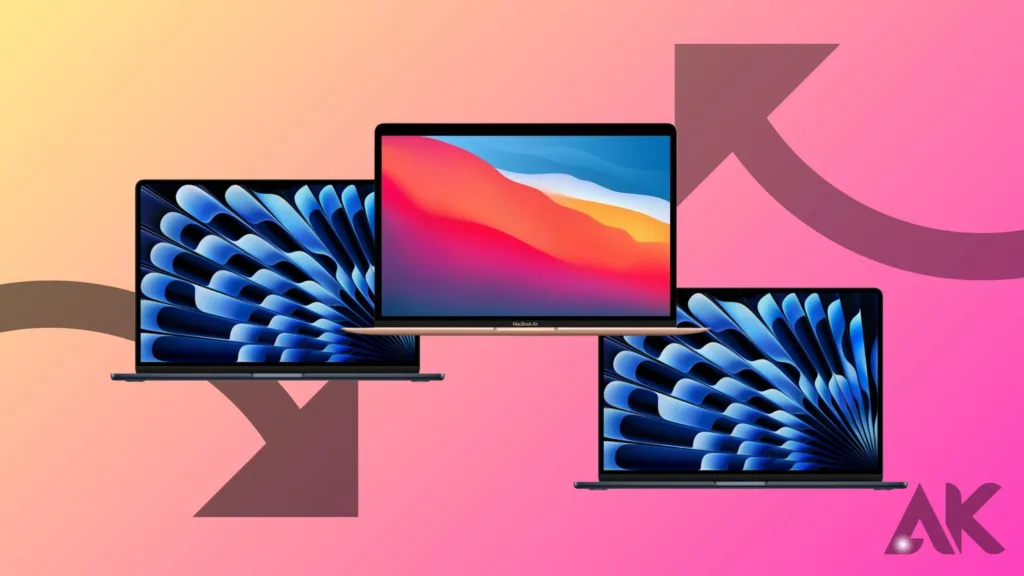
This is particularly accurate if you purchased a laptop with limited RAM and storage capacity.
However, if you possess an M1 MacBook Air or a previous model, the situation is distinct. Individuals who possess a Mac equipped with an Intel processor will experience a significant enhancement when transitioning from their previous device to an M3 MacBook Air. A modest yet noteworthy increase can be achieved when utilizing a laptop equipped with an M1 processor. According to Apple, the performance cores of the M3 chip exhibit a 30% increase in speed compared to the M1 chip, while the efficiency cores demonstrate a 50% improvement. The additional power, in conjunction with a redesign, has the potential to attract owners of the M1 MacBook Air to consider upgrading to the M3 MacBook Air.
Despite its initial impressive capabilities, it is worth noting that the M1 MacBook Air’s chassis can be traced back to the year 2018. By the year 2024, individuals utilizing the M1 MacBook Air will be operating a laptop that possesses a design that is six years old. In 2022, Apple redesigned the MacBook Air by introducing the 13-inch M2 MacBook Air, which featured an enhanced 13.3-inch screen. Additionally, the inclusion of a MagSafe connector and a streamlined, rectangular design were observed. By transitioning from an M1 MacBook Air to an M3 MacBook Air, you receive a substantial overhaul and two successive iterations of chip enhancements in a single transaction.
Updated design
One additional rationale for transitioning from an M1 MacBook Air to an M3 Air is the enhanced mechanical design. Although the M1-powered laptop does not appear visually offensive, its previously iconic tapered design now gives the impression of being a remnant of a previous era. The M2 and M3 MacBook Airs, in contrast, exhibit a streamlined and minimalist design that was first introduced in the 2021 iterations of the MacBook Pro 14-inch and MacBook Pro 16-inch.
While being 20% smaller in volume compared to the previous Air, the M2 and M3 MacBook Air 13-inch models feature a larger 13.6-inch display due to the thinner bezels on the laptops. The Air M3 features a prominent notch located at the top of the screen, which may cause distraction for certain individuals due to its visual disruption as it extends downwards towards the bottom of the menu bar.
The unibody aluminum chassis, weighing 2.7 pounds, optimizes the trade-off between durability and weight. There are four color options available for the M3 laptop, namely starlight, silver, space gray, and midnight. The latter incorporates the identical fingerprint-resistant technology that was first introduced in the MacBook Pro 14-inch M3 Pro and MacBook Pro 16-inch M3 Max laptops of the previous year.
If one desires a notebook with a contemporary appearance, it is advisable to consider upgrading to the MacBook Air M3.
You shouldn’t upgrade if you’re on a budget.
The M2 MacBook Air is sticking around as a cheaper alternative. While possessing an outdated computer, it would be inaccurate to assert that the M3 MacBook Air represents the optimal, cost-effective alternative. If you possess a surplus of a few hundred dollars to allocate towards the M3 MacBook Air, it is advisable to opt for the most recent iteration to ensure long-term viability. The extended lifespan of the device can be attributed to enhanced performance, particularly when the RAM and storage are upgraded to 16GB and 512GB, respectively.
However, the M2 MacBook Air is still available for purchase at a price of only $1,000, making it an excellent bargain. Teachers and students have the opportunity to acquire the 13-inch model at a price as low as $900. By incorporating a trade-in device, it is possible to acquire a new MacBook at a price significantly lower than one thousand dollars.
Due to these factors, the M2 MacBook Air is a superior choice for budget-conscious consumers compared to the M3 MacBook Air or a MacBook Pro. Currently, I have established it as my primary choice for a cost-effective MacBook, particularly for individuals who engage in casual usage and may not require the marginal performance benefits associated with the M3. It could be argued that acquiring an M2 MacBook Air equipped with 16GB of memory may present a more advantageous purchase compared to acquiring an M3 MacBook Air equipped with 8GB of memory, both priced similarly.
The final verdict
Apple is consistently enhancing MacBooks with Apple Silicon and introducing new models at an unprecedented pace. Indeed, the M3 MacBook Air surpasses the M2 MacBook Air in terms of speed, although the majority of individuals are unlikely to require such additional processing power. If one can secure a favorable trade-in agreement for their existing Mac or if they meet the eligibility criteria for the education discount, it may be possible to rationalize the decision to upgrade to the M3 MacBook Air.
There are several justifications for M1 MacBook Air users to consider upgrading, although not all individuals will do so. The prevailing principle regarding Mac upgrades during the initial phase of Apple’s silicon era appears to remain applicable. If you possess an Apple Silicon Machine, it is highly unlikely that you will require an upgrade. If you continue to use Intel, now is an opportune moment to acquire a new Mac.
Conclusion
The M3 MacBook Air provides exceptional speed and enhanced productivity, rendering it well-suited for individuals engaged in creative endeavors and gaming. The M3 chip in this device offers performance that is up to 13 times faster than the fastest Intel-powered MacBook Air. It is equipped with a 10-core GPU and an 8-core CPU. The M3 chip is capable of accommodating a maximum of 24GB of unified memory, incorporating an improved neural engine for machine learning purposes, and featuring an advanced media engine for video codecs.
Additional features of the M3 chip include hardware-accelerated mesh shading and ray tracing, which contribute to the improvement of gaming performance. It is advisable to upgrade from the M1 MacBook Air to the most powerful MacBook Air currently available.
FAQS
Should you upgrade from the MacBook Air M1 to the M2?
If you have the financial means to allocate $100 or more, contingent upon sales, the MacBook Air M2 is the superior selection. The device features a distinct charging port, an enhanced screen with increased brightness, an improved webcam and keyboard, a considerably longer battery life, and slightly higher performance capabilities.
Is the MacBook M3 coming?
The MacBook Air 13-inch M3 is currently accessible for purchase on Apple’s official website, with a starting price of $1,099. The system is equipped with an Apple M3 chip, which consists of an 8-core CPU and an 8-core GPU. It also includes 8GB of unified memory (RAM) and 256GB of SSD storage. There are four color options available for all configurations, namely midnight, starlight, space gray, and silver.

