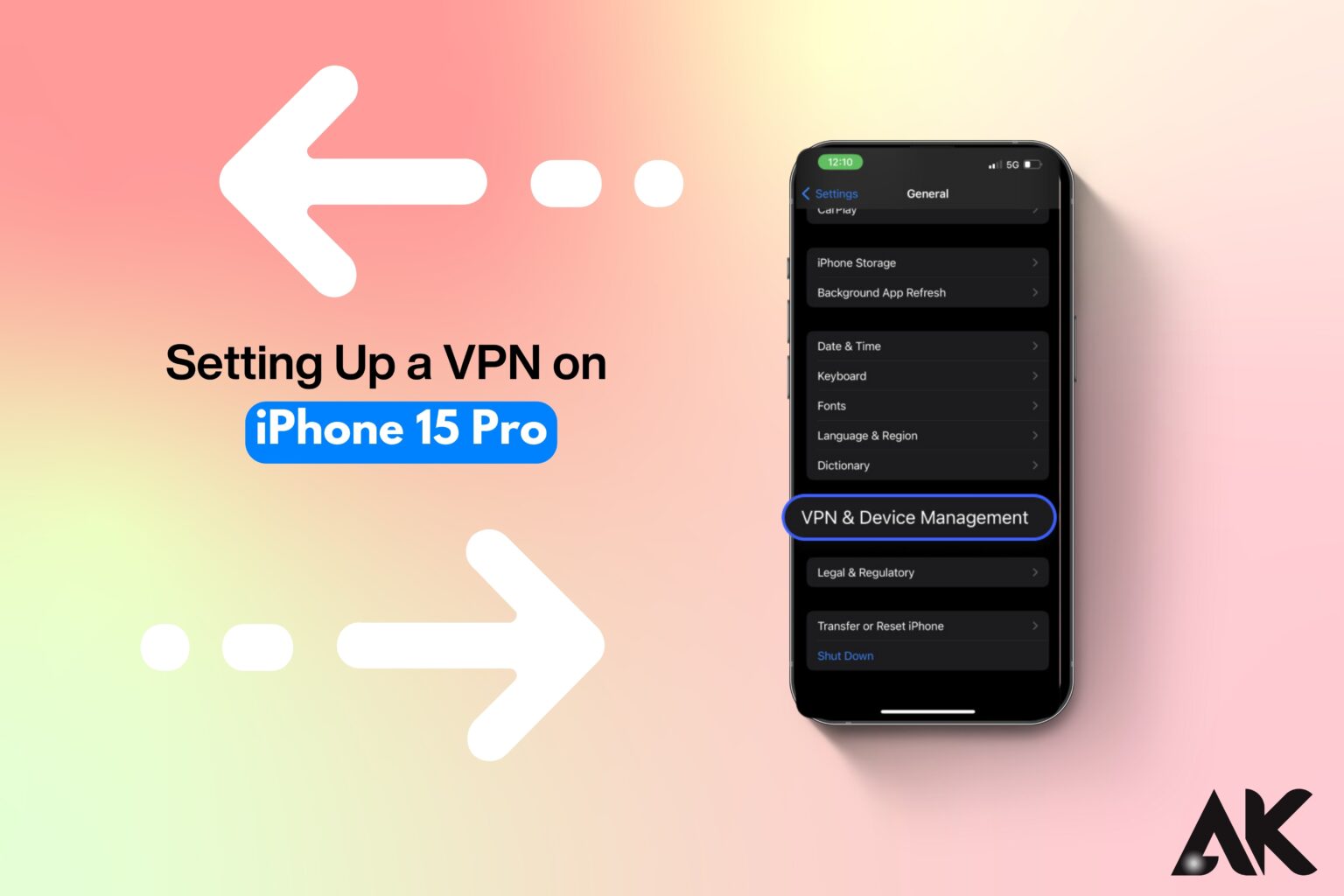Step-by-step guide to setting up a VPN on iPhone 15 Pro Do You Need a VPN for Your iPhone 15 Pro? In today’s digital age, protecting internet privacy and security is crucial. If you use public Wi-Fi or want to browse the internet without being tracked, setting up a VPN (Virtual Private Network) on your iPhone 15 Pro is a good idea. How do you do that?
What’s This About?
A VPN helps protect your online activities by encrypting your internet connection. It prevents hackers, advertisers, and even your internet service provider from tracking what you do online. This guide will walk you through the process of setting up a VPN on your iPhone 15 Pro step by step.
What Will You Learn?
By the end of this guide, you’ll know exactly how to install and configure a VPN on your iPhone 15 Pro. You’ll also learn how to choose the best VPN service, set up VPN profiles manually, and troubleshoot common issues.
How to Choose the Right VPN for iPhone 15 Pro
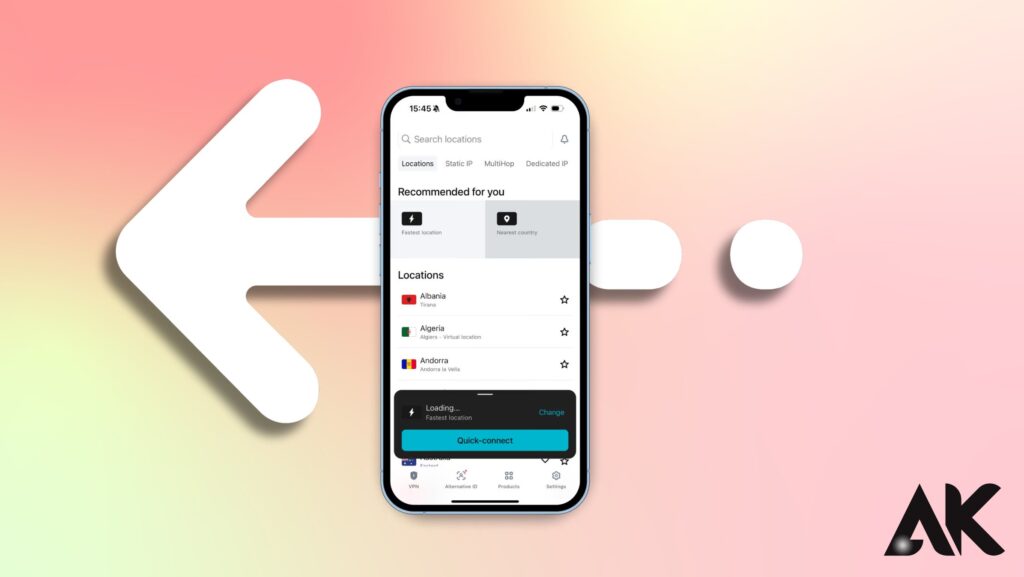
Before setting up a VPN, it’s important to select a reliable service that fits your needs. Here are some factors to consider:
- Security Features—Pick a VPN that has strong encryption (AES-256), doesn’t keep logs, and includes extra security features like a kill switch.
- Speed & Performance—Choose a VPN with fast servers to prevent slow viewing and streaming.
- More server locations allow better access to material from around the world.
- Easy to Use—This app is simple and lets you join with just one tap, making it easy to set up.
- Pricing and Plans—Some VPNs have free versions, but paid services offer better protection and more features.
Popular VPNs for iPhone 15 Pro:
- NordVPN—Best for privacy and security.
- ExpressVPN—Fast speeds and reliable performance.
- Surfshark—Affordable with unlimited connections.
- ProtonVPN—Strong security and a free version available.
Step-by-step guide to setting up a VPN on iPhone 15 Pro
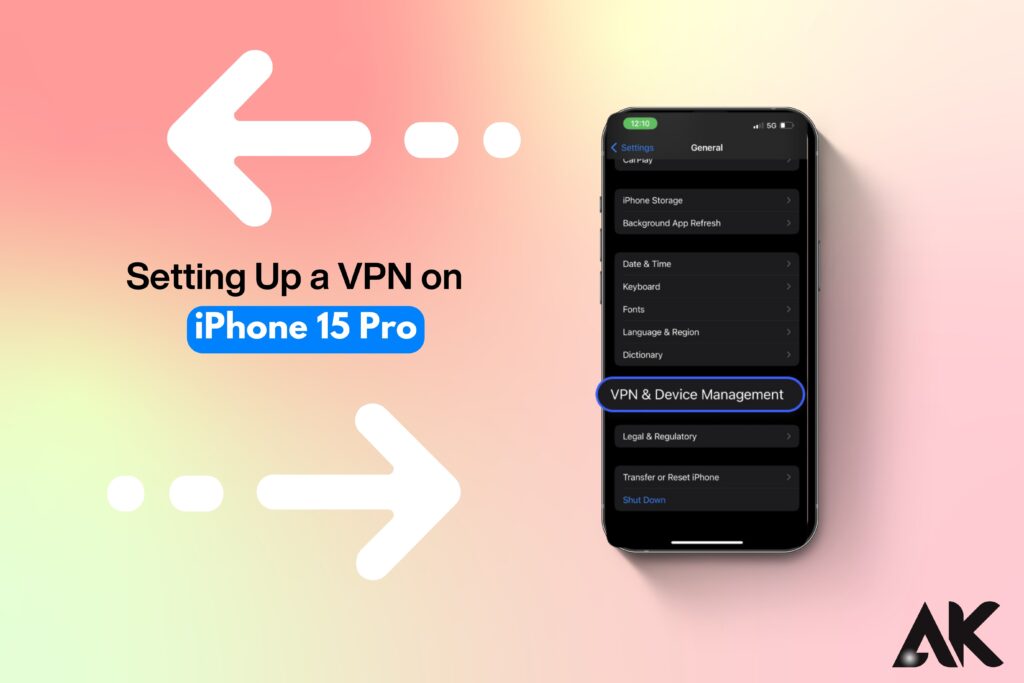
There are two main ways to set up a VPN on your iPhone: using a VPN app or setting it up manually. Let’s go through both methods.
Method 1: Setting Up a VPN via an App (Recommended)
This is the easiest way to use a VPN on your iPhone.
- Download a VPN app. Open the App Store and look for the VPN you want, like NordVPN, ExpressVPN, or Surfshark.
- Sign Up & Subscribe—Make an account and pick a membership plan if needed.
- Enable VPN Setup—After installing the app, open it and give it the required rights.
- Connect to a Server— Pick a place and tap “Connect.” Your VPN will now encrypt your link.
- Turn on Automatic Connection (Optional) – Go to the app settings and turn on “Auto-connect” to always stay safe.
Method 2: Manually Configuring a VPN on iPhone 15 Pro
If your VPN provider doesn’t offer an app, you can set it up manually.
- Go to Settings—Open the “Settings” app on your iPhone.
- Select VPN & Device Management— Tap “VPN” and then “Add VPN Configuration.”
- Enter VPN Details—Get the server details from your VPN provider and enter them manually.
- Select Protocol—Choose between IKEv2, L2TP/IPSec, or OpenVPN.
- Enter Credentials—Input your username and password.
- Save & Connect—Tap “Done” and toggle the VPN switch to connect.
Troubleshooting Common VPN Issues
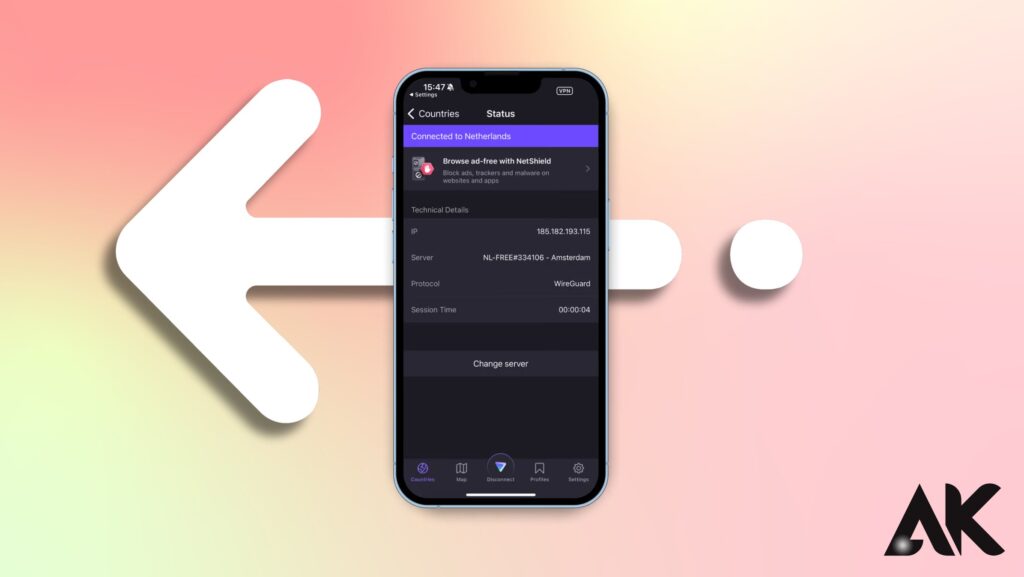
If your VPN isn’t working correctly, try these solutions:
| Issue | Solution |
|---|---|
| VPN not connecting | Restart the app or your device. Try another server. |
| Slow internet speed | Switch to a closer server or use a different protocol. |
| VPN disconnects frequently | Enable auto-reconnect in settings. |
| Unable to access certain websites | Try a different country’s server. |
Benefits of Using a VPN on iPhone 15 Pro
Using a VPN has many advantages, including:
- Enhanced Security—Protects your data from hackers and cyber threats.
- Privacy Protection—Hides your IP address, keeping your browsing anonymous.
- Access to Restricted Content—Unblocks websites and streaming services.
- Safe Public Wi-Fi Use—Encrypts your connection on unsecured networks.
- Prevents ISP Tracking—Stops your internet provider from monitoring your online activity.
How to Optimize VPN Performance on iPhone 15 Pro
If your VPN is slow or disconnecting on your iPhone 15 Pro, follow these steps to improve its speed and stability:
1. Choose the Fastest VPN Server
- Connect to the nearest server to reduce lag.
- Select a less crowded server for better performance.
2. Switch VPN Protocols
- Use WireGuard or IKEv2 for a balance of speed and security.
- Try OpenVPN (UDP) for faster streaming and browsing.
3. Disable Battery Saver Mode
- Low Power Mode may limit VPN performance. Turn it off in Settings > Battery.
4. Close Background Apps
- Too many running apps can slow down your internet. Close unnecessary apps for a faster VPN connection.
5. Use a Strong Wi-Fi or Cellular Network
- Weak signals cause VPN drops. Switch to a 5GHz Wi-Fi or strong LTE/5G connection.
By following these steps, you can ensure faster, smoother, and more secure VPN usage on your iPhone 15 Pro. 🚀🔒
How to Set Up a VPN for Streaming on iPhone 15 Pro
A VPN (Virtual Private Network) lets you access material that may be blocked in your area by hiding your location and securing your internet connection. To watch Netflix, Hulu, or Disney+ from anywhere on your iPhone 15 Pro, follow these easy steps to set up a VPN:
Step-by-Step Guide
- Choose a good VPN for viewing, like ExpressVPN, NordVPN, or Surfshark.
- Download and Install— Open the App Store, look for your VPN, and install it.
- Sign In and Subscribe— Make an account and pick a plan that works for you.
- Connect to a computer in the country where your streaming service works (for example, choose the USA for Netflix or the UK for BBC iPlayer).
- Open your streaming app. Open Netflix, Hulu, Disney+, or any other streaming service and begin watching something.
- Troubleshooting—If a service stops your VPN, try using a different server or turn on the VPN’s Smart DNS option.
By following these steps, you can unblock streaming content, avoid ISP throttling, and improve security on your iPhone 15 Pro. 🎥📱
Best VPNs for Streaming
| VPN | Streaming Services Unblocked | Speed |
|---|---|---|
| ExpressVPN | Netflix, Hulu, BBC iPlayer | Fast |
| NordVPN | Amazon Prime, Disney+, HBO Max | Fast |
| Surfshark | Netflix, Hulu, YouTube TV | Medium |
Step-by-Step Guide to Set Up a VPN for Streaming
- Download and install a streaming-friendly VPN.
- Select a server in the desired country (e.g., US for Netflix).
- Open the streaming app and start watching.
- If blocked, switch to another server.
Conclusion
Setting up a VPN on your iPhone 15 Pro is easy and helps keep your online information safe and private. Using a VPN app or setting it up yourself, these steps will keep you safe online in 2025 and later. Try these steps today to start reading safely! Do you have any questions? Leave your thoughts in the comments below.
FAQs
Should I use a VPN on my iPhone 15 Pro?
Yes! A VPN improves your security, keeps your information private, and allows you to view content that may be limited in your area.
Will using a VPN make my internet slower?
VPNs can slow down your internet speed, but good-quality VPNs provide special sites that help improve speed.
What is the best VPN for the iPhone 15 Pro?
The best VPNs for protection and performance are NordVPN, ExpressVPN, Surfshark, and ProtonVPN.
Is it okay to keep my VPN on all the time?
Yes, keeping your VPN on provides ongoing safety, especially when using public Wi-Fi.