Photography Tips and Tricks for the Galaxy Z Flip 5 is a comprehensive guide that brings out the hidden photographer in every Galaxy Z Flip 5 user. Packed with invaluable insights, this book provides an array of tips and tricks to capture breathtaking photographs like never before. Whether you’re a beginner or an experienced shutterbug, it offers something for everyone. The book starts by introducing essential photography concepts before diving into specific features of the Galaxy Z Flip 5 camera.
From mastering composition techniques to harnessing natural light, each tip is explained concisely and accompanied by stunning visual examples taken exclusively on the device. Learn how to use advanced settings such as aperture priority and manual mode to unlock your creativity fully. Discover practical advice on editing images using built-in tools and popular third-party apps tailored specifically for this innovative smartphone model. With its simple tone of voice, Pocket Studio Unleashed empowers users to explore their photographic potential while capturing memories effortlessly on their Galaxy Z Flip 5 device.
Using FlexCam for High-Quality Selfies
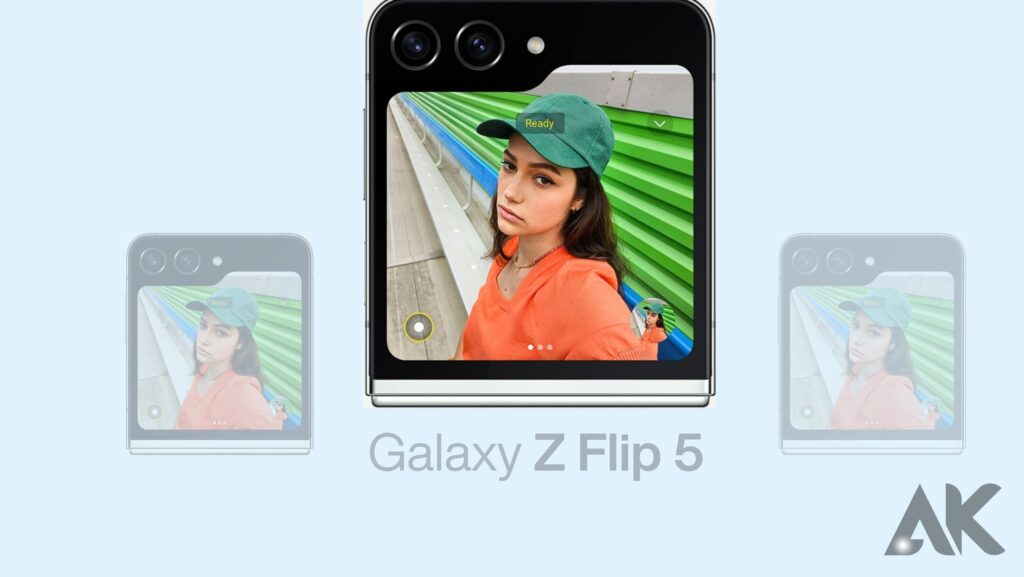
Galaxy phones have great cameras on the back that can take any kind of picture, even selfies. With FlexCam, the 12MP main camera can take clear, high-definition pictures even when the phone is folded.
The 3.4-inch Flex Window lets users access tools like timer mode, motion photo, aspect ratio settings, and more right from their screen, so even the smallest details look great.
People who take selfies often end up with hundreds of pictures in their gallery because they are always looking for the best and most flattering angles. With just a touch of a button, the Galaxy Z Flip5’s Quick View lets users look through pictures on the Flex Window, mark certain photos as favourites, or remove them.
Perfect Group Selfies Anytime, Anywhere

This Galaxy Z Flip 5 makes it easier than ever to take pictures of a group of people. There is no need for a heavy frame or other extra gear when the Galaxy Z Flip5 is set down on a surface. It can stand on its own. The ultra-wide lens setting lets you get the best group pictures by capturing all of the people in the frame at the same time.
When you connect the Galaxy Watch 6 to the Galaxy Z Flip 5, it’s easier to take group selfies, and you don’t have to get up and set up photos over and over again. With the watch, you can control the camera, zoom in and out, and set timers.
Capture Full-Body Candid Photos With Flex Mode
When taking a picture with a beautiful background, it can be hard to get the subject in the frame. Luckily, the Galaxy Z Flip5’s Flex Mode lets users change the angle of their phone and take beautiful full-body pictures.
To use Flex Mode, all you have to do is open the Galaxy Z Flip 5 while the camera is on and move it to the angle you want for easy selfies. The Galaxy Z Flip5 can be propped open at different angles, giving users the freedom to take pictures of themselves in any setting or position.
In Flex Mode, the wide-angle lens is the best way to draw attention to a subject’s height. By putting the Galaxy Z Flip 5 on the floor below the subject and changing the Flex Window, users can find and shoot the best angle.
A larger-than-ever cover screen for the Galaxy Z Flip 5
One of the most important changes to the Galaxy Z Flip 5 is the new 3.4-inch top screen. This one is 278% bigger than the Z Flip 4. And with all that extra space, you can add more pictures, tools, and apps to make it your own.
Change your wallpaper to a picture you like or even a GIF, or use the one that came with your phone. How to do it:
- When you fold your Galaxy Z Flip 5, press and hold the image to move through the choices that came with the phone.
- Cover Screen Options gives you more choices when you open your phone.
- Click on the Change widgets.
- Pick a new picture or GIF to use as your wallpaper.
You can add a frame, change the type and style of the clock, or change the colour of the text in this menu to make your cover screen even more unique. On the top screen, you can also add a battery icon and another app link.
Trendy and Fun Selfies With Dual Preview
With the Dual Preview feature on the Galaxy Z Flip5, users can take bold pictures in front of a mirror, like the ones that are popular on social media right now. These selfies show both the person and their phone screen.
Also, Dual Preview is very helpful when getting ready for a picture because it lets the subject see how they look on the Flex Window and make changes as needed.
Unlocking Your Creative Potential: Heightened Content Creation Tips for Beginners and Pros Alike
Not only does the Galaxy Z Flip5 take better pictures, but it also makes it easier to make content. Users can record vlogs from different views by hanging or putting the Galaxy Z Flip 5 on close items. People can make unique first-person point-of-view movies by attaching the device to their clothes and walking or doing other normal things. This puts the camera and viewers in the middle of the action.
With the Galaxy Z Flip 5, you can record all of life’s special moments, from the exciting to the surprising.
Conclusion
Photography Tips and Tricks for the Galaxy Z Flip 5 is a comprehensive guide that offers invaluable insights for capturing breathtaking photographs. The book introduces essential photography concepts, including composition techniques and harnessing natural light. It also covers advanced settings like aperture priority and manual mode and provides practical advice on editing images using built-in tools and third-party apps.
The Galaxy Z Flip5 camera offers high-quality selfies with FlexCam, allowing users to capture clear, high-definition photos even when the phone is folded. The 3.4-inch Flex Window provides access to tools such as timer mode, motion photo, aspect ratio settings, and more directly from the screen. Users can easily access hundreds of photos in their gallery after a selfie session and use Quick View to mark favourites or delete images.
The Galaxy Z Flip5 also offers perfect group selfies, with the ultra-wide lens setting capturing all subjects in the frame. The 3.4-inch cover screen is 278% larger than the Z Flip4, providing more room for personalisation with photos, widgets, and apps. The Dual Preview feature allows users to shoot bold mirror selfies and portraits, while the cover screen allows for heightened content creation for beginners and professionals alike.
FAQS
Does the Flip 5 take good pictures?
There are many good things about the Flip 5, but it’s not a great phone on the whole. Let’s talk about how well the camera works. The cameras on the Flip 5 aren’t that much better than the ones on the Flip 4. If only the cams had been a big step up, things would have been much better.
Does the Galaxy Flip take good pictures?
Even though the main camera only has 12 MP, it has optical image stabilisation, which is helpful because it cuts down on noise in low light. The pictures that come out of the main camera are really good. Both cameras are 12 MP, and both have a wide field of view.
Will the Z Flip 5 have a telephoto lens?
Don’t like: no zoom lens; Samsung stuck with a dual-camera setup for the Galaxy Z Flip 5. It has a main 112 MP camera and a 112 MP wide-angle camera.

