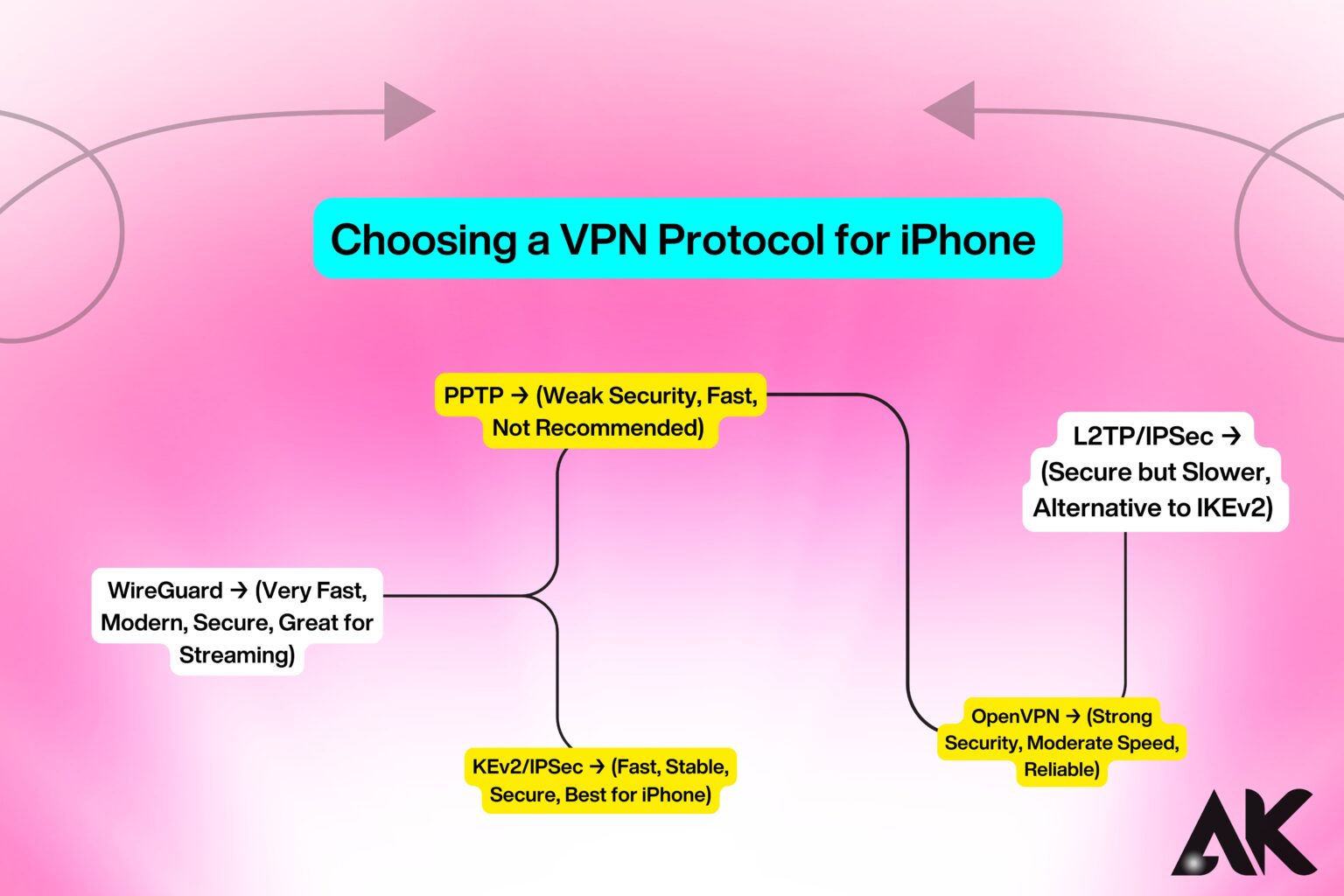Do you know how secure your iPhone really is when you browse online? The answer depends on how well you understand VPN encryption protocols. Understanding VPN encryption protocols for iPhone users is essential for protecting personal data, securing online activities, and avoiding cyber threats.
VPN encryption protocols are the backbone of online privacy, ensuring your data stays hidden from hackers, trackers, and even your internet provider. In this guide, we’ll break down five crucial tips to help you grasp the importance of VPN encryption, choose the right protocol, and configure your iPhone for maximum security. Let’s dive in!
Know What VPN Encryption Protocols Are
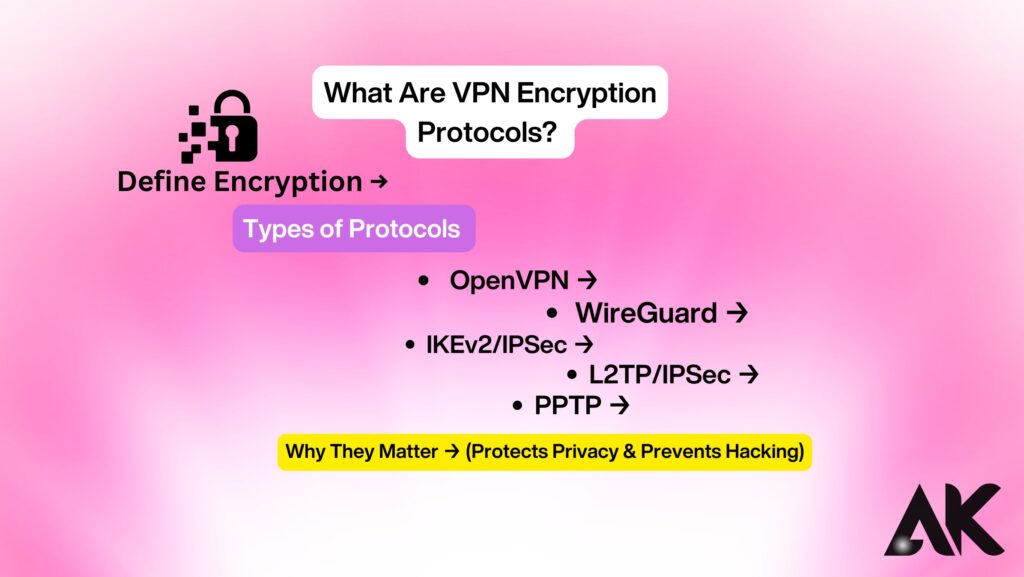
Understanding VPN encryption protocols for iPhone users is essential for protecting online privacy and securing sensitive data. A VPN encryption protocol is a set of rules that determines how data is encrypted and transmitted over the internet. These protocols, such as OpenVPN, IKEv2, and WireGuard, ensure that hackers, ISPs, and cyber threats cannot access your online activity.
iPhone users rely on these protocols to maintain a secure and private connection, especially when using public Wi-Fi. Knowing how these encryption methods work helps users choose the best VPN for their needs, ensuring a safe and seamless browsing experience on their devices.
What Is a VPN Encryption Protocol?
A VPN encryption protocol is a set of rules that determine how data is encrypted and transmitted over a VPN connection. It ensures that hackers, government agencies, or even your internet service provider (ISP) cannot see what you’re doing online.
Why Do iPhone Users Need VPN Encryption?
- Protects your personal data from hackers
- Keeps your browsing activity private
- Allows secure access to restricted content
- Prevents ISP tracking and throttling
Without proper encryption, your online activity can be easily exposed, especially when using public Wi-Fi networks.
Understand the Different VPN Encryption Protocols
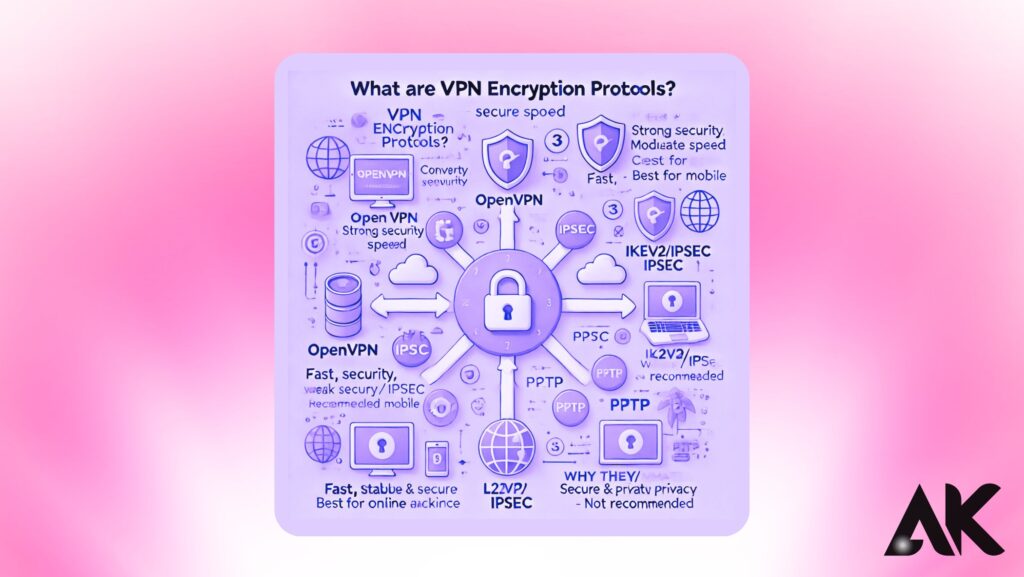
Understanding VPN encryption protocols for iPhone users is key to maintaining online security and privacy. These protocols dictate how data is encrypted and transmitted securely over the internet. Popular options include OpenVPN, known for strong security, IKEv2/IPSec, which offers fast and stable connections, and WireGuard, a modern, high-speed alternative.
Each protocol has its strengths, with some prioritizing speed and others focusing on advanced encryption. By learning how these protocols work, iPhone users can choose the best Understanding VPN encryption protocols for iPhone users settings for their needs, ensuring a safe browsing experience, data protection, and enhanced security while using public or private networks.
OpenVPN – The Most Secure & Reliable
- Strong encryption with AES-256-bit
- Highly secure and open-source
- Works well on iPhones with third-party VPN apps
- Slightly slower than some other protocols
IKEv2/IPSec – Best for iPhone Users
- Fast and stable, even when switching networks
- Strong encryption with AES-256-bit
- Built-in support on iPhones
- May not work in countries with VPN restrictions
WireGuard – The Newest & Fastest
- Very fast speeds with modern encryption
- Efficient and lightweight for mobile devices
- Improves battery life on iPhones
- Still newer and not as widely supported
L2TP/IPSec – A Decent Alternative
- More secure than older protocols like PPTP
- Built-in support on iPhones
- Slower speeds than OpenVPN or WireGuard
PPTP – Outdated & Insecure
- Easily hacked and outdated encryption
- Not recommended for iPhone users
When choosing a VPN, make sure it supports OpenVPN, IKEv2, or WireGuard for the best balance of security and performance.
Choose the Right VPN for Your iPhone
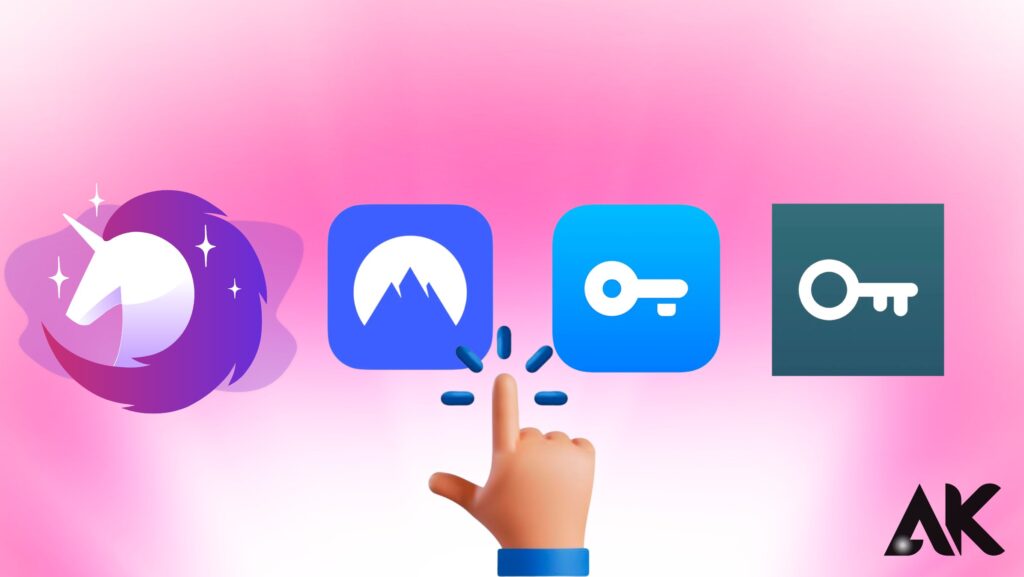
Understanding VPN encryption protocols for iPhone users is crucial when selecting the right VPN. Not all VPNs offer the same level of security, speed, and compatibility. Look for a Understanding VPN encryption protocols for iPhone users that supports strong encryption protocols like OpenVPN, IKEv2, or WireGuard to ensure secure browsing.
iPhone users should also consider VPNs with fast servers and user-friendly apps for a seamless experience. Choosing the right VPN ensures privacy, data security, Understanding VPN encryption protocols for iPhone users and unrestricted access to online content, making it an essential tool for safe internet use on iPhones.
Key Features of a Good VPN for iPhone
- Strong encryption (AES-256-bit)
- Support for OpenVPN, IKEv2, or WireGuard
- No-log policy (doesn’t track your activity)
- Fast and reliable servers
- User-friendly iOS app
Top VPNs That Support Strong Encryption
- ExpressVPN – Best for security & speed
- NordVPN – Strong encryption & privacy features
- Surfshark – Affordable with unlimited devices
- ProtonVPN – Open-source and privacy-focused
A good VPN should protect your data without slowing down your internet speed.
Configure VPN Encryption Settings on iPhone
Understanding VPN encryption protocols for iPhone users is essential when configuring VPN settings for maximum security. To set up a VPN on an iPhone, navigate to Settings > VPN > Add VPN Configuration and select a protocol like IKEv2, OpenVPN, or WireGuard for strong encryption.
Enabling features like Kill Switch and Auto-Connect ensures a secure, uninterrupted connection, preventing data leaks. Proper configuration helps safeguard sensitive data, especially when using public Understanding VPN encryption protocols for iPhone users Wi-Fi. By selecting the right encryption settings, iPhone users can enhance privacy, block cyber threats, and enjoy a safe and seamless browsing experience without compromising security.
How to Set Up a VPN on Your iPhone
- Download a VPN app (like ExpressVPN or NordVPN) from the App Store.
- Sign up and log in to your VPN account.
- Choose the right encryption protocol in the settings (OpenVPN, IKEv2, or WireGuard).
- Connect to a secure server near your location for faster speeds.
- Enable the Kill Switch (if available) to prevent accidental data leaks.
Additional Security Tips
- Use auto-connect to ensure your VPN is always active
- Avoid free VPNs, as they often track and sell your data
- Enable DNS leak protection for an extra layer of security
Proper configuration is essential for getting the most out of your VPN encryption.
Stay Updated on VPN Encryption Advancements
Understanding VPN encryption protocols for iPhone users is essential, but keeping up with the latest advancements ensures even better security. As cyber threats evolve, VPN providers continuously improve encryption standards. New protocols like WireGuard offer faster, more efficient Understanding VPN encryption protocols for iPhone users security, while updates to OpenVPN and IKEv2/IPSec enhance data protection.
Regularly updating your VPN app and settings ensures you’re using the latest encryption technology. iPhone users should also stay informed about emerging security trends and Understanding VPN encryption protocols for iPhone users improvements to maintain strong privacy and online safety. By staying updated, you can ensure your VPN remains effective in protecting sensitive data.
Why Staying Updated Is Important
- Older encryption methods can become vulnerable to hackers
- Newer protocols like WireGuard offer faster and stronger security
- VPN providers update their apps to fix security flaws
How to Stay Informed
- Follow tech blogs that cover VPN updates
- Check your VPN provider’s website for new features
- Enable automatic updates on your iPhone’s VPN app
By staying informed, you ensure your online security remains strong over time.
Conclusion
Understanding VPN encryption protocols for iPhone users is essential for online privacy and security. By following these five crucial tips, you can ensure your personal data remains protected:
- Know what VPN encryption protocols are
- Understand the different types of VPN encryption
- Choose a reliable VPN with strong security
- Configure your VPN settings for maximum protection
- Stay updated on the latest encryption advancements
With the right knowledge and a strong VPN, you can browse safely, unblock content, and protect your data from cyber threats. Ready to secure your iPhone? Choose a trusted VPN and take control of your online privacy today!
FAQs
1. What is the best VPN encryption protocol for iPhone users?
IKEv2/IPSec and OpenVPN are the best choices for iPhones due to their strong encryption and stability.
2. Is WireGuard safe for iPhone users?
Yes, WireGuard is a newer, highly secure protocol that offers fast speeds and strong encryption.
3. Can I use a free VPN for encryption on my iPhone?
Free VPNs often lack strong encryption and may sell your data. It’s best to use a trusted paid VPN.