Firefox 121 is now available, and it has a new look and feel that will change the way you browse the web forever. Firefox 121 is going to take over the internet because it looks better, works better, and has cool new features. Whether you’ve used Firefox before or this is your first time, you’ll love its new design and features that you can change. Come with us as we talk about all the reasons why Firefox 121 is the best choice for people who want a smooth and personalized online experience. Get your virtual boarding pass, because it’s time to go on an exciting trip through cyberspace with our favorite fox-shaped guide in charge!
What’s new in terms of Updated Look and features?
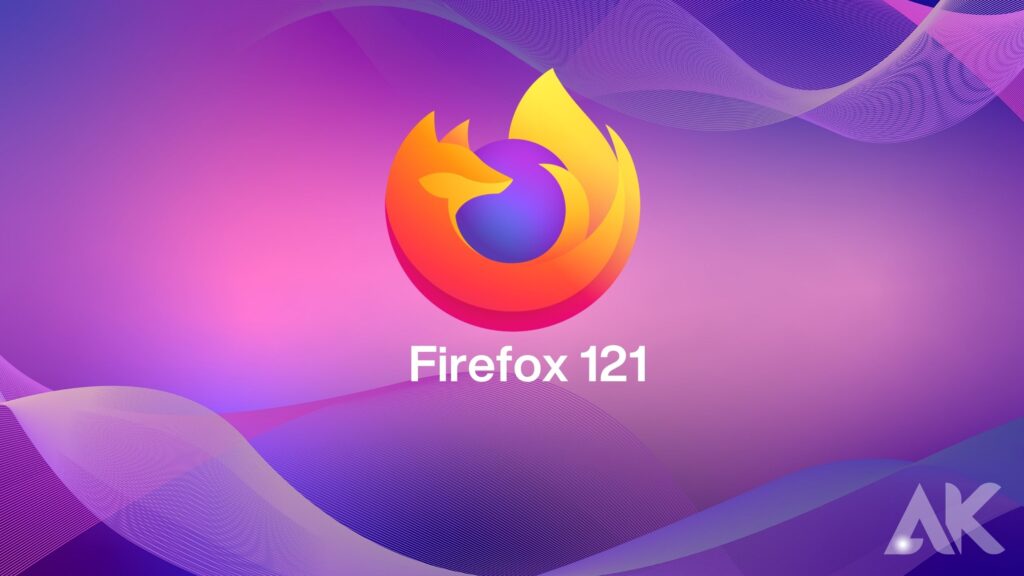
The latest version of Firefox, Firefox 121, brings with it an updated look and feel that is sure to captivate users. With a sleek design and enhanced features, this browser offers a fresh experience for both new and existing users.
One notable change in the design of Firefox 121 is its revamped interface. The overall aesthetic has been modernized, giving the browser a more polished appearance. The tabs have also been redesigned to be more visually appealing and easier to navigate. In addition to its new look, Firefox 121 boasts several exciting features. One such feature is enhanced privacy protection options. Users can now use advanced tracking prevention tools that help safeguard their personal information while browsing the web.
Another standout feature is improved performance and speed. With faster page load times and smoother scrolling, users can enjoy a seamless browsing experience without any frustrating lag or delays. Furthermore, customization options have been expanded in Firefox 121. Users can personalize their browsers by choosing from a wide range of themes and extensions to suit their preferences and needs. Firefox 121 delivers an updated design coupled with impressive features that enhance the user experience. Whether you’re concerned about privacy or simply looking for a faster browsing experience, this version has got you covered. Try out the fresh face of Firefox today!
User-friendly interface for a seamless browsing experience
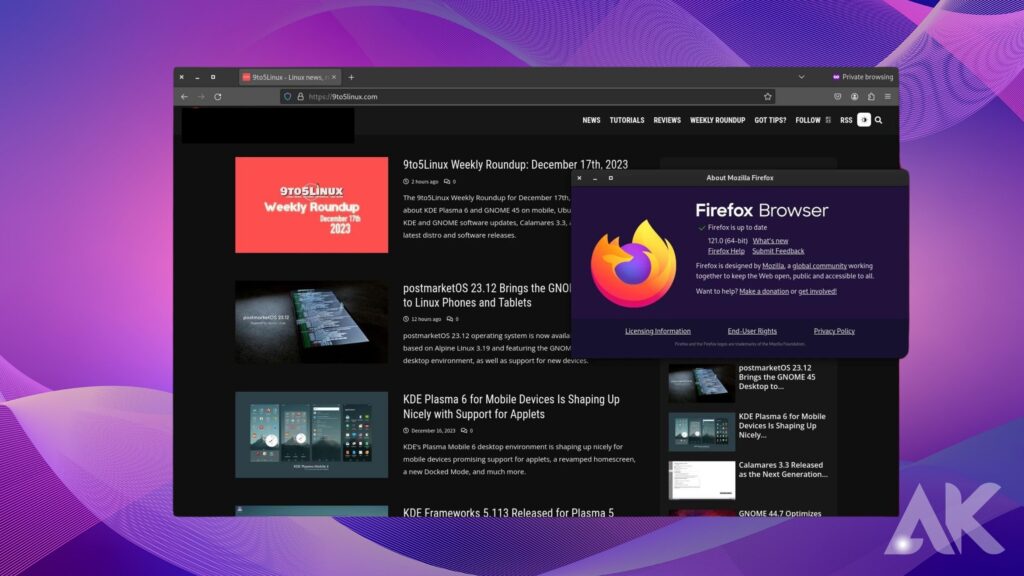
The user-friendly interface of Firefox 121 is designed to provide a seamless browsing experience, making it easier than ever for users to navigate the web. With its updated look and feel, Firefox 121 offers a fresh face that is both visually appealing and intuitive. One of the standout features of the new interface is its simplified layout. The toolbar has been streamlined, allowing for easy access to frequently used functions such as bookmarks, history, and downloads. The tabs have also been redesigned to be more sleek and modern, making it effortless to switch between different websites.
In addition to its clean design, Firefox 121 also boasts improved navigation tools. The search bar has been enhanced with predictive text suggestions, helping users find what they’re looking for faster. Furthermore, the browser now offers built-in shortcuts for commonly used actions like opening a new tab or closing a window. Another notable feature is the customizable start page in Firefox 121. Users can personalize their browsing experience by adding or removing widgets such as weather updates or news feeds. This allows individuals to tailor their home page according to their preferences and interests.
The user-friendly interface of Firefox 121 ensures that users can enjoy a smooth and hassle-free browsing experience. From its simplified layout to enhanced navigation tools and customization options, this update truly caters to the needs of modern internet users who value convenience and efficiency while exploring the web.
Improved Performance and Security Features
One of the key aspects that sets Firefox 121 apart is its improved performance and robust security features. The developers have worked diligently to enhance the browsing experience for users, ensuring faster page load times and a more secure environment. With Firefox 121, you can expect lightning-fast browsing speeds thanks to optimized algorithms. Whether you’re streaming videos, scrolling through social media feeds, or conducting research online, you’ll notice a significant improvement in how quickly pages load. This means less waiting time and more time spent enjoying the content you love.
In addition to speed improvements, Firefox 121 also prioritizes your online safety with enhanced security measures. The browser now includes advanced tracking protection that blocks third-party trackers from collecting your data without permission. This safeguards your privacy and helps prevent targeted advertising based on your browsing habits. Furthermore, Firefox’s built-in password manager has been fortified with stronger encryption protocols, making it even more secure against potential threats like hacking or identity theft. You can browse with confidence knowing that your sensitive information is well protected within the browser’s secure vault.
Firefox 121 goes beyond just performance enhancements; it empowers users to take control of their online experience while ensuring their personal information remains safeguarded at all times. So why settle for anything less when you can have both speed and security seamlessly integrated into one powerful browser? Upgrade to Firefox 121 today!
Customisation Options for a Personalised Browsing Experience
One of the standout features of Firefox 121 is its wide range of customization options, allowing users to tailor their browsing experience to suit their individual preferences. With these options, you can truly make Firefox your own. First and foremost, you can customize your toolbar. You can add or remove buttons and rearrange them according to your needs. This allows for quick access to frequently used features and tools, making browsing more efficient.
Furthermore, Firefox offers a variety of themes that allow you to change the overall look and feel of the browser. Whether you prefer a sleek and minimalist design or something more colorful and vibrant, there’s a theme for everyone. Another great customization option is the ability to create custom shortcuts. This means you can assign specific keyboard combinations to perform certain actions within the browser. It’s a fantastic way to streamline your workflow and navigate through tabs with ease.
Additionally, Firefox provides an extensive library of extensions that enhance functionality even further. From ad blockers and password managers to productivity tools and language translators, these extensions allow you to personalize your browsing experience by adding features that are most relevant to you.
User Reviews and Feedback on Firefox 121
Let’s take a moment to hear what users have to say about the new Firefox 121 update. The internet is buzzing with excitement, as people are eager to share their experiences with the updated look and feel of this popular browser. One user commented that they were pleasantly surprised by the sleek and modern design of Firefox 121. They found it refreshing and visually appealing, making their browsing experience more enjoyable than ever before. Another user praised the improved performance, stating that webpages loaded faster and navigation was smoother.
Users who value their online privacy also gave security features high marks. With enhanced protection against malware and phishing attempts, many felt safer while exploring the vast realms of the internet using Firefox 121. Customization options also received high praise from users, who appreciated being able to personalize their browsing experience. From choosing different themes to adding useful extensions, these options allowed individuals to tailor Firefox 121 according to their preferences. Feedback for Firefox 121 has been overwhelmingly positive. Users appreciate the fresh face of this updated version, along with its improved performance and security features. With customization options available at your fingertips, you can make your browsing experience truly unique.
Mozilla has listened attentively to user feedback when developing this latest version of Firefox. By addressing concerns and incorporating desired changes into its design, they have managed to create a browser that caters specifically to user needs. So why not give it a try? Discover for yourself how Firefox 121 can enhance your online journey!
Conclusion
Firefox 121 brings a fresh face to the browsing experience with its updated look and feel. The design changes enhance usability and make navigating the browser more intuitive than ever before. With a user-friendly interface, improved performance, and enhanced security features, Firefox 121 offers a seamless browsing experience.
One of the standout features of Firefox 121 is its customization options. Users can personalize their browsing experience by choosing from a range of themes, extensions, and add-ons. This allows for greater flexibility and ensures that each user can tailor their browser to meet their specific needs. Feedback from users on Firefox 121 has been overwhelmingly positive. Many have praised the new design for its modern aesthetic and improved functionality. Users appreciate the attention to detail in every aspect of the browser’s interface, making it easier than ever to navigate websites and manage tabs.
With all these updates and improvements, it’s clear that Mozilla continues to prioritize user satisfaction with each iteration of Firefox. Whether you’re an avid internet surfer or someone who simply wants a seamless browsing experience without compromising on performance or security, Firefox 121 is worth trying out.
FAQS
How do I make sure Firefox is updated?
How to make Firefox better
Start Firefox.
Click on “Help”:
To go on, click “About Firefox”:
The version of Firefox will show up in a pop-up window.
After you update Firefox, it will show a green tick and say, “Firefox is up to date.”
What does the new Firefox look like?
Things look different now that it’s 2021.
Our new menu is easier to use, so it’s quick and easy to get to the important stuff. We got rid of unnecessary things so that you could see the most important menu items. Streamlined menus: We got rid of some extra choices to make things easier to find and use.
Does Firefox have updates?
Although Firefox updates itself by default, you can always do it yourself.

