Are you tired of juggling between personal and professional WhatsApp conversations on your phone? Well, worry no more! Mark Zuckerberg made an announcement stating that users can now simultaneously log in with two WhatsApp accounts. Meta has come up with an innovative solution that will double your connection and make managing two WhatsApp accounts a breeze. In this blog post, we unveil the secret to using two WhatsApp accounts on one phone. Get ready to unlock the power of multitasking as we dive into Meta’s new solution for users – it’s time to take control of your messaging experience like never before!
Introduction
In today’s digital age, communication has become an essential part of our daily lives. With the advancement of technology, there are numerous messaging applications available for us to stay connected with our friends, family, and colleagues. One such popular messaging app is WhatsApp. It has gained immense popularity over the years due to its user-friendly interface and various features.
However, with the growing popularity of WhatsApp, there has been a need for multiple accounts on one phone. This feature would allow users to maintain different accounts for personal and professional purposes without having to switch between multiple devices or constantly logging in and out of their accounts.
NOTE
In this blog post, the company also warned the users, “As a reminder, only use the official WhatsApp and don’t download imitations or fake versions as a way of getting more accounts on your phone. Your messages are only secure and private when using the official WhatsApp.”
The Growing Popularity of WhatsApp:
WhatsApp was founded in 2009 and acquired by Facebook in 2014. Since then, it has seen a massive rise in its user base, reaching over 2 billion active users worldwide as of February 2020. Its success can be attributed to its simple yet efficient design that allows users to send text messages, make voice and video calls, share media files, create group chats and much more.

Moreover, WhatsApp’s end-to-end encryption ensures secure communication between users, making it a trusted platform for confidential conversations. The app continues to evolve with new features being added regularly like disappearing messages and multi-device support.
The Need for Multiple Accounts:
While WhatsApp offers many useful features and convenience to its users, it lacks the ability to use multiple accounts on one device officially. As people increasingly rely on this messaging app for both personal and professional communication needs
| PROS | CONS |
| Separation of Personal and Professional Life | Increased Data Usage |
| Organized Communication | Device Compatibility |
| Business and Personal Use | Increased Complexity |
| Access to Different Features | Security Risks |
| Geographical Flexibility | Limited Support |
What is Meta’s new solution?
Meta, the parent company of popular messaging app WhatsApp, has recently introduced a new solution for users to use two WhatsApp accounts on one phone. This new solution has been highly anticipated by users who have been looking for a way to manage multiple accounts without having to switch between devices or constantly log in and out.
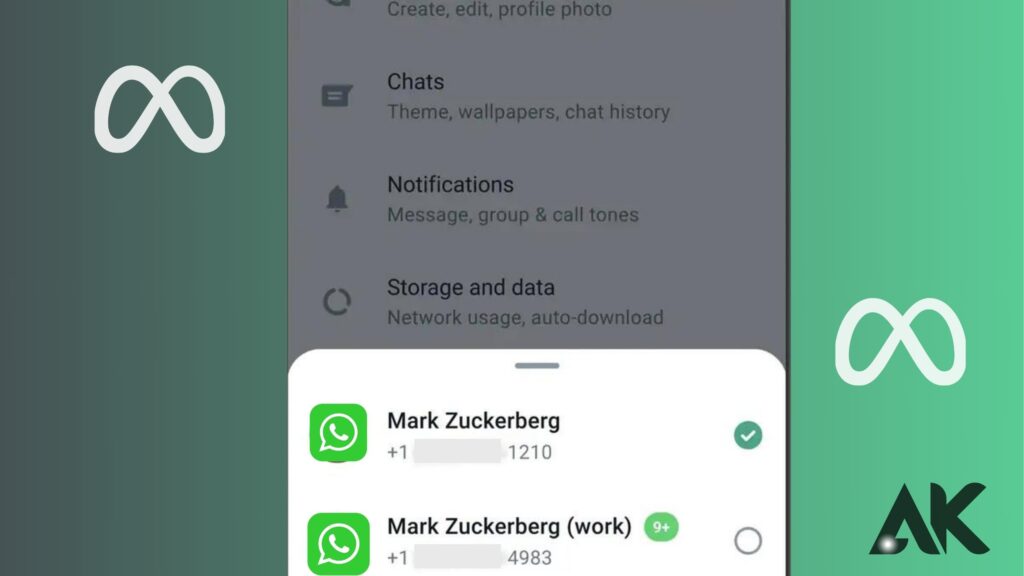
So, what exactly is Meta’s new solution? Let’s dive into the details.
The new solution is called “WhatsApp Multi-Account” and it allows users to add and use up to two different WhatsApp accounts on one device. This means that you can have both your personal and work WhatsApp account active at the same time, without any hassle.
To enable this feature, users will need to update their WhatsApp app to the latest version available on their respective app stores. Once updated, they can follow these simple steps:
- 1. Open WhatsApp and go to Settings.
- 2. Click on “Account”.
- 3. Tap on “Multi-Accounts”.
- 4. Select “Add Account” option.
- 5. Enter your second phone number and follow the verification process.
- 6. Your second account will now be added and ready for use.
It’s important to note that this feature is currently only available for Android devices with plans of expanding it to iOS devices in the future.
Step-by-step guide on how to set up two WhatsApp accounts on one phone using Meta’s solution
Step-by-step guide on how to set up two WhatsApp accounts on one phone using Meta’s solution:
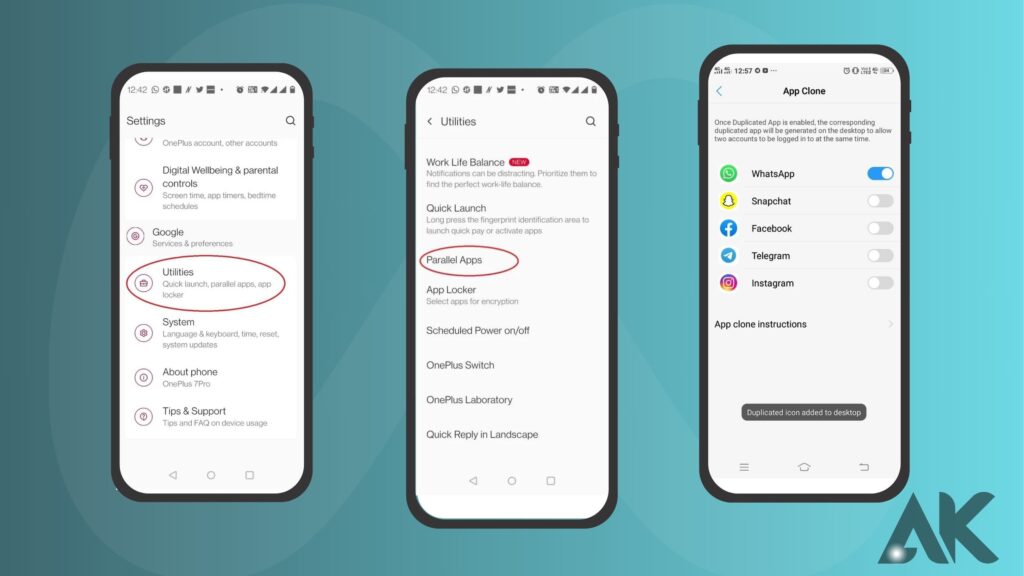
- 1. Download and install Meta’s app: The first step is to download and install the “Dual Space – Multiple Accounts & App Cloner” app by Meta from the Google Play Store. This app will help you clone WhatsApp and create a second instance of the app.
- 2. Launch the Dual Space app: Once the installation is complete, launch the Dual Space app from your home screen or app drawer.
- 3. Add WhatsApp to Dual Space: In the main interface of Dual Space, tap on the “Add App” button. A list of all your installed apps will appear, select WhatsApp from this list.
- 4. Customize settings for cloned WhatsApp: After adding WhatsApp to Dual Space, you will be prompted to customize some settings for the cloned version of WhatsApp. You can choose a different name and icon for this version to easily differentiate it from your original WhatsApp account.
- 5. Create a new account: Now that you have successfully added WhatsApp to Dual Space, open it and follow the usual setup process for creating a new account. Enter a different phone number than what you used for your original account in order to create a separate account with its own unique number.
- 6. Verify your new number: After entering your new phone number, you will receive an SMS with a verification code. Enter this code in the designated field within the app to complete verification and log into your second WhatsApp account.
Advantages of using two WhatsApp accounts on one phone
There are several advantages to using two WhatsApp accounts on one phone, and Meta’s new solution makes it easier than ever before. Whether you want to keep your personal and professional contacts separate or simply have multiple numbers for different purposes, having two WhatsApp accounts can greatly improve your messaging experience.
- 1. Convenience and Efficiency: One of the main advantages of using two WhatsApp accounts is the convenience it offers. With two separate accounts, you no longer need to constantly switch between apps or log in and out of your account to access different chats. This saves time and increases efficiency, especially for those who use their phones for both personal and work purposes.
- 2. Keeping Personal and Professional Contacts Separate: Many people prefer to keep their personal and professional lives separate, including their contacts. Having two WhatsApp accounts allows you to easily manage this division by keeping all your personal contacts on one account while using the other for work-related messages. This can also help maintain a professional image as you can choose which account to use when contacting clients or colleagues.
- 3. Utilizing Multiple Phone Numbers: Some people have multiple phone numbers for various reasons such as having a business number, a secondary line for family members, or a temporary number while traveling abroad. With Meta’s new solution, you can now use both numbers on one device without needing an additional SIM card or phone.
- 4. Separating Work Chats from Personal Chats: In addition to keeping your contact lists separate, having two WhatsApp accounts also allows you to keep your conversations organized by
Potential drawbacks and limitations of Meta’s solution
Meta’s new solution for using two WhatsApp accounts on one phone has definitely brought a lot of excitement and convenience for users. However, like any other technology, it also has its limitations and potential drawbacks that users should be aware of before fully embracing this feature. In this section, we will discuss some of the possible drawbacks and limitations of Meta’s solution.
Compatibility issues with older devices:
One of the main concerns with Meta’s new solution is its compatibility with older devices. While it works smoothly on newer smartphones, there have been reports that it may not function properly on older models or low-end devices. This is because the feature requires a certain level of processing power and memory to run effectively, which some older devices may lack.
Limited support for third-party apps:
Another potential drawback of Meta’s solution is its limited support for third-party apps. As of now, the feature only supports WhatsApp accounts and does not work with other messaging applications such as Facebook Messenger or Viber. This can be a limitation for users who regularly use multiple messaging platforms on their phone.
Risk of data loss:
As with any new technology, there is always a risk of data loss or corruption when using Meta’s solution for dual WhatsApp accounts. There have been instances where users have reported losing their chat history or media files while switching between two accounts on one device. Therefore, it is important to back up your data regularly to avoid any potential loss.
Alternative methods for using multiple WhatsApp accounts on one phone
The popularity of WhatsApp has led to many users wanting to have multiple accounts on one phone. Whether it’s for personal and professional use, or to keep separate profiles for different groups of friends, having the ability to use two WhatsApp accounts on one phone can be very convenient. However, the app itself does not currently offer a native solution for this feature. But fear not, as there are alternative methods available that can help you achieve this without compromising on security or functionality.
- 1. Using a Dual SIM phone: One of the easiest ways to have two WhatsApp accounts on one phone is by using a dual SIM device. This allows you to have two separate numbers and therefore two separate WhatsApp accounts active at the same time. Many smartphones nowadays come with dual SIM capabilities, so if you are due for an upgrade, consider getting a device that supports this feature.
- 2. Third-party apps: There are several third-party apps available on both iOS and Android platforms that claim to allow users to run multiple instances of WhatsApp on one device. However, it’s important to note that these apps may not be officially endorsed by WhatsApp and could potentially pose a security risk as they require access to your personal information and messages.
- 3. Clone Apps: Some smartphone manufacturers offer built-in features such as “App cloning” or “Dual App” which essentially clone any app on your device including WhatsApp. This means you can use two versions of the same app with different accounts simultaneously without having to download any additional software.
Conclusion
Is Meta’s solution the best option for users?
After discussing the various methods available for using two WhatsApp accounts on one phone, it is time to answer the question: is Meta’s solution the best option for users?
To recap, Meta (formerly known as Facebook) recently introduced a new feature that allows users to link their WhatsApp account with their Facebook account. This enables users to use both accounts simultaneously on one device without having to switch between apps or have multiple devices. While this might sound like a convenient solution, it raises concerns about privacy and security.
One major advantage of Meta’s solution is its simplicity. By linking your WhatsApp and Facebook accounts, you can easily toggle between the two without any additional steps. This eliminates the need for third-party apps or complicated settings changes. Additionally, since most people already have a Facebook account, they do not need to create an extra account just for WhatsApp.
Another benefit of using Meta’s solution is that it offers seamless synchronization across both platforms. Any changes made in one app will automatically be reflected in the other. For example, if you update your profile picture on WhatsApp, it will also be updated on your linked Facebook account.
However, there are valid concerns regarding privacy when linking these two accounts together. As we all know, Facebook has been embroiled in numerous data breaches and controversies surrounding user data privacy in recent years. By linking your WhatsApp and Facebook accounts, you may be giving them access to even more personal information than before.
Moreover, some people may prefer to keep their WhatsApp contacts separate from their Facebook
FAQ
What is Meta’s new solution for using two WhatsApp accounts on one phone?
Meta’s new solution is a feature that allows users to have two separate instances of the popular messaging app, WhatsApp, on one device. This means you can have two different accounts, with different phone numbers and contacts, without having to switch between apps or constantly log in and out.
How does this feature work?
The feature works by creating a “clone” of the original WhatsApp app, which operates as an independent instance with its own data and settings. Users will be able to install the clone app from the Google Play Store or Apple App Store and use it just like they would use the original app.
Is this feature available for both Android and iOS devices?
Yes, this feature is available for both Android and iOS devices. However, it may not be available for all device models due to compatibility issues.
Can I access both accounts simultaneously?
Yes, you can access both accounts simultaneously through the dual-screen mode provided by Meta’s solution. This will allow you to view messages from both accounts side by side without switching between apps.
Will my chats be synced between the two accounts?
No, your chats will not be synced between the two accounts as they are treated as separate instances of the app. Any messages sent or received in one account will only appear in that specific account.

