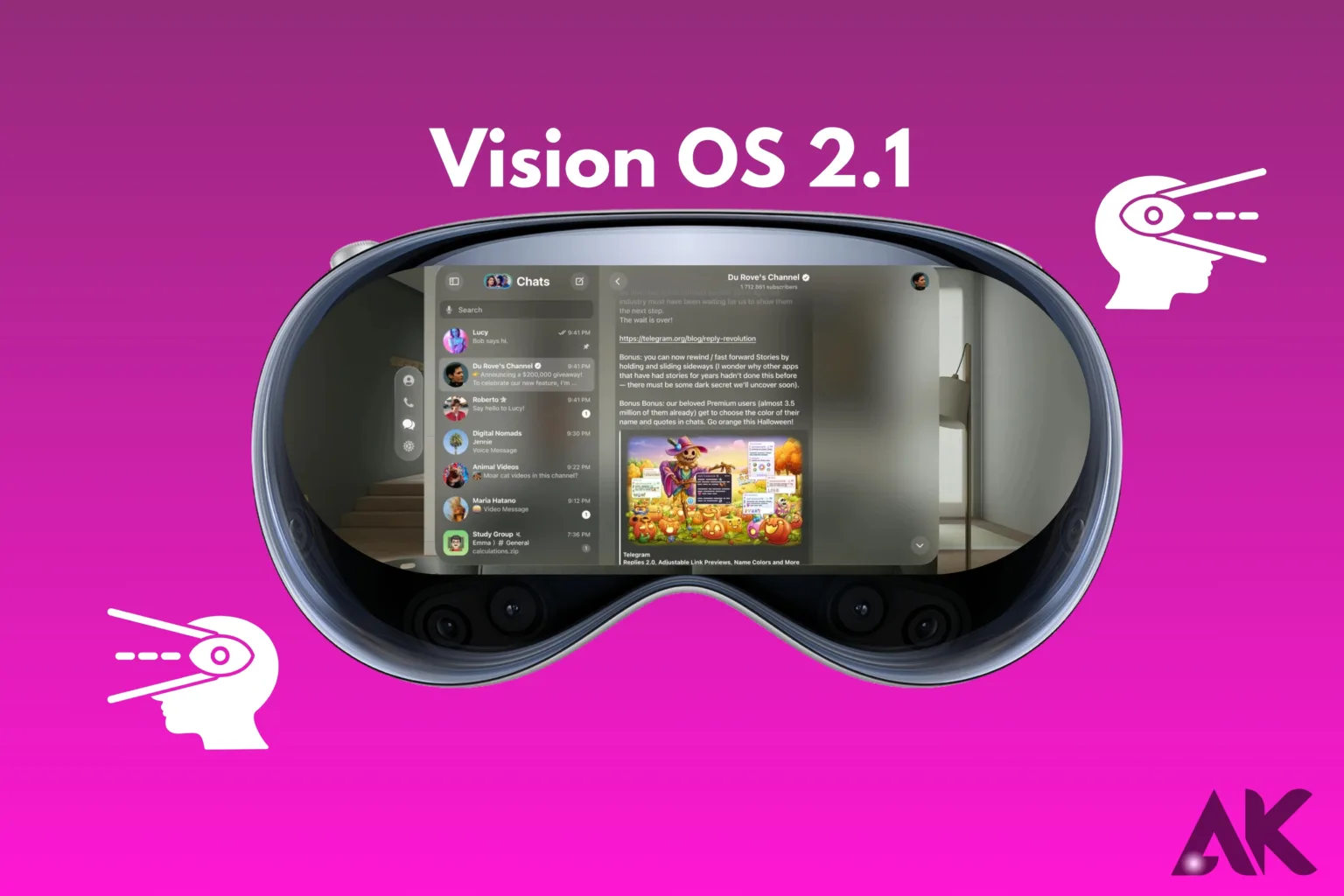The new vision OS 2.1 is here, and it’s full of cool improvements! The Vision Pro now has better features with the latest version of Apple’s mixed-reality operating system. This makes your virtual experiences even better. Vision OS 2.1 is all about making things easier for users, with improvements like better gesture controls and smoother app access that feel both futuristic and useful.
This update is meant to make everything smoother and easier to understand, whether you’re using your favorite apps in 3D or getting loads more done. Are you ready to discover new things in augmented and virtual reality? vision OS 2.1 shows us what digital contact will be like in the future, and it looks better than ever!
Unmatched Performance and Speed Optimization in Vision OS 2.1

Performance and speed optimization get a big boost in Vision OS 2.1, which sets a new bar for operating systems. Better memory management and a simpler architecture make it possible for apps to start faster, transitions to run more smoothly, and multitasking to work better.
The system gives you a smooth experience without any lag, whether you’re using multiple programs at once or working large files. Vision OS 2.1 makes good use of the device’s resources to improve its general performance.
This makes it perfect for both casual users and professionals who need to be very efficient. Vision OS 2.1 is focused on speed and dependability, so users will always have a responsive and smooth experience, no matter how hard the tasks are.
Intelligent User Interface: Redefining Interactivity

Vision OS 2.1 adds a smart user interface that makes it easier to work with the system in new ways. The system learns from how users behave and guesses what they might need by giving them tools and choices before they even ask for them.
This is made possible by machine learning. The layout has been changed to make the experience cleaner and more engaging by getting rid of things that aren’t needed. The main focus is on customization, letting users add apps and shortcuts to their home screens that make them unique.
Vision OS 2.1 has an easy-to-use interface that makes everything feel smooth and responsive, whether you’re managing chores or moving between apps. This amount of smart interactivity makes it easier to use your device and makes it fit the way you normally use it.
Advanced Security and Privacy Features
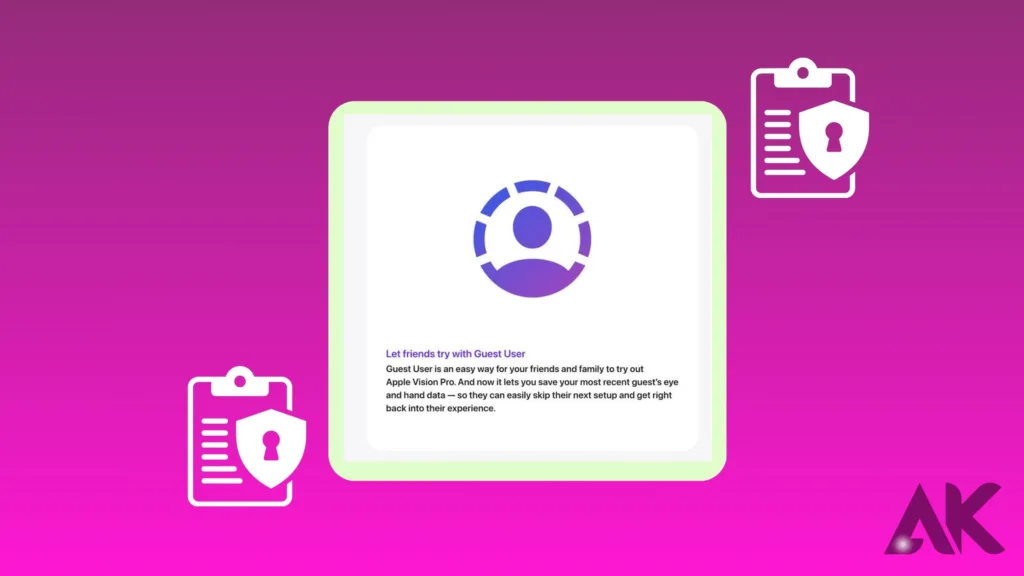
Vision OS 2.1 has advanced features that protect user info and take security and privacy to a whole new level. Additionally, it has stronger encryption methods that keep private data safe from possible threats. Biometric authentication methods, like fingerprint and face recognition, add an extra layer of security that makes it very hard for people who aren’t supposed to be there to get in.
With Vision OS 2.1, there is also a private dashboard that lets users see how their data is being used by apps and better control who has access to what. Vision OS 2.1 is one of the safest operating systems out there, perfect for people who care about privacy and safety, because it lets users easily manage their data.
Seamless Integration with Cloud-Based Services
Vision OS 2.1 does a great job of integrating cloud-based services so that users can have a more connected and unified experience.
You can easily sync your data across multiple devices, so you can move from one to another without losing your work. Vision OS 2.1 makes sure that you can quickly and easily switch between tasks, whether you’re working on papers, editing media, or getting to personal files.
Now that cloud backups are faster and more reliable, you are less likely to lose data and can easily get back important files when you need to. Vision OS 2.1 is great for both personal and professional teamwork because it makes working together easier by letting you share updates in real time and view them from any device.
Next-Generation Augmented Reality (AR) Capabilities
Vision OS 2.1 adds next-generation augmented reality (AR) features that make the experience of using it better in fun ways. Now that tracking is more accurate and depth awareness is better, AR apps feel more real and immersive than ever.
This update adds new features for fun and useful purposes, like the ability to shop online, learn interactively, and find your way precisely. Now that developers have access to more advanced tools, they can make AR settings that are more interactive and fun for users.
With Vision OS 2.1, you can play AR games, try on virtual products, and navigate with digital overlays. This is the cutting edge of what augmented reality can do, making it a must-have tool for tech-savvy people.
AI-Powered Voice Assistant: Smarter Than Ever
Vision OS 2.1 improves its voice assistant, which is driven by AI, making it smarter and more useful than ever. Thanks to better natural language processing, the assistant can now understand more complicated commands and react more accurately.
Setting reminders, controlling smart home devices, making reservations, and sending texts are just some of the things it can do on its own. The assistant can follow conversations and remember preferences thanks to its improved contextual understanding. This makes interactions feel more natural and speed up the process.
This smarter voice assistant also learns from how people use it over time, so it can guess what people might need and make ideas before they even ask for them. It is important to have Vision OS 2.1 for both personal and professional use because it has an AI assistant that makes daily chores easier.
Improved Battery Efficiency and Power Management
Vision OS 2.1 makes big changes to how batteries work and how power is managed. This means that devices will last longer during the day. The system uses less power by handling background processes better and allocating resources intelligently.
This is done with AI-driven optimizations. It uses less power when the device is not being used and gives priority to important jobs to keep the battery alive longer. Vision OS 2.1 changes to save power without slowing down speed, even when you’re not using resource-heavy apps or putting your device to sleep.
Users can now enjoy longer battery life, even when doing a lot of things at once or using the device for a long time. With this update, Vision OS 2.1 is perfect for people who are always on the go because it better manages power, giving you peace of mind.
Enhanced Accessibility Features for All Users
With Vision OS 2.1, accessibility features have been greatly improved, making it easier for everyone to use and explore their devices. The update adds more advanced voice control options so people who have trouble moving around can use simple speech commands to do things.
Also, support for screen readers has been improved so that visually impaired users can get better descriptions of things on the computer. Individual wants and tastes can be met by display settings that can be changed, such as text size and contrast.
Audio cues and haptic feedback have also been improved to help users who have trouble hearing and make sure they get important alerts. Vision OS 2.1 has made it possible for everyone to fully use technology by putting an emphasis on inclusion. This makes it an extremely user-friendly operating system for everyone.
Revolutionary Multitasking Capabilities: Boosting Productivity
Vision OS 2.1 adds new and unique multitasking features that make users much more productive. With new tools like split-screen modes and pop-up windows, it’s never been easier to use more than one app at the same time. Users can easily move material from one app to another, which speeds up workflows and makes tasks more efficient.
This update makes it easier to organize workspaces and lets users change the layout to suit their own wants and preferences. The smooth transitions and easy-to-use controls make it easy for users to switch between jobs, whether they are editing documents, browsing the web, or managing their emails.
Vision OS 2.1 gives users the tools they need to be as productive as possible, making it an important upgrade for anyone who wants to be more productive in today’s fast-paced digital world.
Conclusion: Vision OS 2.1 – The Future of Operating Systems
Vision OS 2.1 is a big step forward in operating systems because it combines new features with better usefulness. It’s better for a lot of people, from workers to regular people, because it’s faster, safer, and easier for everyone to use.
Cloud services and cutting-edge virtual reality features work together so smoothly that the user experience is at a whole new level. Users can also get their work done quickly thanks to the smarter AI voice helper and powerful multitasking features. Overall, Vision OS 2.1 is a big step forward in the digital world because it not only meets the needs of today’s technology but also prepares the way for tomorrow’s.
FAQS
Q1. What are the main features of Vision OS 2.1?
A. Vision OS 2.1 includes enhanced performance, improved security, advanced multitasking, augmented reality capabilities, and an upgraded AI voice assistant.
Q2. How does Vision OS 2.1 improve accessibility?
A. It offers advanced voice control, better screen reader support, customizable display settings, and haptic feedback, making devices easier to use for everyone.
Q3. Is Vision OS 2.1 compatible with existing devices?
A. Yes, Vision OS 2.1 is designed to be compatible with a range of existing devices, ensuring users can upgrade without needing new hardware.