Have you ever struggled with VPN connection issues when trying to secure your online activities or access geo-restricted content? You’re not alone! VPNs are fantastic tools for protecting privacy and enhancing internet freedom, but sometimes, they can hit a snag. These hiccups can leave you scratching your head, whether it’s a failed connection, slow speeds, or mysterious errors.
The good news? Most of these problems have simple fixes. From checking your internet settings to updating your software, tackling VPN connection issues doesn’t have to be rocket science. Let’s dive into some common causes and quick solutions so you can get back to browsing safely and smoothly in no time. Ready to troubleshoot? Let’s get started!
Understanding the VPN Connection Breakdown

VPN connection issues can be frustrating, especially when you’re relying on secure and private access to the internet. Understanding the root cause is the first step toward resolving the problem.
A VPN works by encrypting your online traffic and routing it through secure servers, but issues can arise from server overload, network configuration conflicts, or outdated software. Sometimes, the problem lies in blocked VPN traffic on certain networks or incompatibility between your device and the VPN protocol.
Troubleshooting these challenges involves checking your network settings, updating software, or switching to a more reliable server. With a systematic approach, most VPN connection issues can be resolved, ensuring your connection remains secure and uninterrupted no matter where you are.
Identifying Server Connection Problems

VPN connection issues often arise due to server-related problems. When a VPN server is down, overloaded, or experiencing technical difficulties, it can prevent you from establishing a secure connection.
This might result in slow speeds, interrupted sessions, or an inability to connect altogether. To address this, try switching to a different server within your VPN app, as most services offer multiple server locations. Additionally, ensure you select a server closer to your location for improved performance.
Sometimes, server maintenance or high traffic can cause temporary issues, so checking the status of your VPN provider’s servers can help. Resolving these server-related VPN connection issues ensures a smoother and more reliable browsing experience.
Conflicting Network Settings: The Silent Culprit
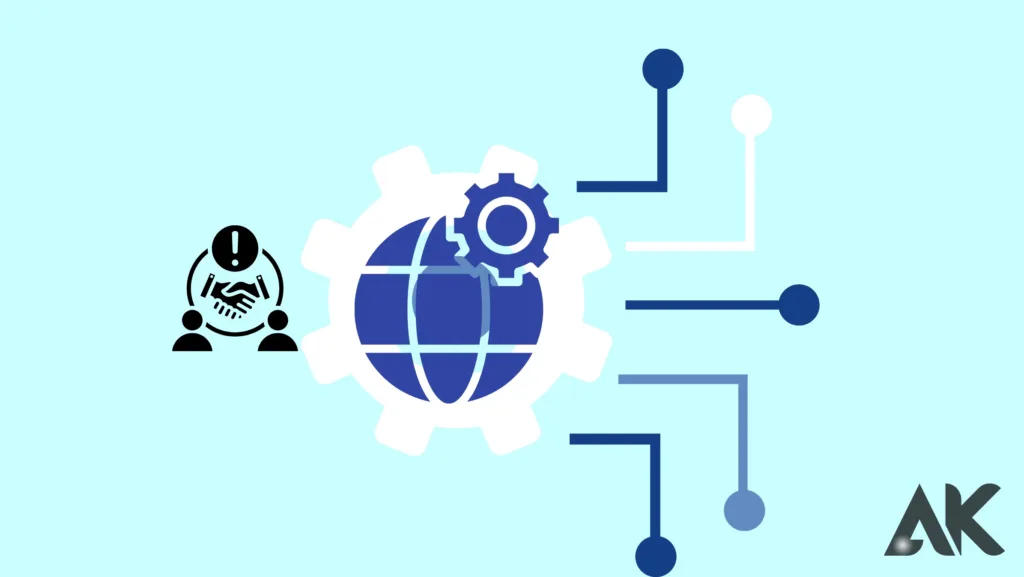
VPN connection issues can often stem from conflicting network settings on your device. Misconfigured DNS settings, IP address conflicts, or overly restrictive firewall rules might block your VPN from establishing a secure connection.
These silent culprits can go unnoticed but cause significant disruptions to your VPN’s functionality. To resolve this, start by resetting your network settings to their default state. Adjust your firewall or antivirus software to allow VPN traffic, ensuring it doesn’t block the app’s connection.
Additionally, flushing your DNS cache or manually configuring it to use a public DNS service can resolve underlying conflicts. Addressing these network-related VPN connection issues can restore seamless and secure online access.
Double-Check Your VPN Login Credentials
VPN connection issues can sometimes be as simple as incorrect login credentials. If you’re unable to connect, double-check that you’ve entered the correct username and password associated with your VPN account.
Even small typos or outdated saved credentials can prevent the connection from being established. Ensure your account is active and not locked due to multiple failed login attempts. If you’ve recently updated your password, verify that all devices using the VPN reflect the change.
Additionally, some VPN providers require two-factor authentication, so ensure you complete any extra steps needed. Resolving login-related VPN connection issues is often quick and ensures smooth access to secure browsing.
Are You Using Outdated VPN Software?
VPN connection issues can often occur due to outdated VPN software. Running an older version of your VPN app might lead to compatibility problems with your device’s operating system, especially after updates.
Outdated software can also lack critical security patches or new features, making your connection less reliable. To fix this, check for updates in your VPN app settings or download the latest version directly from the provider’s website.
Ensuring both your VPN and device software are up-to-date helps resolve technical glitches and enhances overall performance. Regular updates not only fix VPN connection issues but also ensure optimal security and functionality for a seamless online experience.
Blocked VPN Traffic: Bypassing Network Restrictions
VPN connection issues often arise when networks block VPN traffic, particularly on corporate or public Wi-Fi. Some networks implement restrictions that detect and prevent VPN usage, leaving you unable to connect.
To overcome this, switching to an obfuscated server can disguise your VPN traffic, making it appear as regular internet activity. Alternatively, changing the VPN protocol to options like OpenVPN or WireGuard may bypass restrictions more effectively. Another solution is connecting to a different network that doesn’t block VPNs.
These strategies are essential for bypassing network-imposed barriers, ensuring your VPN works seamlessly despite restrictions. Addressing such VPN connection issues allows you to maintain privacy and access blocked content without interruptions.
Incompatible VPN Protocols and Devices
VPN connection issues can sometimes be caused by incompatible VPN protocols or devices. Not all devices support every VPN protocol, which can lead to connection failures.
For example, older devices may not support newer protocols like WireGuard, while some protocols like PPTP are considered outdated and less secure. If you’re encountering connection problems, try switching to a different VPN protocol that is better supported by your device, such as OpenVPN or IKEv2.
Additionally, ensure that your device’s operating system is up to date, as compatibility issues can arise from outdated software. Addressing these protocol-related VPN connection issues can restore a stable and secure connection.
VPN Connection Drops: What’s Behind It?
VPN connection issues, especially frequent drops, can be frustrating and disruptive. Several factors could be causing your VPN to disconnect unexpectedly. One common reason is an unstable internet connection, where weak Wi-Fi signals or network interruptions affect the VPN’s stability.
Another culprit could be server overload, where the VPN server you’re connected to is handling too many users, causing slowdowns or disconnections. Additionally, your VPN settings might not be optimized for your network, leading to dropped connections.
To fix this, try switching to a more stable network, changing servers, or adjusting your VPN’s connection settings. Identifying and addressing these factors will help reduce VPN connection issues and maintain a stable, secure connection.
Contacting Support: When All Else Fails
When dealing with persistent VPN connection issues, contacting support is often the best next step. If you’ve tried all troubleshooting methods without success, your VPN provider’s customer service can provide expert assistance.
They may offer advanced solutions, check for server-side issues, or identify potential software conflicts on your device. Most VPN providers offer 24/7 support through live chat, email, or phone, ensuring you get the help you need. Reaching out to support can resolve VPN connection issues quickly, allowing you to regain access to a secure connection./
FAQS
Q1. What causes VPN connection issues?
A. VPN connection issues can be caused by server overload, incorrect login credentials, network settings conflicts, or outdated software.
Q2. How can I fix VPN connection issues?
A. Try restarting your device, switching servers, checking network settings, or updating your VPN software to resolve the issue.
Q3. Can a weak internet connection cause VPN issues?
A. Yes, a slow or unstable internet connection can lead to dropped VPN connections or slow performance.

